Description
Employee Gratuity Settlement is a component of the Open HRMS suit. This module manages employee settlements during the resignation process. A Gratuity Settlement can be created only if the Resignation Request of the employee is approved. The Gratuity amount is calculated by the basic equation, Last drawn salary (basic salary plus dearness allowance) * a number of completed years of service * 15/26.
Features
Managers can create Gratuity Settlements of Employees.
A settlement can be created only if the employee has any running.
Managers can create different Gratuity Configurations.
The Gratuity Amount is calculated based on a predefined equation.
If the wage type is hourly then gratuity payment is calculated as employee basic salary * Employee Daily Wage Days * gratuity configuration rule percentage * gratuity calculation years.
If the wage type is monthly then gratuity payment is calculated as employee basic salary * (Working Days/Employee Daily Wage Days) * gratuity configuration rule percentage * gratuity calculation years.
Usage
Gratuity Settlement
You can create Gratuity Settlement from payroll Configuration.
Payroll->Configuration->Gratuity Configuration
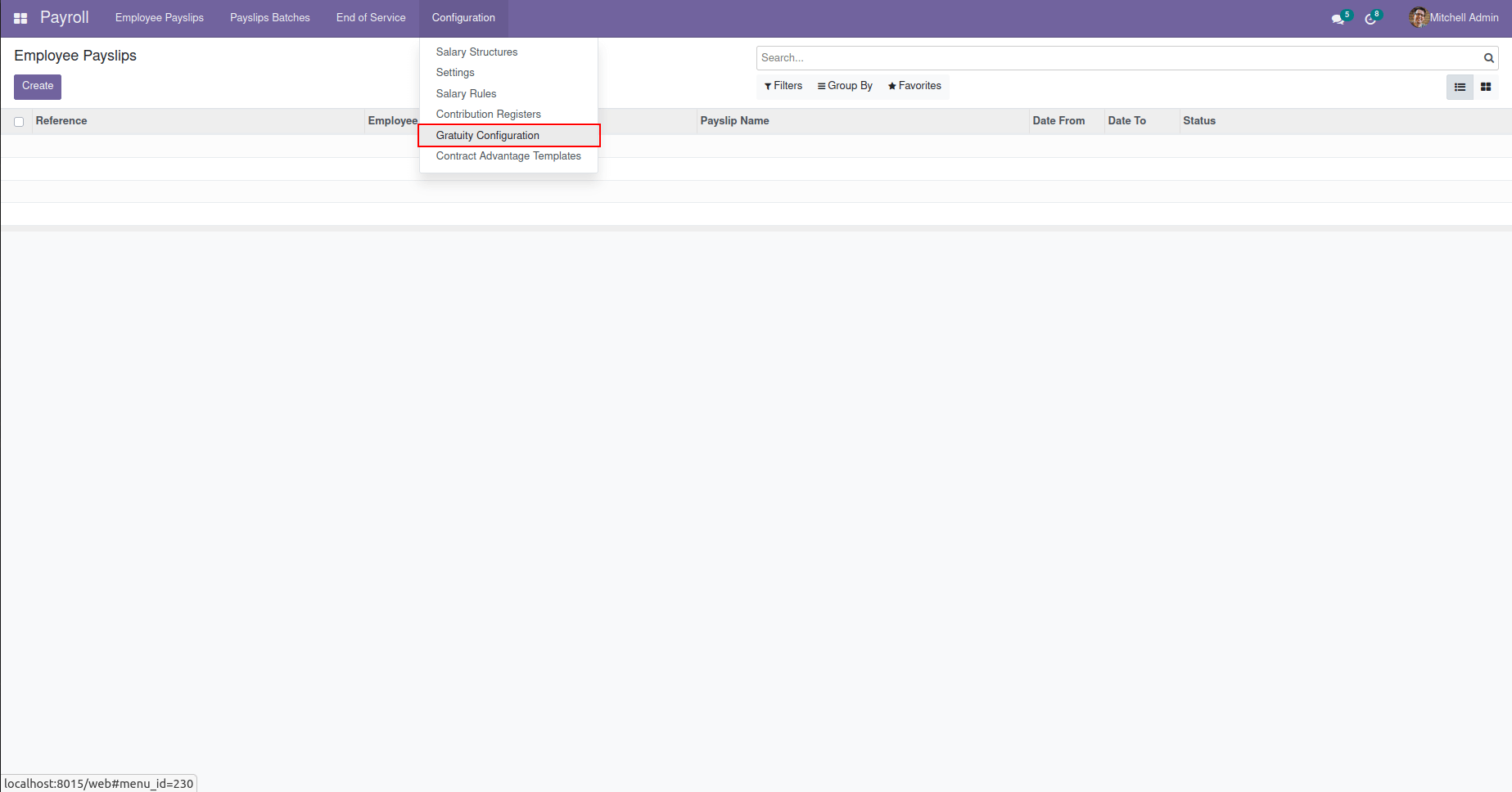
Gratuity Configuration
Set up the gratuity configuration and set the contract type if the contract type is limited then during gratuity settlement if you have not specified the end date for the contract, gratuity configuration of limited type will be taken
Set up the gratuity configuration and select contract type, if the contract type is Unlimited then during gratuity settlement if you have specified the end date for the contract, gratuity configuration of Unlimited type will be taken.
Employee Contracts
Now create a contract for the employee and set up the wage type.
Gratuity Settlement
You can create a gratuity settlement from the 'End of service' menu.Payroll->End of service