What’s New in OpenHRMS Features?
First of all, we would like to thank all of you who contribute your efforts to building up an open suite for a complete HR solution. We are getting 100s of emails daily including an appreciation for making this HRMS completely open to all. As we are a community, it’s not only us but each and every one of you who give their hands to place a brick on the OpenHRMS building. We are always open to hearing from you. You can mail your suggestions, bugs, and additional HRMS Software Features that you would like to have in the suit as on [email protected].
Now let's look into the new features in the latest update of OpenHRMS modules.
Before starting with each module we would like to say that now all the modules of OpenHRMS will support the Arabic Language. I hope the Middle East people will enjoy this.
Now let's start with OpenHRMS Core. Have a look at the following blog to explore more about HRMS Implementation Checklist. HRMS Implementation Checklist
When it came to Odoo V13 the web responsive module was not functioning in its exact way. But in the new OpenHRMS Core, the menu view is changed to one with the exciting icons of the menu. Also one of the best
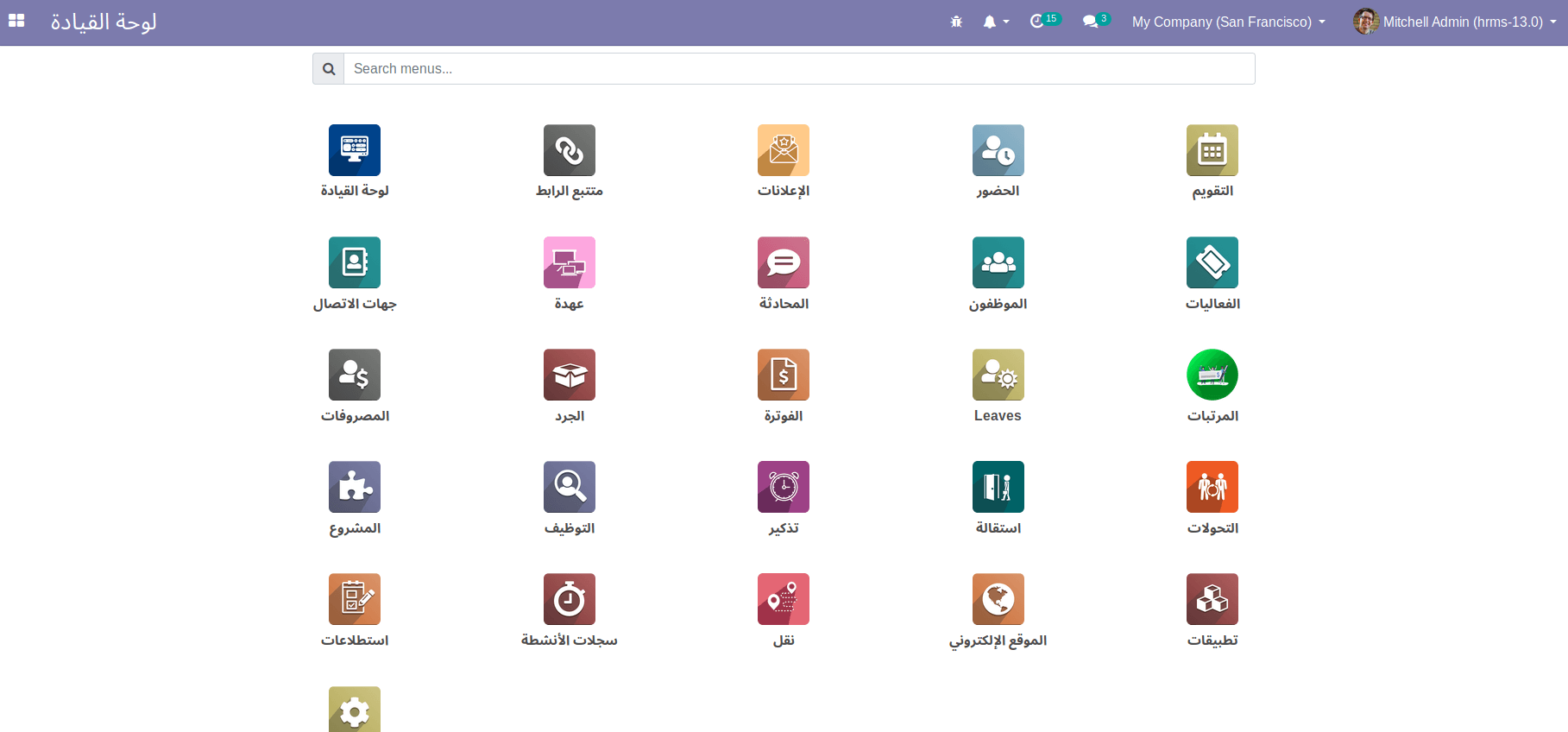
features ie, the search bar. You can search all the menus from the search bar itself.
Next is the provision to sort the menus. As you see OpenHRMS has a lot of features. While the features increase, the list of the menus will also increase. Odoo gives the provision to change the sequence number of the menus but in OpenHRMS you will be able to sort the menus. You only need to enable the settings.
Settings -> General Settings -> Menu Management -> Order Menu Alphabets
By enabling this feature the main menus will be sorted automatically. But the Dashboard, Apps, and Settings menu will not be changed as they are the first and the last menus in default odoo.
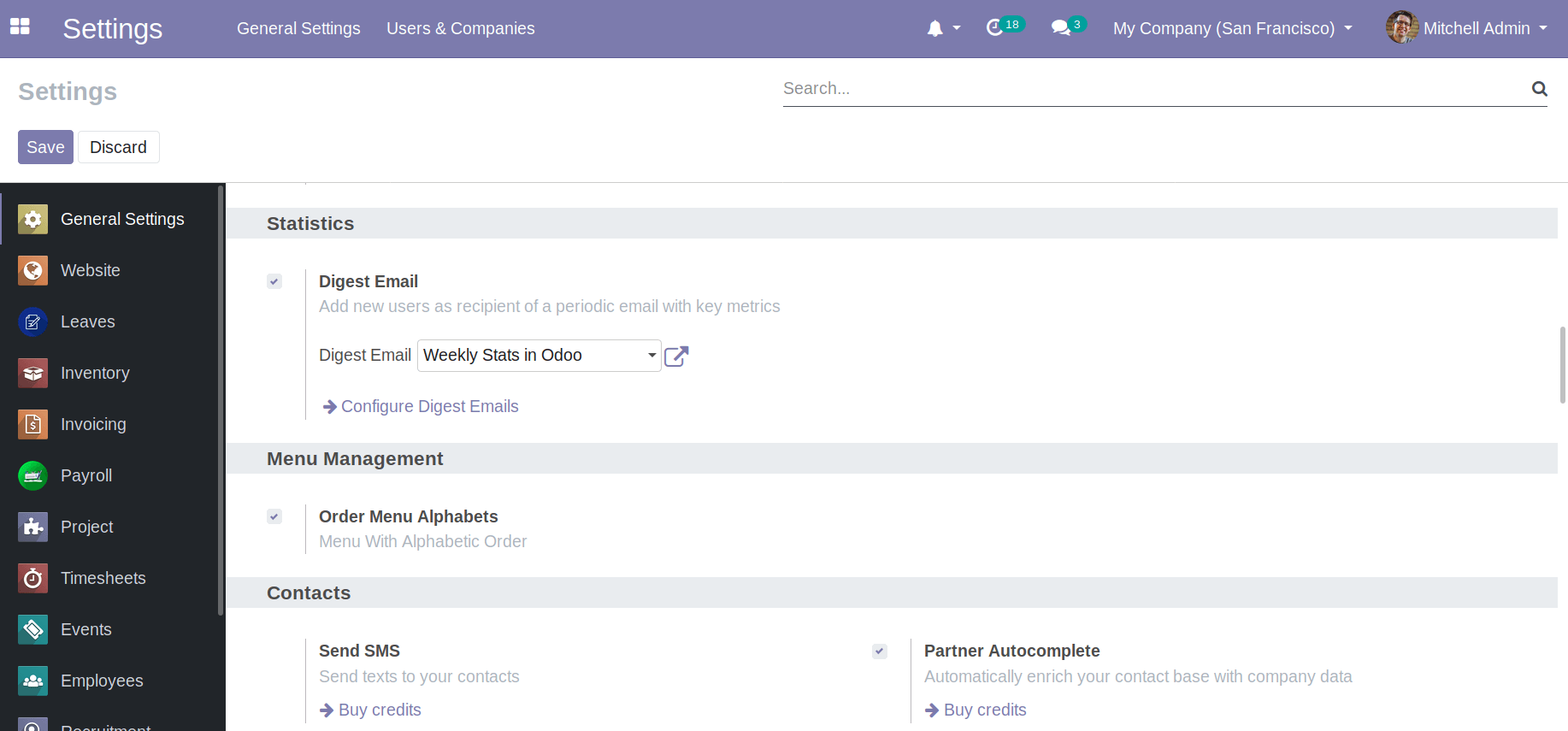
Menu view after enabling the settings.
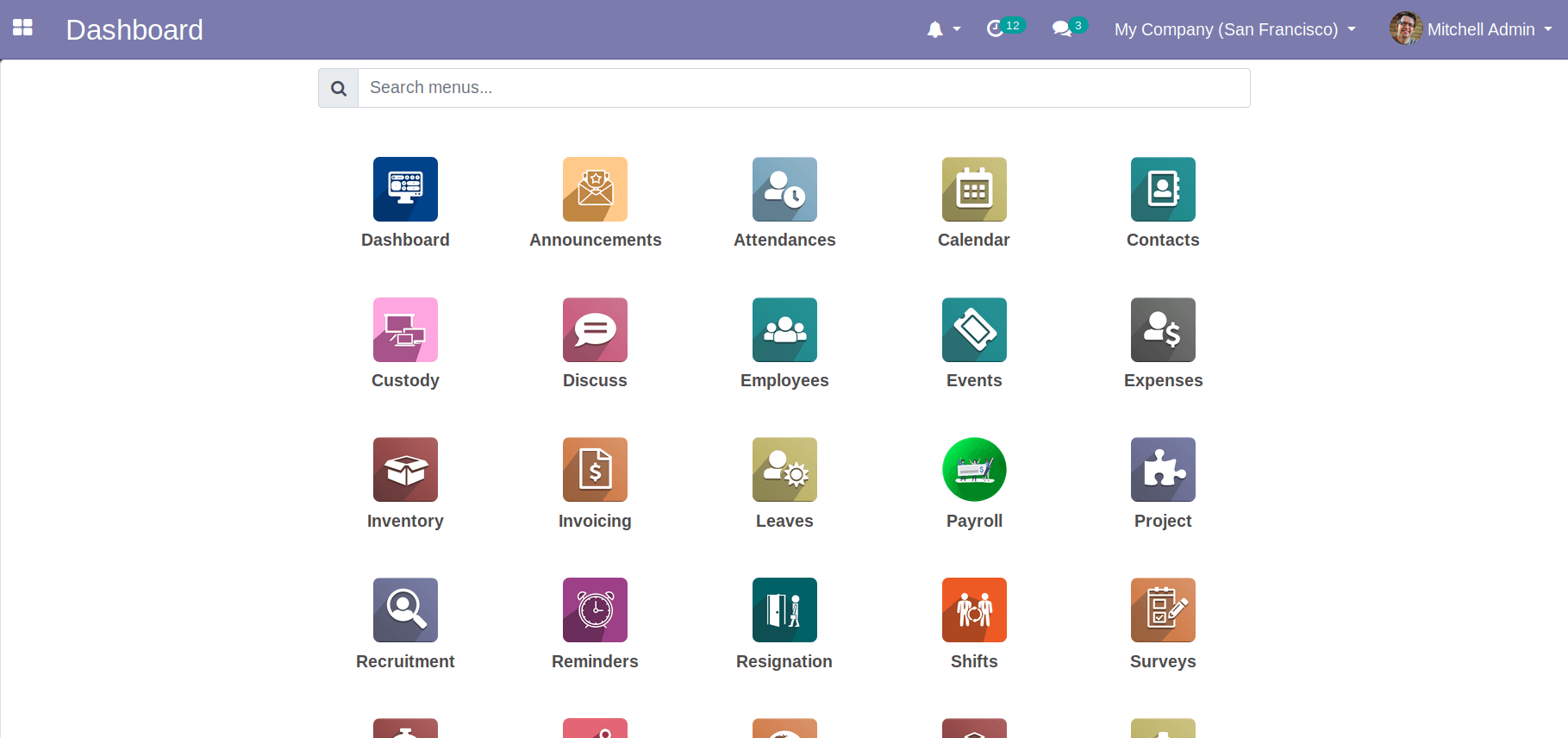
Now let’s see the new features of the sub-modules of OpenHRMS.
OpenHRMS Custody
In this module, by the latest update, we have the provision to link the property with the products or to assets. To get the assets you need to have the enterprise or else we can modify a simple code capable make it
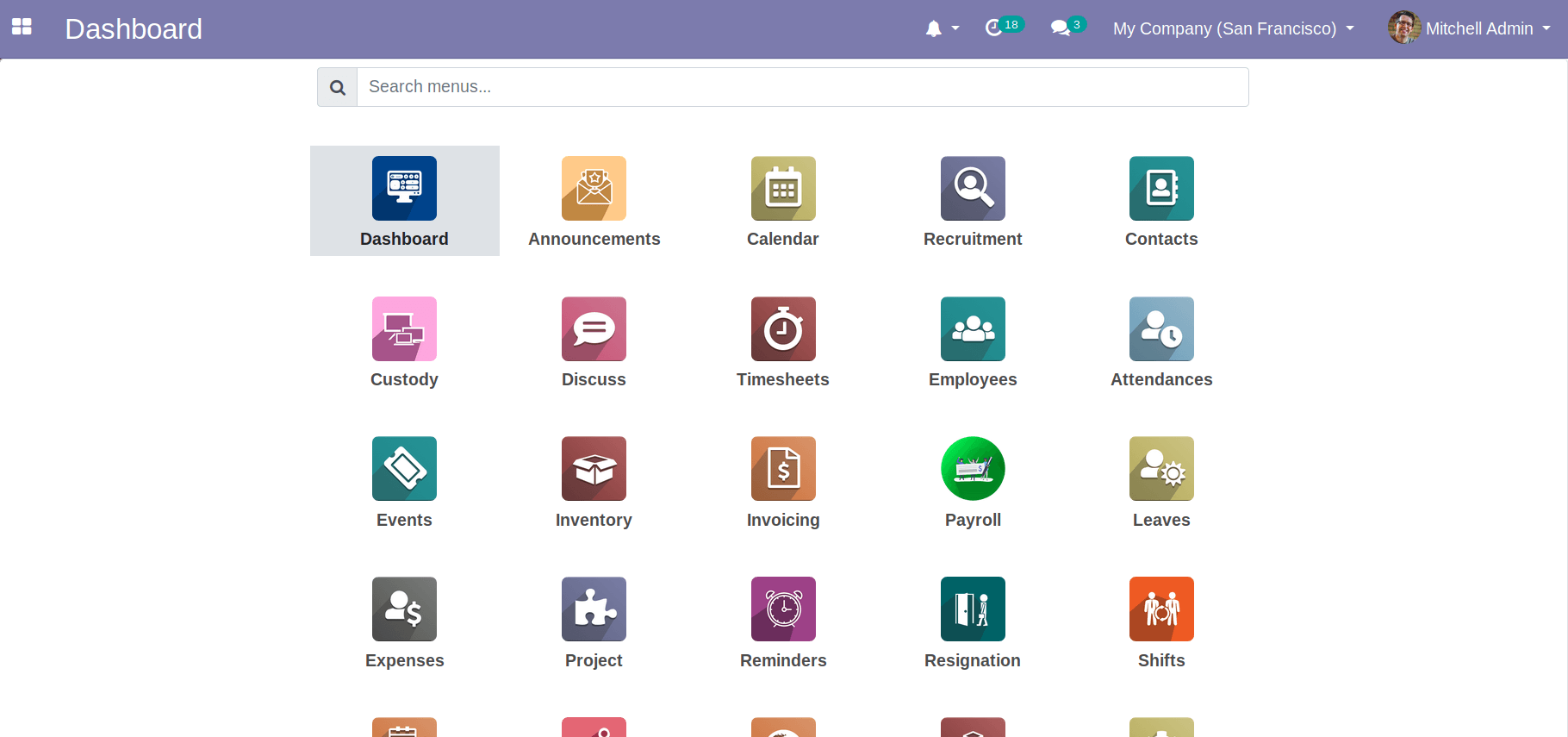
possible with other custom modules of assets that are already available in odoo apps store.
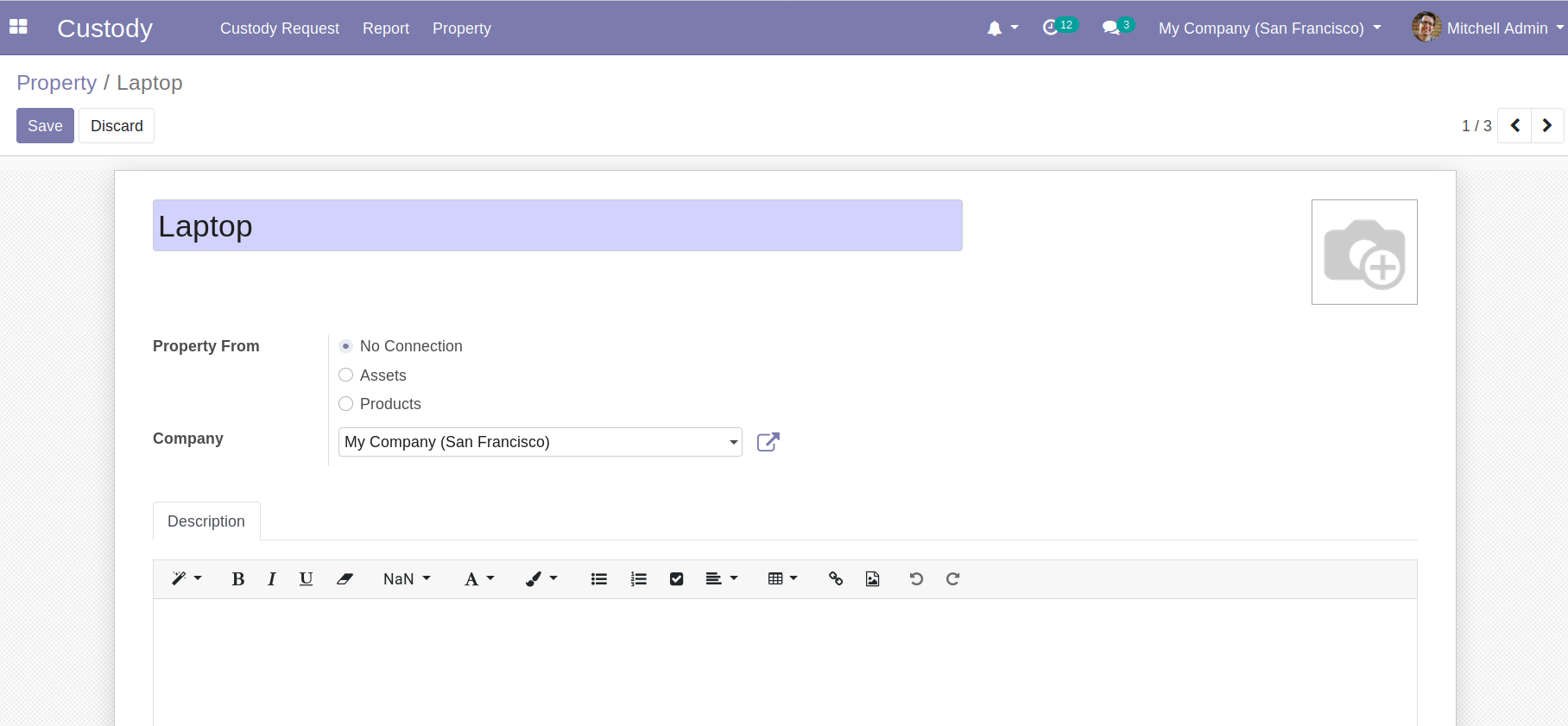
OpenHRMS Employee Documents
One of the peculiar features is the provision for a document template. Managers can save important company documents in this feature.
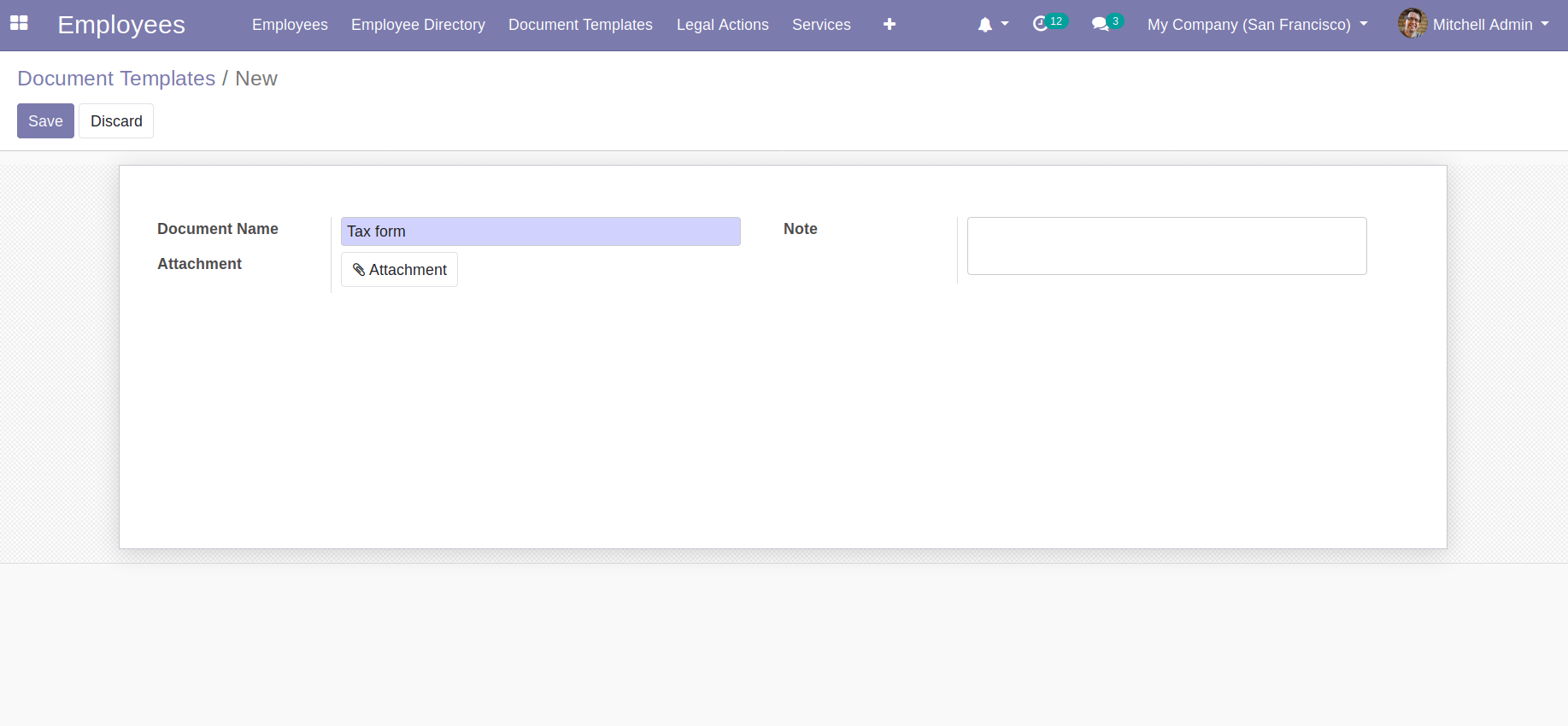
Next is the provision for different notification types.
Notification on expiry date: You will get notification only on the expiry date.
Notification before few days: You will get a notification in 2 days. On expiry date and number of days before the date.
Everyday till expiry date: You will get notification from a number of days till the expiry date of the document.
Notification on and after expiry: You will get a notification on the expiry date and continue up to Days.
If you didn't select any then you will get a notification before 7 days of document expiry.
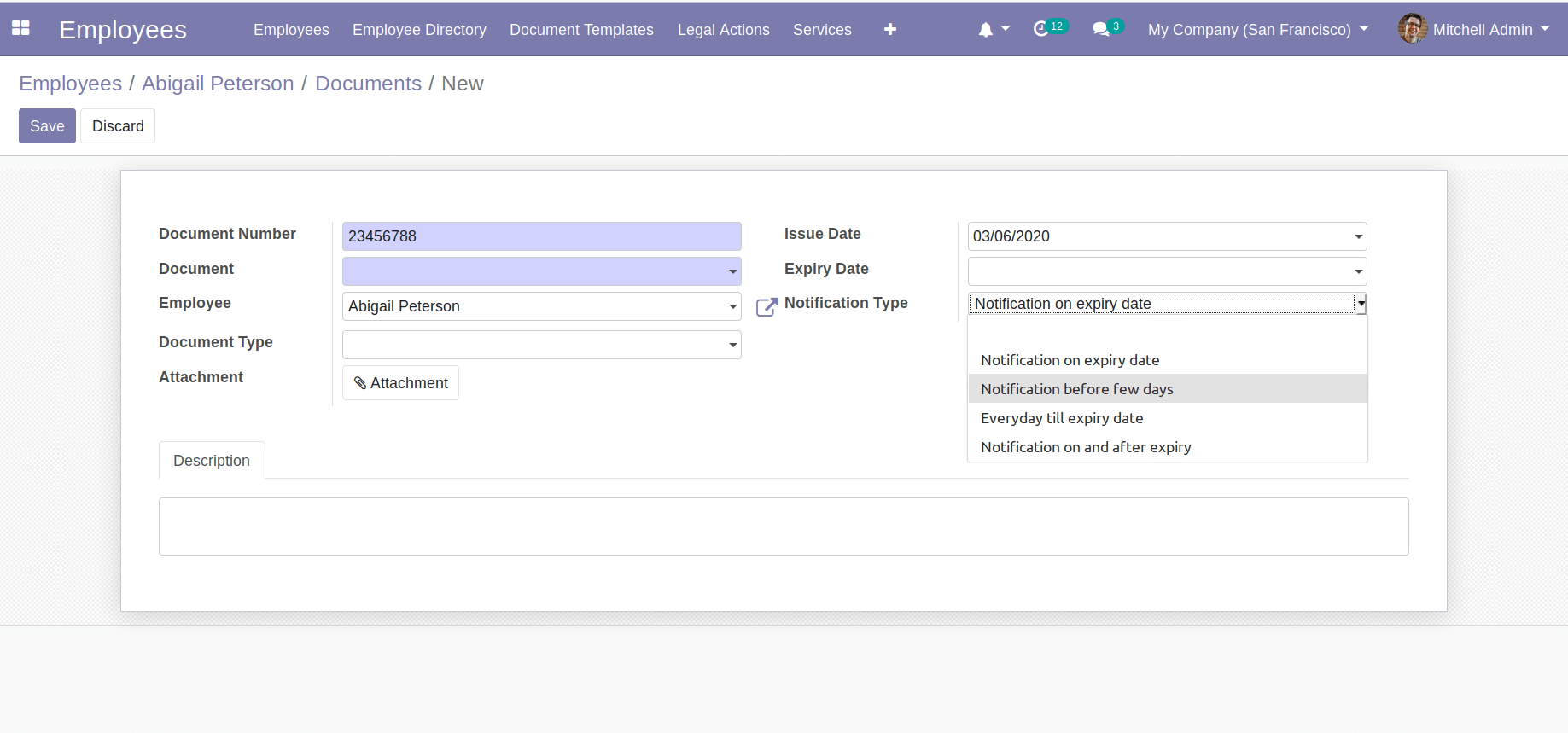
Next is the provision for document types. You can create different document types and can choose the type while creating the employee documents.
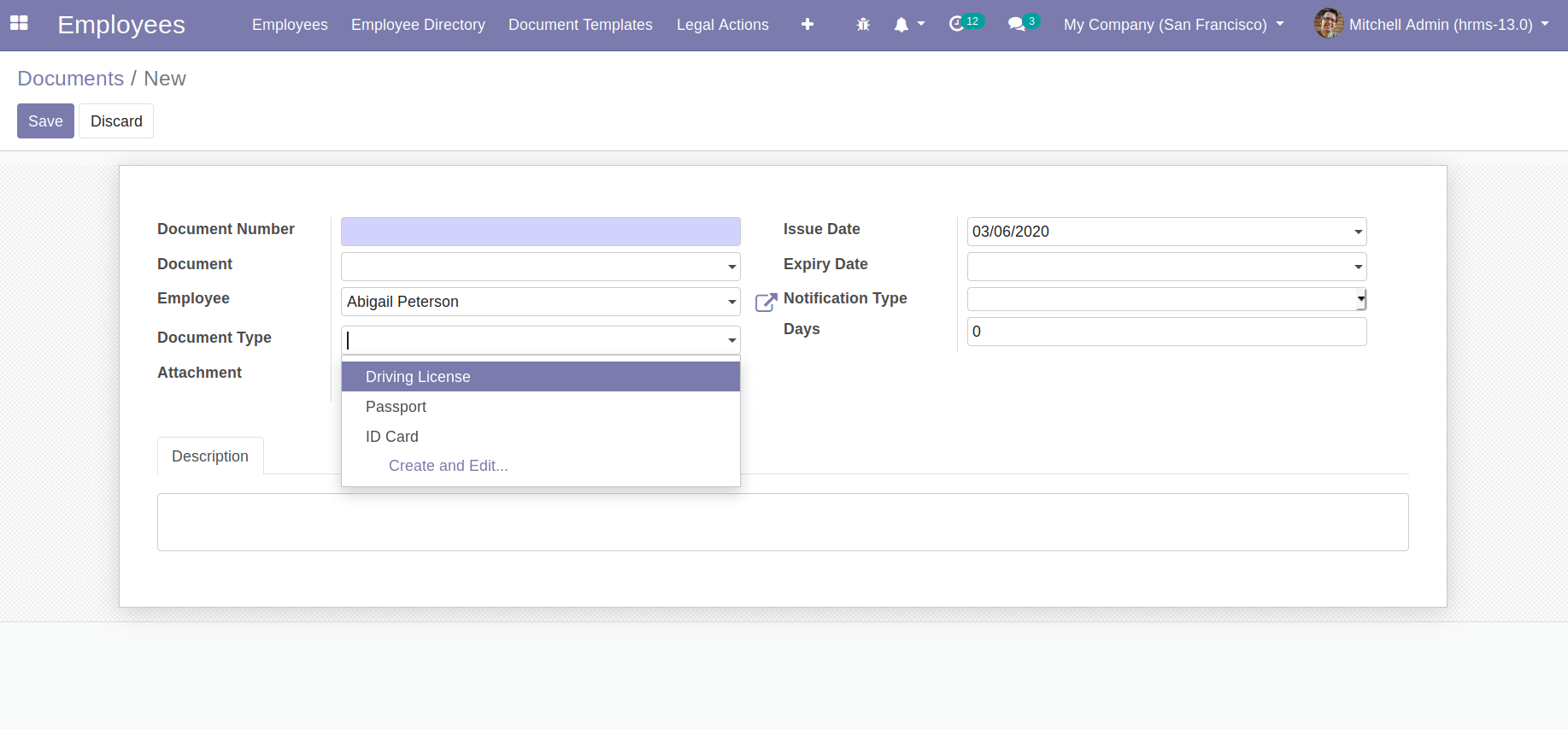
OpenHRMS Checklist
Assed sequence to the checklist. By this, the entry and checklist will appear according to the placed sequence.
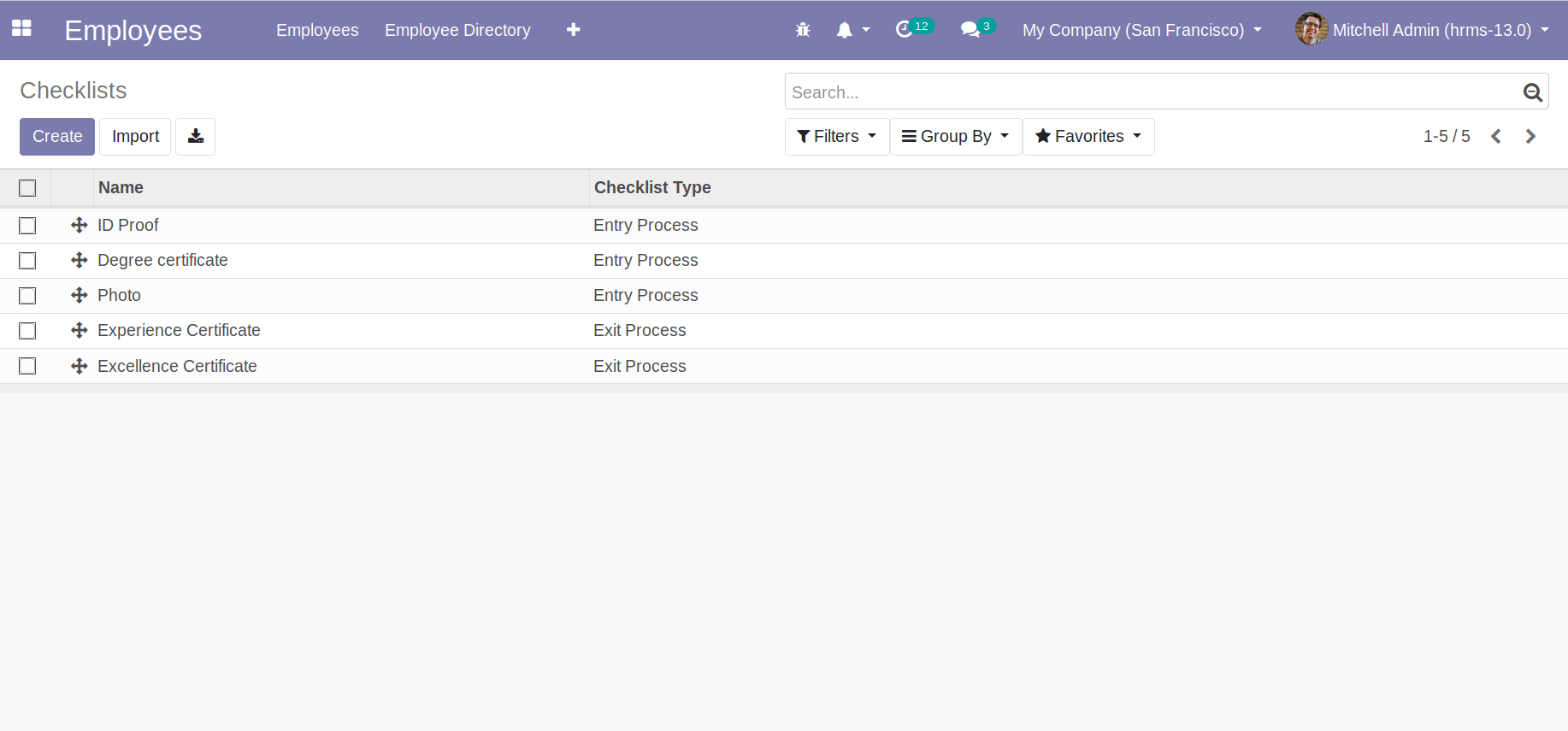
Provision of a checklist in the onboarding and offboarding plans.
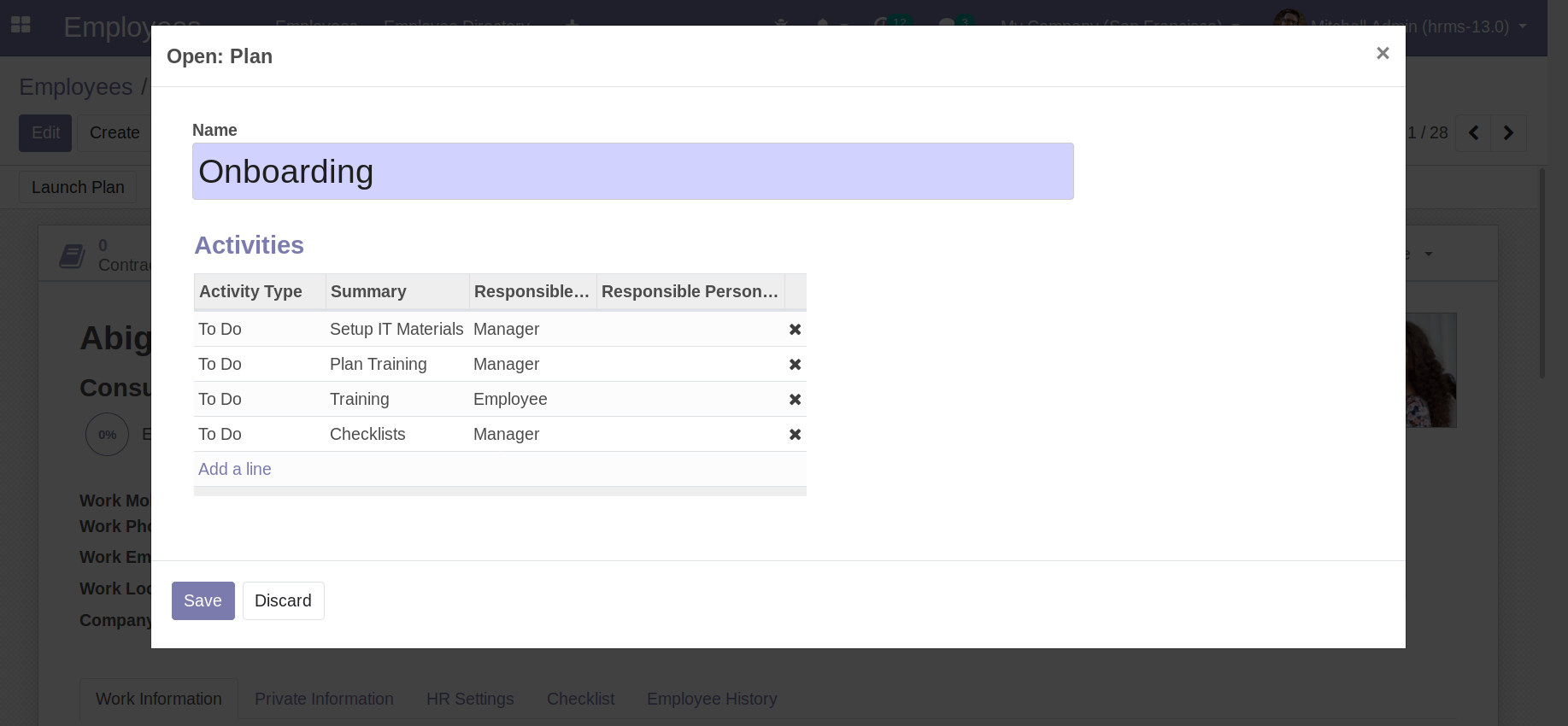
Provision to check the checklist in the onboarding/offboarding plans.
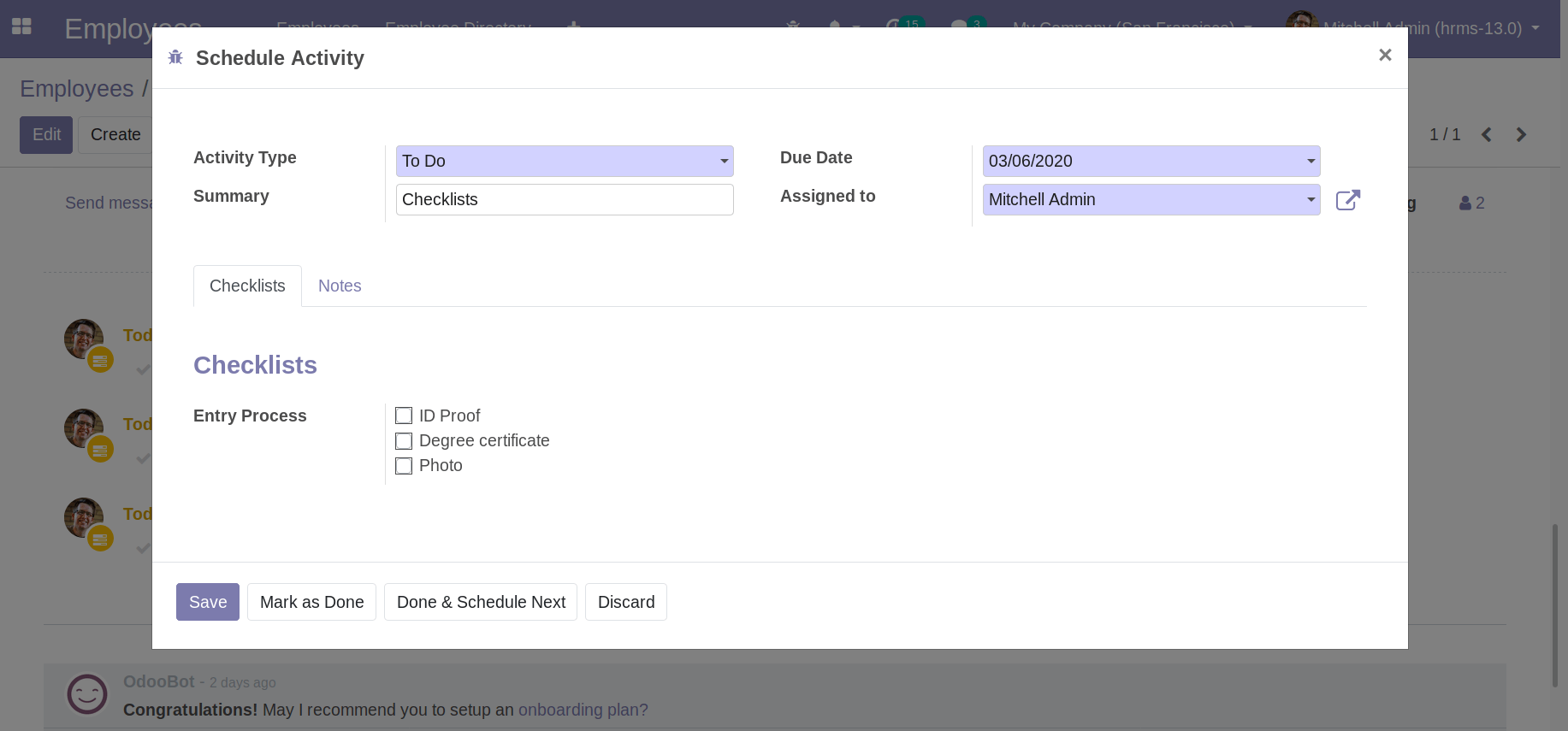
OpenHRMS Employee Updations
Provision for the notice period in the employee contracts and provision to enable it from settings.
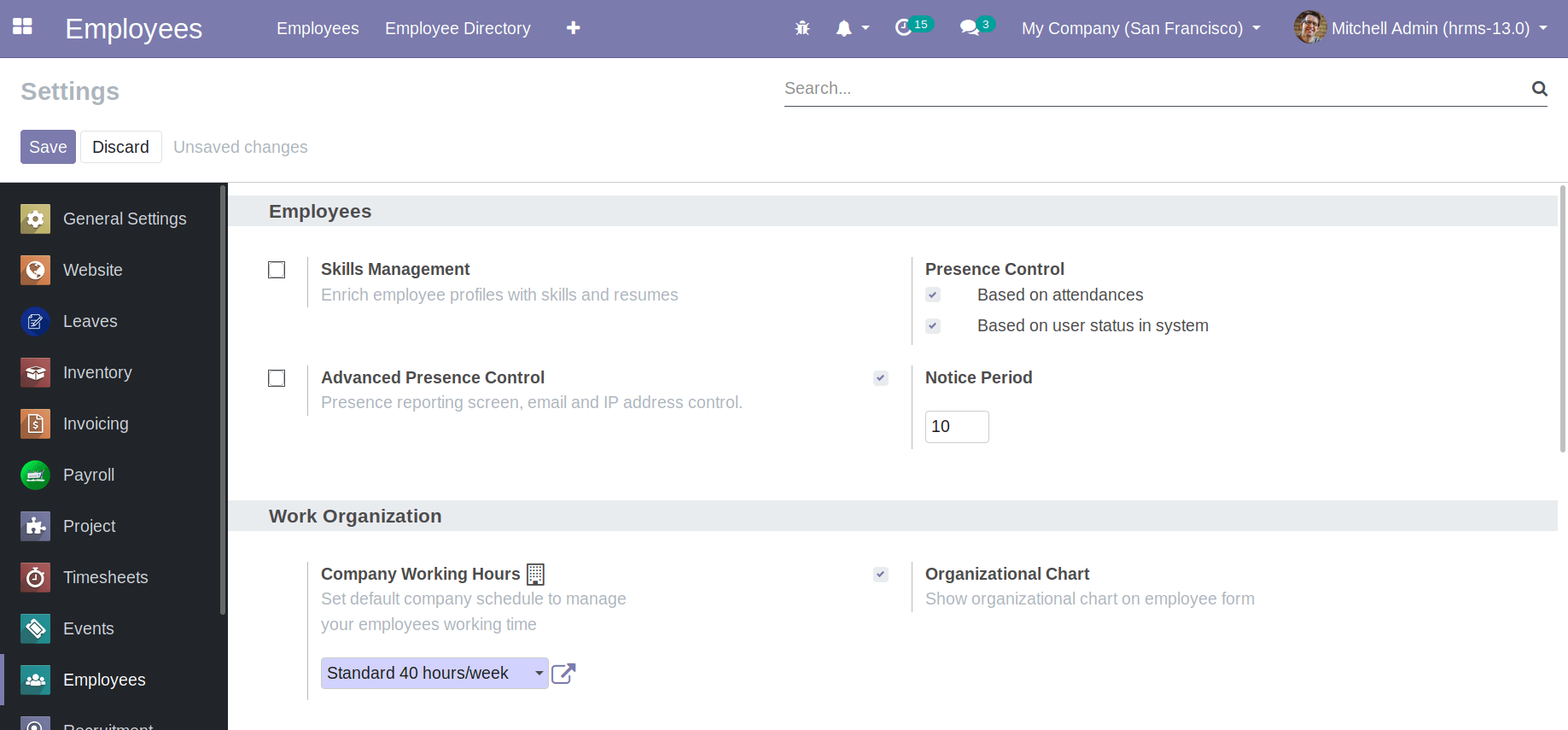
Notice period in employee contracts.
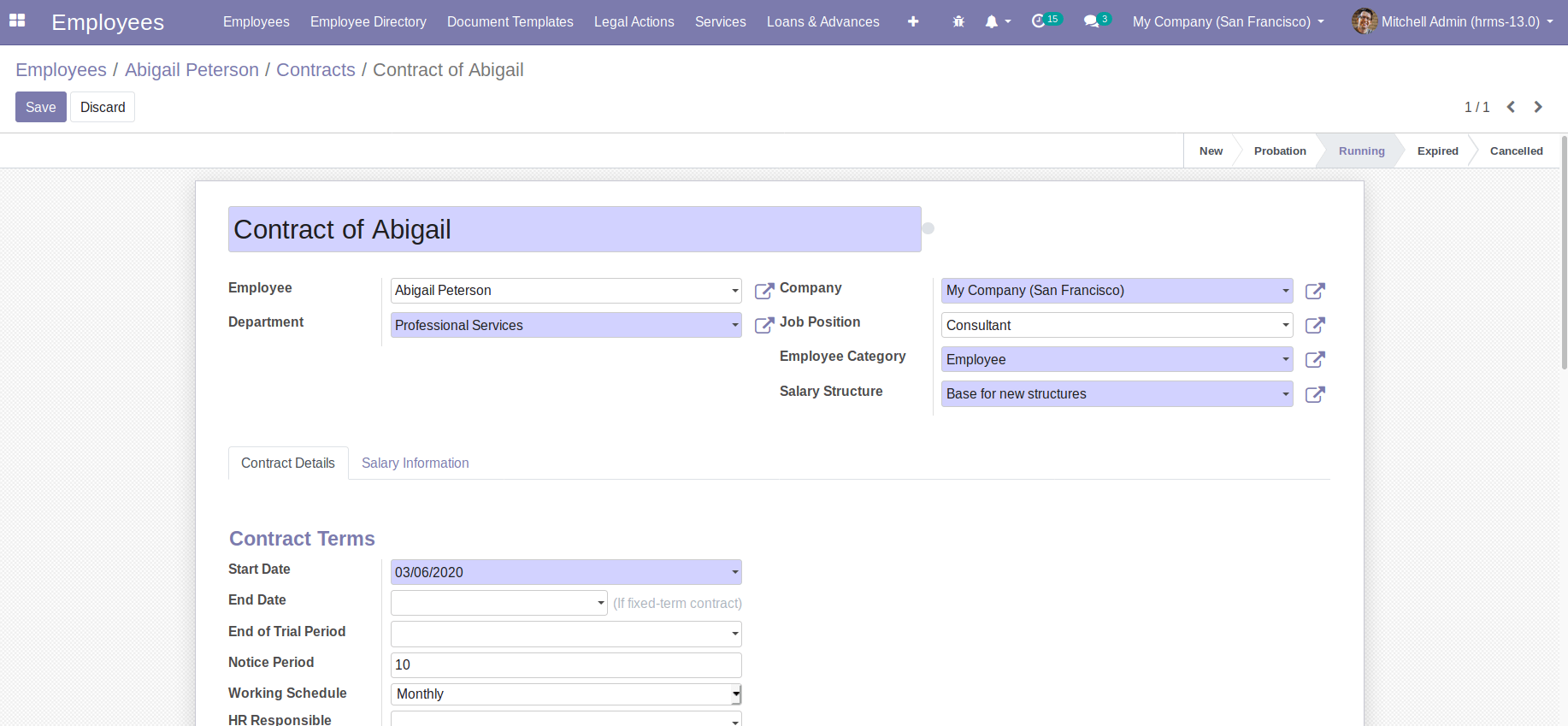
Optional fields in the employee list view.
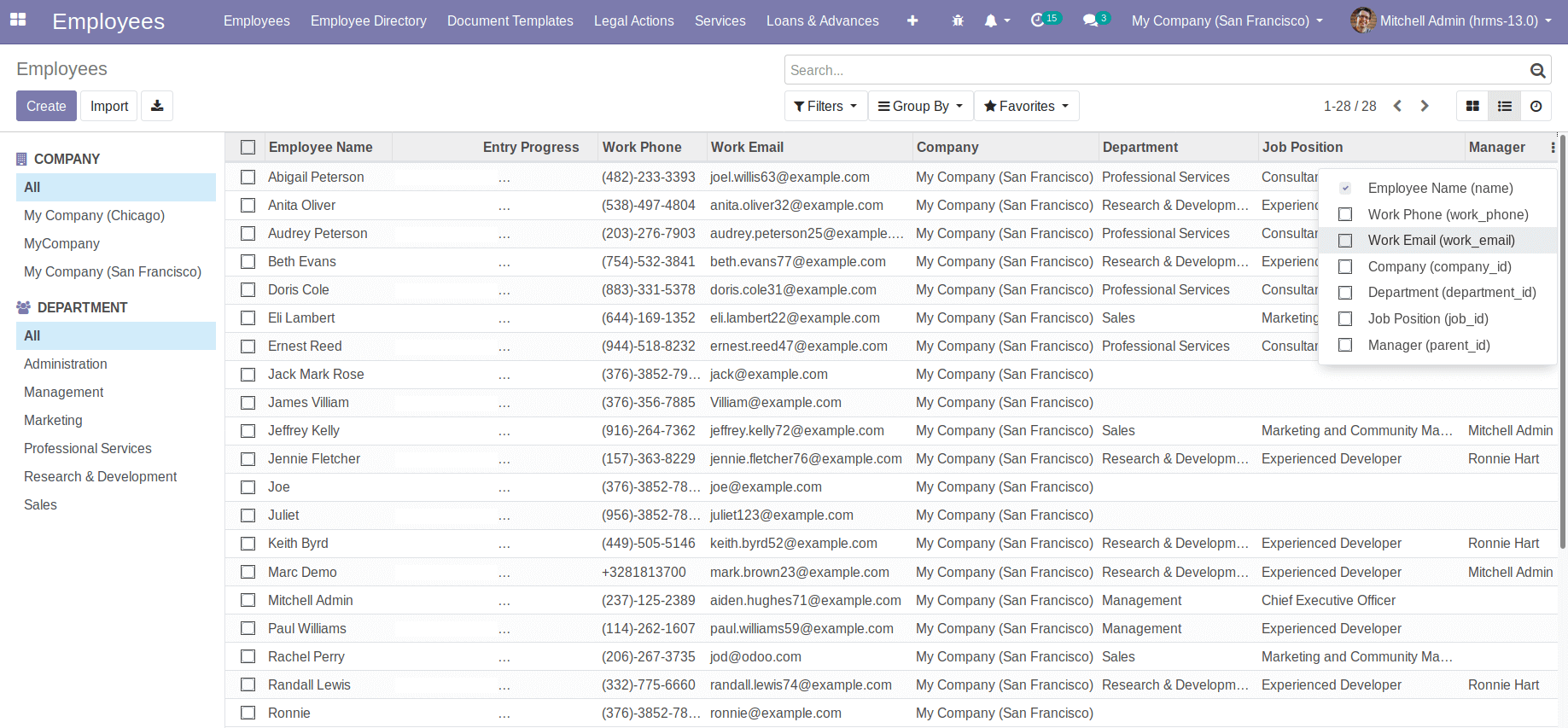
Provision to add more Family information ie, dependence details.
This will appear in the Private information notebook page of an employee.
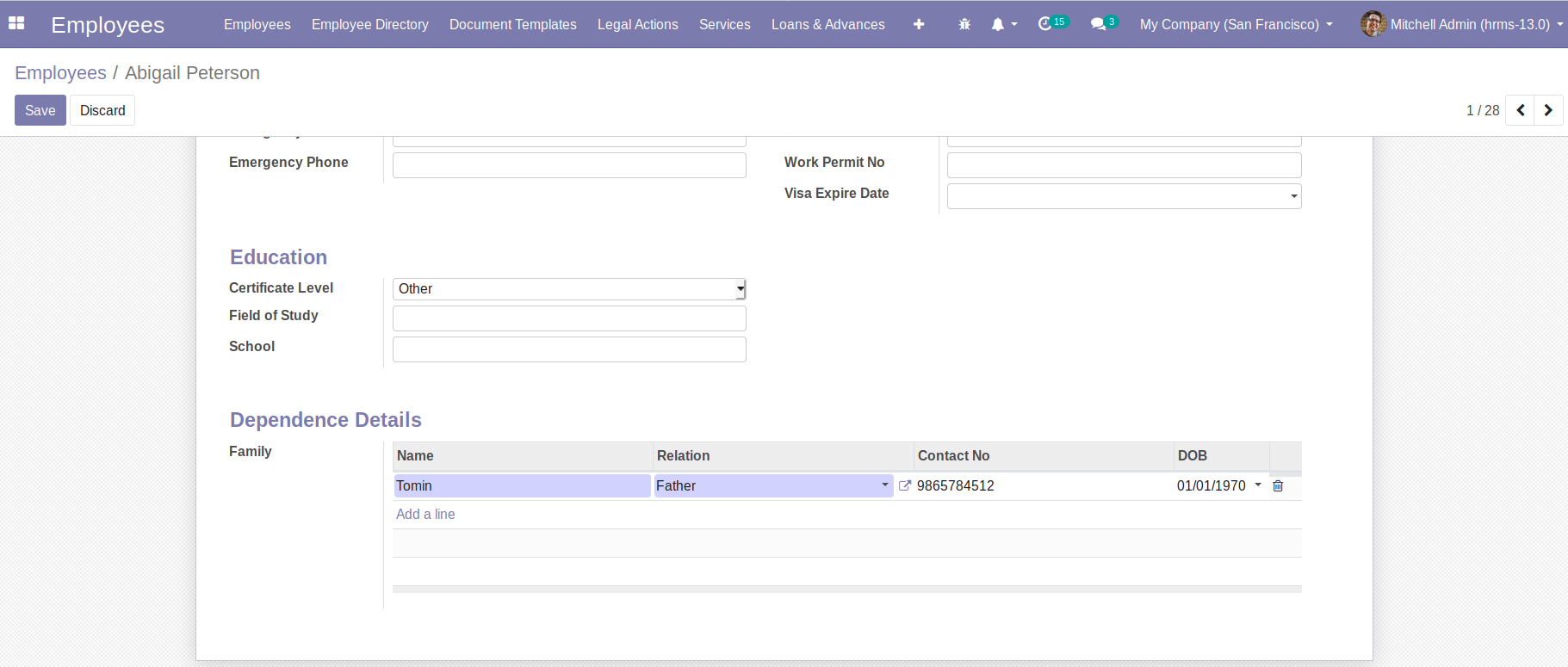
OpenHRMS Resignation
Provision for different types of resignation.
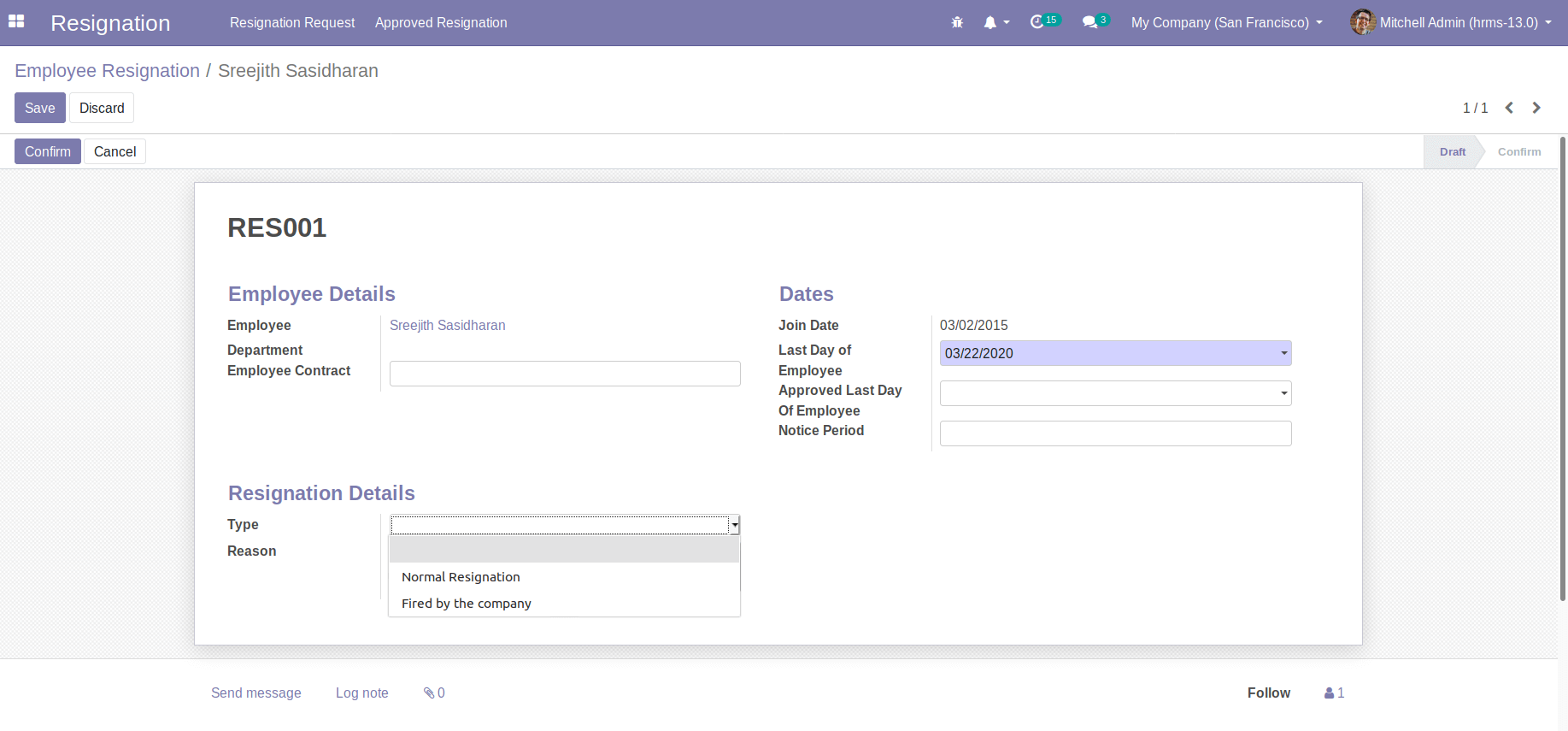
Default filters in the employee filters
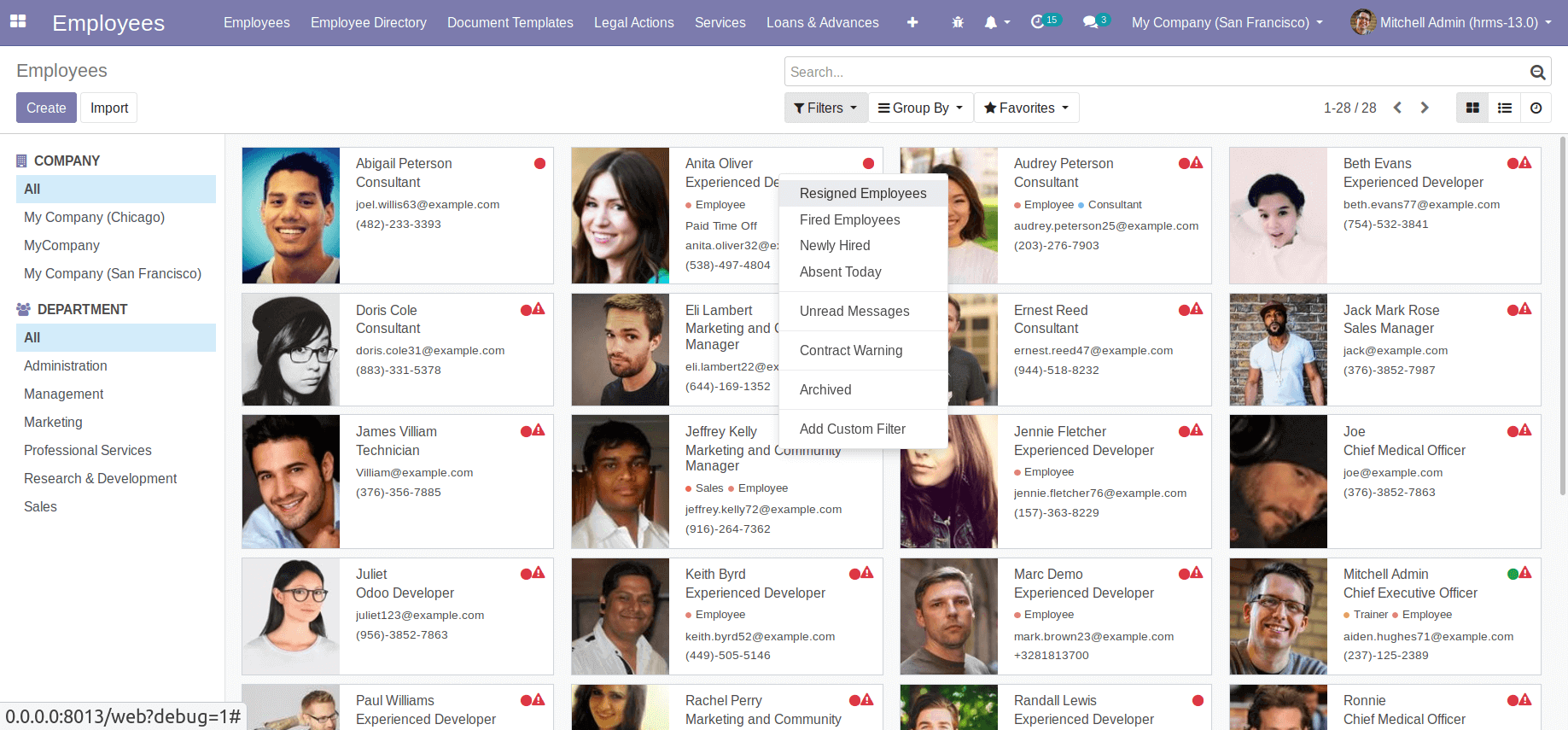
Payroll
Additional allowances on the employee contract page.
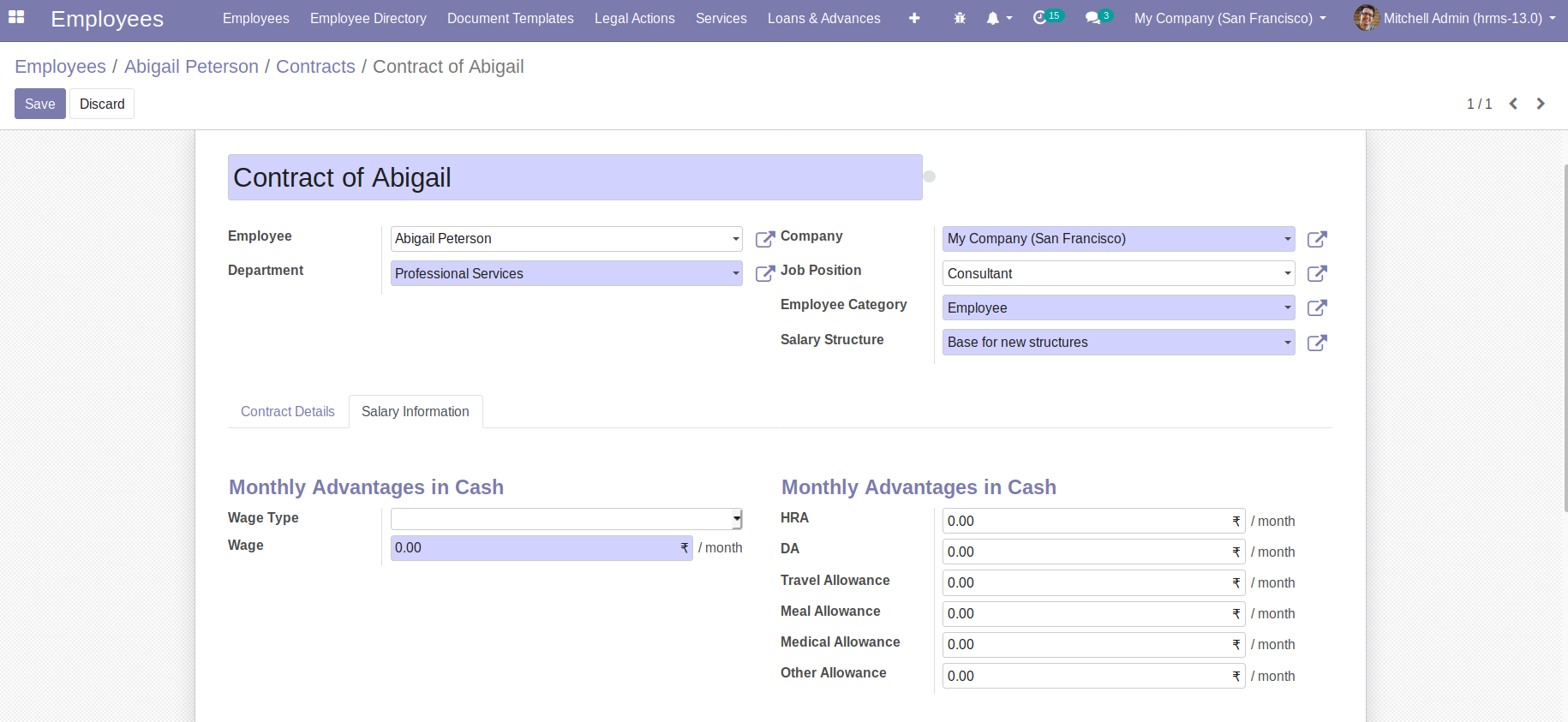
OpenHRMS Legal action
Provision for the attachments and the hearing dates.
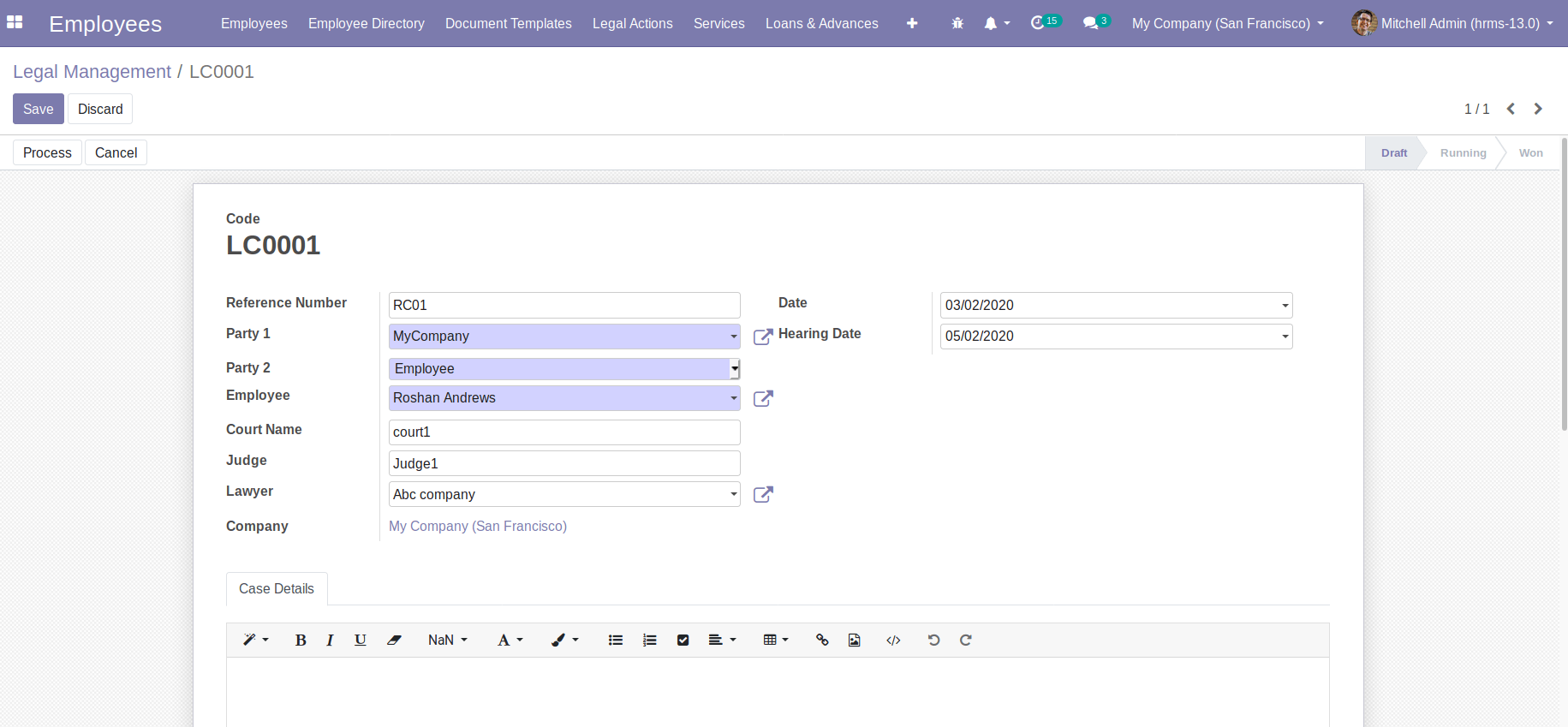
HR management software can do wonders in your employee management operations but OpenHRMS can bring in efficiency in management as well as improve the productivity of the employee's functioning. Have a look at the following blog to explore more about Top 10 HRMS Features. Top 10 HRMS Features