An Overview of Open HRMS Service Request Module
Introduction:
The OpenHRMS Service Request Module plays a crucial role in streamlining employee service requests within the HR management system. By providing a centralized platform for submitting and managing service requests, it offers a comprehensive solution to address employee needs efficiently. Effective service request management is essential for HR operations, enabling employees to seek assistance, report issues, and request various services seamlessly. With the OpenHRMS Service Request Module, organizations can improve communication, enhance productivity, and boost employee satisfaction. In the following sections, we will explore the module's features and functionalities in-depth, uncovering how it optimizes service request management and transforms the employee experience.
Understanding the Service Request Process:
Step-by-step guide on how employees can submit service requests:-
To submit a request in the OpenHRMS Service Request module, follow these simple steps:
1. Fill in the mandatory fields: Start by entering all the required information in the designated fields. These fields may include details such as the nature of the request, specific requirements, attachments if necessary, and any preferred timelines.
2. Review the request: Double-check all the entered information to ensure accuracy and completeness. Take a moment to review the request and make any necessary adjustments or additions.
3. Click "Submit": Once you are satisfied with the request details, locate the "Submit" button and click on it. This action will initiate the submission process.
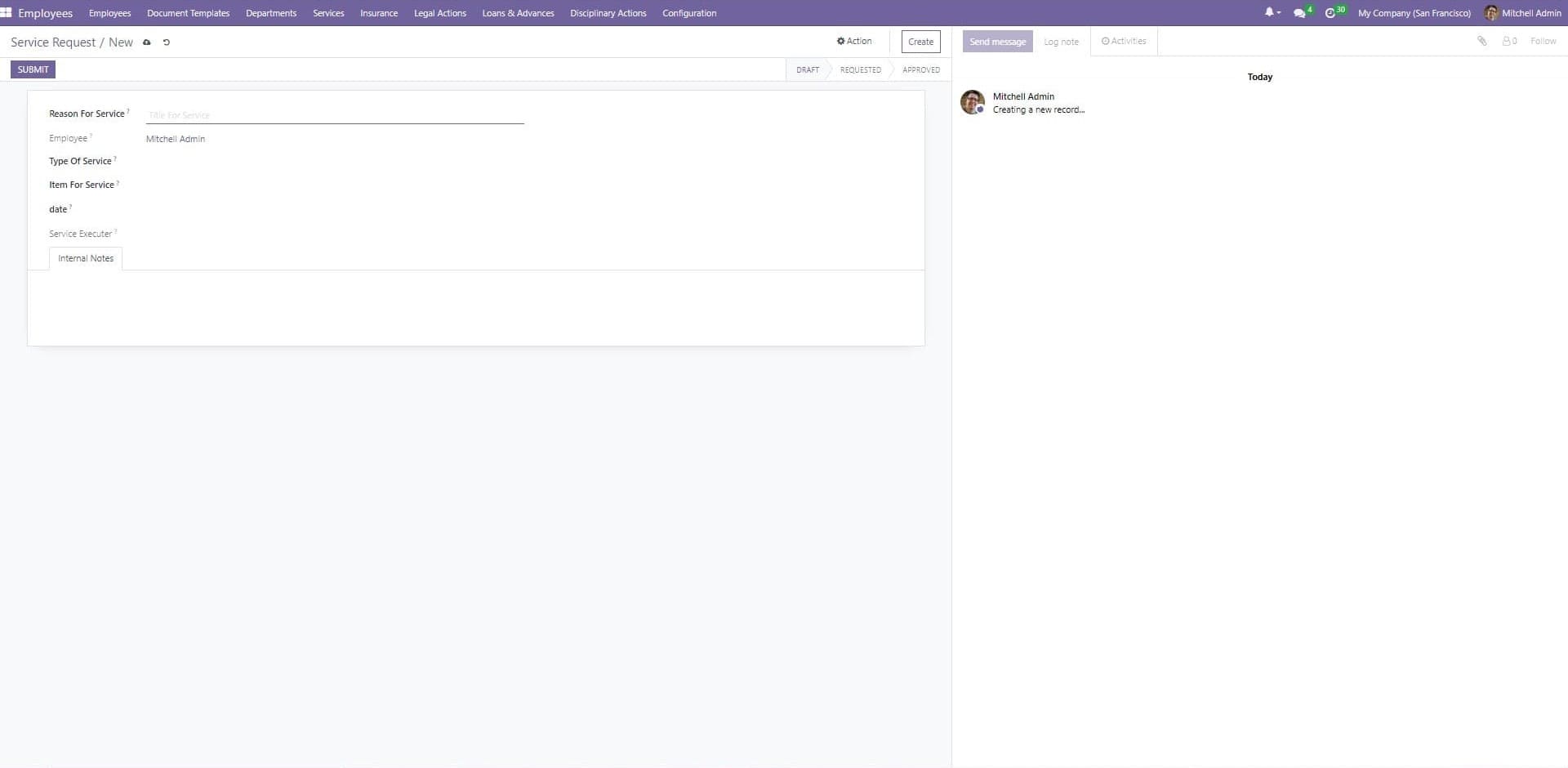
By following these steps, you can easily submit your service request through the OpenHRMS Service Request module. It is important to provide accurate and comprehensive information to facilitate the smooth and efficient handling of your request by the relevant personnel.
How to assign a request?
To assign a request in the OpenHRMS Service Request module, you can follow these straightforward steps:
1. Access the request: Locate the request that needs to be assigned within the module.
2. Select the Executor: Identify the appropriate person or employee who will be responsible for executing the requested service. This can be done by choosing their name from a dropdown list or search function provided within the module.
3. Assign the Executer: Once you have selected the desired Executer, find the 'Assign' button or similar option and click on it. This action will assign the request to the chosen executor.
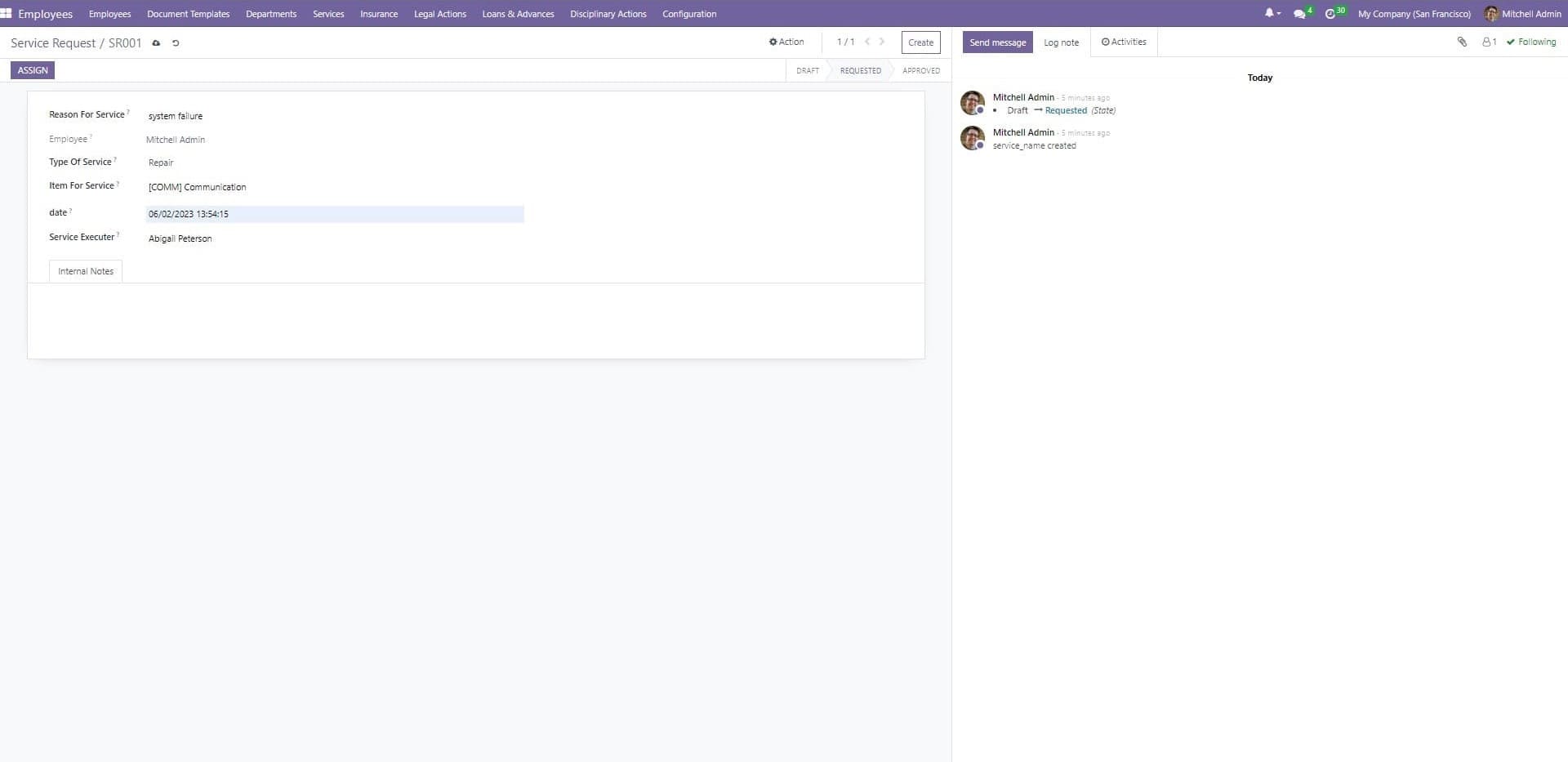
By following these steps, you can easily assign requests to the designated Executors within the OpenHRMS Service Request module. This allows for clear accountability and efficient task allocation, ensuring that the requested services are performed by the appropriate individuals.
How to check a request?
To check a request in the OpenHRMS Service Request module, you can follow these simple steps:
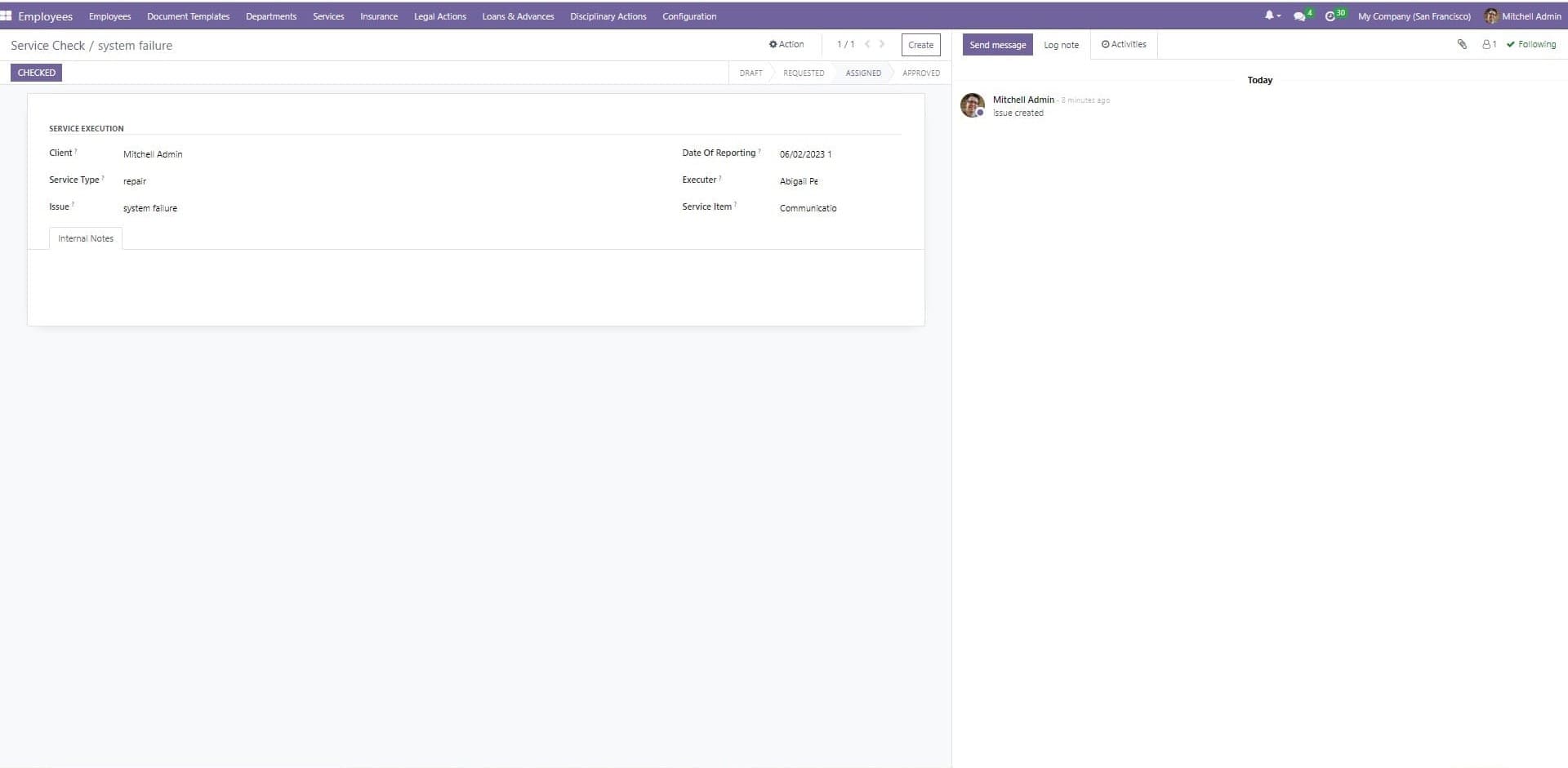
1. Locate the request: Find the specific request that has been completed or resolved. You can typically find it within the module's request list.
2. Verify completion: Review the details of the request to ensure that it has been successfully addressed and resolved according to the employee's requirements or specifications.
3. Click on the 'Checked' button: Look for the 'Checked' button or a similar option provided within the module's interface. Click on this button to indicate that the request has been thoroughly checked and verified.
4. Confirmation: Once you click on the 'Checked' button, the module should provide a confirmation message or notification acknowledging the request's status as checked or verified.
By following these steps, you can effectively mark a request as checked within the OpenHRMS Service Request module. This helps in maintaining an organized workflow and ensures that all requests are duly reviewed and confirmed as completed.
How to approve a request?
To approve a request in the OpenHRMS Service Request module, you can follow these simple steps:
1. Locate the request: Find the specific request that requires approval. This could be within the module's request list, where pending requests are typically displayed.
2. Review the request: Carefully evaluate the details of the request to ensure that it meets the necessary criteria and requirements for approval.
3. Click on the 'Approve' button: Look for the 'Approve' button provided within the module's interface. Click on this button to signify your approval of the request.
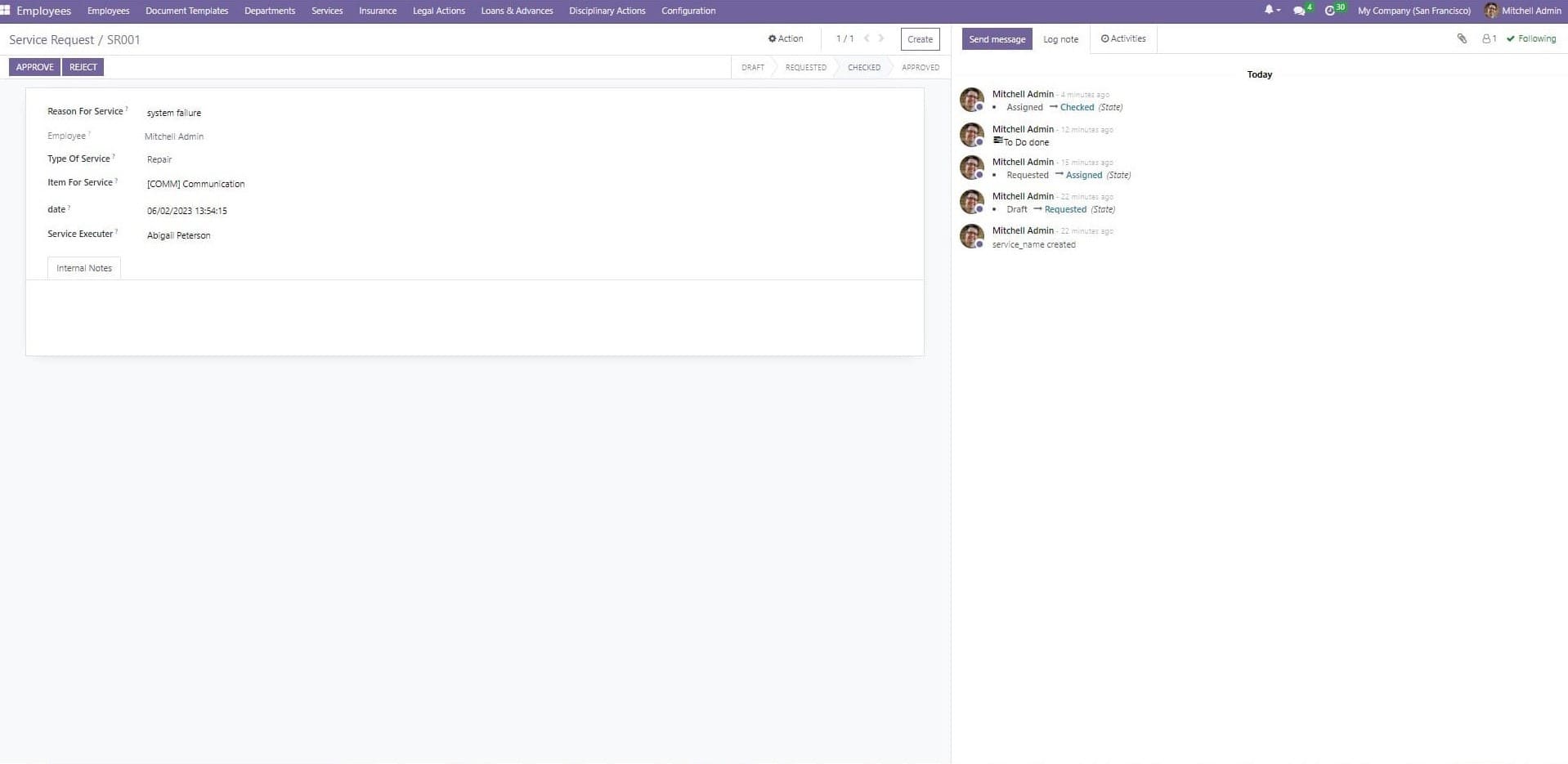
By following these steps, you can effectively approve a request in the OpenHRMS Service Request module. This helps in maintaining a streamlined approval process, ensuring that requests are reviewed and authorized in a timely and efficient manner.
Approved Request:
Once a request in the OpenHRMS Service Request module has been approved, it signifies that the service has received the necessary authorization to proceed. This approval indicates that the request aligns with the organization's policies and meets the required criteria.
Upon approving the request, the status of the service should be updated within the module. It may be reflected as "Approved," indicating that the service can now move forward with execution.
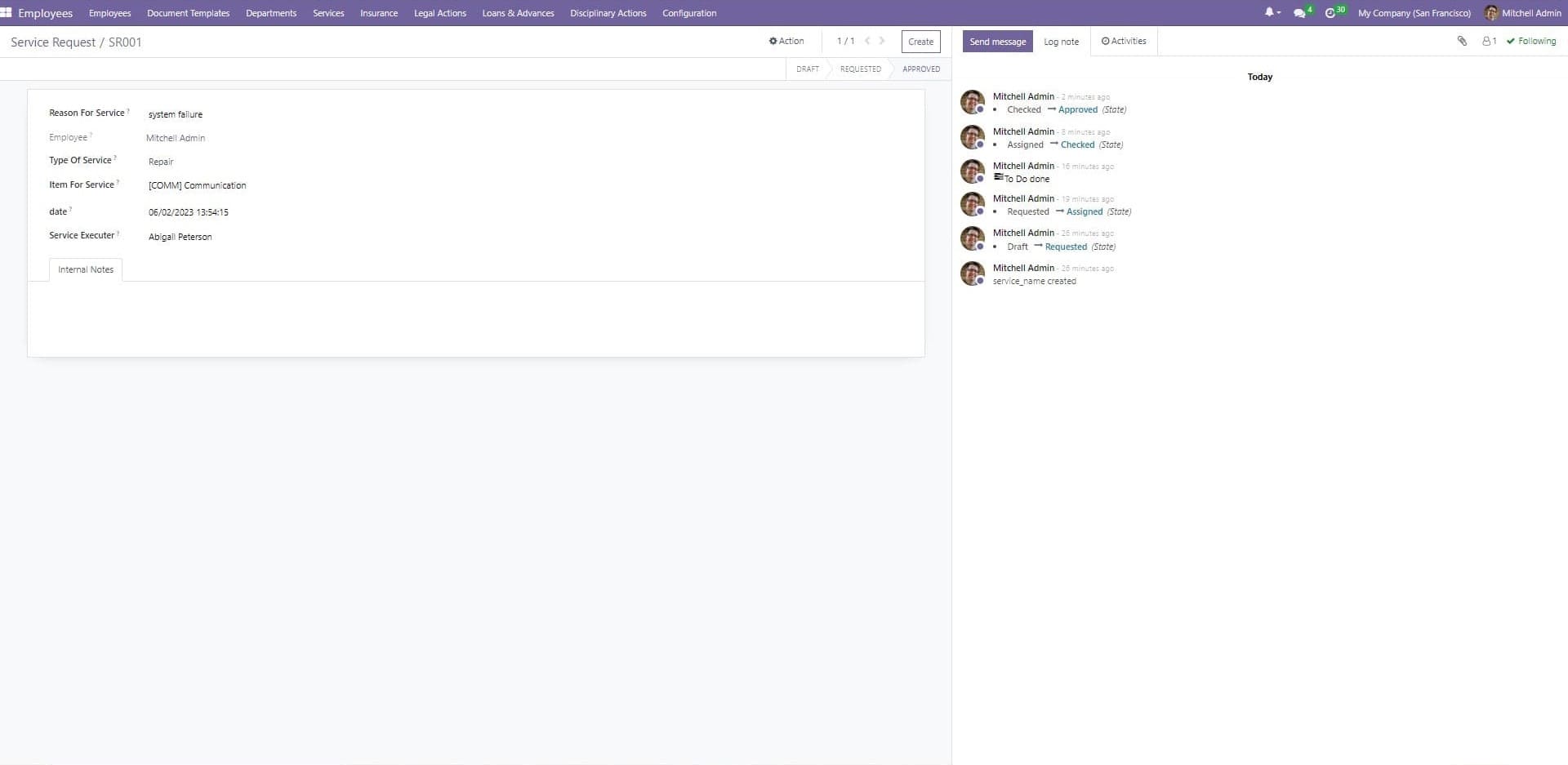
The approval of a request brings clarity and certainty to the process, allowing the assigned executor to proceed with confidence. It ensures that the necessary resources and support are provided to fulfill the service as requested. By efficiently approving requests in the OpenHRMS Service Request module, organizations can facilitate smooth operations, timely service delivery, and effective communication between stakeholders.
Conclusion
In conclusion, the Open HRMS Service Request module proves to be an invaluable tool for optimizing HR operations. By providing a user-friendly interface and structured processes for submitting and managing service requests, organizations can enhance efficiency, improve employee satisfaction, and ensure timely resolutions. The module's features, such as assigning executors and multiple levels of approval, contribute to streamlined workflows and effective request handling. With the Open HRMS Service Request module, organizations can achieve greater efficiency and productivity in managing employee service requests, ultimately fostering a positive work environment.