Open HRMS Employee Insurance Management Module
Open HRMS is a simple, easy-to-use, and intuitive tool, helping the employees and management to perform their full potential at the workplace, boosting productivity and overall employee satisfaction.
It offers a 360-degree overview of employee and their skills.
The Hr Insurance Management module allows tracking the insurance details of the in-house employees. The module also takes care of efficiently managing the insurance allowances coming with the salary. One can manage the percentage of insurance amount to be deducted from the salary. It also manages the insurance allowances of the employee on a yearly/ monthly basis and ensures that every employee is adequately covered under the insurance policy. The module also sets the monthly amount to be deducted and thereby adjusts the payslip automatically.
Set Insurance For Employees
Goto Human Resource -> HR Insurance -> Employee Insurance
Manage and set insurance for employees. Here you can handle allowances, policy information, coverage amount, policy amount, the policy period, etc...
Employee: Name of the employee to set the insurance coverage
Policy Coverage: It is basically 2 methods:
1. Yearly: Coverage is given for a complete year, all details will be considered for a year.
2. Monthly: Coverage is given for a complete month, all details will be considered for a month.
Policy Period: The policy period is calculated automatically based on policy coverage
Policy: Create different policies add that policy information here.
Sum Insured: Coverage amount that will be Insured based on the policy
Policy Amount: The amount needs to be paid for the policy based on policy coverage
Policy Management
Goto Human Resource ->HR Insurance ->Policy
Allows to create Insurance policy and manage their details.
Employee Insurance Details
Goto Human Resource -> Employees -> Insurance
In the employee details, you can also see the insurance information applicable to the employee. We can apply for multiple insurances for an employee.
Company percentage: Percentage of insurance amount that the company is allowing to pay. Therefore only the remaining insurance amount is deducted from salary while computing payroll.
Salary deduced per year: Automatically calculated, based on the policy applied depending on the coverage method used. This is the total insurance amount that will be deducted from my salary for a year.
Salary deduced per month: Automatically calculated based on the policy applied depending on the coverage method used. This is the insurance amount that will be deducted monthly from the salary.
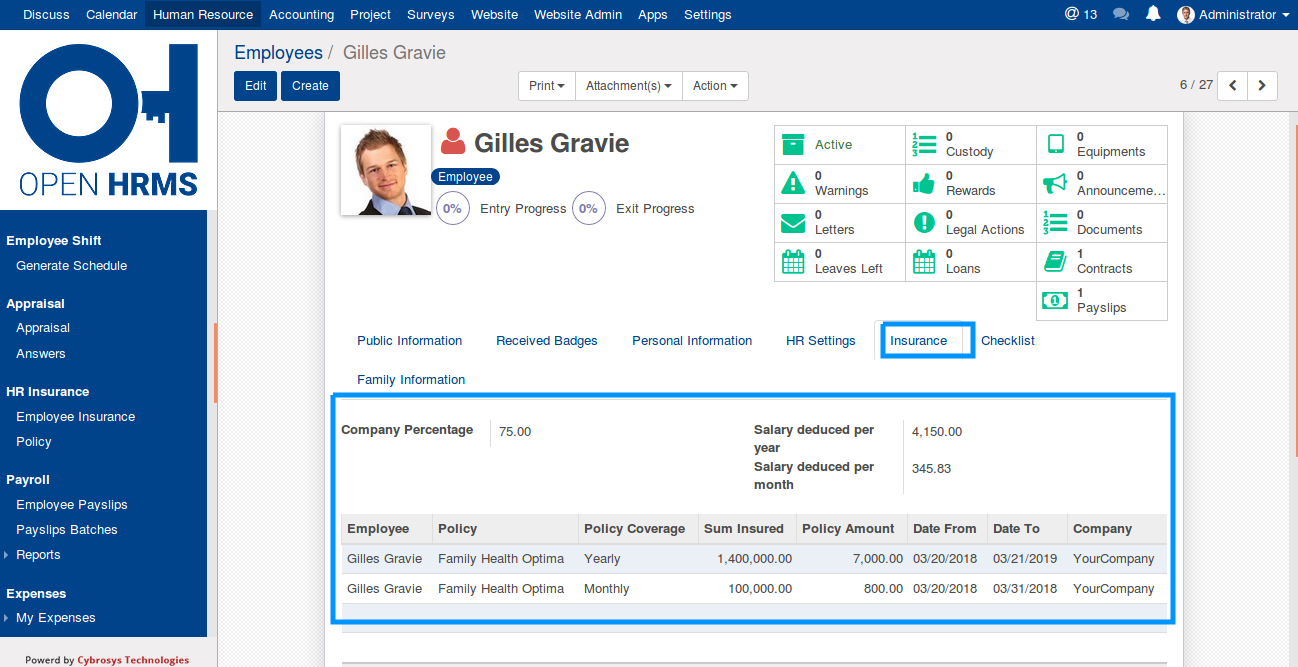
Amount Deducted On Payslip
Goto Human Resource -> Payroll -> Create Employee Payslip
On clicking “Compute Sheet” specific insurance amount to be deducted for the employee will be automatically added to the salary computation line.