Vacation Management System in Open HRMS
The Open HRMS Vacation Management System extends the Odoo default HR Holiday Management with new embedded extra features, adaptable for managing the employee's vacation and also provide add-on features such as pending works updations for an employee, task reassign to available employees, leave salary etc
Extra configurations for the module includes leaving salary, traveling expense account etc.
You can configure the leave salary type from
Human Resource -> Configuration ->Payroll Config -> Settings ->Leave Salary.
The module adds extra features including flight ticket for the employee on leave and this travel expense is recorded in the company account as a purchase. So for the flight ticket expenses, you can choose the account for recording traveling expenses from
Human Resource -> Configuration -> Leaves Config ->Settings ->Travelling Expense Account.
Also, you can enable leave reminder emails and mail sending dates from
Human Resource -> Configuration -> Leaves Config ->Settings ->Leaves Reminder Email and
Human Resource -> Configuration -> Leaves Config ->Settings -> Reminder Day Before
In the leave request creation page, the user can find an extra tab named ‘Pending Works’.Employees can enter all their pending tasks there so that HR managers can reassign those work to another person.
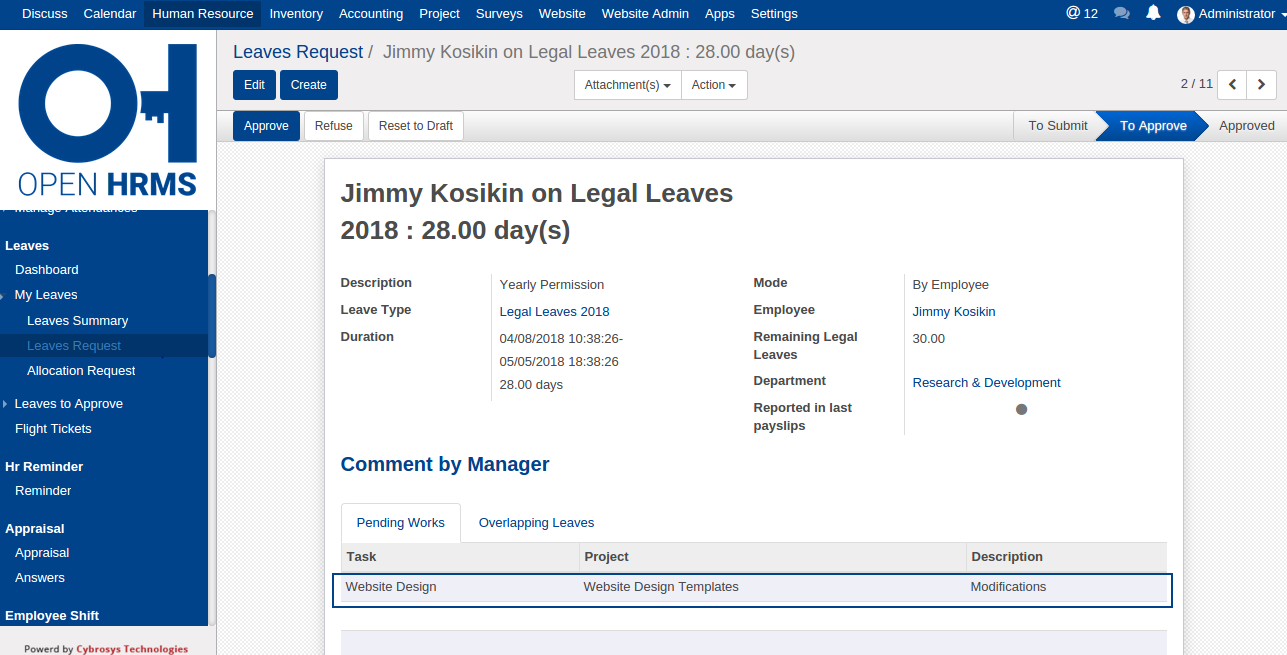
When HR managers log in to the system for approving the leave requests, eventually he can view the remaining legal leaves corresponding to that employee in the leave request form along with pending work updated by the employee. Also, he can view and thereby list employees leave on requested days in the same department.
HR Managers can approve leave requests and populate reassign task window on approval if the leave request contains any pending work updated by the employee.
Here managers can select a person for assigning the task and upon confirmation creates a task under the selected project.
HR Managers can view a ‘Book Flight Ticket’ button on confirmed leave requests for creating flight tickets for the employee.
On clicking on the ‘Book Flight Ticket’, button opens a popup for adding traveling details and a record is created by clicking on the “Book Ticket” button.
You can view all created flight tickets by clicking on Flight Tickets menu under
Human Resource -> Leaves -> Flight Tickets
Also, you can view flight tickets from the leave request form itself by clicking on the super button ‘Flight Ticket’ on top of the page.
On opening flight ticket form you can view flight ticket status and on confirming flight ticket corresponding invoice is created.
Confirmed tickets have automatically changed the status to ‘Started’ and ‘Completed’ based on traveling start and end dates.
This module also provides leave salary feature, on creating payslip for the employee, HR managers can enable ‘Leave salary’ option in the payslip creation page. This added an extra line leave salary in the employee payslip line