What is a Contribution Registers in OpenHRMS Payroll Software?
Payroll processing is one of the most critical yet very complex business processes ever. It is a very important process for every type of business and all are aiming to carry out this operation in the most efficient manner. Manually managing this complex process will always make so many mistakes and will cause serious consequences. Each and every process regarding the employee salary payment is well automated with an efficient human resource management system. In the modern business era, almost every business is moved to the business management software to manage each operation in a well-accurate manner.
The OpenHRMS software is one of the most eligible human resource management software which can easily manage all the complexities regarding Payroll, HR, Finance, Employees, and everything related to HR management effortlessly. The payroll software in the OpenHRMS platform can provide you an insight to ensure accurate and timely payment of employee salary and also follow the practices to the various laws and practices such as employee PF, PT, Labor law, minimum wages, payment of overtime wages, TDS deductions, contributions to other social security schemes and other necessary statutory compliances.
So while computing employee salary, it is essential to take into consideration all these deductions and the contributions. The OpenHRMS Payroll module allows you to configure various contribution registers. So that you can apply the Contribution register into the employee record while creating Salary Rules. This is very beneficial for accurately defining your employee salary rules. This exclusive feature can help you to manage your operation in a simple way. Moreover, this feature is very useful for saving more time and effort.
In this blog, let us discuss the Contribution Registers menu in the OpenHRMS Payroll module in detail.
Contribution Registers is one of the most important features which is significantly needed for a human resources management system. The most exclusive HR management software OpenHRMS has given this feature more prominence and it is handled in a very easy and user-friendly way. The Contribution Register option in the OpenHRMS platform can be viewed under the Configuration tab of the Payroll module.
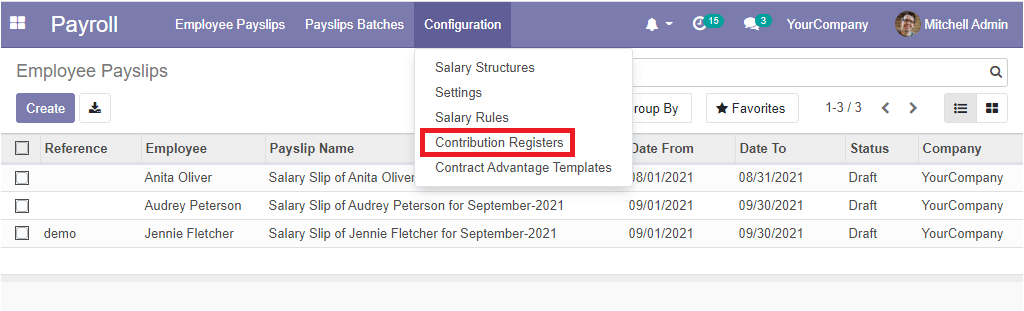
When you find out the menu Contribution Registers, you can give a single click to open the Contribution Registers window. The image of the respective window is showcased below.
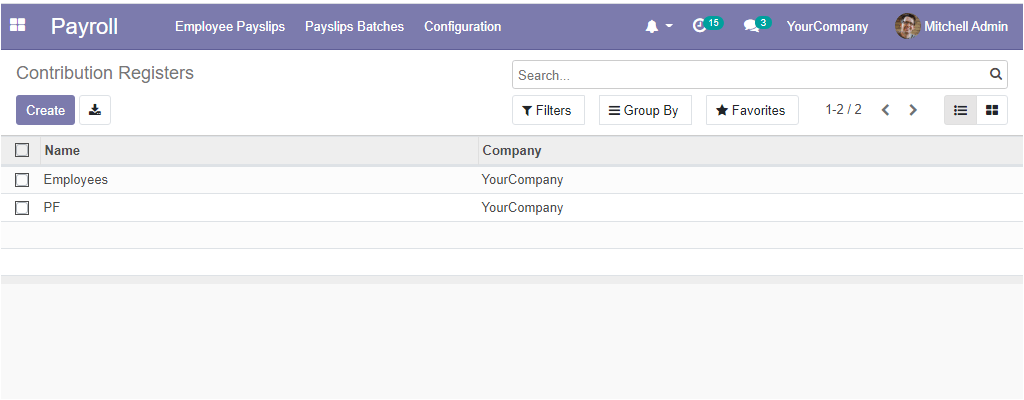
In the Contribution Registers window, you can view each and every Contribution Registers described in the platform along with the Contribution Register Name and the Company associated with this data. Every record you created will be automatically saved in the system and it will be listed out in the Contribution Registers window. The information in the window can be seen in both Kanban and List views. For creating new Contribution Registers, you can click on the Create button available. Then you will get a new creation form where you can provide all the information.
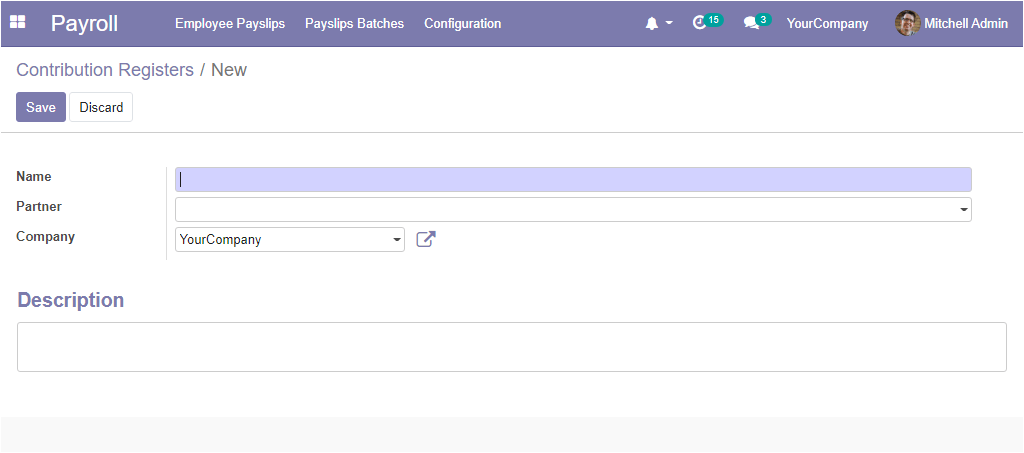
Initially, you can provide the Name of the Contribution Registers and then you can allocate the Partner details. Then you can specify the company associated (contribution register belonging to a company) and can provide a description related to the contribution register if any can be given in the Description box available. After giving all the information, you can save the details by pressing the SAVE button on the top left side of the window. Now you can view the newly created record that has been saved in the Contribution Registers window. Using this option, you can create more Contribution Registers based upon the needs and requirements of your company policies. These configured Contribution Registers are very helpful for linking the list of details. These configured registers now can be assigned in the Salary rule. That means you have to define a list of contribution registers that you want to manage. Then you have the provision to define a register to appropriate salary rules. If we confirm the salary line, it will automatically enter into these corresponding registers.
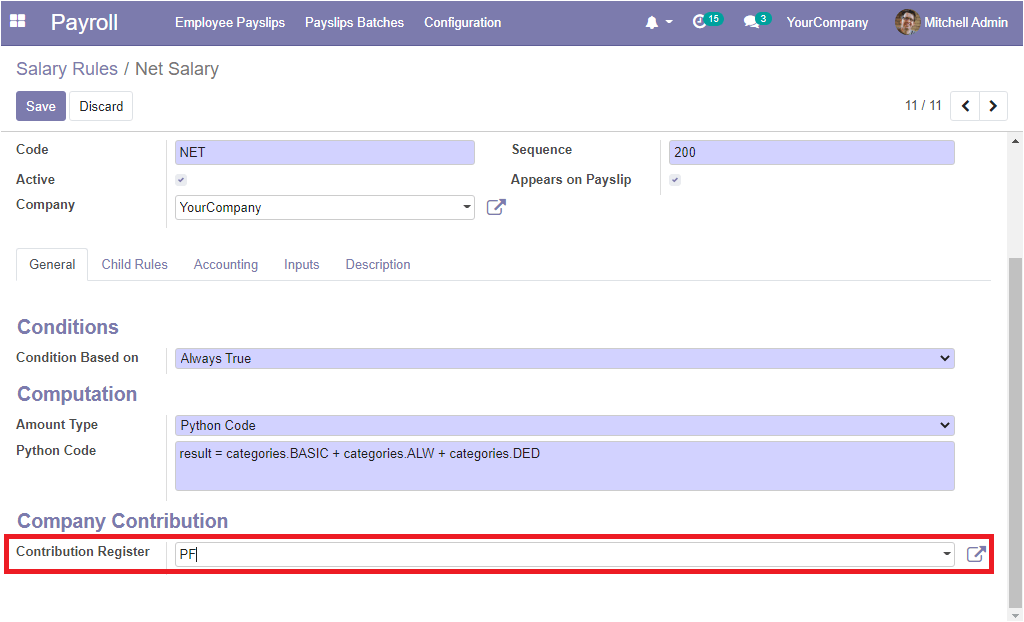
The conversion from manual payroll management to an automated payroll management system can bring more benefits and contributions to you and your business. The OpenHRMS Payroll module and the features like Contribution register will ensure faster and accurate payroll processing and help to define Salary rules in the most sophisticated way. Moreover, the effective system can retain the employees, authority, Supervisors, and HR department comfortable.