Open HRMS Complete Solution for Human Resource Management
Cybrosys, the Gold Partner of Odoo offers, Open HRMS, a modified version of Odoo HRMS for clients. Human Resource Management being one of the basic requirements of any industry or firm, Cybrosys decided to take up the development of the Odoo HRMS module aiming to help a large number of companies operating across the globe. We have modified many features and have added some features to provide a complete solution to HRMS management worries.
With the Open HRMS, an HR department can manage all employee-related operations from recruitment to resignation. Many of the features included in Open HRMS ensure better employee-management relations. The special features including employee background verification, exit and entry formalities, salary advance, and loan management features make the operation of any company smooth. In short, OpenHRMS is a tangible solution for all employee-related needs of a company.
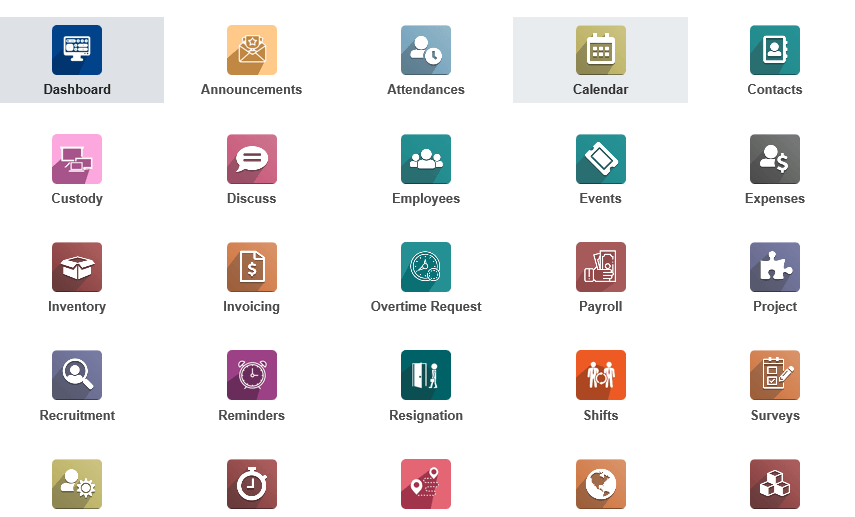
In this blog, we can take a look at the features available in the Open HRMS.
Dashboard
In the OpenHRMS the user can find a solid dashboard. This helps the Human Resource Manager to get a clear picture of the upcoming events, training programs, birthday updates, timesheets, leave allocation requests, job applications, monthly leave analysis, and other documents. Graphic analysis of the number of employees who joined and resigned in a particular period, and leave analysis can also be provided in the dashboard. Besides, department wise documentation of leave applications and other details can also be accessed from the dashboard. Some of the benefits of the Open HRMS dashboard feature are listed below.
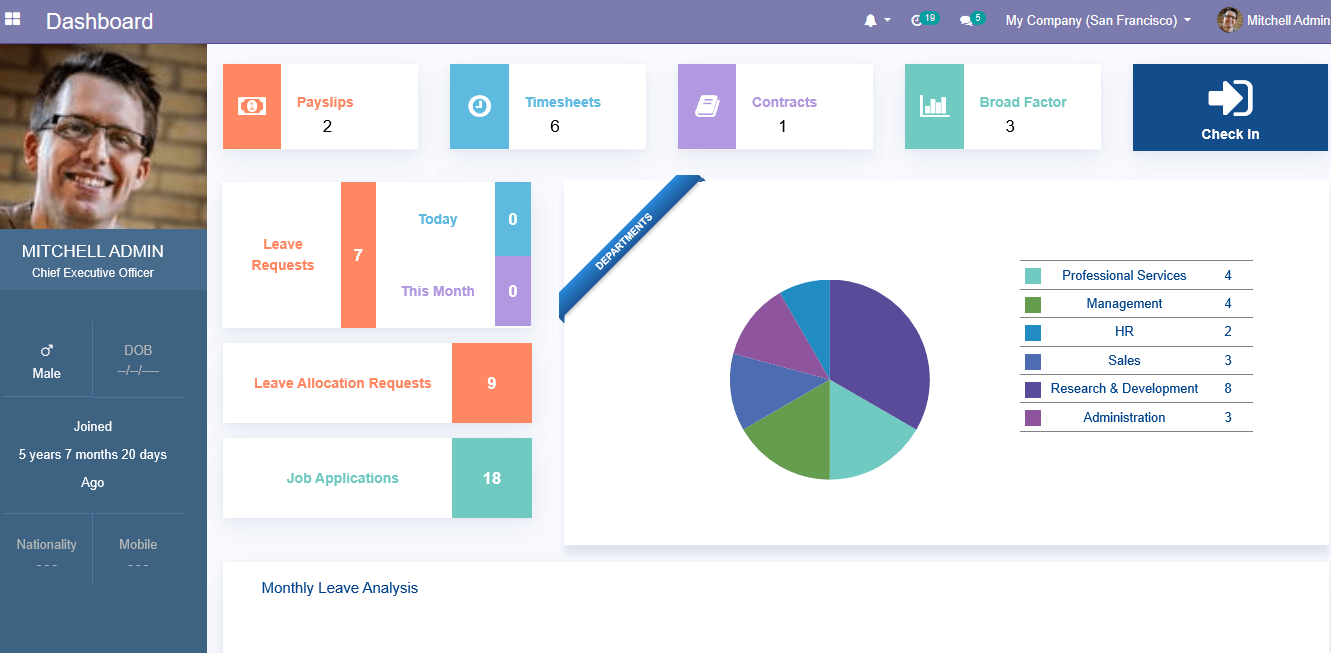
> Quick Review of Departments
> Announcement of Training Programmes
> Celebrate Birthday of Employees with Birthday Update
> Easy Access and Quick Overview
> Individual Leave Analysis
Announcement
The announcement feature is available exclusively in ODOO HRMS to help to calculate off days, manage special holidays, and to create announcements. A general announcement can be sent to all by choosing a journal option.
Announcements can be sent to departments and can set an announcement date. The Open HRMS announcement request date and approval date can also be managed with ease. Admin can access announcement requests created by employees regarding internal meetings and other programs and approve the process. Besides, all employees will be provided a smart button on the employee page where they can view the announcements.
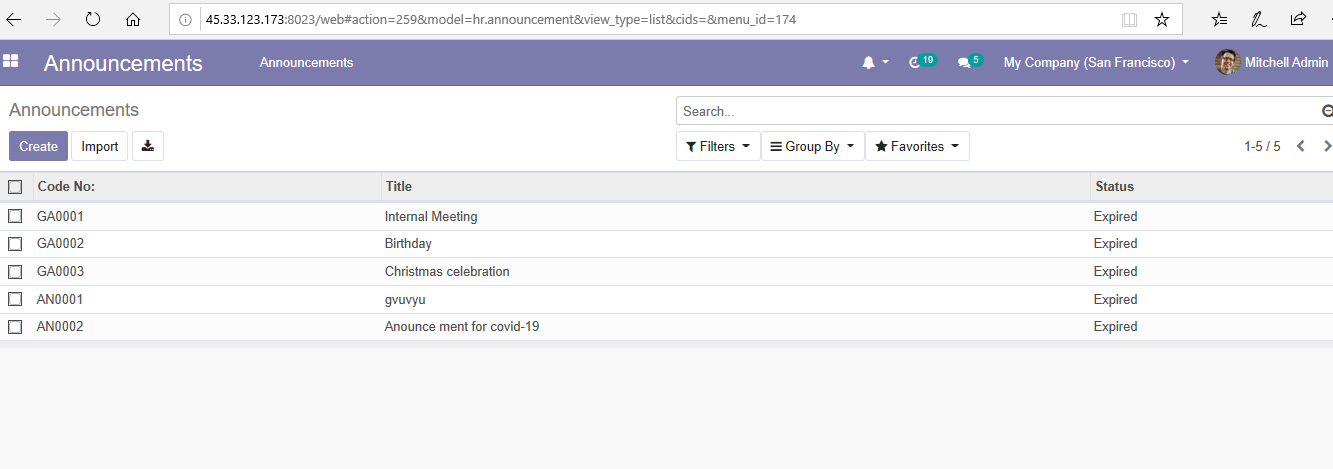
The module can also be used as an independent module for those who do not use dashboard features.
Employee History
Employee History Management System is also a feature that is not available in Odoo HRMS. With the Employee history module, an HR manager tracks the job history, job position and designation, salary history, contract history, salary change, and contract change.
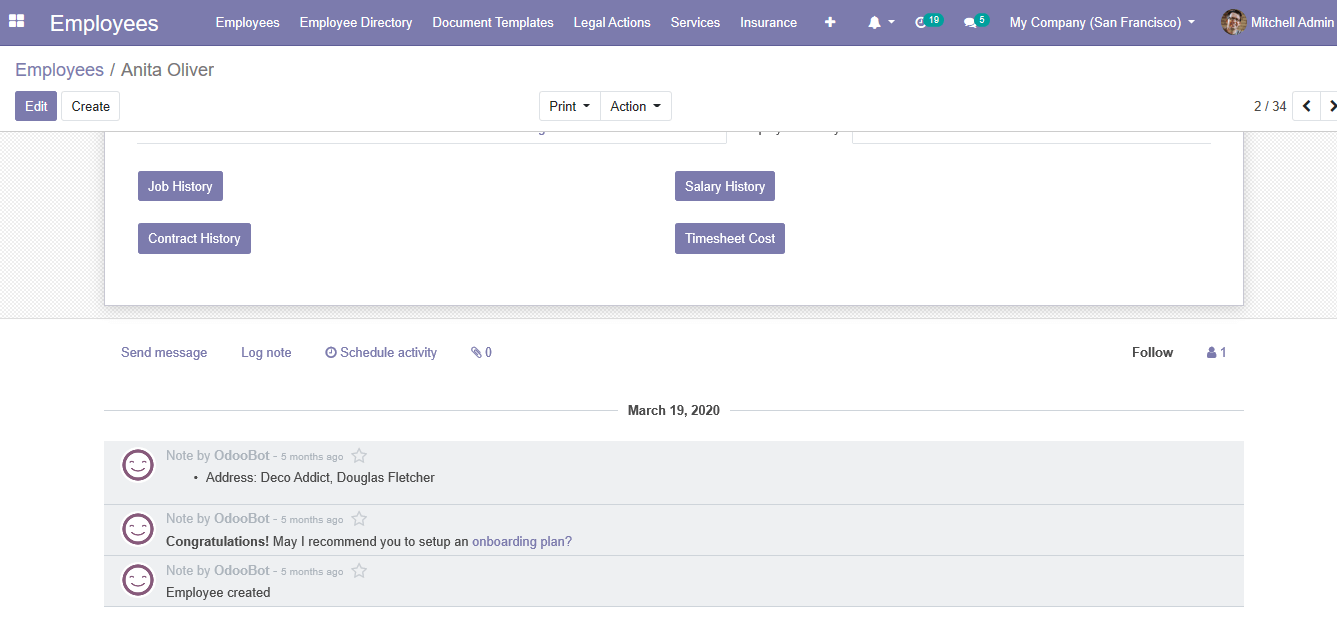
Employee Background Verification
Open HRMS has a separate module for employee verification. The process can be done instantly by seeking the help of a verification agent. First, the user has to create verification and provide the name of the employee and address. Then the module provides an option to select a verification agent who will quickly make the analysis based on the background investigation process.
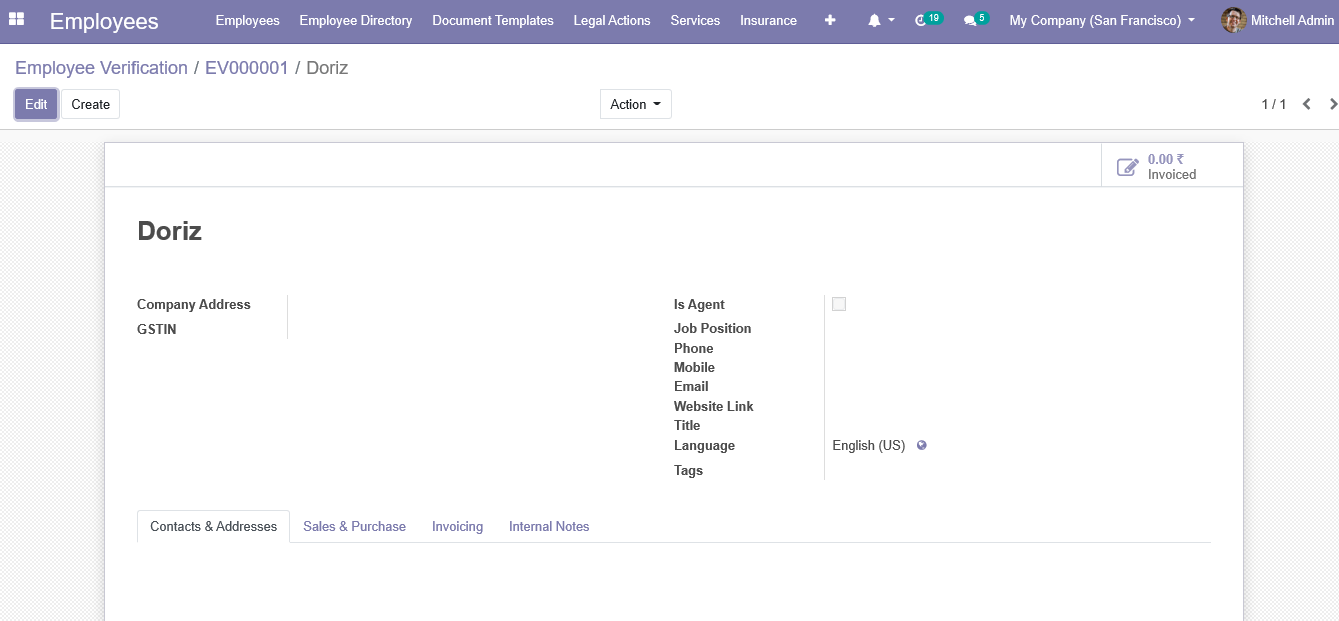
Disciplinary Action Tracking
With the specially designed disciplinary action tracking feature, a manager can issue a disciplinary notice to any employee. The feature also enables the employee to provide an explanation to the notice issued by the employer to prove his innocence.
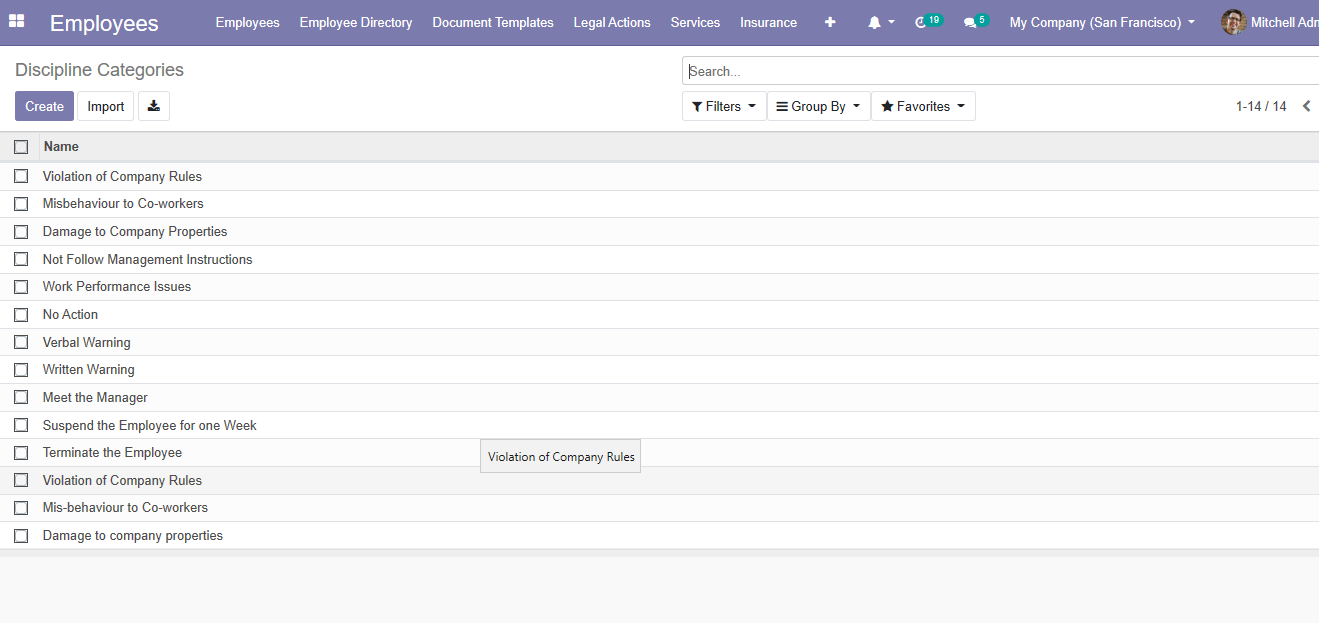
The manager can click on disciplinary action and select employees. The e-platform will help to autofill other details including the joining date. The manager can mention disciplinary action against the employee and the notice will be sent to the employee concerned. Once the employee provides an explanation to the notice, the manager can either validate his explanation or initiate action. Different disciplinary categories can be created using the feature.
Employee Info Tab
The employee info tab enables access to dependency details, family relationship, contact number, education details, and all other details regarding an employee. Marital status, educational qualification, and the institution where the employee worked, address and phone number, details of dependent children, and marital status can be accessed with the info tab.
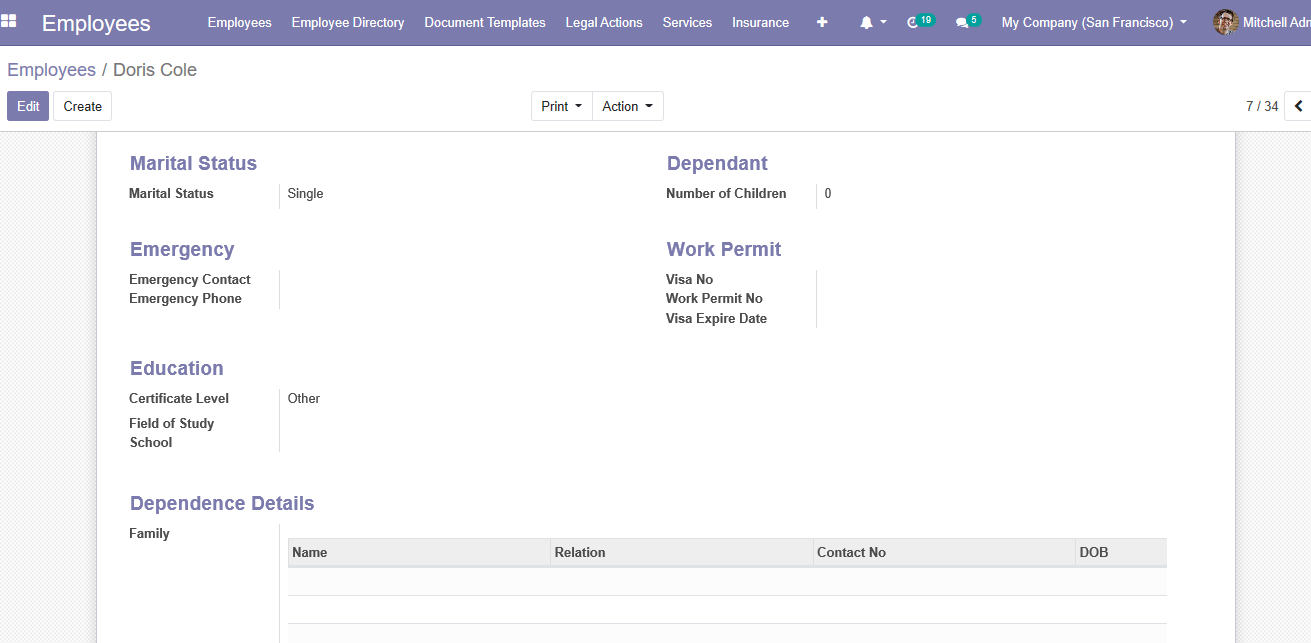
Employee Insurance Management
Manage all Insurance related worries of employees with the best Employee Insurance Management module available in OpenHRMS. Manage policy, calculate the monthly insurance payment amount, and debit the amount from salary automatically with our ERP support. The auto deduction of insurance from salary also gets reflected in the salary slip. Insurance document management, updating of insurance documents with dependent details can also be done with OpenHRMS. The name of the insured, nominee, coverage, the period of the policy, premium amount, and assured sum can be managed in a simple manner with OpenHRMS.
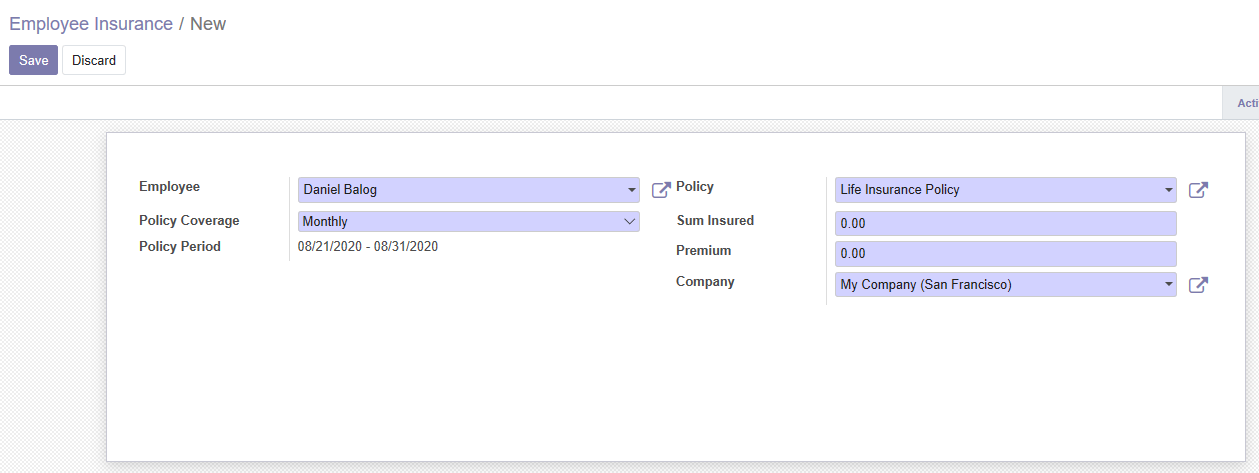
Employee Exit/Entry checklist
A company needs to manage the recruitment and resignation details of all employees. The employee exit and entry list help to manage the joining and the resignation of all employees. The submission of certificates to prove educational qualification, address and personal details at the time of joining can be verified with the checklist feature.
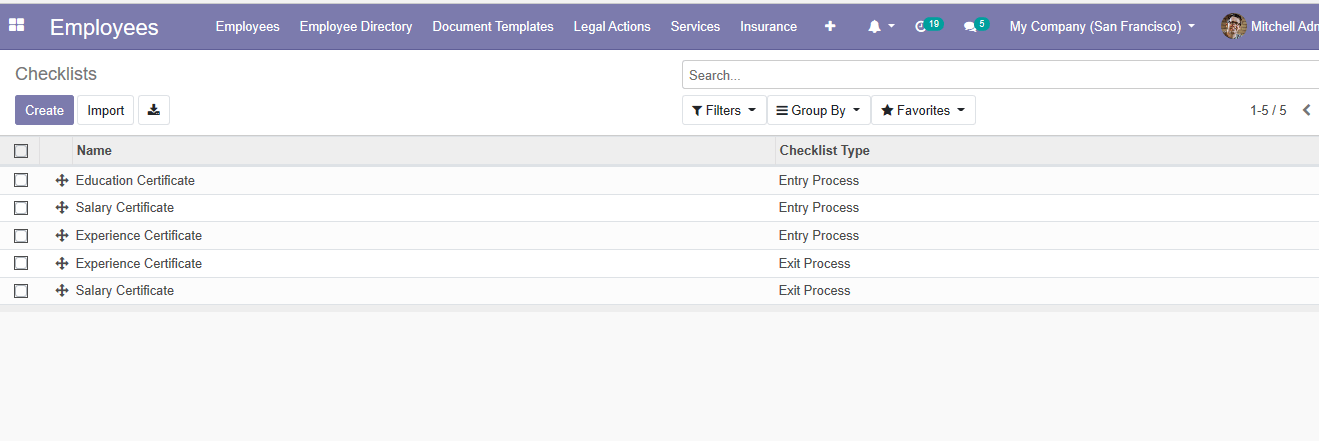
The checklist also enables the return of certificates and other documents at the time of resignation. HR Manager can add all mandatory documents required for the entry process of an employee and the submission and verification process can be viewed in percent format. The checklist will also get automatically updated based on the filing of documents and completing the submission.
Employee Document
Employee document management is useful to help store and manage documents. Various documents including passport, driving license, appraisal, contract, and insurance policy documents of employees can be managed with the document management feature. A checklist of documents will help to select the document from the list. Experience certificates and other documents can also be saved and updated.
Document template features also are arranged in OpenHRMS for HR purposes. It helps to store all documents including documents on company policies, offer letters, governance code, code of conduct for employees, and other documents in a distinctive way.
In the document tab for employees, all documents regarding an employee can be updated with ease. There will be a smart button on the employee's page where he/she can also check the documents. Configuring document types is also made possible with OpenHRMS.
Legal actions
All legal actions of employee customers and the partner or others can be managed under the Legal Management module of OpenHRMS. The feature facilitates provision for reference documents. It is also possible to name the employee against whom a legal action is initiated, apart from court name, judge and lawyer details, and hearing date.
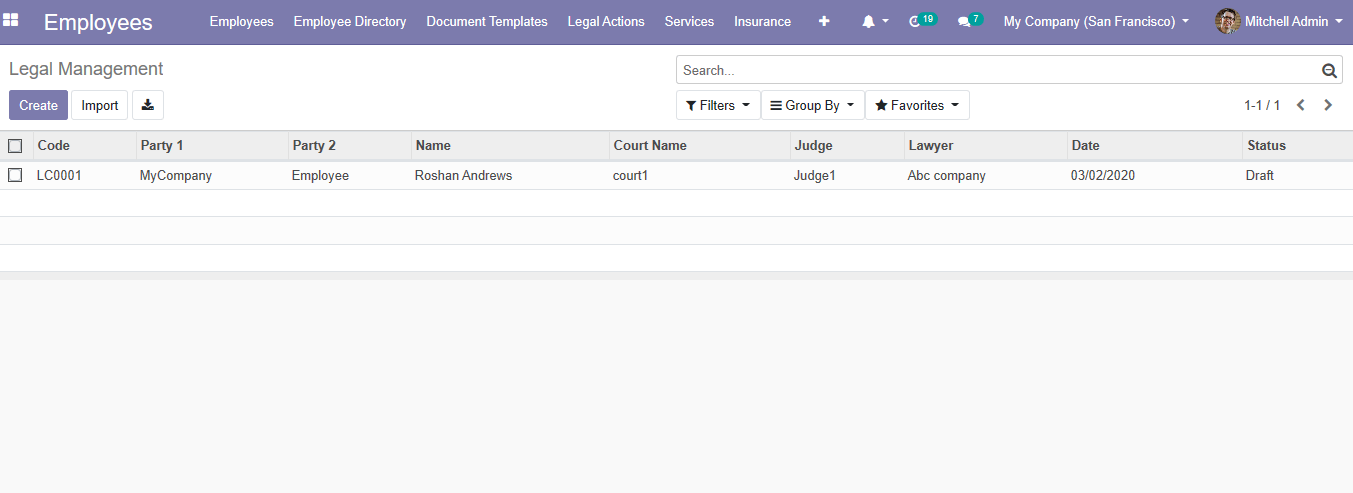
All details corresponding to a particular case can also be updated using the feature. HR can also review the status of the case. We can also check if the action has been closed.
Loan Management
Set loan policies, loan conditions for your employees using our OpenHRMS. It enables the integration of the HR and Accounts departments for managing loans.
An employee can raise a request for a loan using OpenHRMS. The request will automatically reach the HR and Accounts wings for approval. The approval management will be done after taking into account the employee’s salary structure, ability to repay loans, and other criteria.
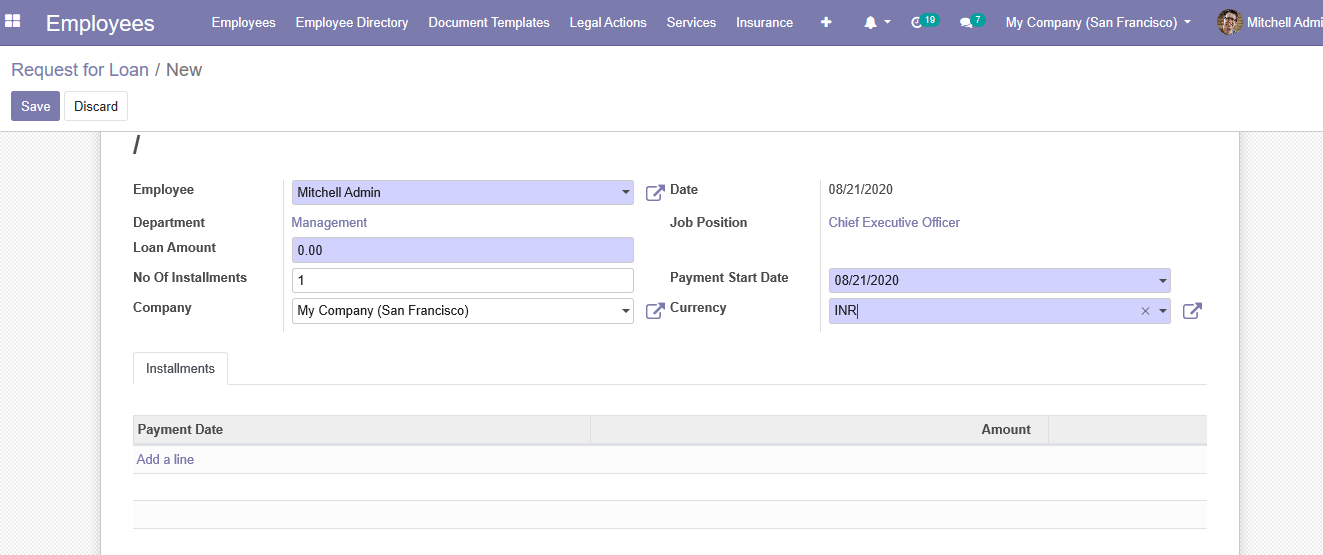
A double layer approval is required from accounts and HR to get the loan sanctioned. Under the loan management feature, the managers can also set loan repayment conditions, the loan repayment period. The accounts department will be able to deduct the loan from the salary and help the HR team to mark in the salary slip. The total amount required and the installment period can also be set by the employee and the finance team at different levels. The multi-currency feature of Odoo can also be integrated with the loan management feature.
Salary Advance
Open HRMS enables an employee to request a salary advance. The request will be processed based on the salary advance amount and other details. The date and the reason for the salary advance can be mentioned. If the salary advance is higher than the salary structure it can also be mentioned. The salary advance feature of Open HRMS helps the HR wing to record the details along with bank account details and enter the details in the journal for future reference. The employee can monitor the progress of the request and the manager can review the request and approve the request.
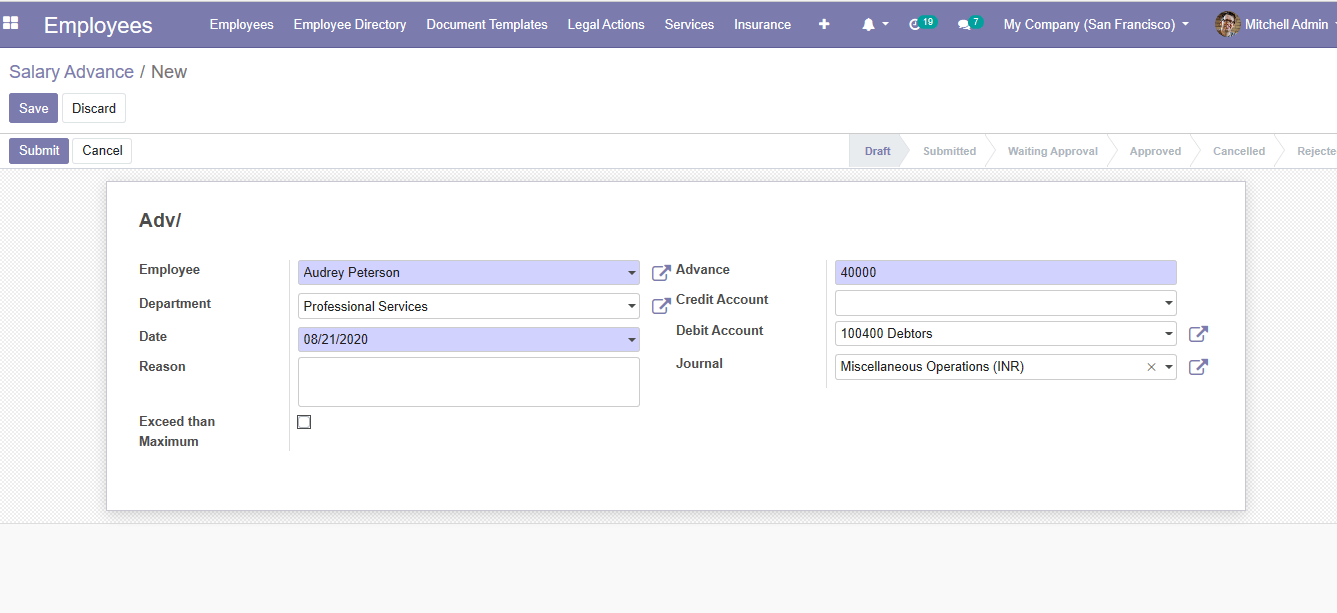
Service Request
An employee can raise service requests using OpenHRMS. The reason for the service request can be specified with the feature. The reason could be damage to raw material, need to replace, repair, or adjust the components or machines. The feature will be very helpful in the manufacturing industry involving a large number of machinery. The request will also include the name of the employee who raised the issue. The corresponding service executor can be mentioned with OpenHRMS. The executor can approve and take action and close the request using the e-platform.
Attendance Regularisation
Regularisation of attendance is required for employees engaging in client visits, meeting outside the office, on sight jobs, field visits. To regularise the attendance of the employees who have gone on sight work for company purposes can send a request to the manager and HR team. They can create categories including the reason for attendance regularisation including on sight, business trip, and client visit. Can mention the start date and end date and submit for approval. The admin can either approve or reject the approval.
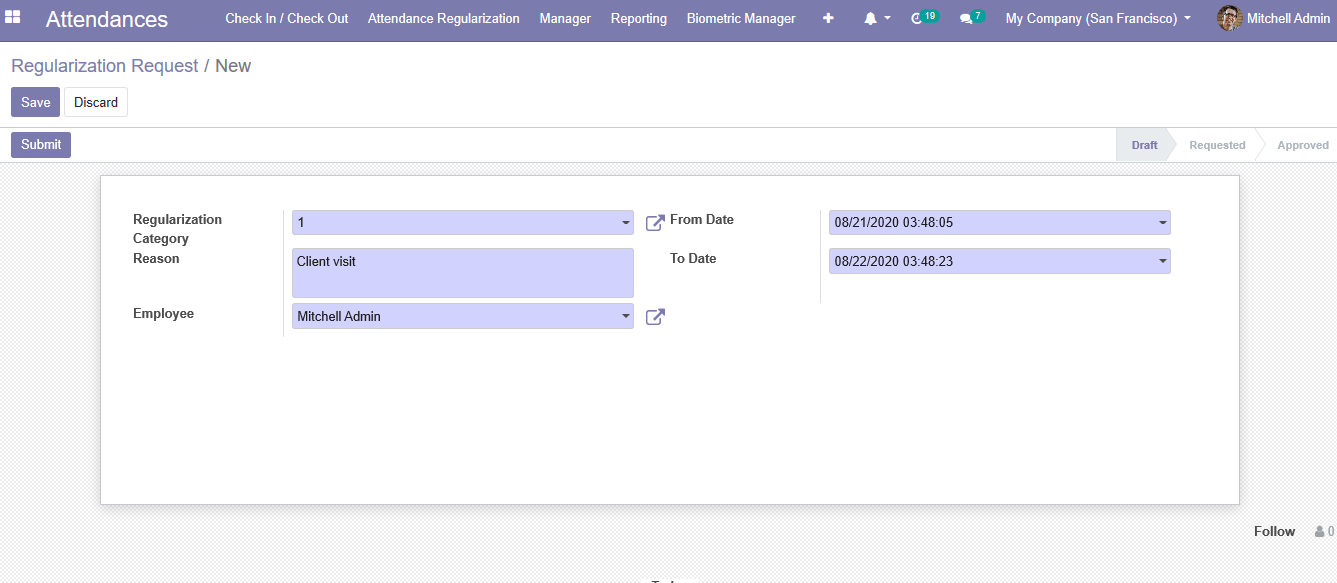
Biometric Device Integration
Biometric devices will have an IP address and port number. Our Biometric device integration feature helps any company to integrate the biometric details with server documents. Auto-updating of attendance details from biometric is made possible with OpenHRMS.
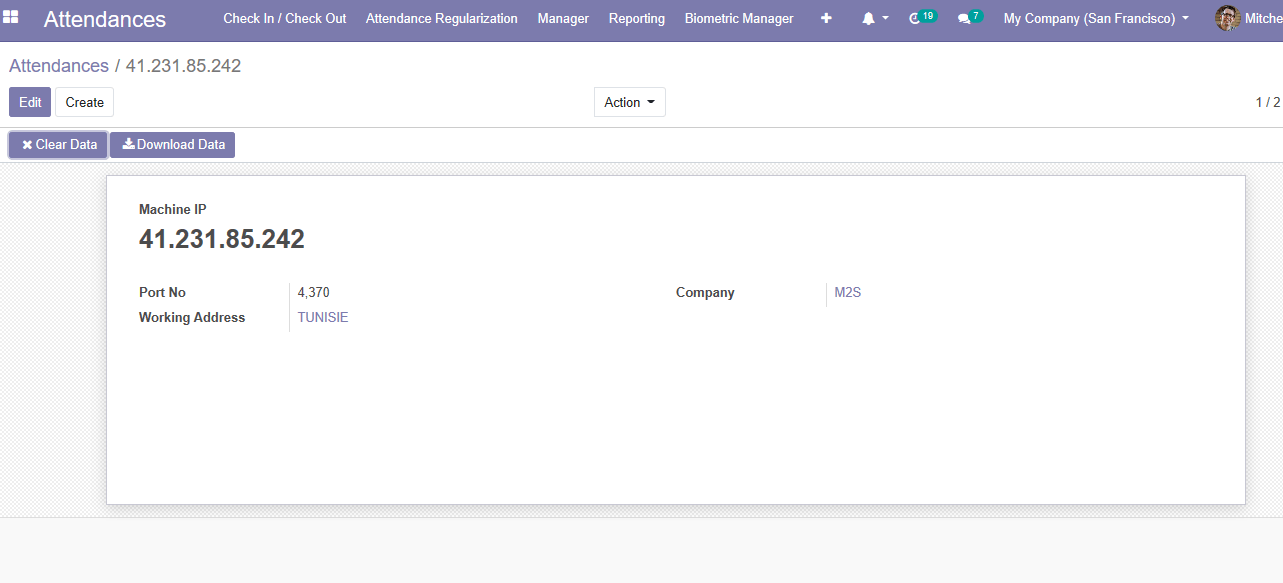
Larger firms can use multiple biometric devices to record attendance and collect all the details using a centralized computer system. The working address will help to track the location of the employee. The IP address of the device of different offices is used to check the biometric data. Have a look at the following blog to explore more about Purpose of Biometric Attendance System. Purpose of Biometric Attendance System
Custody Management
Custody management is a feature in Open HRMS that enables asset and property management of a company. The custody of company resources and company property can be managed with ease.
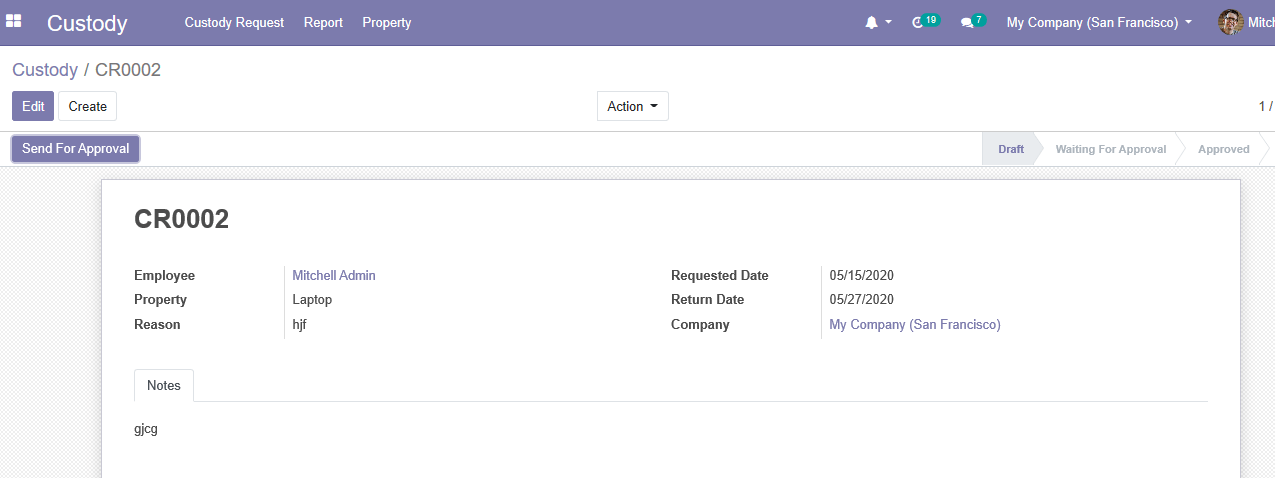
The custody can be managed in two categories: asset or product. Requests for assets or products can be raised by employees with the help of a custody management tool. The reason for asset request, date of return, and availability check can be done easily with Open HRMS. Employees and departments can do advance booking for laptops or seminar halls with the feature.
Employee Shift Management
This feature helps to automatically assign shift hours to employees based on time zone and working hours. The shift management feature also enables to set of average working hours for each employee by entering a name, department, and other departments. Off days and leave, days can also be marked with Open HRMS.
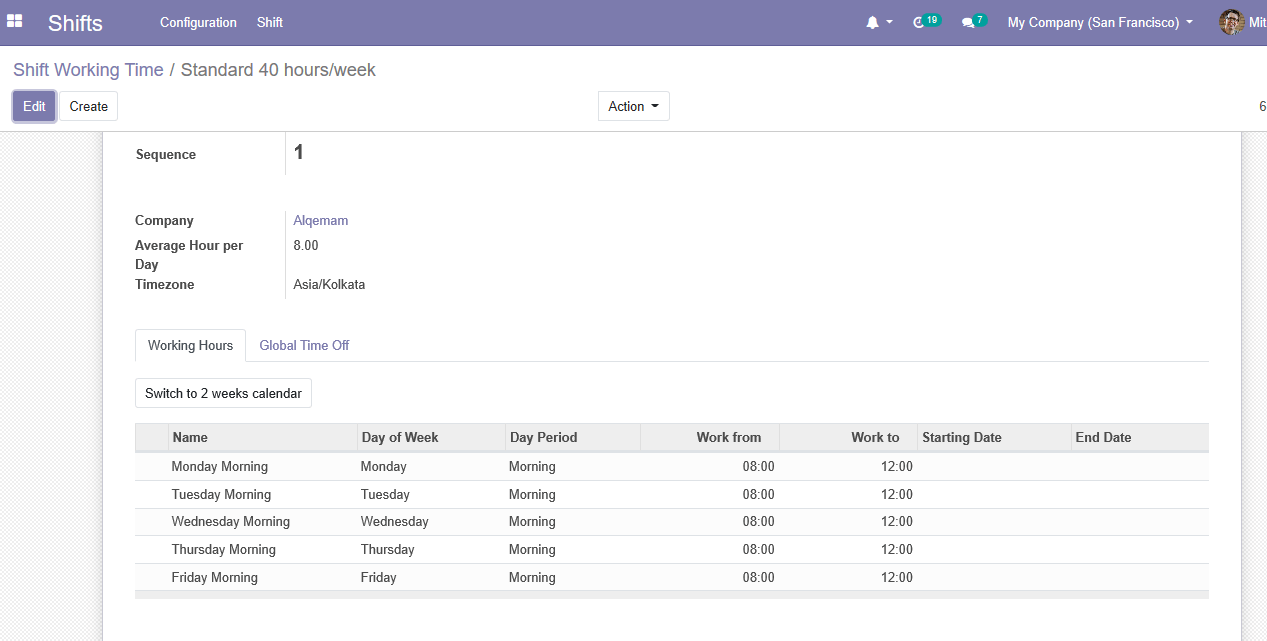
Transfer Management
The transfer management feature of OpenHRMS enables the transfer of employees between the different branches of the company. The employee can raise transfer requests and the admin can either approve or reject requests based on requirements in the particular branch. Besides, HR can voluntarily plan transfers.
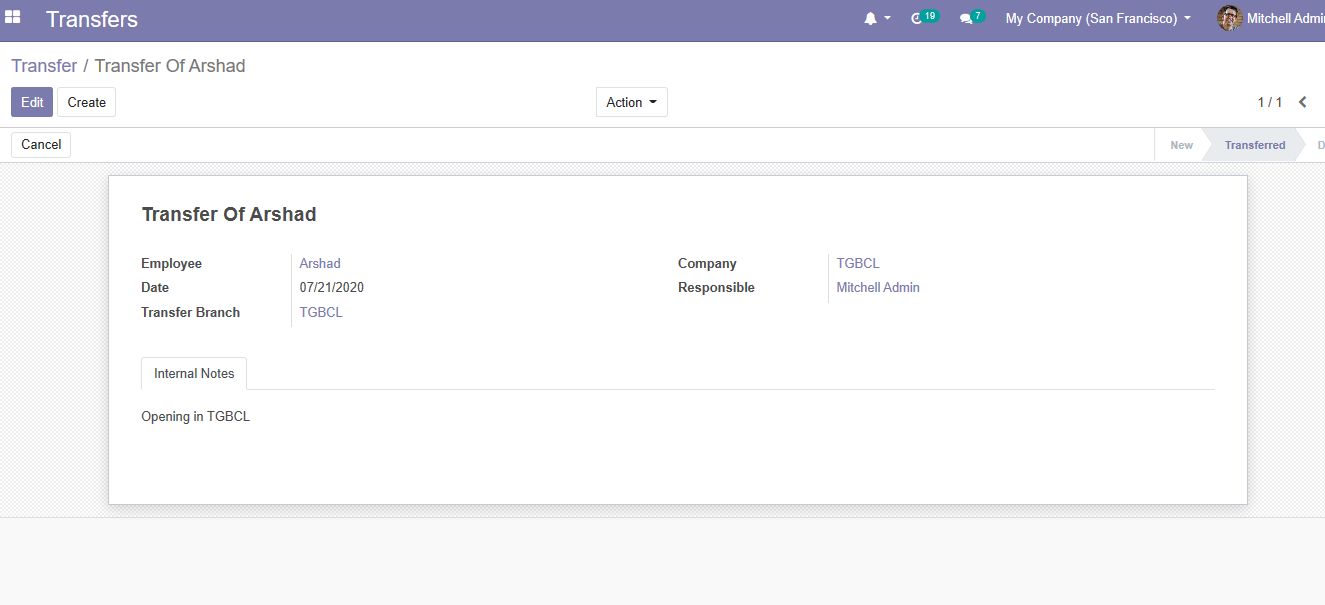
Employee Resignation
Employees can submit a request for resignation with the Employee resignation module. On raising the request, the employee can site reason for resignation. Once the resignation request is entered, the joining date and confirmation date get auto-updated. The request can get approved by the e-way.
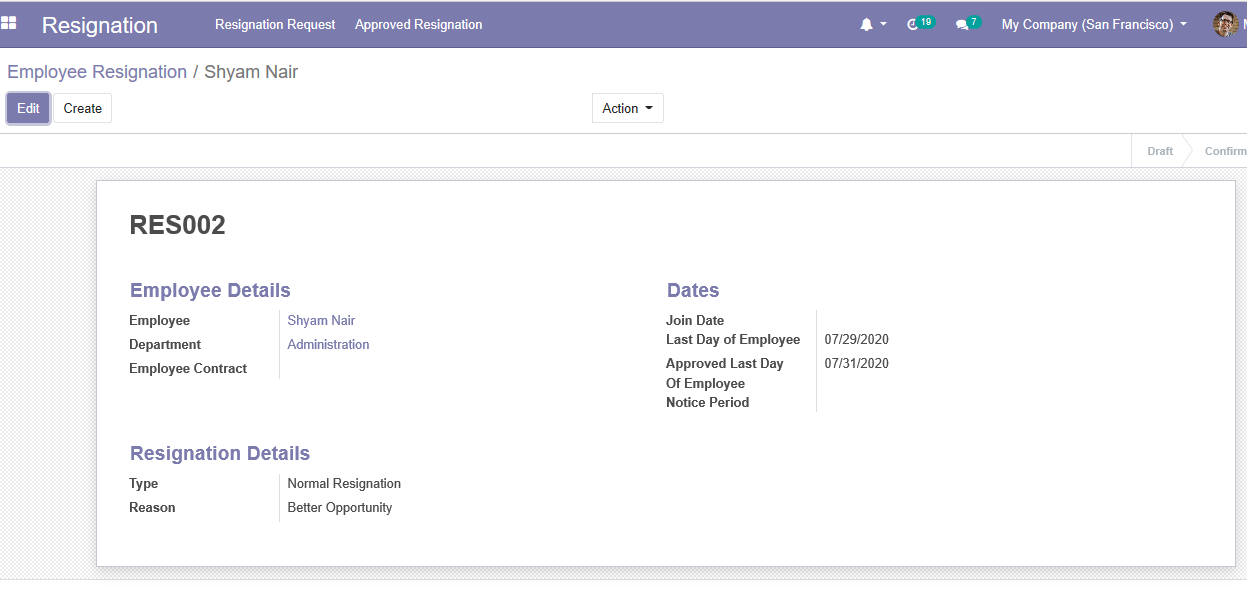
Employee gratuity settlement
The employee gratuity settlement feature helps to calculate gratuity benefits without delay. The amount will be calculated based on employment type and total work years or work hours.
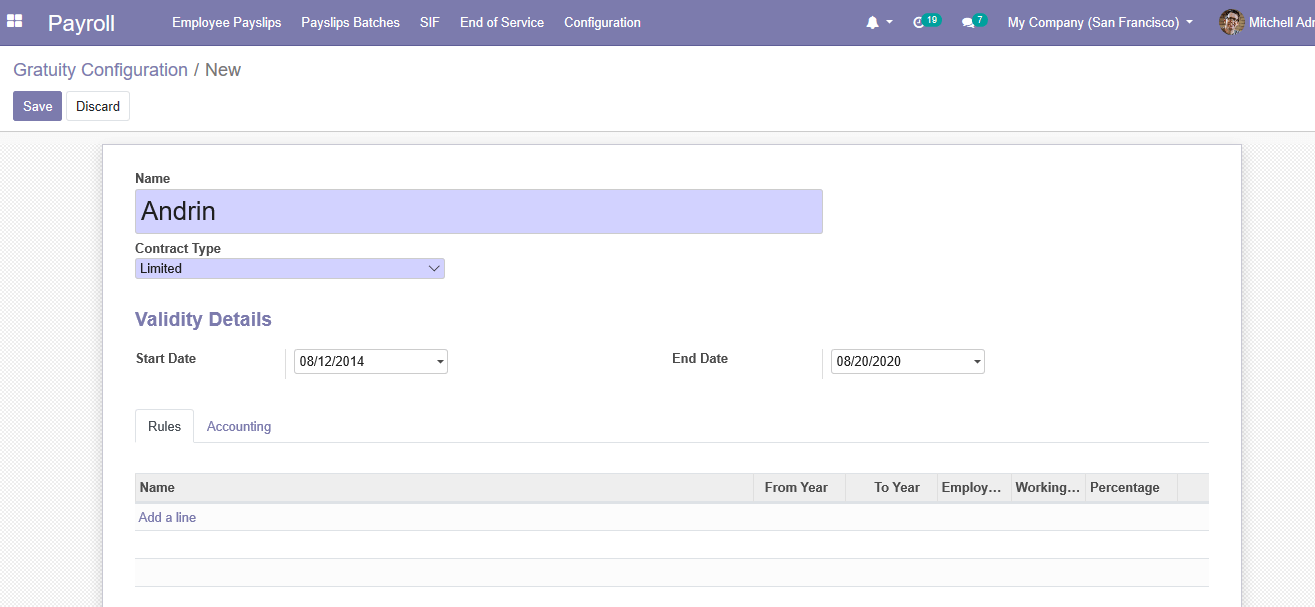
Reminder
OpenHRMS helps to create a reminder for employees. Reminder regarding an appraisal, policy submission, and governance code compliance can be generated by setting date and frequency for sending reminders.
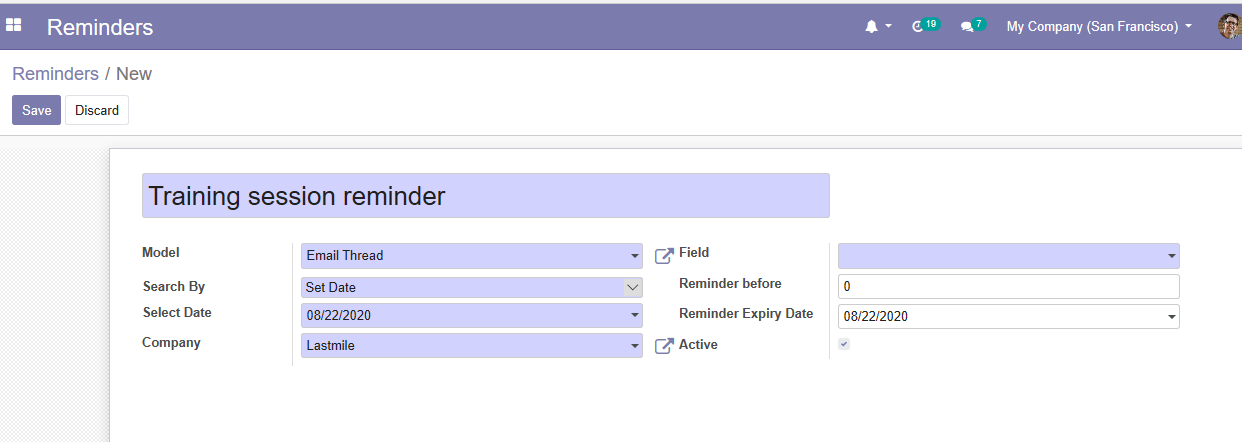
Overtime Request
Overtime requests can be generated by the employee if he works extra hours or on leave days. Overtime can be requested on an hour or day basis. There are different over time types. Overtime can either be encashed by the employee or the overtime hours can be used to avail compensatory leave. We can also set the rule regarding encasement on working for a particular time. Employees can update the overtime leave to leave type to avail leave the manager can review the application and approve or reject the application.
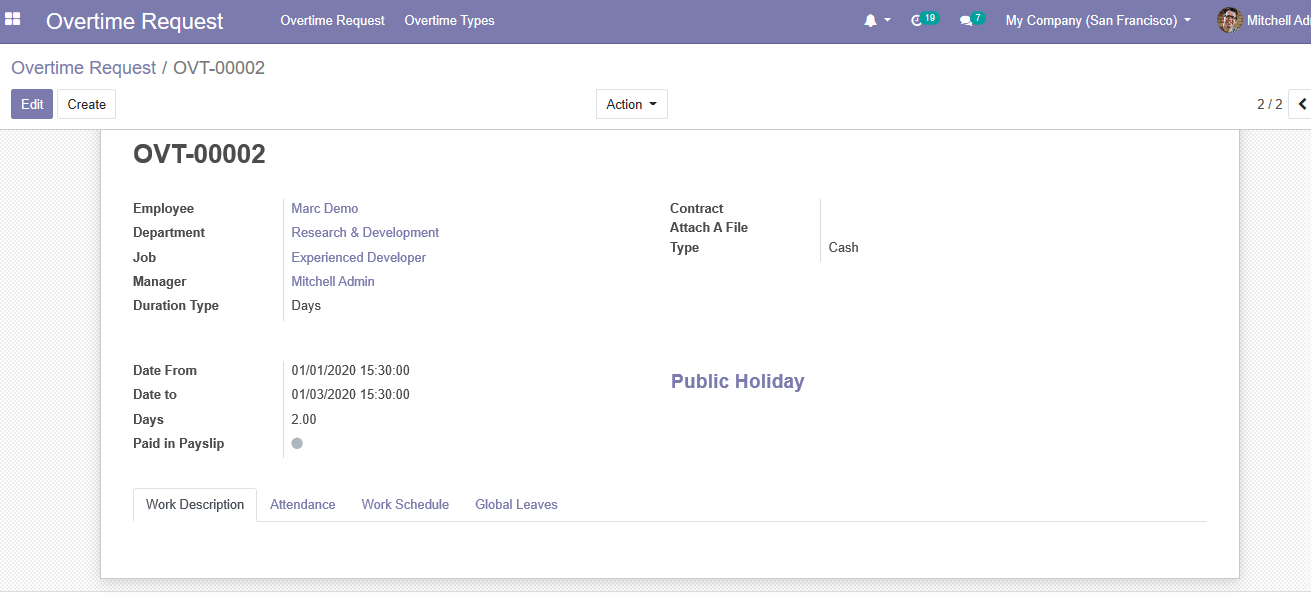
OpenHRMS developed by Cybrosys has a lot more features including notice period management, calendar management, and recruitment. Besides, all features included in the Odoo HRMS can also be used in HRMS.
OpenHRMS is the right solution for your business if you're looking for HR management software for managing your employees.
Have a look at the following blog to explore more about HR System Requirements Checklist. HR System Requirements Checklist