The Insurance Policy option placed under the Configuration tab of the Employees module will only be visible if you installed the OpenHRMS Employee Insurance module into your system. This menu allows you to configure various insurance policies. All these configured policies will be displayed in the Employee Insurance form view as we already mentioned.
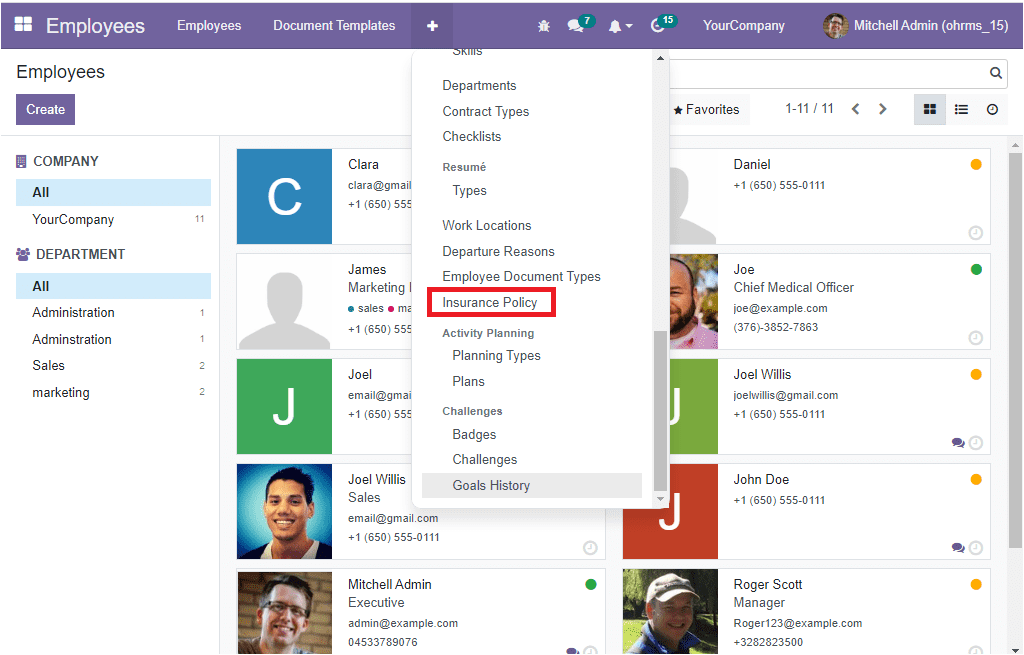
Let us click on the Insurance Policy menu to access the Insurance policy window.
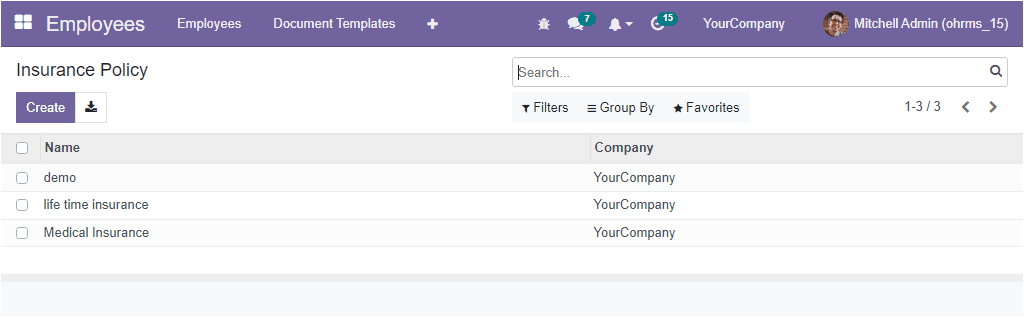
As demonstrated in the screenshot above, the Insurance Policy window will showcase all the details about the already configured insurance policies. As you wish to create a new Insurance Policy, you can click on the Create button available in the top left-hand corner.
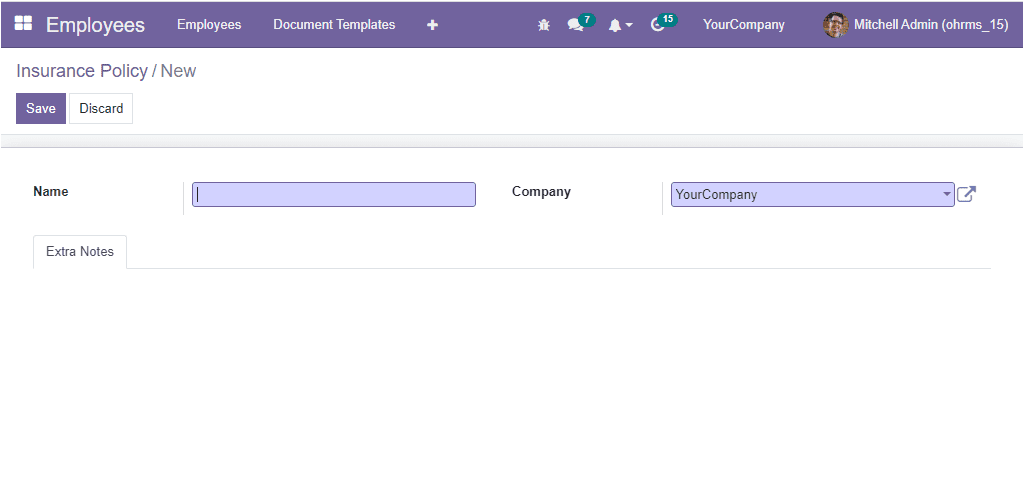
Here in the creation window, you can provide the Name of the insurance policy. You are also able to record the Company details, and the extra information on the insurance policy can be noted under the Extra Notes field. After defining all the details, you can save them by clicking on the Save button.
The OpenHRMS Employee insurance module supports you in tracking all your employees' insurance details and efficiently managing the insurance allowances with the salary.