Open HRMS offers a complete suite for the effective management of the operations of the HR department. It includes a comprehensive system to ensure the seamless organization of all employee-related activities that helps to improve the working environment. By providing advanced modules and features for its users, Open HRMS makes it possible for employees to reduce their workloads which results in improving their working efficiency. This system will also help to enhance the productivity of a company by presenting better working conditions.
The Service Request module is one of the attractive features of Open HRMS that assists a company in managing all kinds of service requests. In the case of a large business organization, timely management of service requests from various departments will be a tiring task. In such situations, you can rely on the Open HRMS Service Request module for the seamless management of service requests without any delay.
We will take a look at the features and functionalities of the Open HRMS Service Request module in this chapter.
If you are in need of expert help or any kind of service, you will get an efficient platform in this module to create a request to the HR manager or higher officials with complete information regarding the service that you are looking for. After checking the request, the officials will assign an employee who is an expert in the requested service to perform the task. The assigned employee will take the necessary actions to complete the task as early as possible. Once the task is completed, you can approve or reject the task performed by the assigned employee after testing the service.
To get the features of the Service Request module in your database, make sure that you have installed the module from the App Store of Open HRMS.
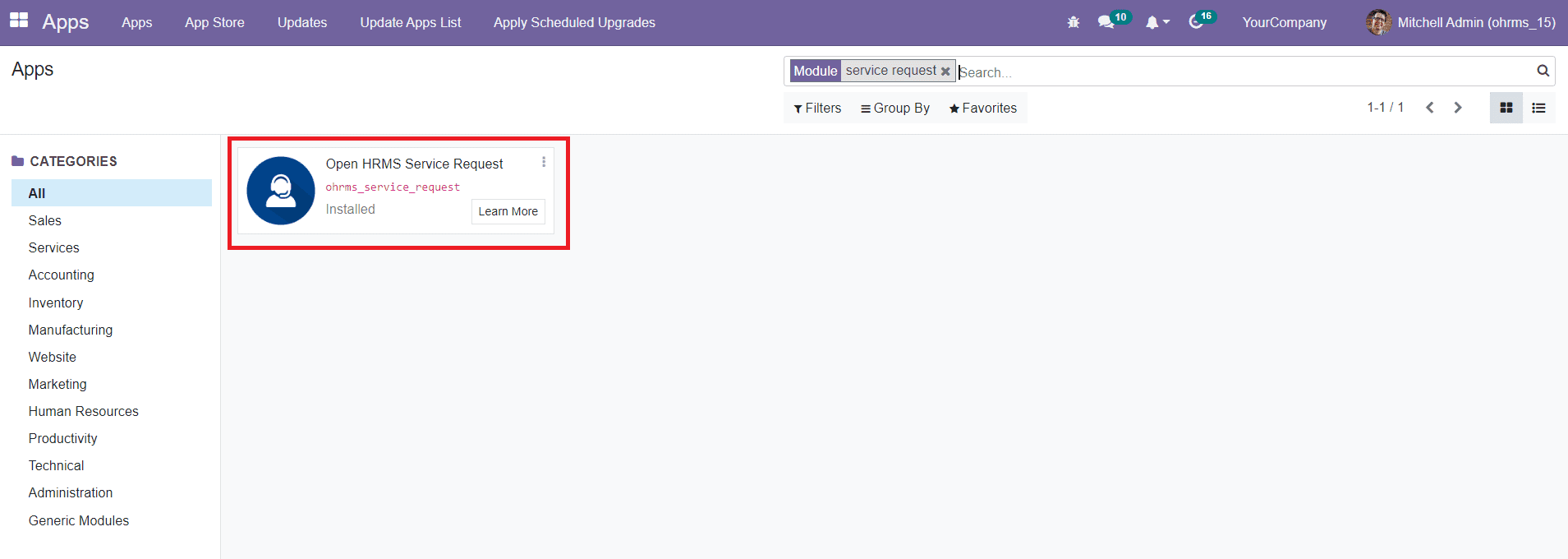
After installation, you will get access to the feature of this module from the Employee module. As you can see in the image below, the main menubar of the Employee module includes a new menu Called Services which will help you to create and manage service requests.
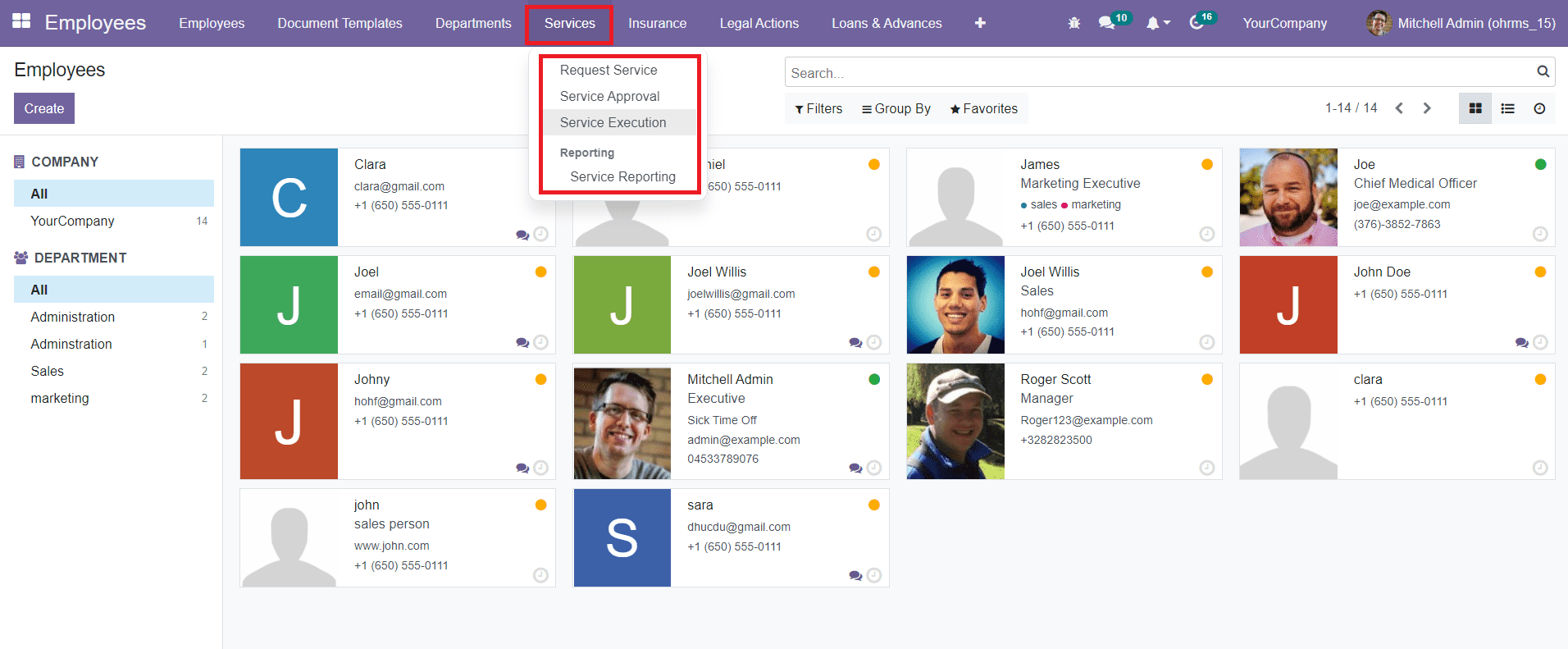
In this menu, you will get the Request Service option to create new requests, Service Approval option to approve requests, Service Execution option to check service, and Service Reporting option to generate reports of services. First, we are going to discuss the creation of a new service request.