Employees play vital roles in the triumph of any kind of organization. Without employees' hard work and collaboration, it is impossible to run a business successfully. Maintaining a collaborative environment among the employees will always benefit a company in order to bring the best out of them. Similarly, maintaining discipline all over the organization is also an important assignment. Even a small disciplinary violation can destroy the peaceful and collaborative atmosphere of the organization. The disciplinary behavior of each employee should be monitored regularly, and proper action should be taken against employees if any disciplinary violation happens.
It is the responsibility of the manager to track the discipline inside a company. The manager can take the final decision after hearing the explanation from the employee for a disciplinary violation. For severe disciplinary offenses, the action will be finalized by the head of the organization. Disciplinary violations and actions taken against such violations should be recorded properly for future reference. For this, the Disciplinary Tracking module in Open HRMS will come to your help.
You will get a complete picture of the Disciplinary Tracking module in Open HRMS in this chapter.
From the Open HRMS App Store, you can easily install this module to your database.
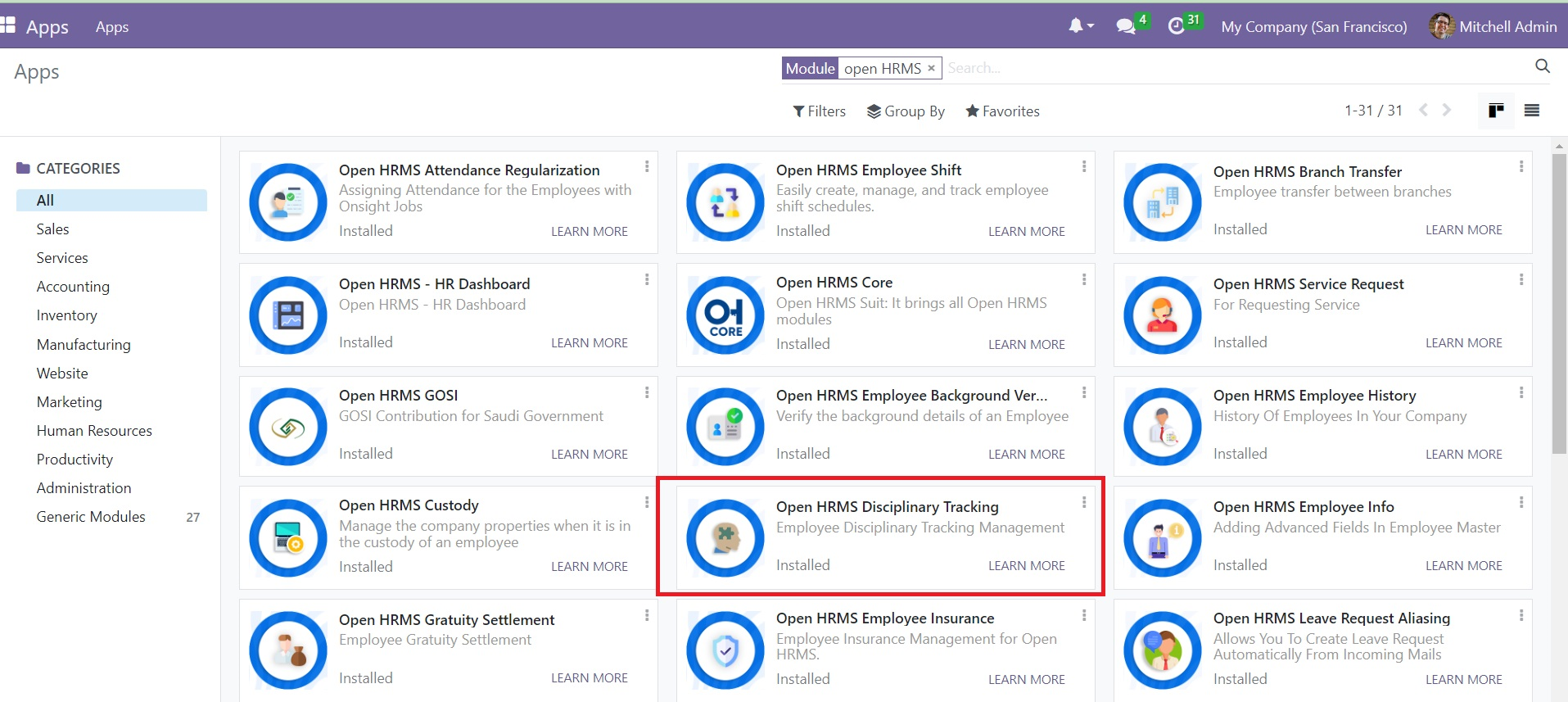
This module works integrated with the Employee module. So, after completing the installation process, you can go to the Employee module where you can find new options in the Configuration menu as shown in the screenshot below.
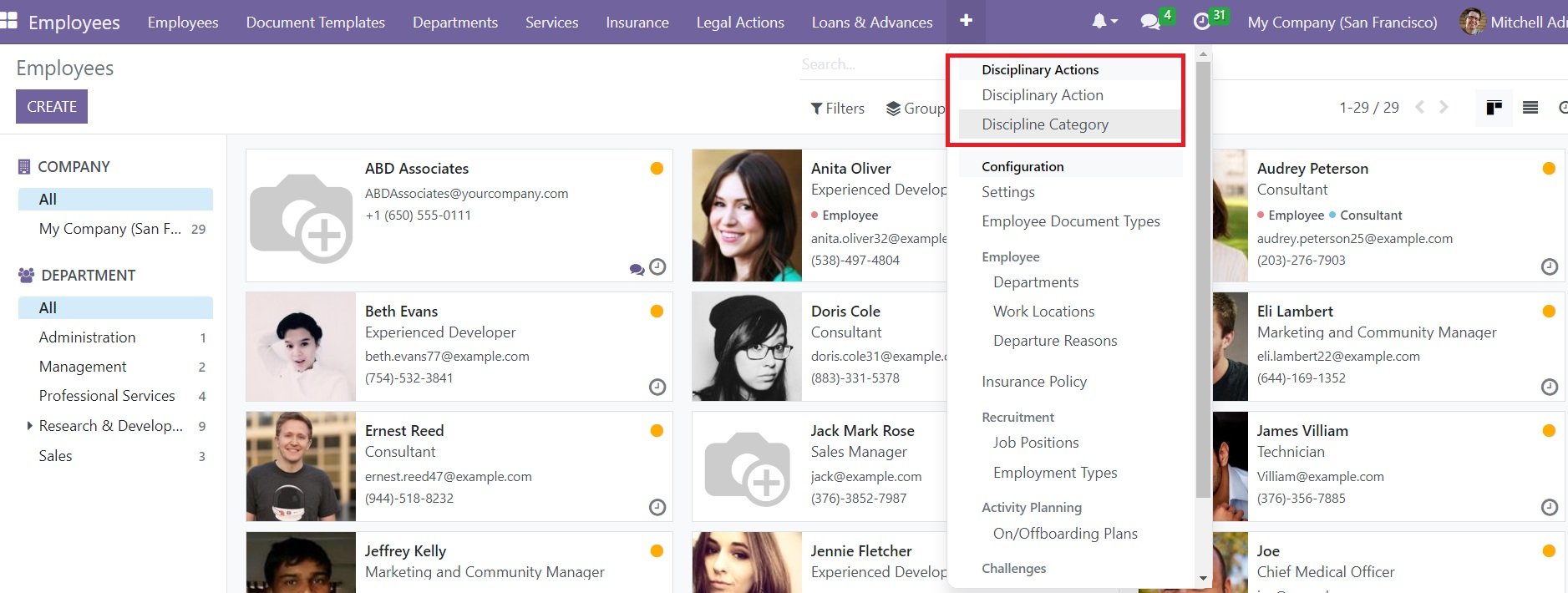
The options called Disciplinary Actions and Discipline Category will only appear after installing the Disciplinary Tracking module. If an employee violates any kind of company policy, you can document the action in the Disciplinary Action menu. By clicking on the Create button, you will be able to get a new window as shown below. This operation is done by the manager or responsible officer assigned by the company.
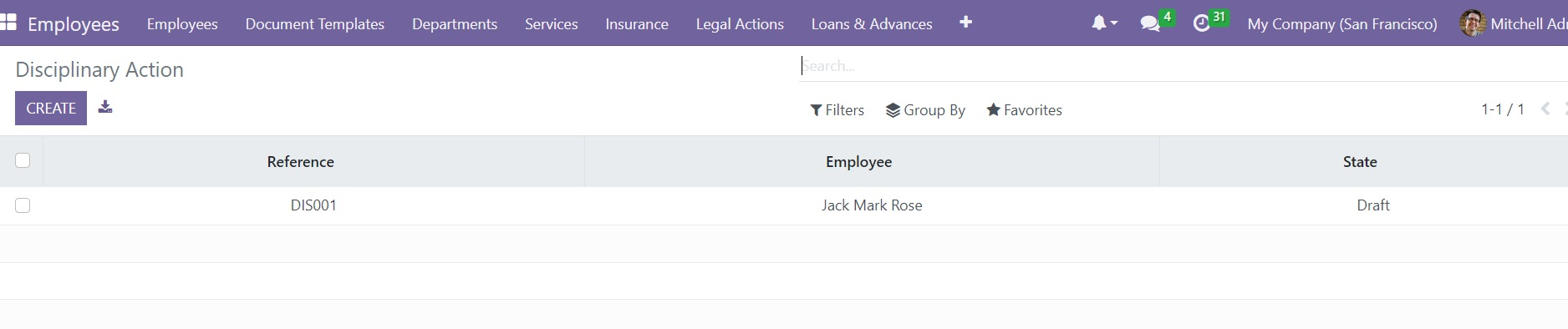
In the given fields, you can mention the Employee, Department, and Joined Date. The reason for the disciplinary action can be mentioned in the Reason field. The Internal Note field can be used to mention additional details regarding the action.
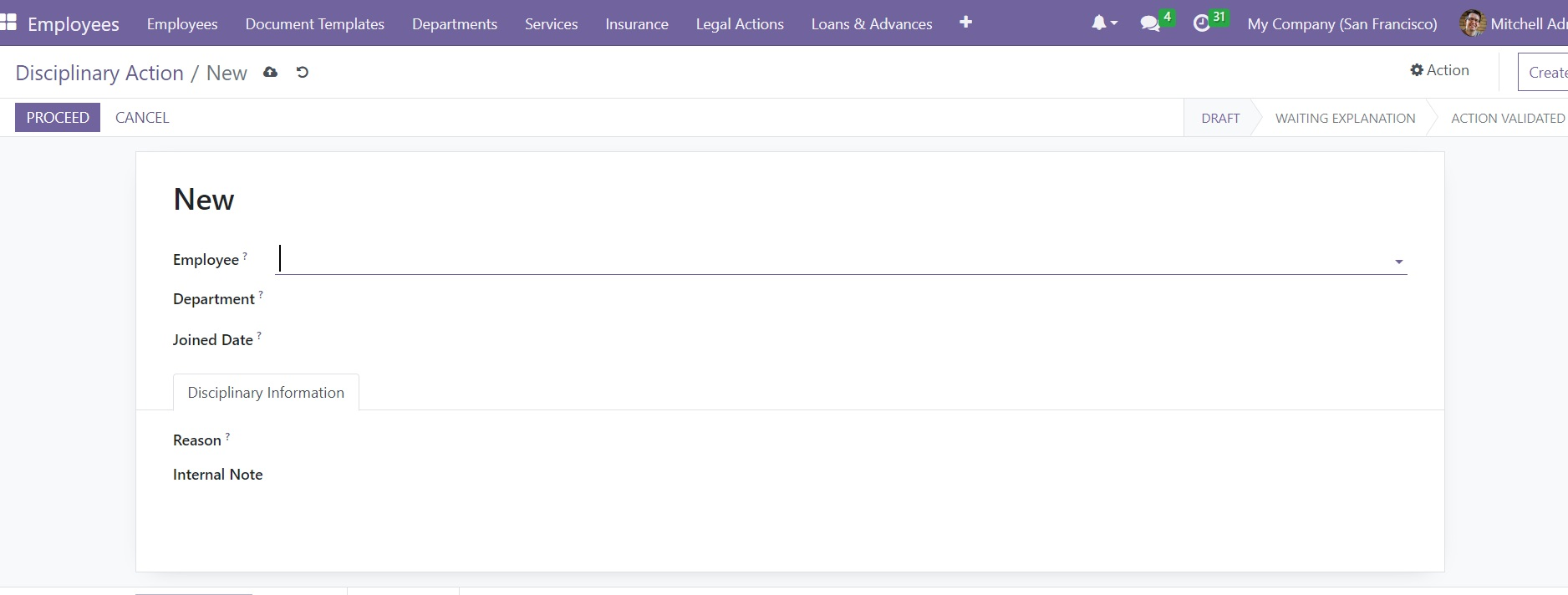
Click the Proceed button. Now the action is in the stage of Waiting Explanation.
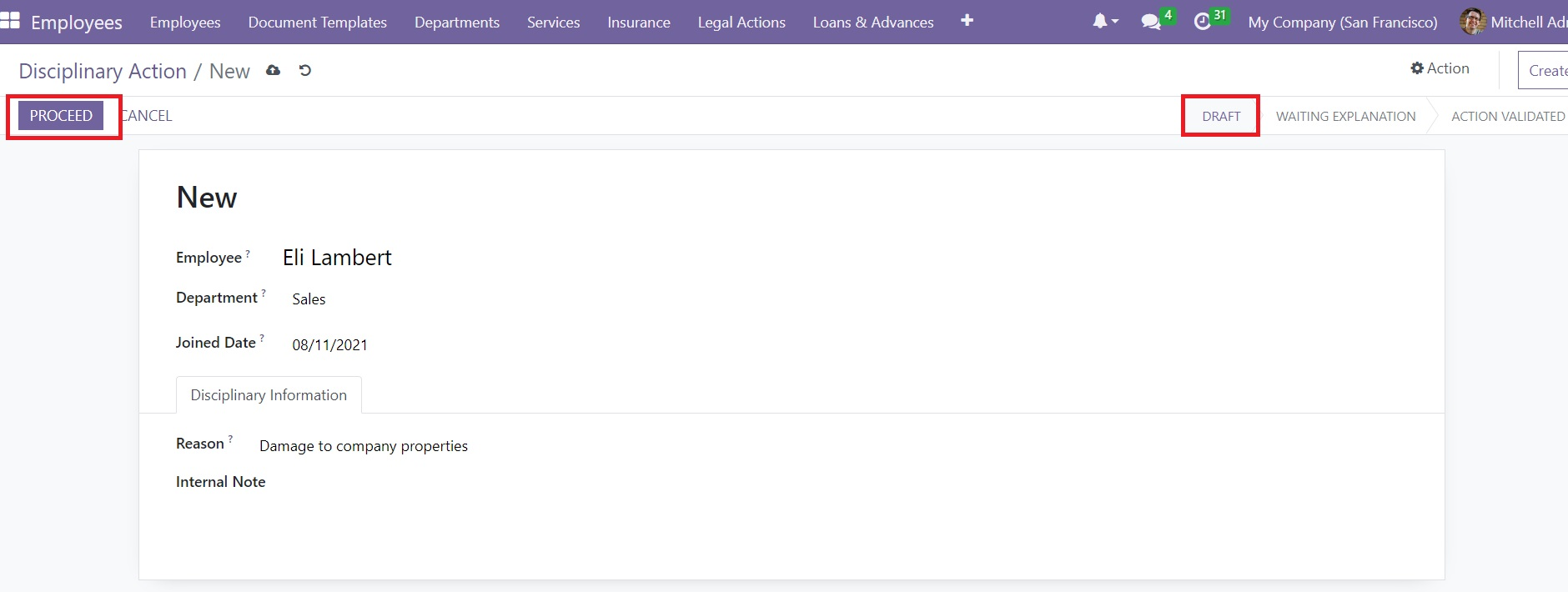
In this stage, the employee can give an explanation for the disciplinary violation in the field given in the window. The employee can submit any document which supports their explanation in the Attachments field. After giving a proper explanation for the violation, the employee can click on the Submit button. Now, the manager will get a new tab in the Disciplinary Action window called Action Information.
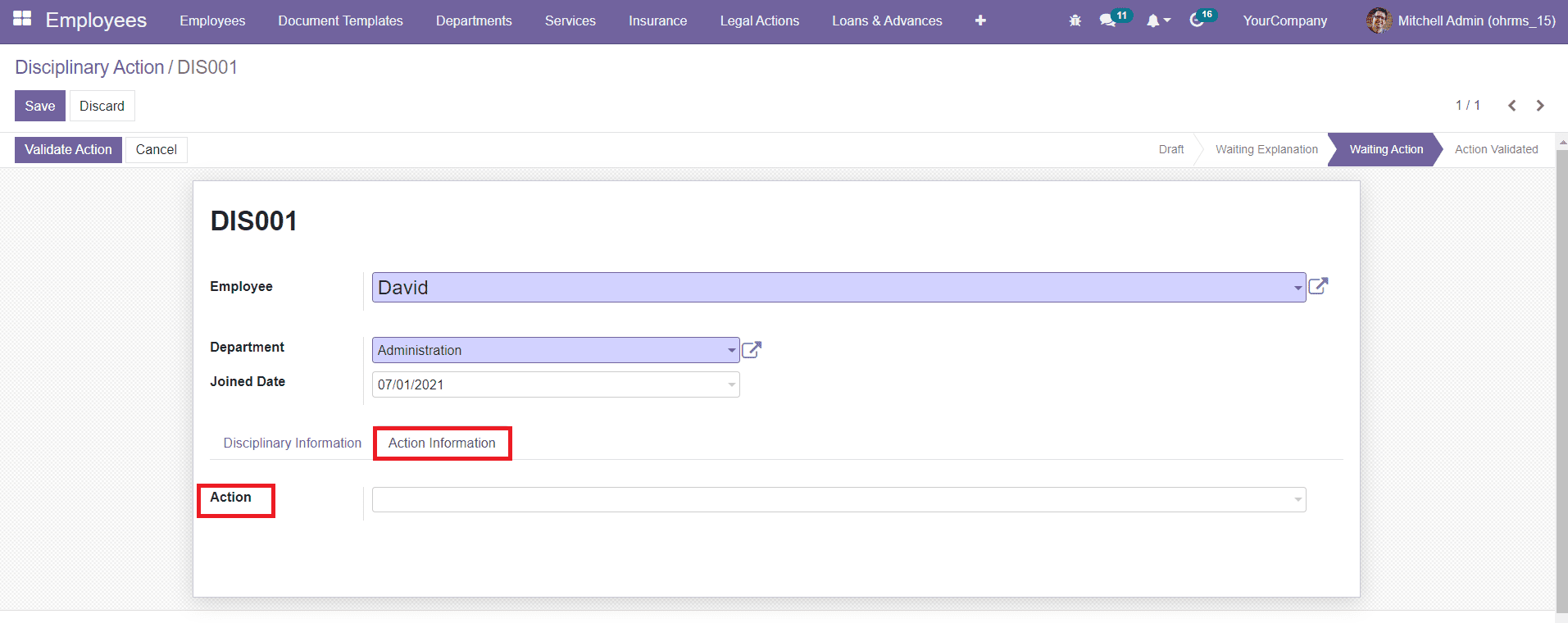
This tab can be used to mention the action taken on the employee for the violation of discipline in the company after investigating the explanation.
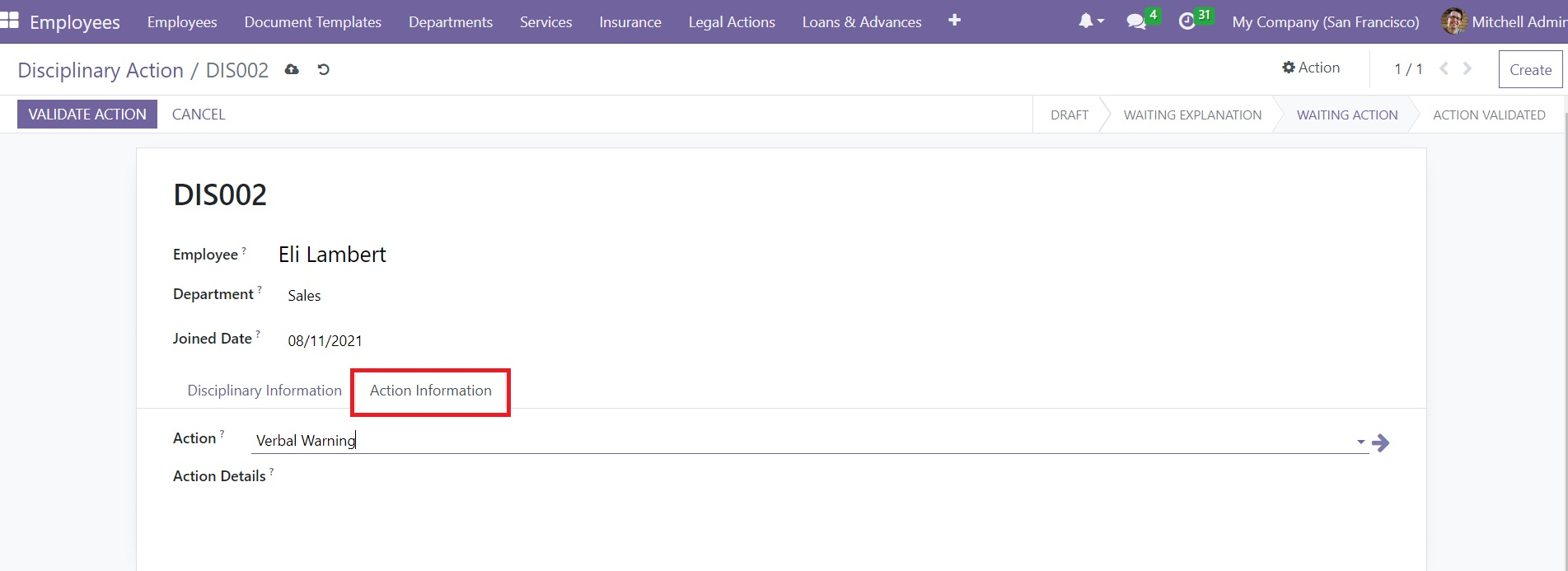
A new field will appear after mentioning the Action where you can detail the action taken for violation. Finally, the manager can click on the Validate Action button. This is how we record Disciplinary Actions in Open HRMS.
Under the Configuration menu, the user will get the Discipline Category menu for defining different discipline categories.
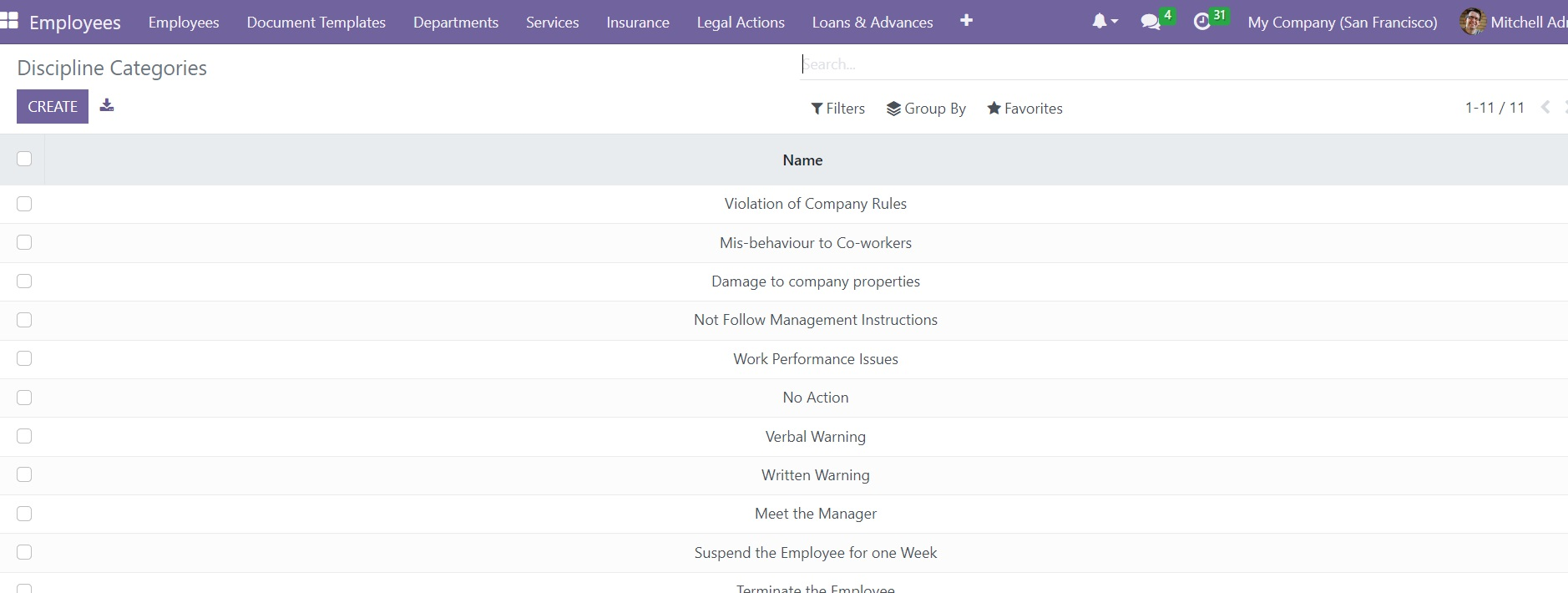
This can be easily done by mentioning the Name, Code, Category Type, and Details in the respective fields. The Category Type can be Disciplinary Category or Action Category. The Save button can be used to save the new Discipline Category after mentioning all necessary details.
With the assistance of the Disciplinary Tracking module in Open HRMS, a company can effortlessly record disciplinary violations, explanations from corresponding employees, and actions taken for violations in your database for future analysis.