The necessity of having a comprehensive system for the effective management of employees and employee-related operations is more significant in today’s business environment. People always search for an all-in-one solution for business management to simplify operations in order to save time and manual effort. By considering this fact, Open HRMS offers a complete HR management suite for your business. Be it a small or large-scale business enterprise; this software will efficiently manage and monitor all HR operations in a company. The users will get dedicated modules in this system for performing various functions of the HR department. The Employee History module is one such module that helps to simplify the work of the HR department.
The Employee History module will keep a track of all important details regarding an employee. A company can easily store employee history along with the details of job position, department history, remuneration change, timesheet cost, etc with the assistance of this module. By installing this module, you can seamlessly manage the working history of the employee in your database.
Let’s look at the installation of this module. All required modules can be easily installed from the Open HRMS App Store. In this case also, for installing the Employee History module, first you need to go to the App Store.
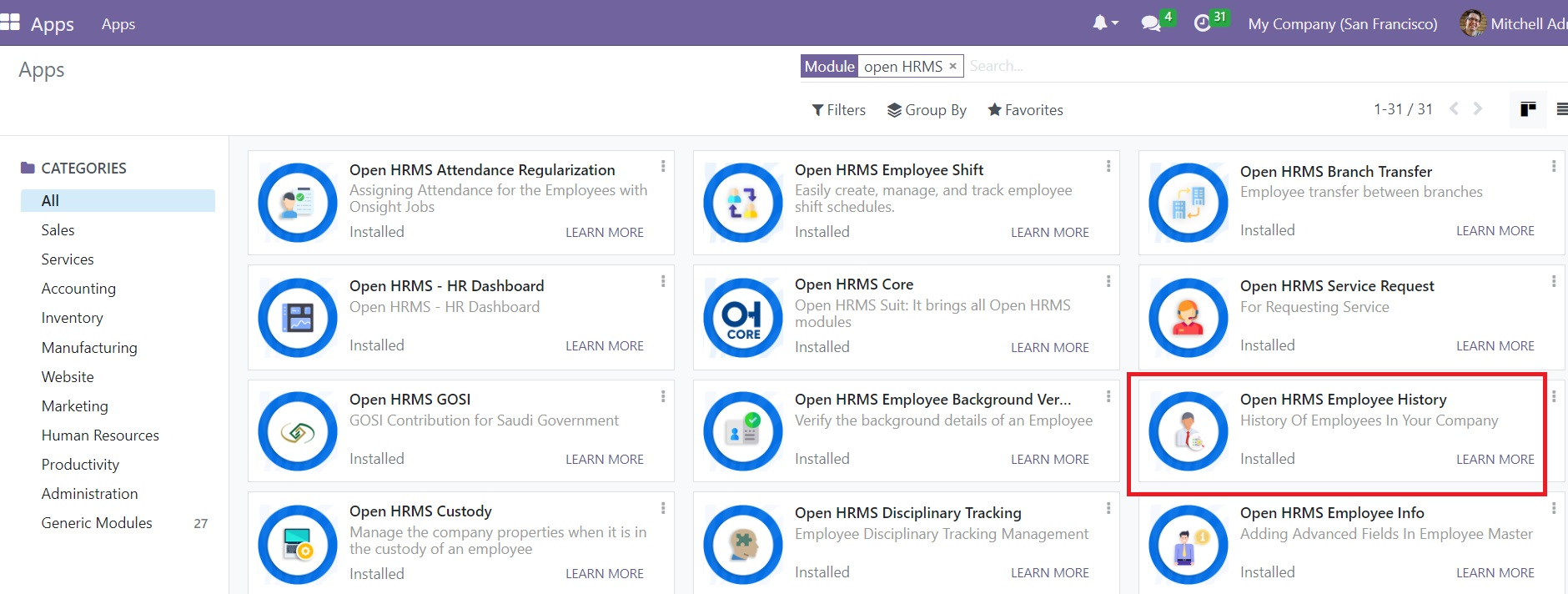
Use the search box to easily discover the required module. As you can see in the screenshot above, we have used the search box to successfully locate the module. Now, click the Install button. The features of this module can be accessed from the Employee module. You will get an additional tab called Employee History in each employee profile.
Let’s check the features of the Employee History module by selecting the Employee module from the main dashboard.
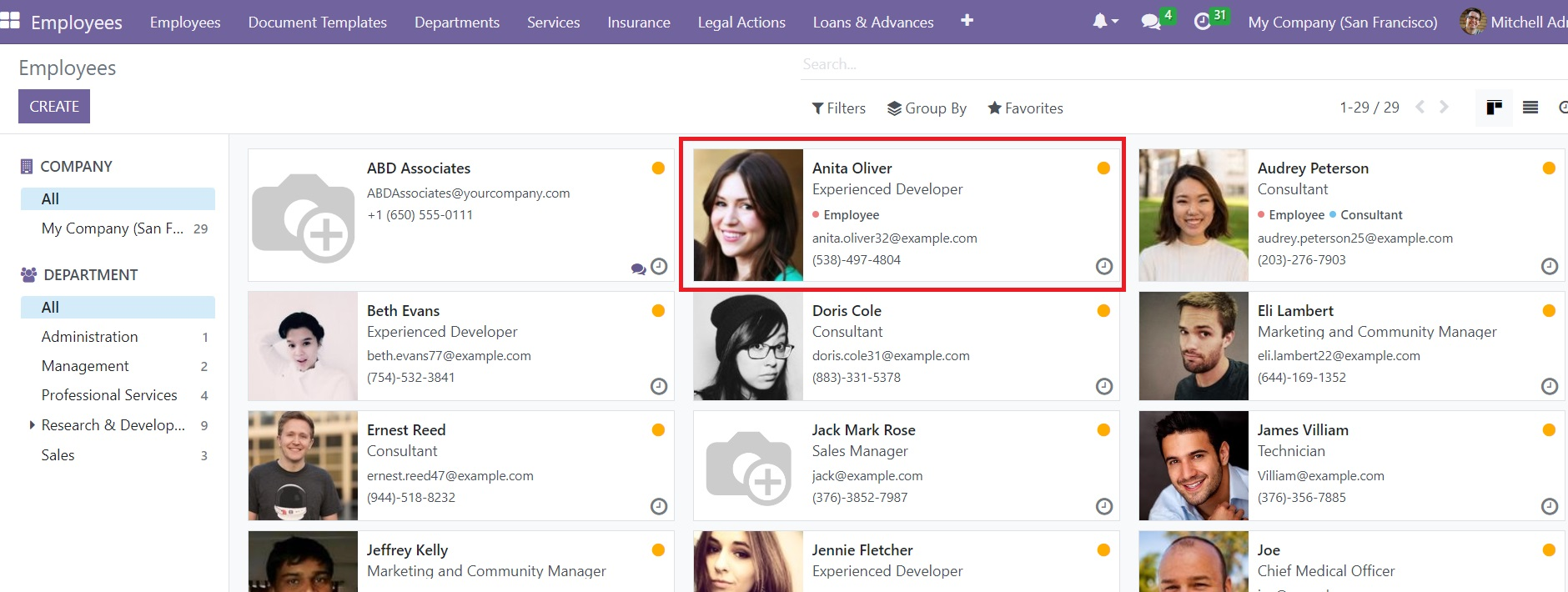
Select an employee from the given list. Just like we mentioned above, you will be able to get a new tab ‘Employee History’ in the selected employee profile as shown below.
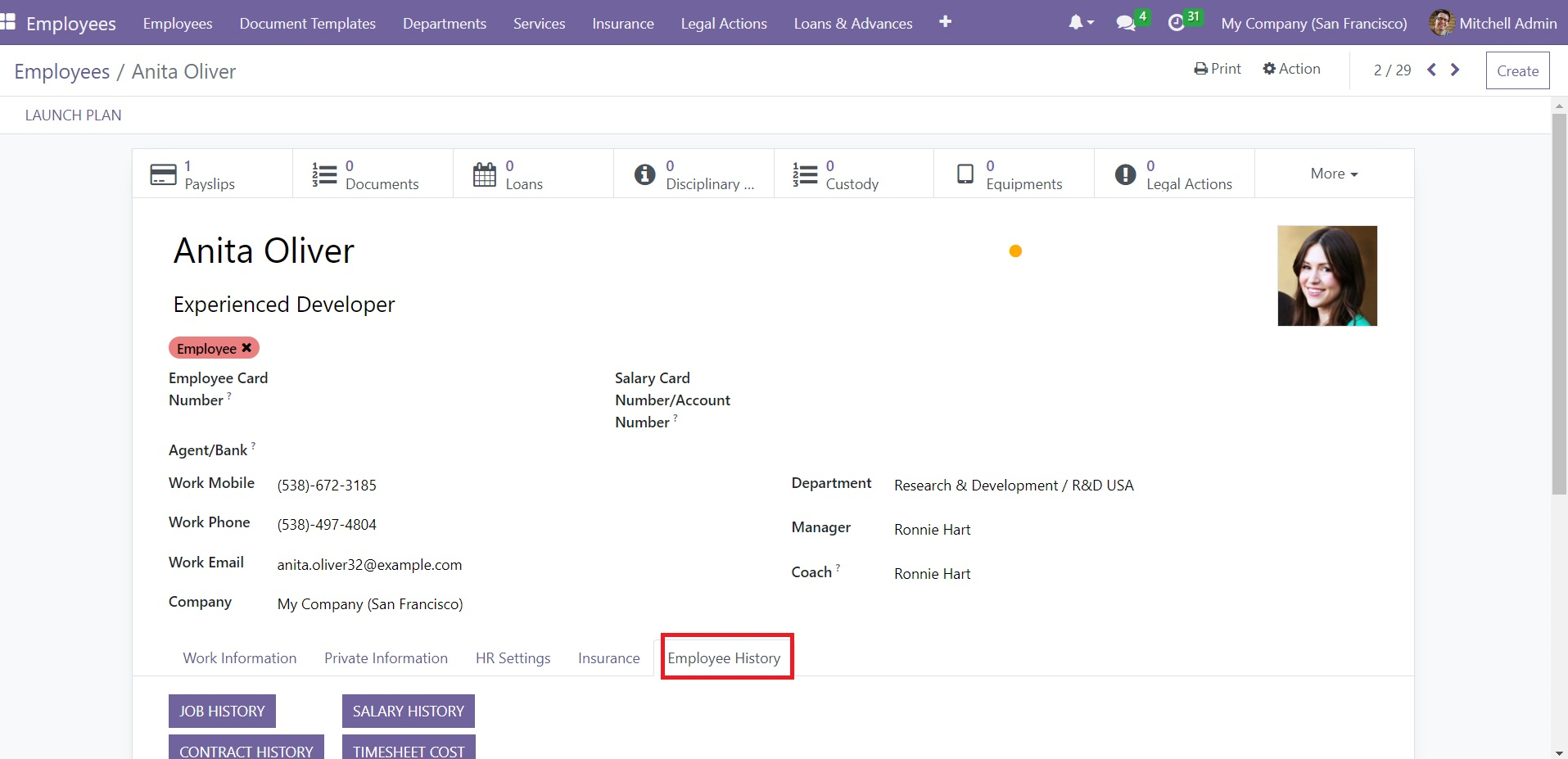
This tab will help to get the history of the Job, Salary, Contract, and Timesheet Cost.
