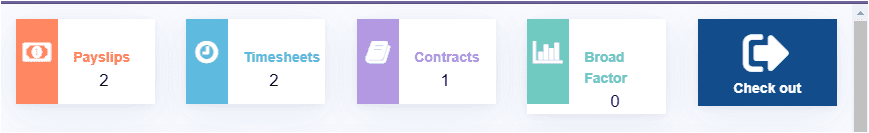OpenHRMS platform is the most advanced Human Resource Management software that acts as an elegant solution to track, monitor and smoothen every human resource activity. the platform included various modules to function HR operations easily.
The OpenHRMS platform offers you a Dashboard module that comes up with a visually appealing palette for perfectly managing human resource operations. This module will be a great assistance and support to the HR persons, employees, and higher authorities. The intuitive and interactive nature of the system makes it more transparent, and it offers you the right information and data in just a single view. The various graphs and metrics displayed in the Dashboard window make it very smooth to view, grasp and share data without confusion. In this chapter, we can explore the OpenHRMS Dashboard module.
To get the advantages of the Dashboard module, you should make sure that the module was installed in your system or not. If it is not installed, you can install the module from the App store. Once you install it, the Dashboard module icon will display in the main dashboard window of the OpenHRMS database.
Let us have a look at the home dashboard of the module. The image of the window
is depicted below.
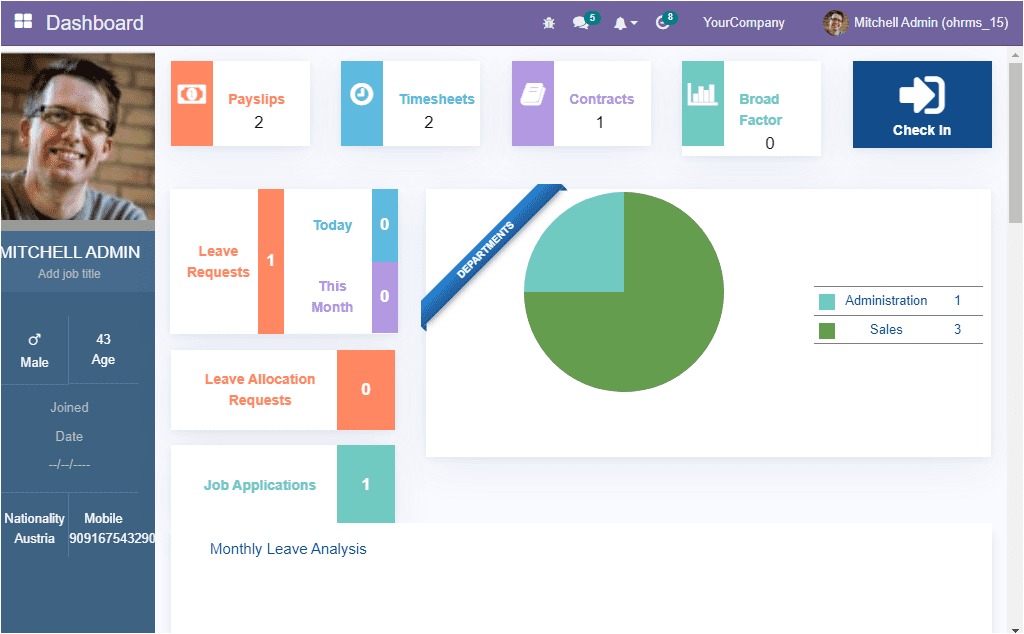
The above OpenHRMS Dashboard window will display all the essential tools and options to generate real-time information. By viewing the Dashboard window, you can gain an overall idea about the human resource modules and the application. Moreover, it is the best platform to simply manage the documents and efficiently take care of each operation. This interactive kind of dashboard will enlighten you about all the operations.
The left portion of the window manages the details of the particular login.
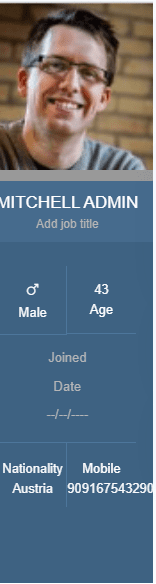
Here, you will get all the related information regarding the particular user, such as the user's name, job position, gender, age, joining date, nationality, and contact number. The right portion of the window includes all the details, and it facilitates different data and reports. You can gather information with a single view.
The Dashboard window offers and displays all essential tools to gather real-time information. This module is the right way to have a quick glance at their timesheets, company contracts, payslips, leave requests, and their broad factor for examining their leaves. Moreover, the managers or the authorities can have a glance at their subordinates, and the window provides an employee division diagram that will depict the employee based on their departments. It is very useful to have a department-wise analysis. In addition, the manager can view the leave allocation requests, leaves taken today and the current month, job applications and many more. It also displays the monthly leave analysis, joins/resign analysis and many other details. Let us discuss each point with the screenshot below.
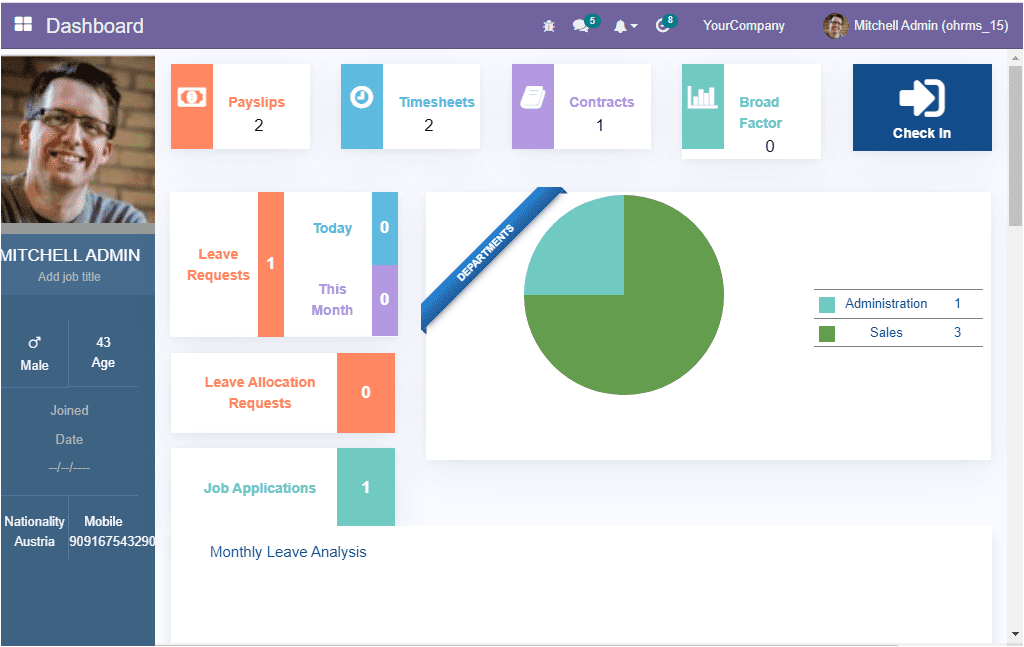
Here in the screenshot, you can view a colourful and attractive dashboard with a lot of information. The OpenHRMS is designed with a Dashboard module in a way to describe each important piece of data in a visually pleasing manner. Each data or report is arranged with different colour codes. A single view itself gives complete knowledge about each operation. By viewing this window, you can find the number of payslips, Timesheet, and Contracts. Broad Factor generated for this particular user. Here in the screenshot, Mitchel Admin is the user and the payslips, Timesheets, Contracts developed for Mitchel Admin are displayed here. Each of these buttons can be selected for viewing the respective details.