Employee Appraisal
Open HRMS provides a number of effective modules to improve the effectiveness of a company's human resource management division. A corporation can entirely rely on these modules for the smooth operation of HR-related tasks. The Open HRMS modules are great choices for optimizing the HR division and improving the working environment. To ensure effective and efficient management of personnel and employee-related procedures in an organization, you can make use of Open HRMS's features. The Open HRMS has a module called Employee Appraisals that aid in motivating staff members and enhancing their productivity.
Employing the proper appraisal techniques will always help a business maintain its staff inspired and motivated. The Employee Appraisals module makes it simple to implement efficient appraisal procedures for the benefit of both employees and the business. The Employee Appraisals module of Open HRMS is covered in this chapter.
In the Employee Appraisals module, you can easily construct a number of assessment plans to evaluate employee performance. These evaluation plans will provide reliable reports by aggregating feedback from supervisors, coworkers, and other employees. In this module, you will receive timely feedback that will help you evaluate each employee and help you create the essential appraisal programs. You must install this module from the App Store in order to benefit from its features. You may quickly find the Employee Appraisals module from the App Store using the search box provided in the window, as shown in the figure below.
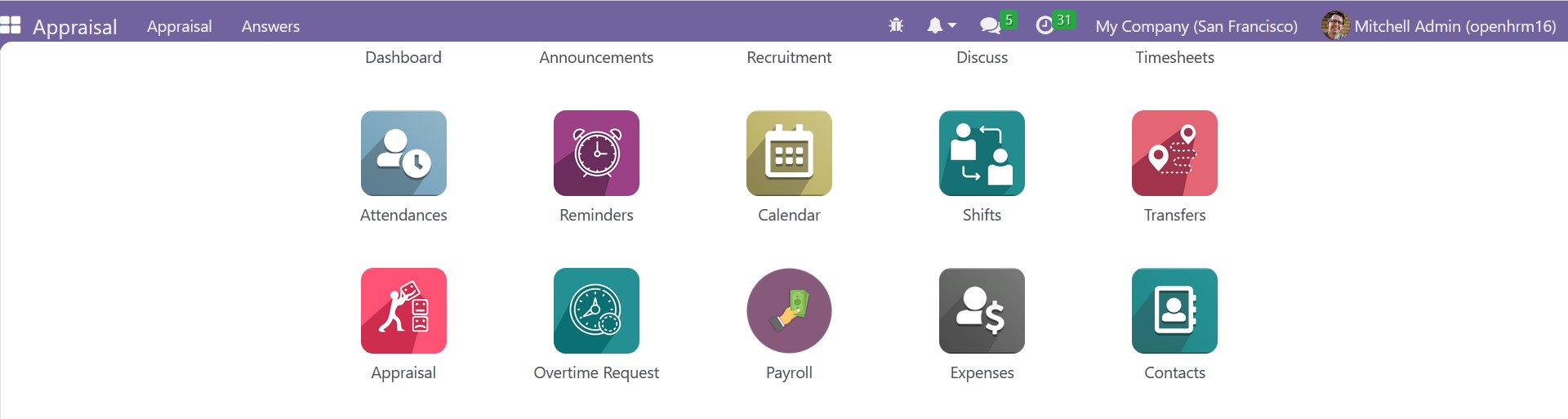
Now, on selecting the Appraisal module, you will get the page for employee appraisal, as shown in the screenshot below.
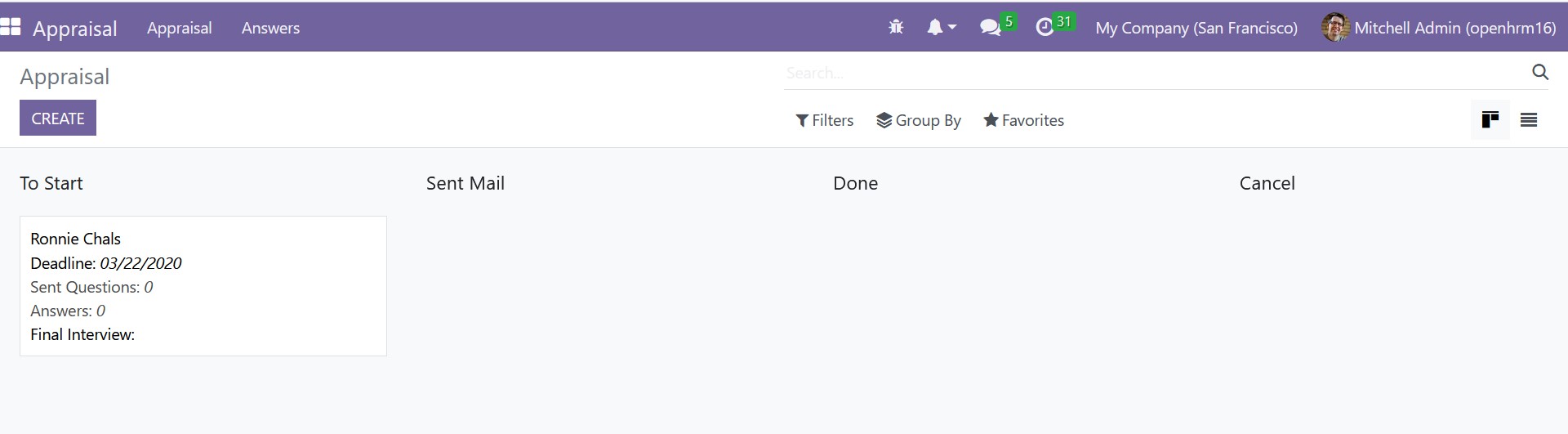
You can receive the Kanban view of the appraisal in several phases, such as To Start, Send Mail, Done, and Cancel, as you can see in the image below. The Add a Column option can be used to add further stages for the appraisals. Click the CREATE button to start a new appraisal request. The new page will be, as in the image below.
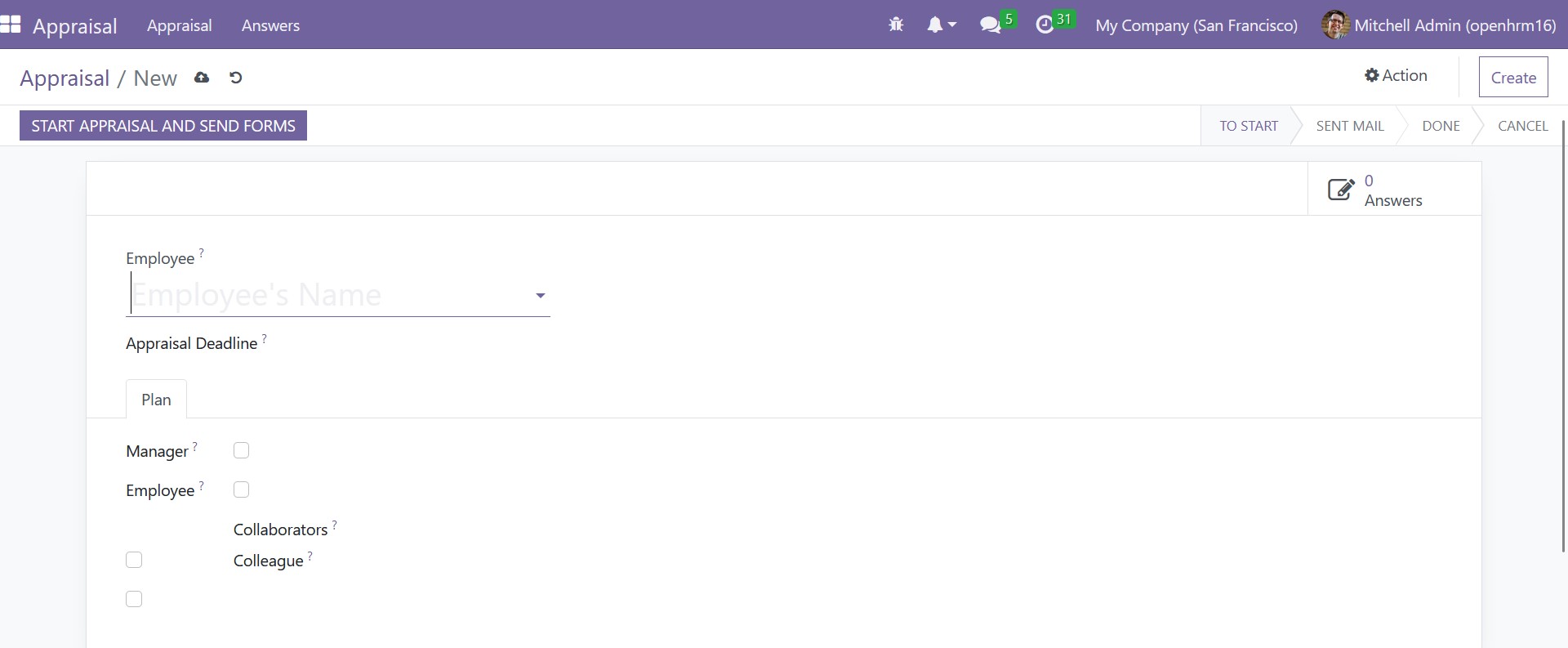
You can enter the employee's name in the relevant fields in a new window that will open. In the relevant section, you can provide a specific date as the appraisal deadline. You can enable several fields under the Plan tab, including Manager, Employee, Collaborators, or Colleague, to whom the appraisal form for the chosen employee will be delivered. To specify the Appraisal Reviewer and Appraisal Form, you will also receive some additional fields.
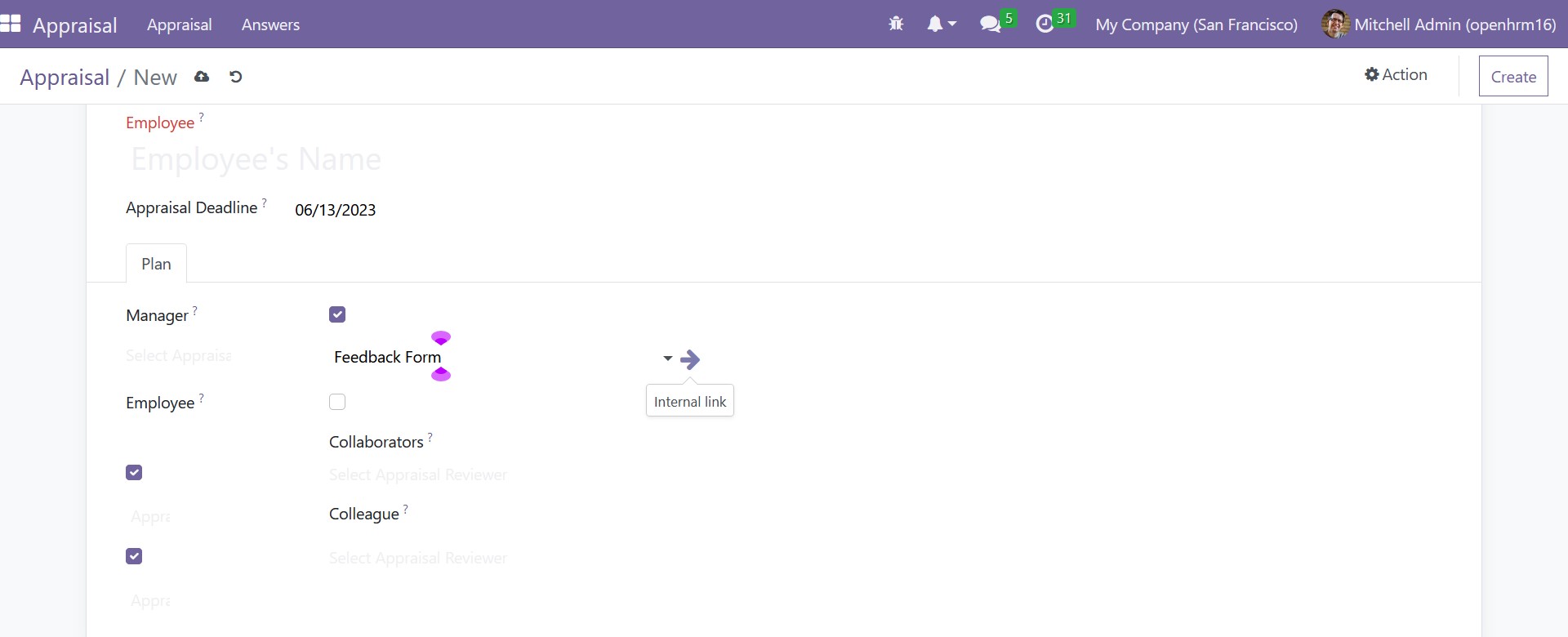
You can make a new appraisal form or choose one that is already on hand for the employee. You can establish a new appraisal form by using the external link indicated in the image above by stating the title of the opinion form.
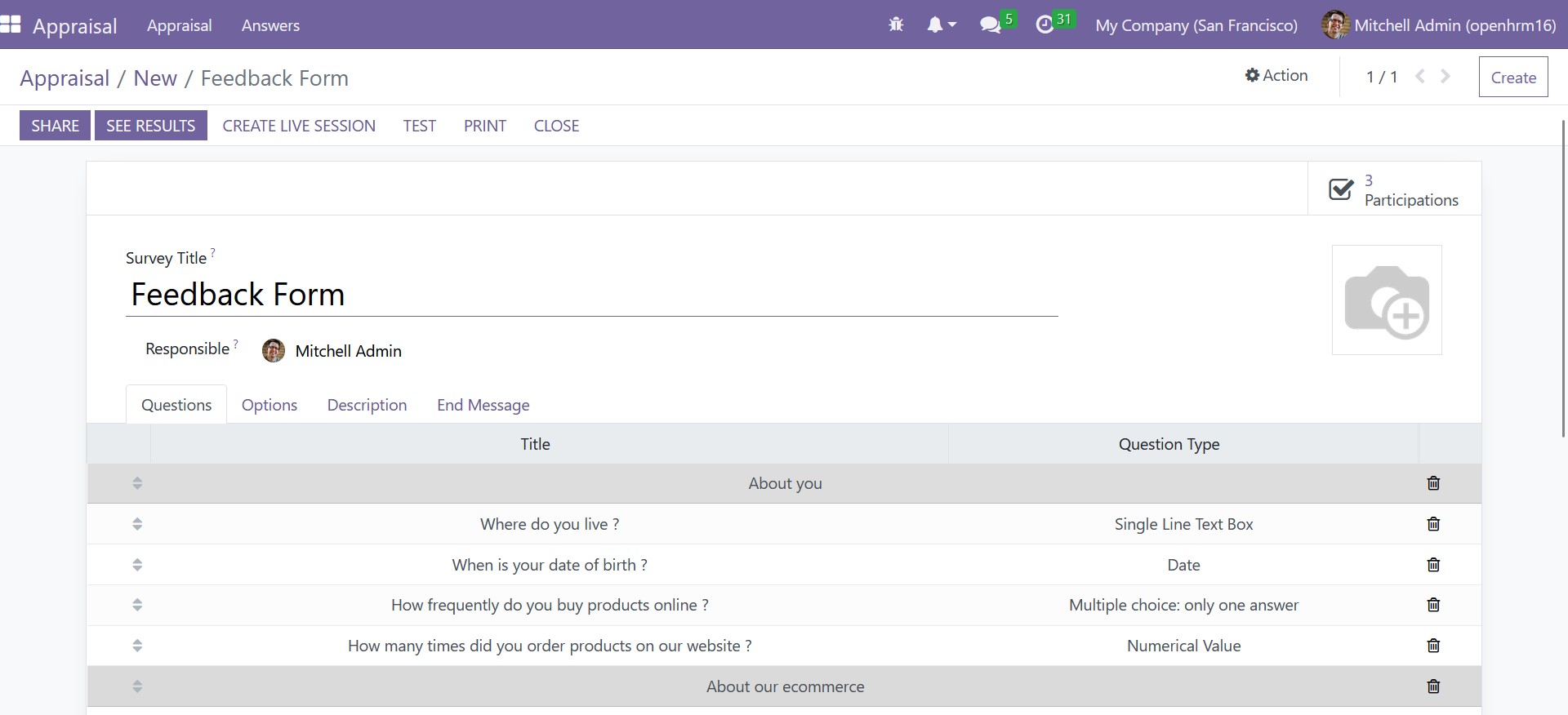
As needed, add questions to the new form from the provided sub-options, then save it.
In this case, we choose Manager to assess the appraisal. The employee's chosen appraisal form will be forwarded to the managers listed in the appraisal reviewer box when you click the ‘Start Appraisal and Send Forms’ buttons. In the corresponding boxes, you can enter the names of Employees, Collaborators, and Colleagues to send the employee appraisal form and solicit responses. The status of the appraisal will be changed to Send Mail after you send the form, as shown in the screenshot below.
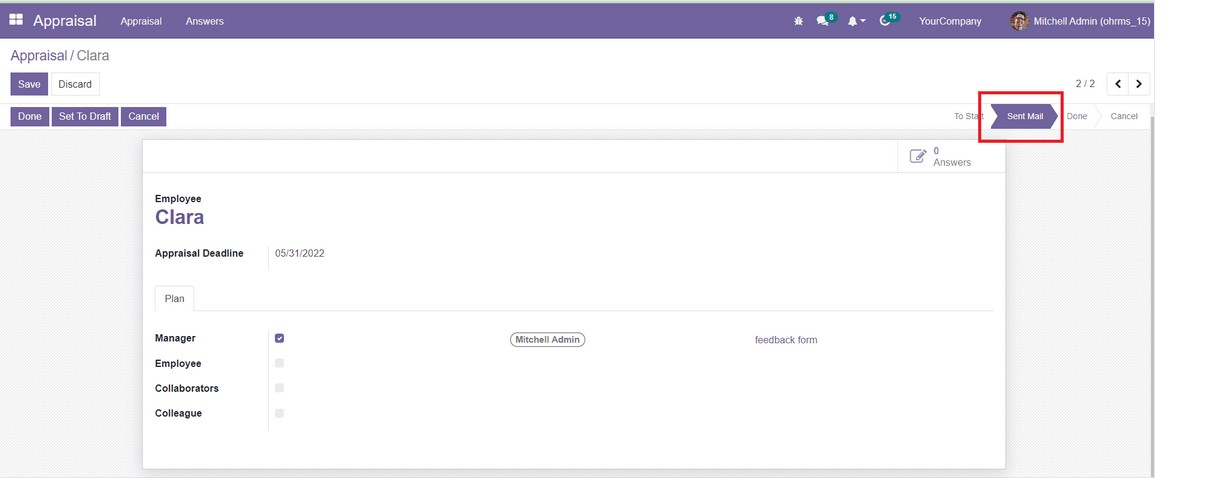
The manager may now submit the form using the survey link they received in the mail.
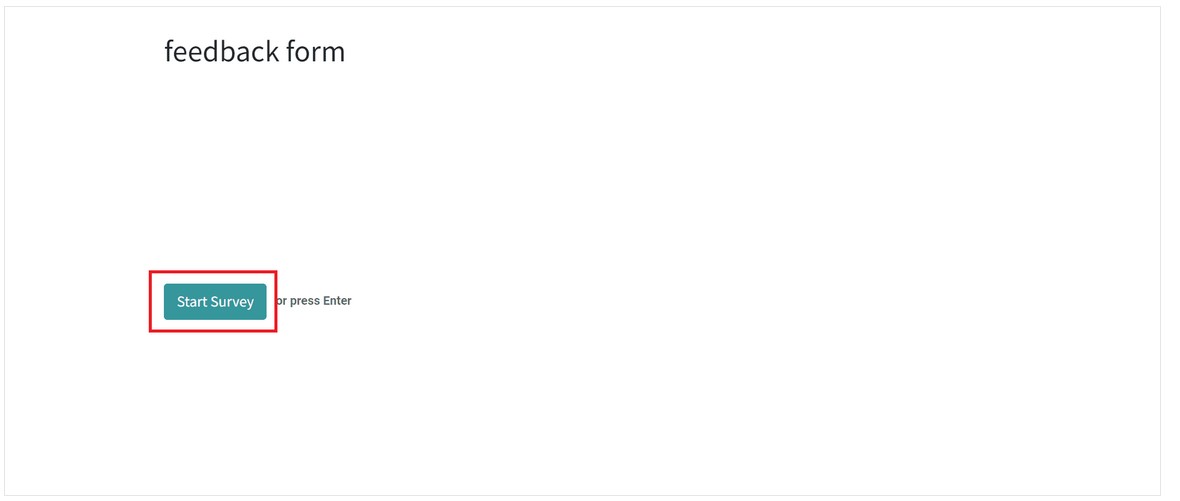
Now, go to the Start Survey icon, as shown in the above screenshot.
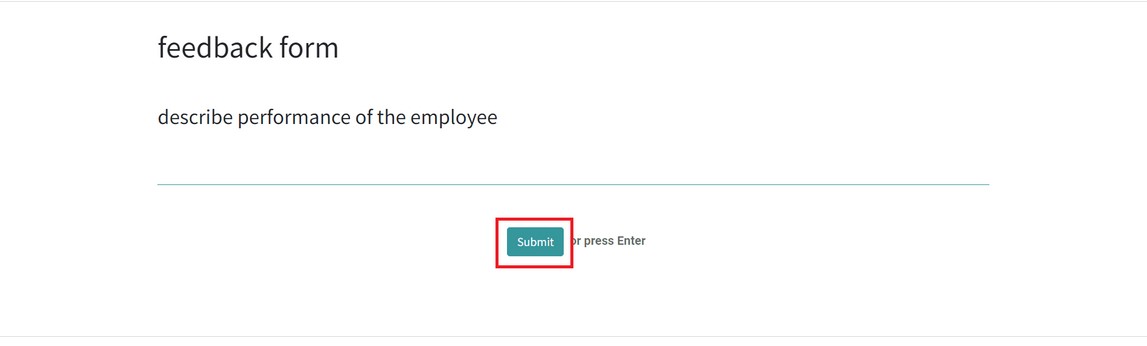
Once all questions in the survey are filled, now, select the Submit button, and the response will be submitted in the backend. On having enough responses, you can go to the Done button.
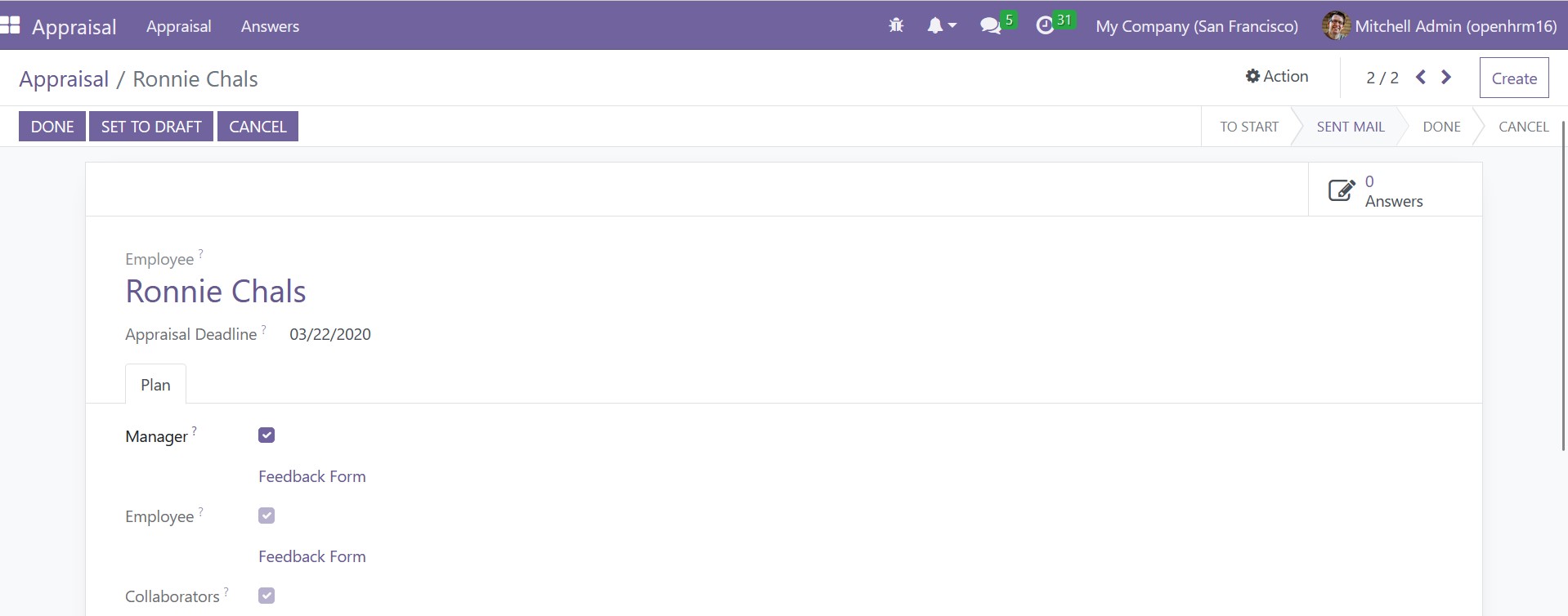
Each participant's responses will be listed separately in the Appraisal Module’s Answers menu. You will see the answers in a list format, as demonstrated in the figure below. On selecting the Answers menu, you will get a page of participants, as in the image below. Each assessment form's associated responses are listed beneath the form's title.
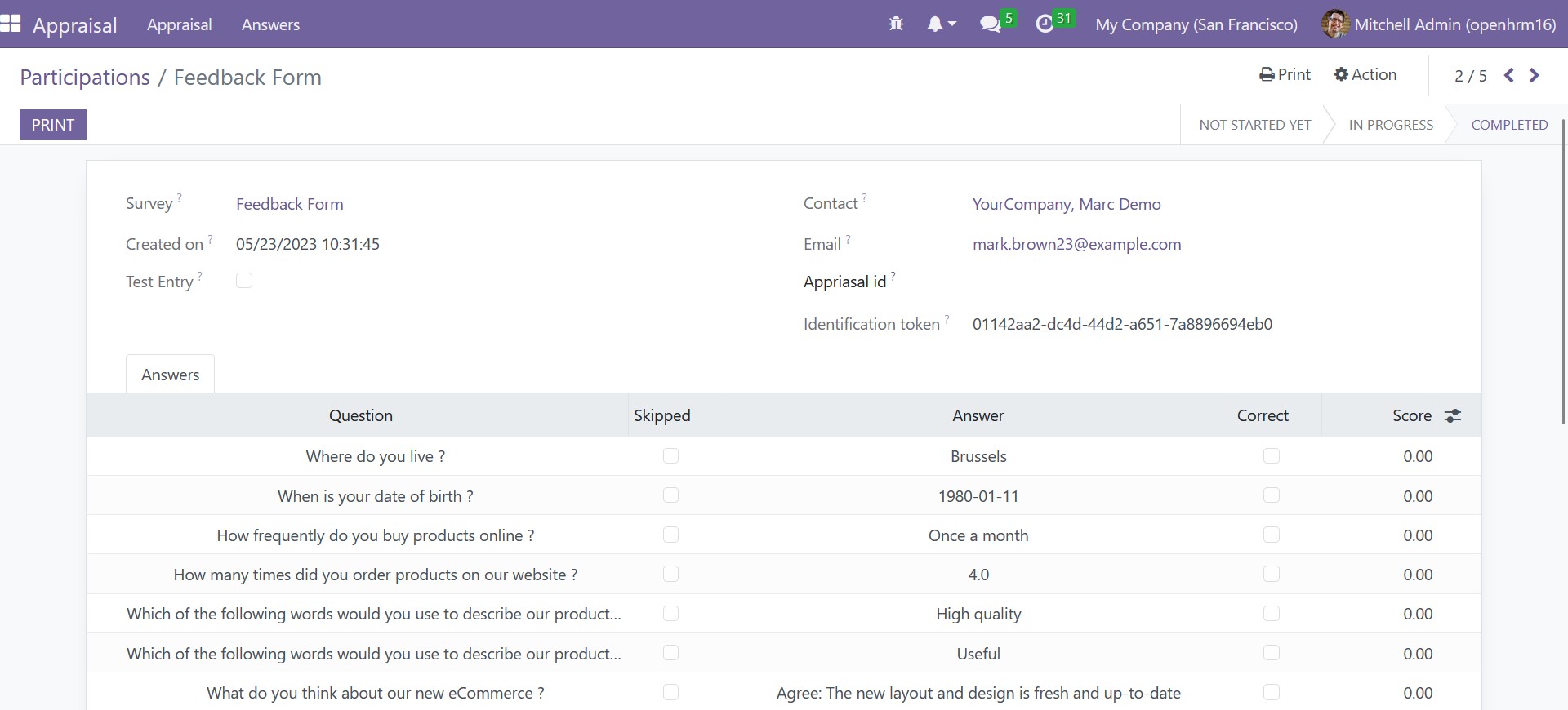
This data can be used to assess and appraise the productivity of staff members. Depending on the findings, the organization could implement new appraisals and instructional programs to keep the employees engaged and driven.
Altogether, The employee appraisal module is a crucial part of the Open HRMS suite, aiding you in fully utilizing your human resources. By implementing effective appraisal strategies, you can maintain a high level of motivation and performance among your employees. With the appraisal module, you have the ability to develop both Top-Down and Bottom-Up evaluation plans and promptly provide feedback and accolades for achievements.