WPS Report Generation For UAE
In order to quickly adjust to changes in the company work culture, business organizations now absolutely must employ human resource management software. Open HRMS includes effective tools that can bring about a number of changes in a company's human resource management. It provides numerous cutting-edge capabilities that a business needs for the efficient management of HR-related operations. Open HRMS is a feature-rich open-source ERP program that may be altered to meet specific client needs.
Payroll is obviously a crucial component of any form of organization and should be handled with extreme caution. A business must ensure effective management and recording of payroll activities in order to operate efficiently. Payroll errors can have a severe impact on your organization, no matter how tiny they are. You will find top-notch features and tools in the Open HRMS Payroll Management module that will help you manage payroll operations with ease. One such functionality in Open HRMS is the WPS Report Generation for the UAE. The WPS Report Generation for the UAE function of Open HRMS will be covered in this chapter.
You are able to manage the contributions of each employee and produce appropriate reports in XLSX format with the aid of the WPS Report Generation for UAE capability. You can rely entirely on this module to generate XLSX-formatted wage information files for each employee in your firm on a monthly basis. By downloading it from the App Store, the user will have access to the functionality of the WPS Report Generation for UAE module. Ensure that the Invoicing, Payroll, and _XLSX modules are previously installed in your system in order to utilize all of this module's functionality.
Visit the Open HRMS App Store, where you can locate all Open HRMS modules, to install the WPS Report Generation for UAE module into your database. The wage protection system report that comes after UAE Accounting is the subject of this session. As seen in the figure below, you may quickly find the necessary module by using the Filter or Searching Box.
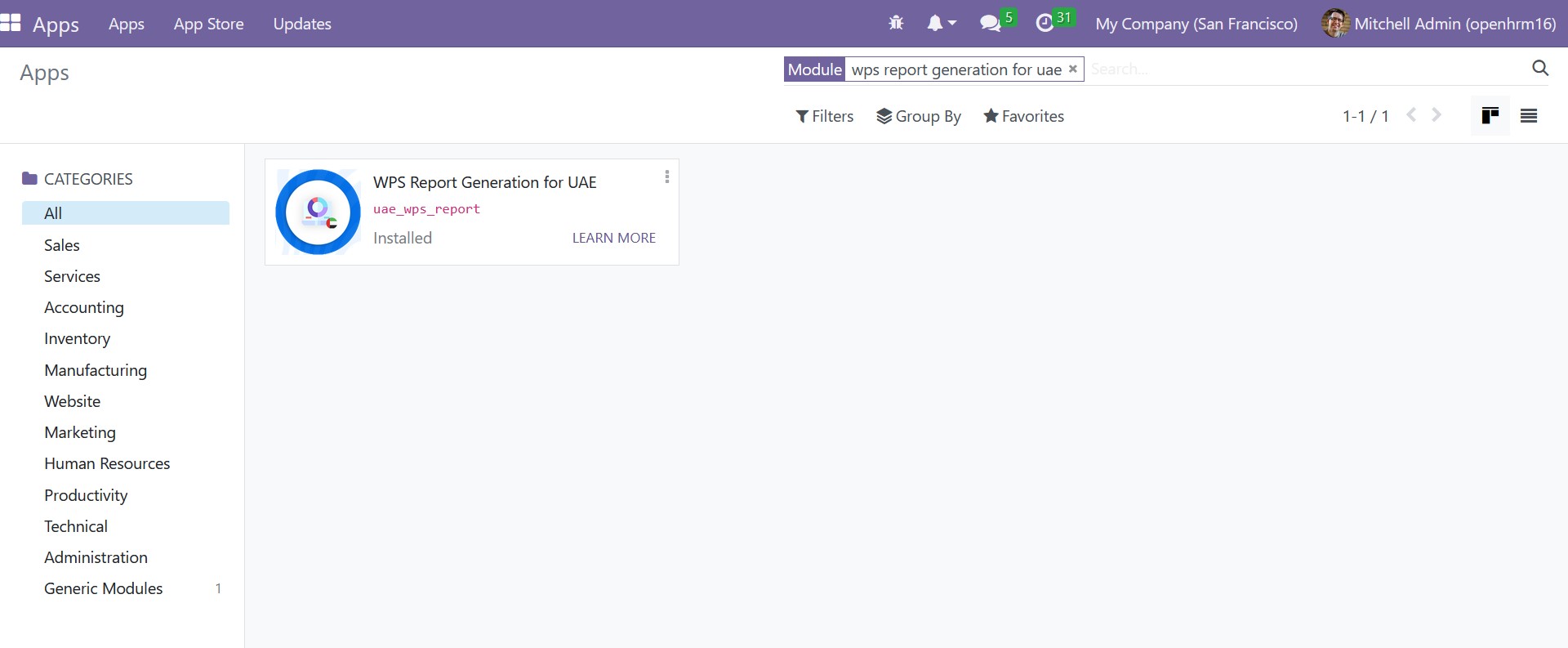
The Payroll module in your system is coupled with this module. Visit the Payroll module to learn more about the benefits of WPS Report Generation for the UAE. A new menu called SIF will start to emerge in the Payroll module as soon as you install this module into your database.
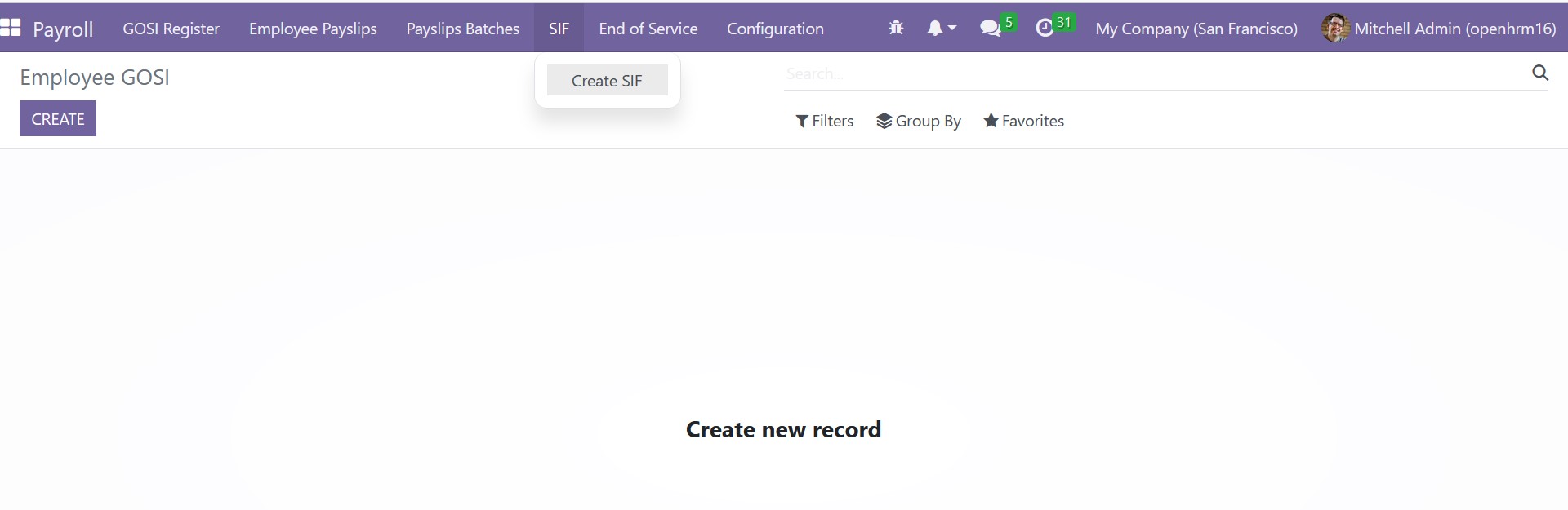
This choice will enable you to create salary data in XLSX format for a certain month, as shown in the screenshot above. You must make certain updates to the employee and company forms before generating a new report. Some additional fields will be added to the employee form of each employee and company form during the installation of this module.
You will find additional fields on the employee form with the names Employee Card Number, Salary Card Number/Account Number, and Agent/Bank.
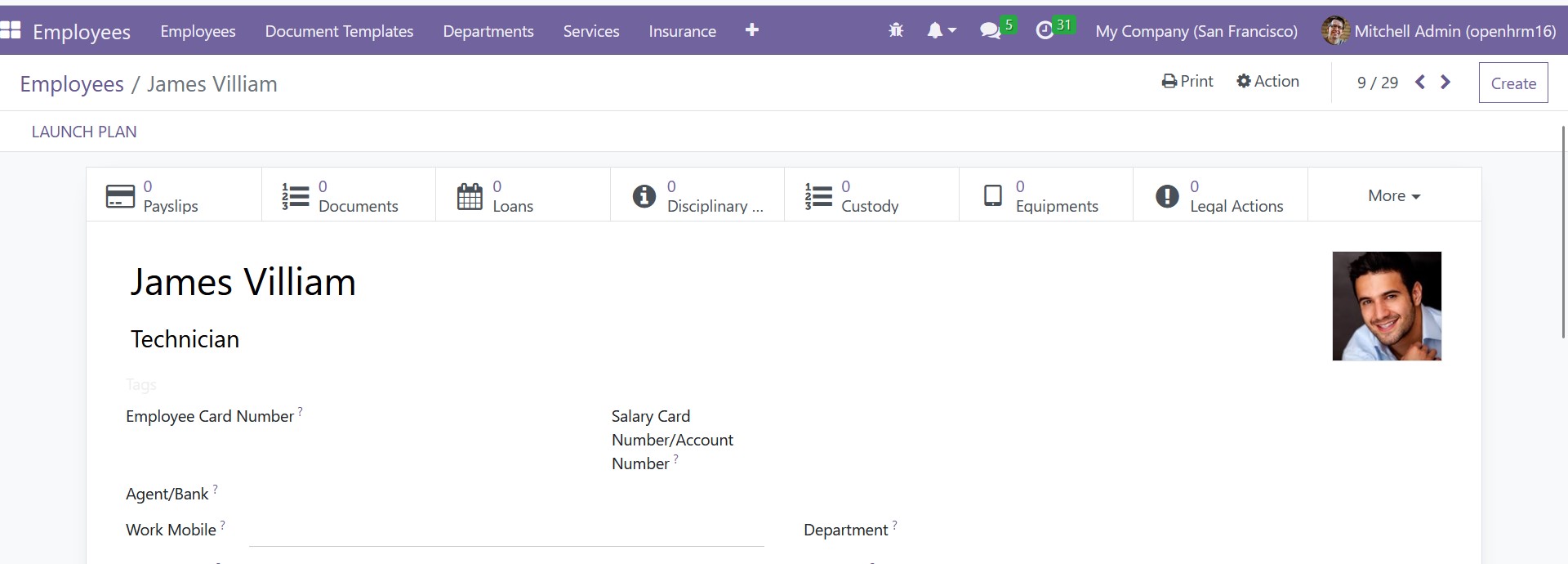
Each employee in an organization has a labor card, and the employee's labor card number can be entered in the Employee Card Number box. Additionally, provide the agent ID and bank ID in the appropriate boxes along with the salary card number, account number, and field.
The Employer ID, a new field, is also available by going to the link provided near the company option.
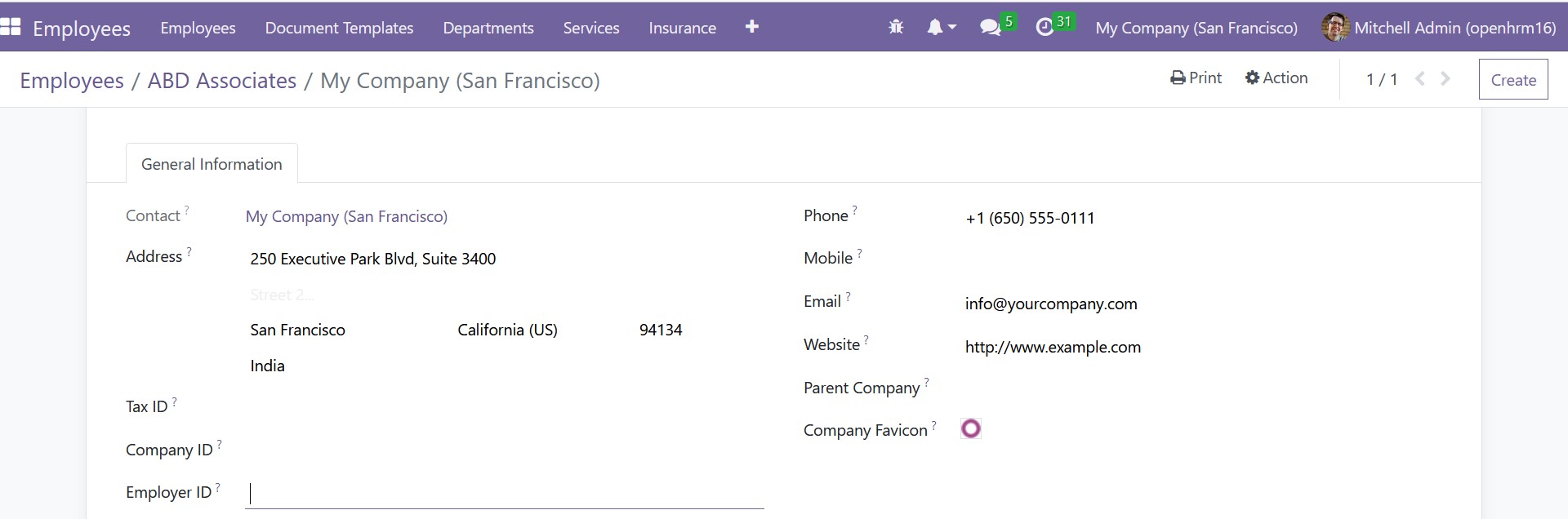
This field allows for updates to the employer ID for the company. Create WPS reports for pays lips after amending these details. Return to the Payroll module for this. The option to build a new SIF will appear when you select it from the SIF menu.
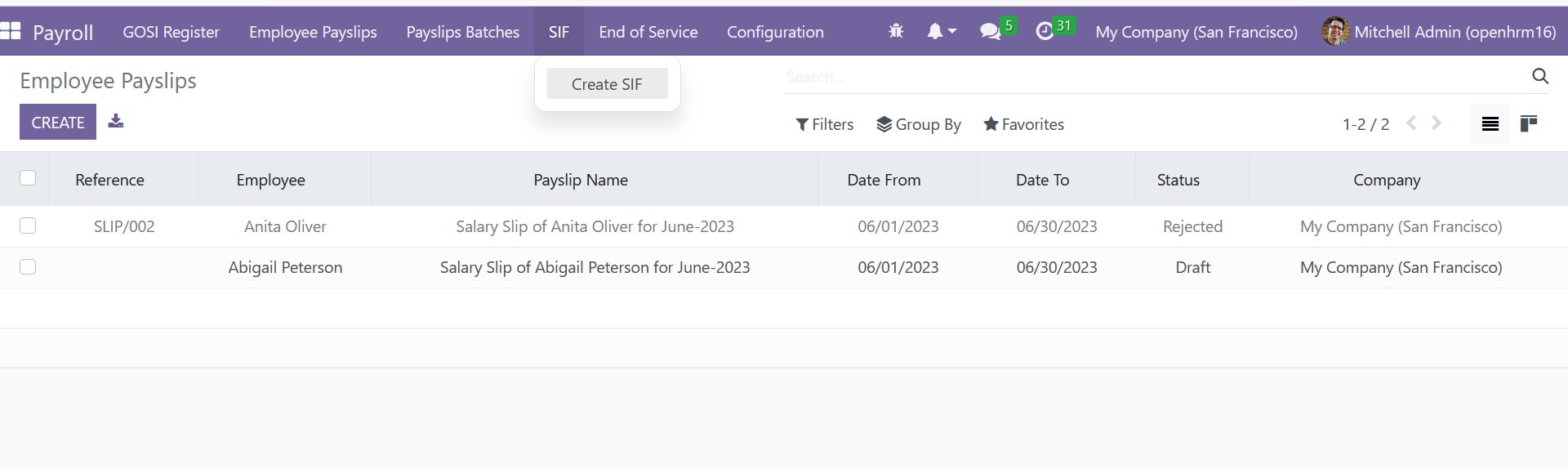
Select "Create" from the menu. The start and end dates of the report will be mentioned in a new popup that will appear.
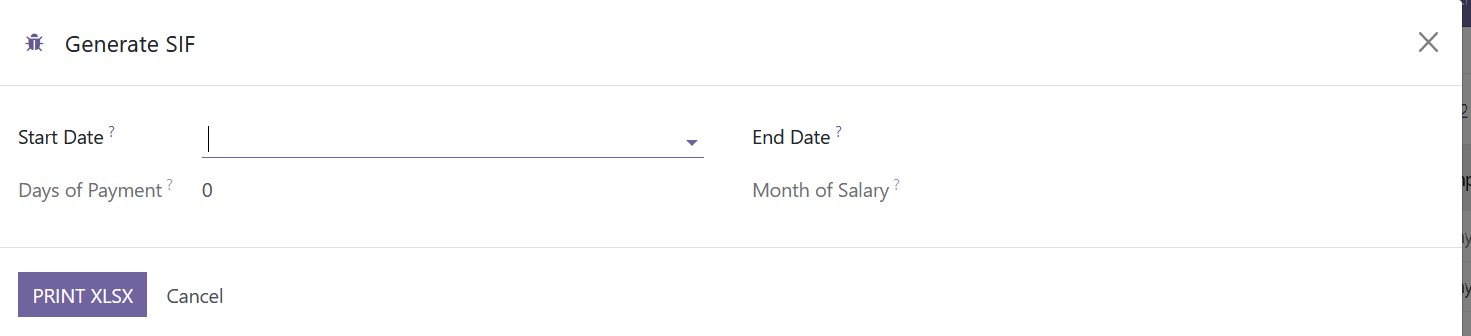
Days of Payment and Months of Salary will be automatically changed in the respective fields based on the Start Date and End Date you indicated in the designated fields. You may now print the salary report in XLSX format by clicking the "PRINT XLSX" button.
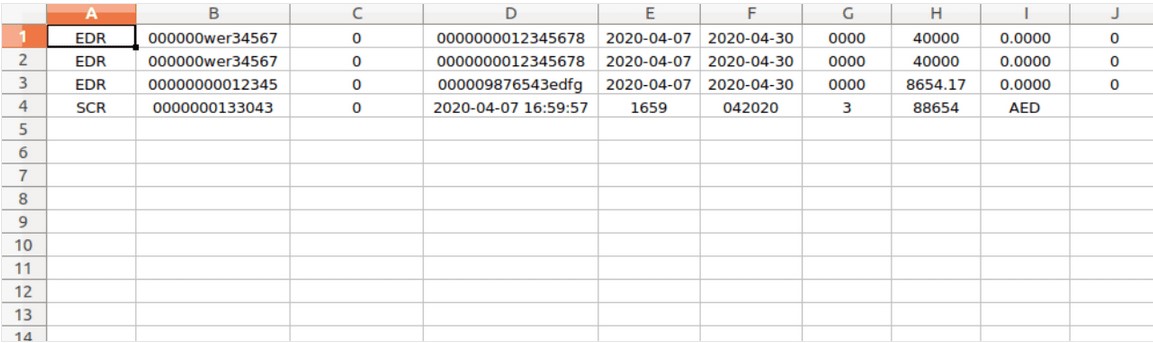
You will receive the WPS report as displayed in the previous picture. The report contains EDR and SCR. The employee detail record, or EDR, is a document that lists all of the employees' records. The SCR displays the overall salary competitiveness ratio. In the EDR session, you will receive information about the employee card number, salary card number, or account number, start and end dates, the employee's computed salary, currency value, and the total number of leaves. The information about the employee card number, the day and time the report was generated, the total computed compensation, and the appropriate currency are all included in the compensation Competitiveness Ratio field. The creation of the WPS Report for the UAE is the main focus of this. You may quickly create and analyze the employee salary reports in XLSX format by installing the WPS Report Generation for UAE module.