Reminders
The OpenHRMS suite includes the HR Reminders module as a submodule. Reminders is a very straightforward and compact supporting module that can assist you in remembering all significant occasions, dates, etc. This training will be useful for HR professionals whose heads are constantly racing with intricate company ideas. You can lessen the HR department's workload with the aid of the module. Setting reminders for any HR management process is easy and suitable with the OpenHRMS Reminders module. Even reminders for managing hiring, leaves, events, insurance, etc., are an option. The module of reminders is a useful module that aids in helping you remember all of your significant dates. Any model (such as Sales, HR, Project, etc.) can have reminders set up, along with the associated date fields for comparison. This makes it easier for the business to remember important dates like expiration dates and deadlines and assigned days, etc.
All of the features of the OpenHRMS Reminders module are covered in detail in this chapter. It is managed as independent modules by the OpenHRMS system. Install the desired module from the App Store if you wish to use it. You may install the Reminders module into your database and find it in the App Store as well. After installation, your database will display the menu icon as shown below, which you may use to access the Reminders module.
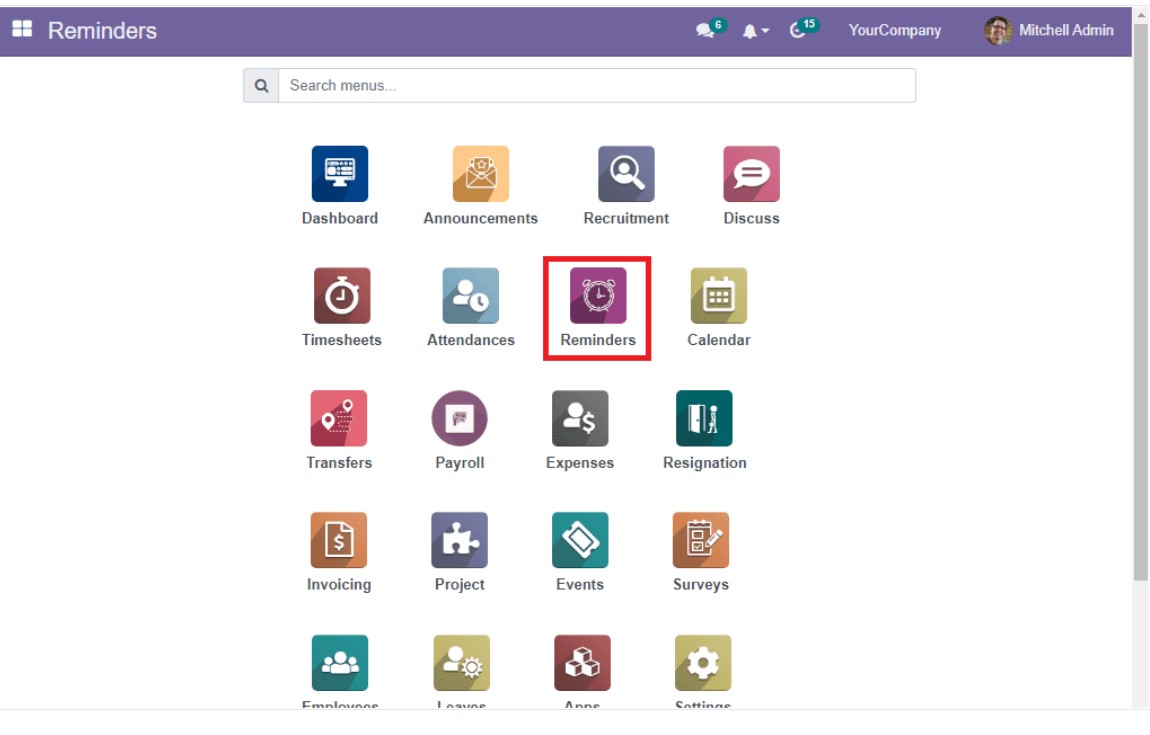
The module can be opened by giving the Reminders menu icon a light push. A Reminders window appears when the module is opened. The Reminders window was intended to keep track of all the reminders that have already been made and stored without forgetting a single one. Below is a representation of the window's image.
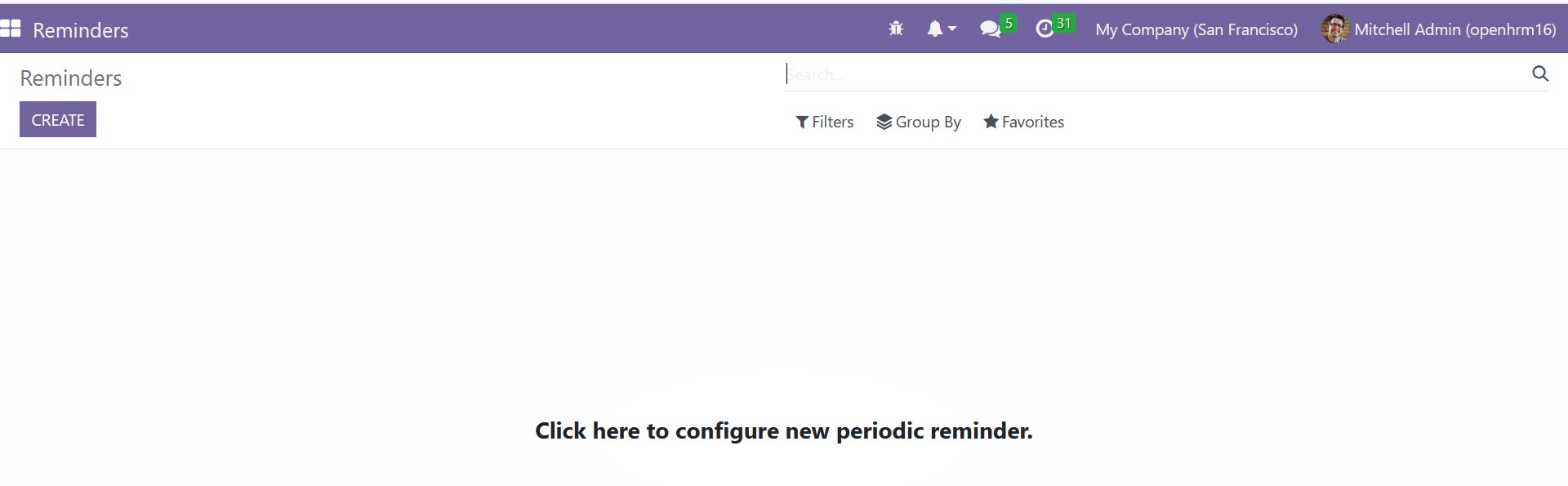
The specifics of the previously created reminder are displayed in the sample window up top if they are already configured. The preview explains the key details for each reminder, including the Title, Model, Field, and Company. Click the relevant record to view the reminder details in detail.
Additionally, the platform gives you the option to search, filter, and organize the system's reminders. This will make it very easy for you to access the information you need for your reminders. When the platform needs to manage a large number of reminders, these solutions are particularly helpful. The options to Save Current Search and Import Records are located on the Favorites Tab. Additionally; you may export all of the data in the window to an Excel sheet by clicking the Export All button next to the Create button.
To start a new Reminder, let's click the Create button. The creation form screenshot is shown below.
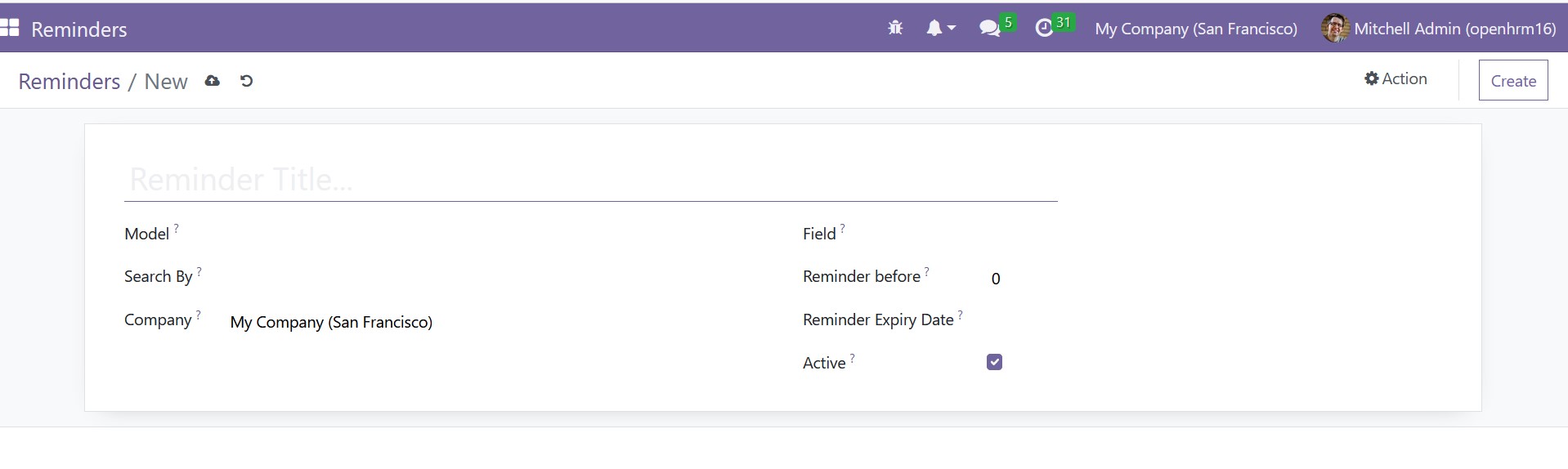
The creation form will show all the crucial fields needed to establish a reminder. You only need to enter the necessary information in each field. The Reminder Title must first be filled out in the designated field on the creation form. The Model field will then be visible. You can select the model name from the dropdown menu in the model box. The system offers three options here: Today, Set Period, and Set Date. The Search By field is the next thing you see.
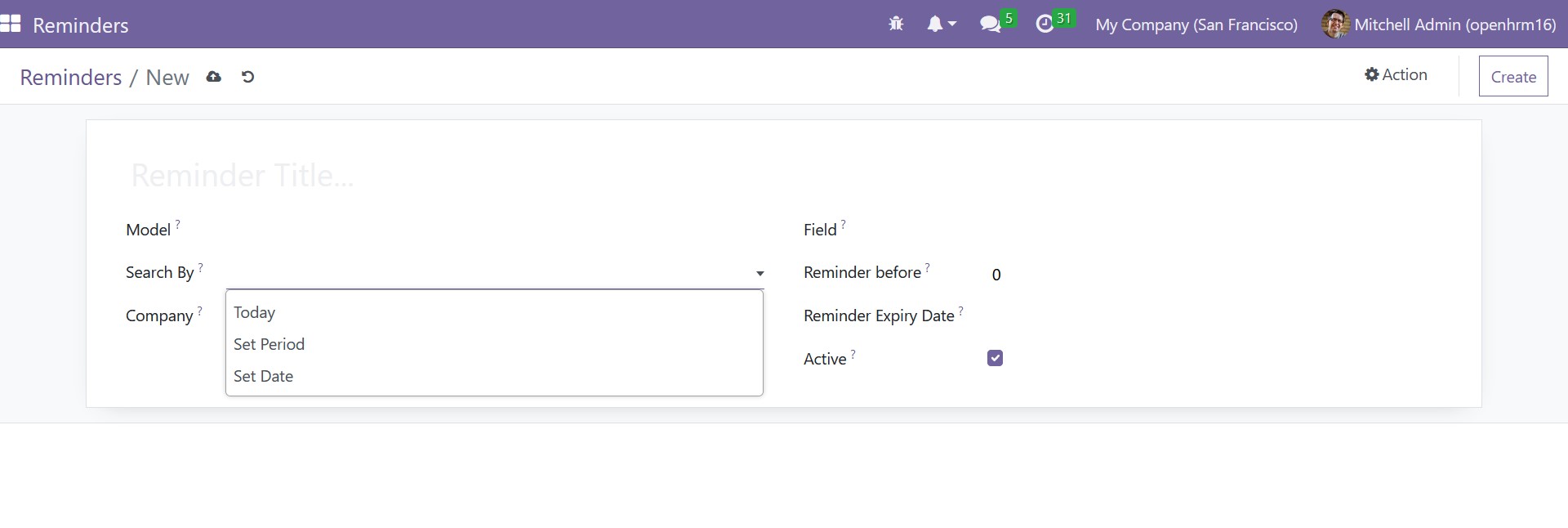
You can pick the best one from these three possibilities. The box will provide two more fields where you can enter the Start Date and End Date if you choose the Set Period option.
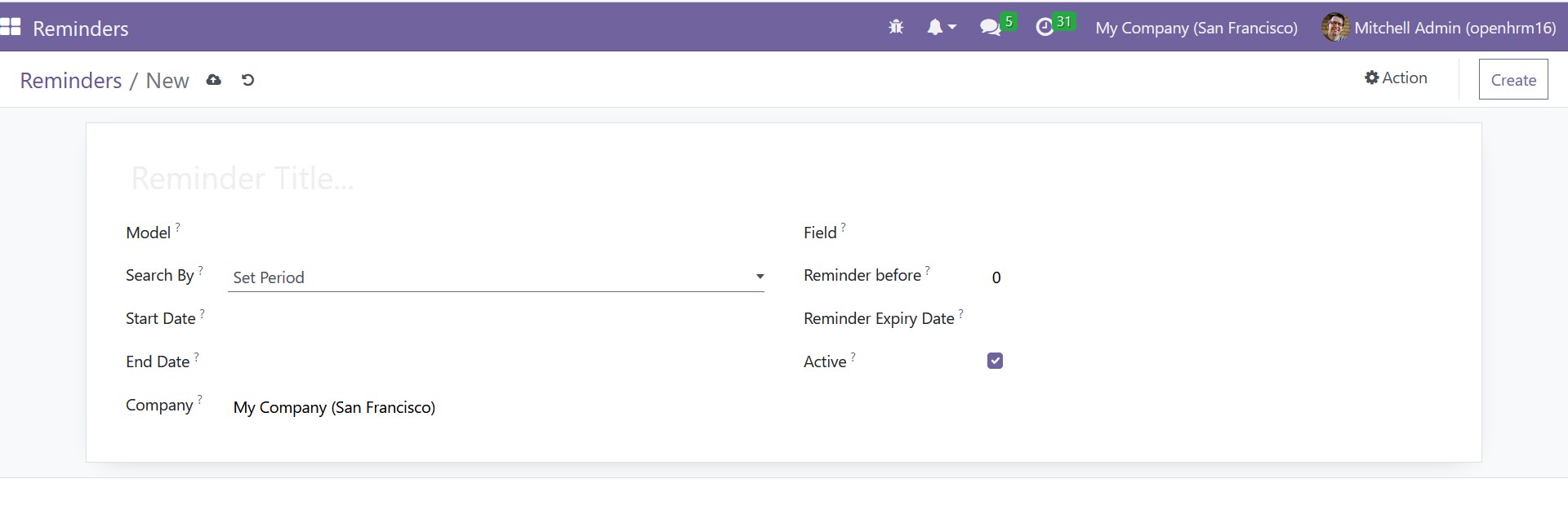
You have to provide the reminder set date in the required area, which is the ‘Search By’ option.
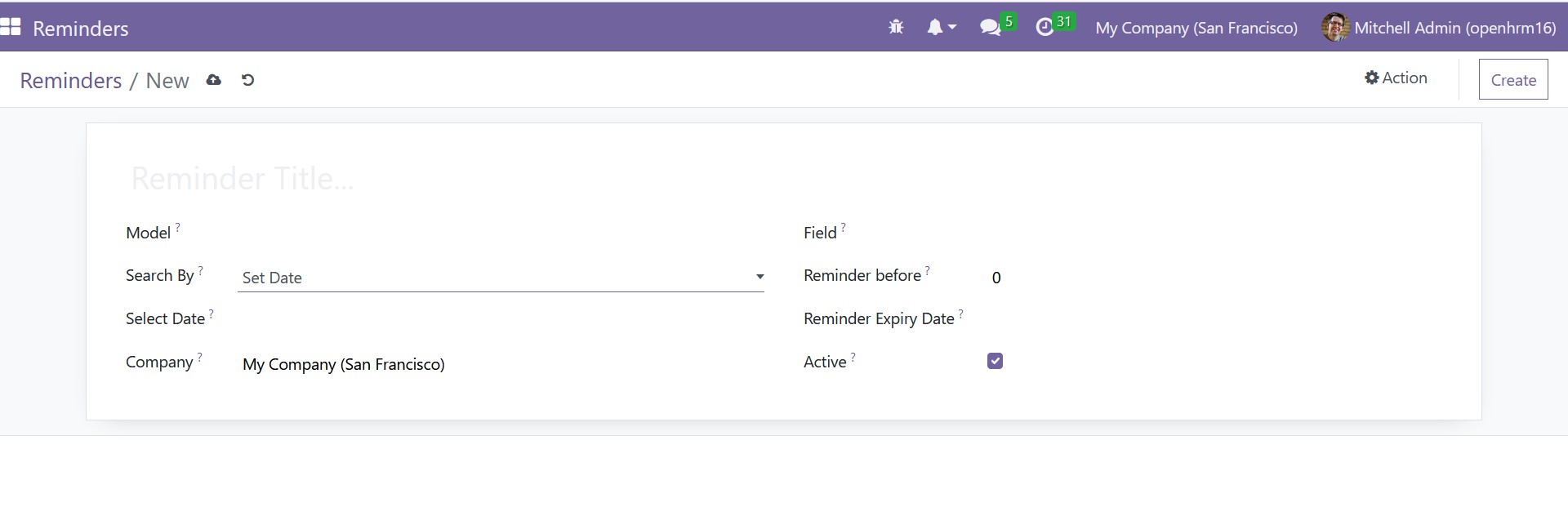
The Company name can be entered after the Search By box has been configured. In the "Reminder before" area, you may also select the area and specify the number of days before you want to get a notification. In the designated space, you can also mention the Reminder Expiry Date. If you don't specify an expiration date for the reminder, it will stop when the end date or specified date has passed. You can select the Save option once you have entered all the essential information. The saved reminder will now appear in the window for reminders.
You don't need to visit the Reminders section to see the reminder. The HR reminder indicator is consistently displayed by the OpenHRMS system on the platform's top menu bar. You will always be informed of the event by this menu icon. You can choose the icon for the HR Reminder. The reminders will now appear on the menu. You'll get a pop-up containing the reminder's information.
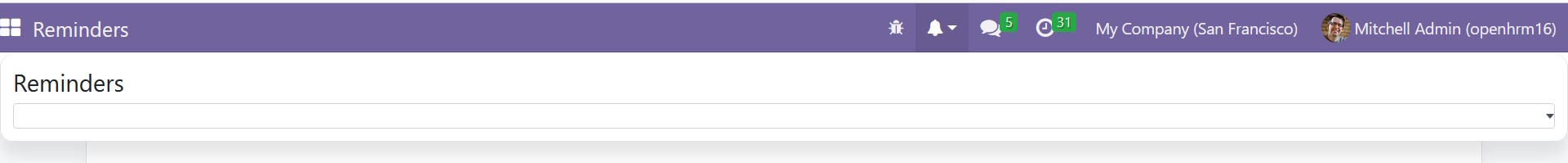
The best practice for effectively managing your work and reducing the likelihood of skipping or forgetting your crucial duties is to implement reminder software, such as the OpenHRMS Reminders module. You can make sure you never miss any assignments, crucial gatherings, events, or other business-related things with the help of the module.