Implementing a software-assisted employee management system in a company will improve the workflow as well as the efficiency of the HR department. Since the year of its introduction, Open HRMS has always been aiming to streamline the human resource management functions of an organization. To ensure seamless workflow within the company, Open HRMS offers comprehensive tools and features to its users. The dedicated modules in the system will assist the HR department of a
company in effortlessly managing and monitoring everything related to employee management.
The modules introduced in the Open HRMS mostly work integrated with the Employee module.
One such module that expands the features of the Employee module is the Employee from User module.
This chapter will give information related to the features and functions of the Open HRMS Employee From User module.
The Employee from User module is a simple and easy-to-use module in open HRMS. As the name indicates, the module will help you automatically create a new employee profile at the time of the creation of a new user in the Open HRMS. Once you install this module in your system, you can easily convert the users configured in your database to employees
in a single click. To understand this feature, let’s go to the App Store and install the Employee from User module.
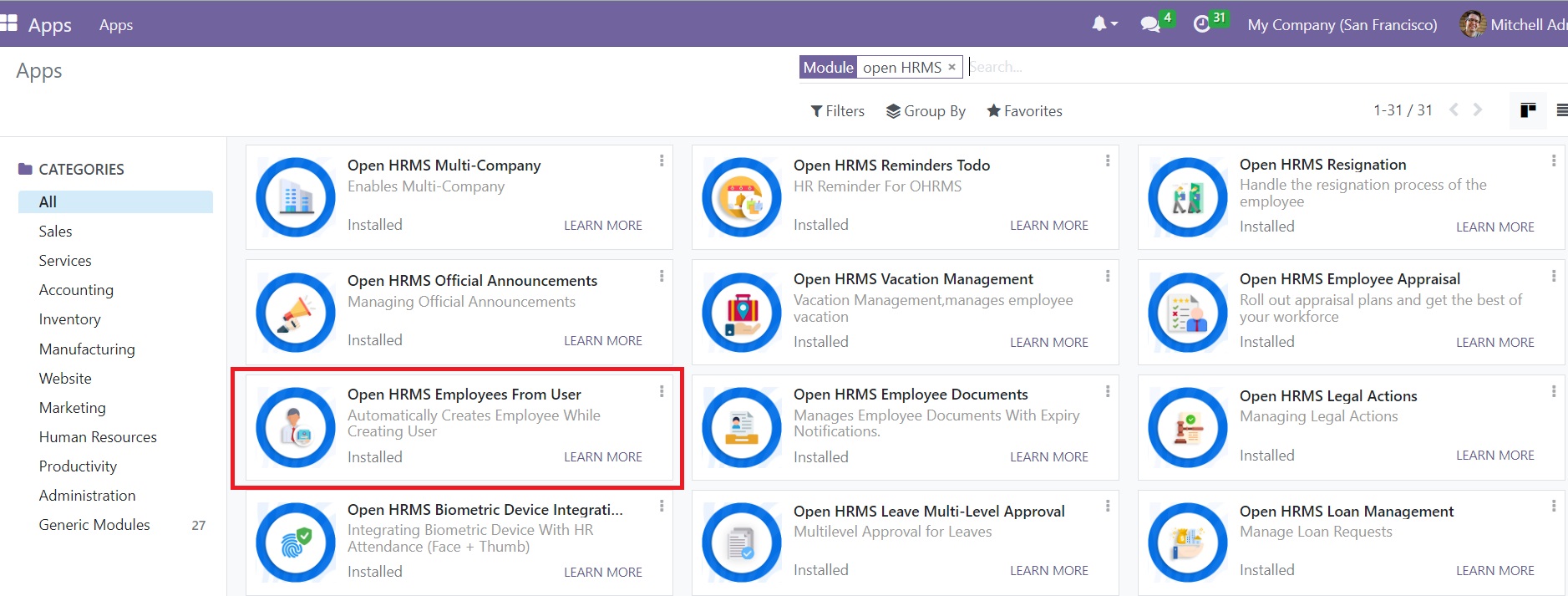
As you can see in the image above, we completed the installation process.
Now, to demonstrate how this feature works in Open HRMS, we are going to create a new user in our database.
To create a new user, you can go to the General Settings of the module.
Here, you can find the Users menu under the User & Companies menu, as highlighted in the screenshot below.

As soon as you click on the User menu,
the window will display a new screen where you can find the already configured users in your system.
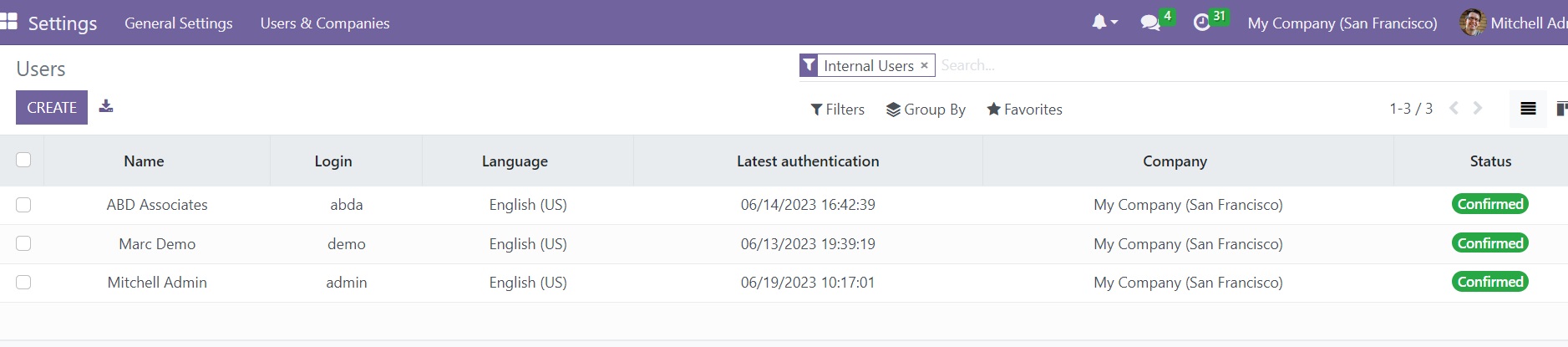
The list will show the Name, Login, Language, Latest Authentication, Company, and Status. You can use the Create button to create a new user. This will open a new form view as shown below.
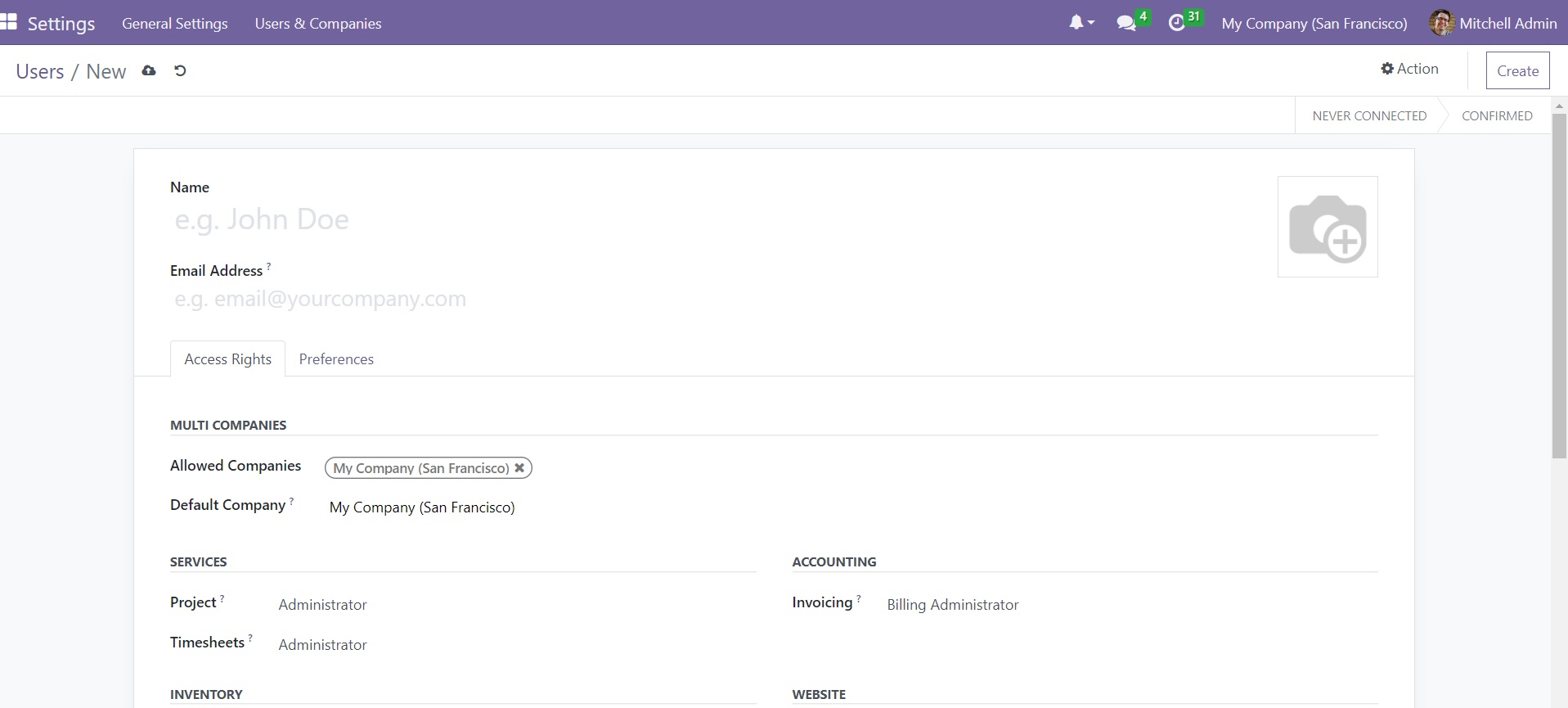
Here, you can provide the Name and Email Address of the new user in the corresponding fields. You can use the Access Rights and Preferences tabs to define the access rights and preferences
of the user. Once you complete the configuration, the user details will be recorded in your system.
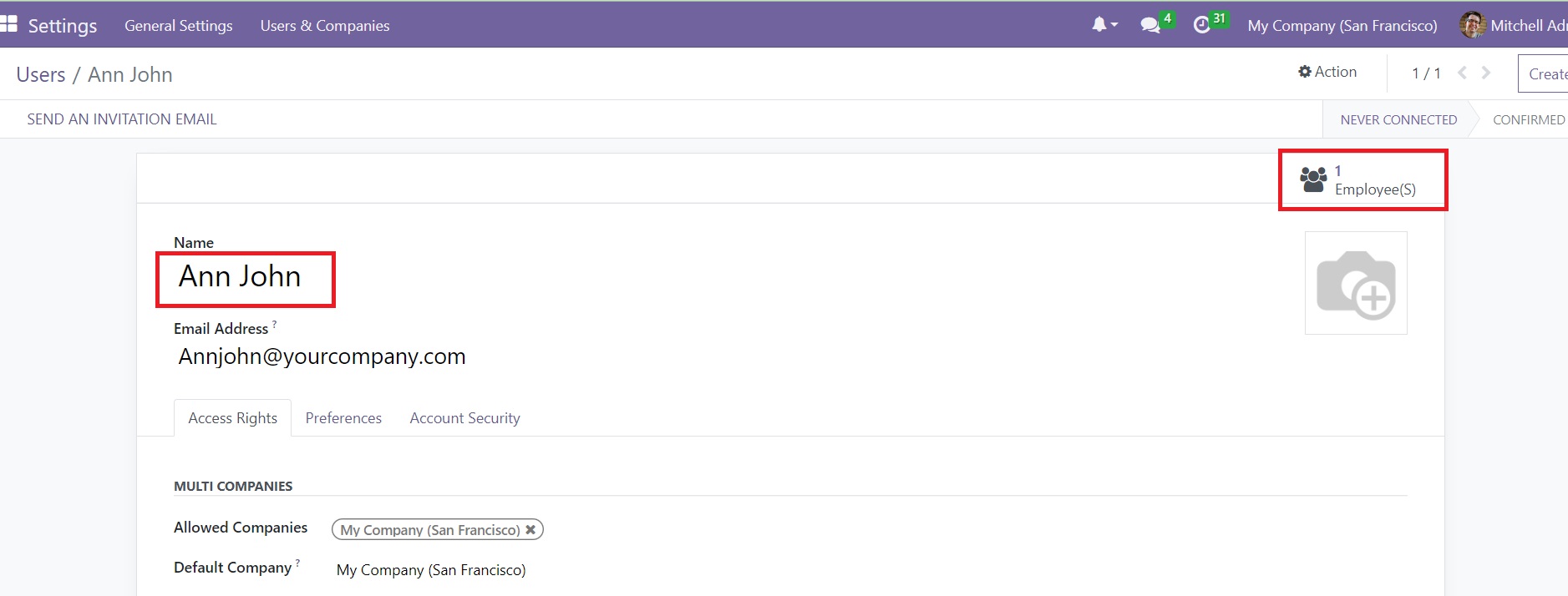
As soon as the system saves the details of the new user, a new employee profile for the user will be automatically created in the Employee module. You can go to the Employee module to check this.
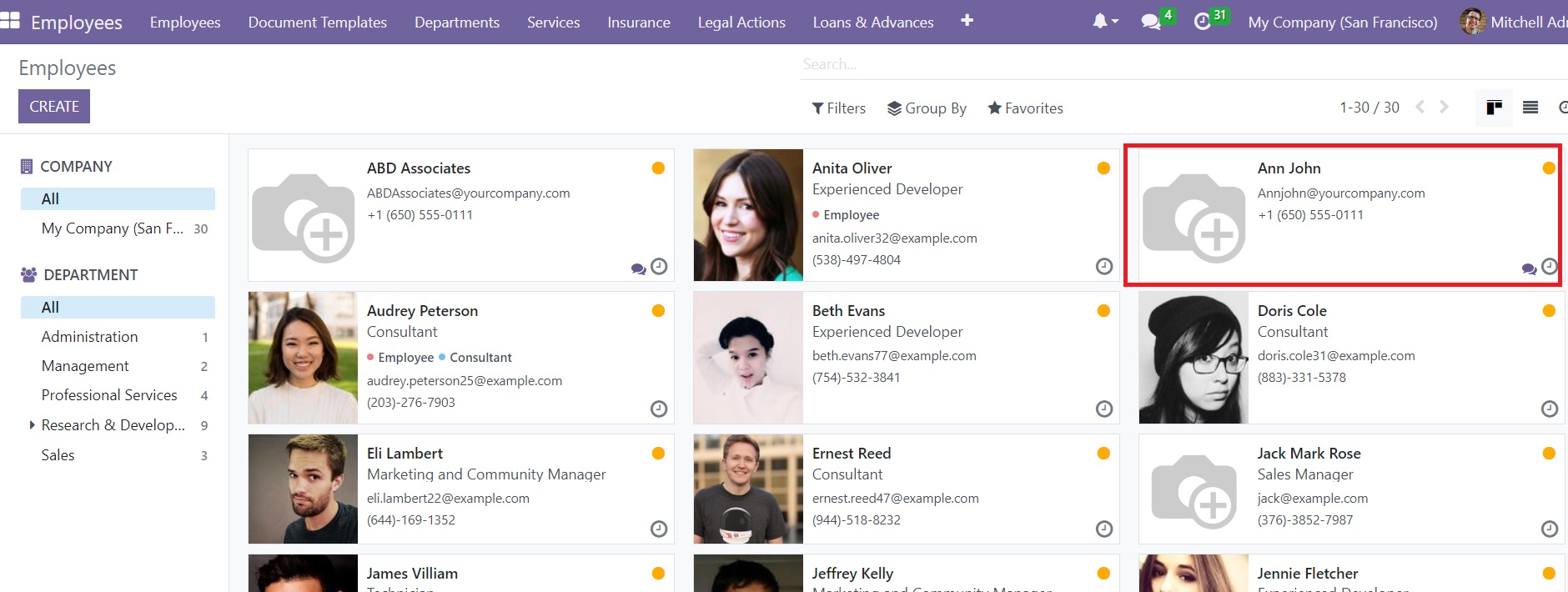
The name and profile of the new user can be seen in the employee dashboard. The Employee From User module automatically converts a new user into an employee profile.
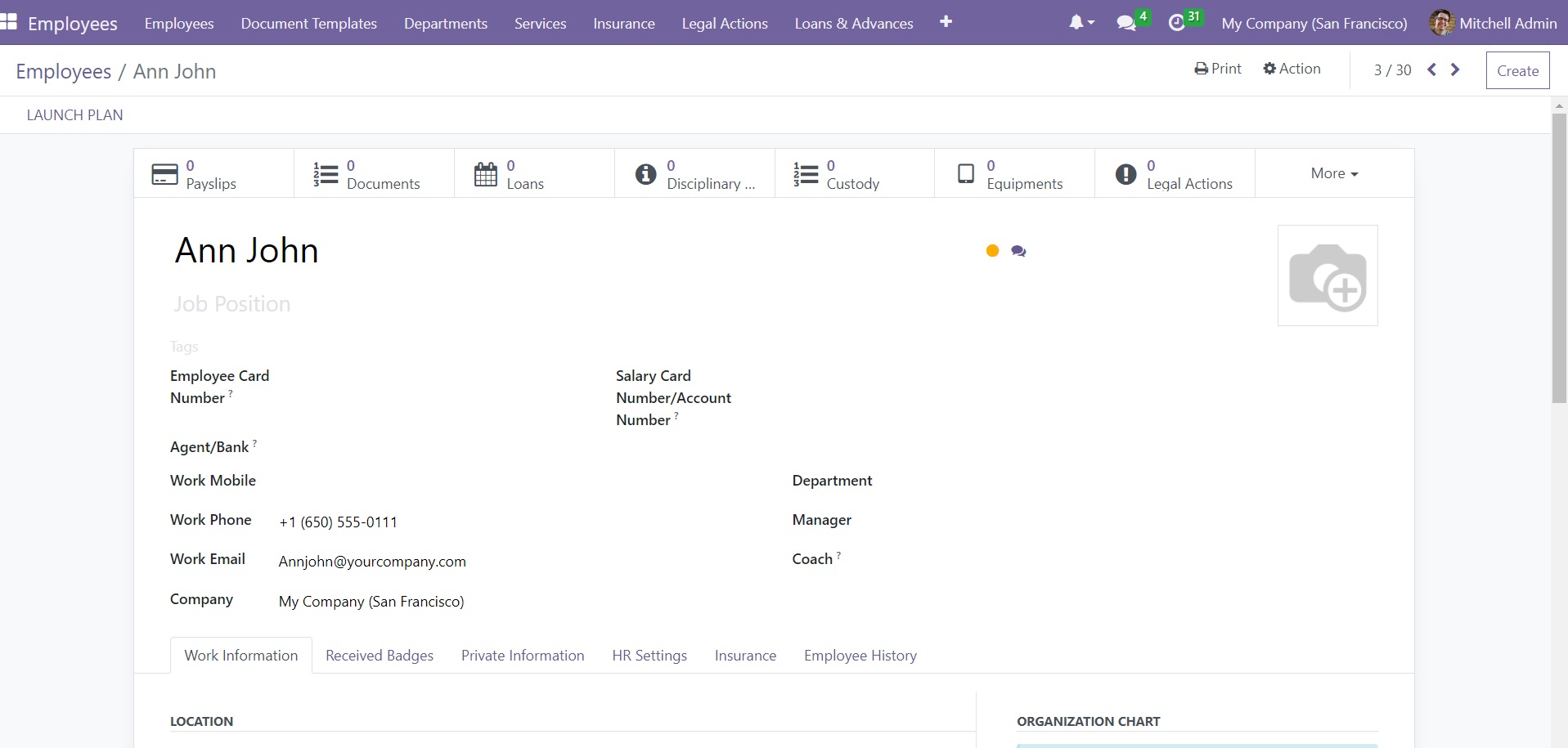
You can click on the name of the new user to get a detailed view of the employee profile. The information that we provided in the user profile will be available in the
employee profile. You can edit the profile later to add additional information related to the employee.