Vacation Management in Odoo16 OHRMS
The Open HRMS Vacation Management module has some great capabilities for managing employee vacations. One can rely on such innovative modules added to the open-source HR management software to help create a more joyful and cooperative workplace. The Open HRMS offers the user a number of outstanding capabilities that will handle every aspect of HR-related tasks. This software will be a fantastic choice for stress-free and obstacle-free HR administration for both large-scale and small-scale organizations
The Open HRMS's new Vacation Management module can be used to manage holidays with additional vacation capabilities. By adopting this module for managing holidays, employees will benefit in a number of ways, including pay while on leave, reimbursement for travel costs while on vacation, and many more. Without any problems, one may easily purchase an airline ticket using this module for the trip.
The setting of the Vacation Management module and its advanced capabilities are covered in detail in this chapter.
Installing the Vacation Management module from the Open HRMS App Store is the first step in configuring its feature. One can use the App Store's search bar to look for the Vacation Management module, as shown in the screenshot below.
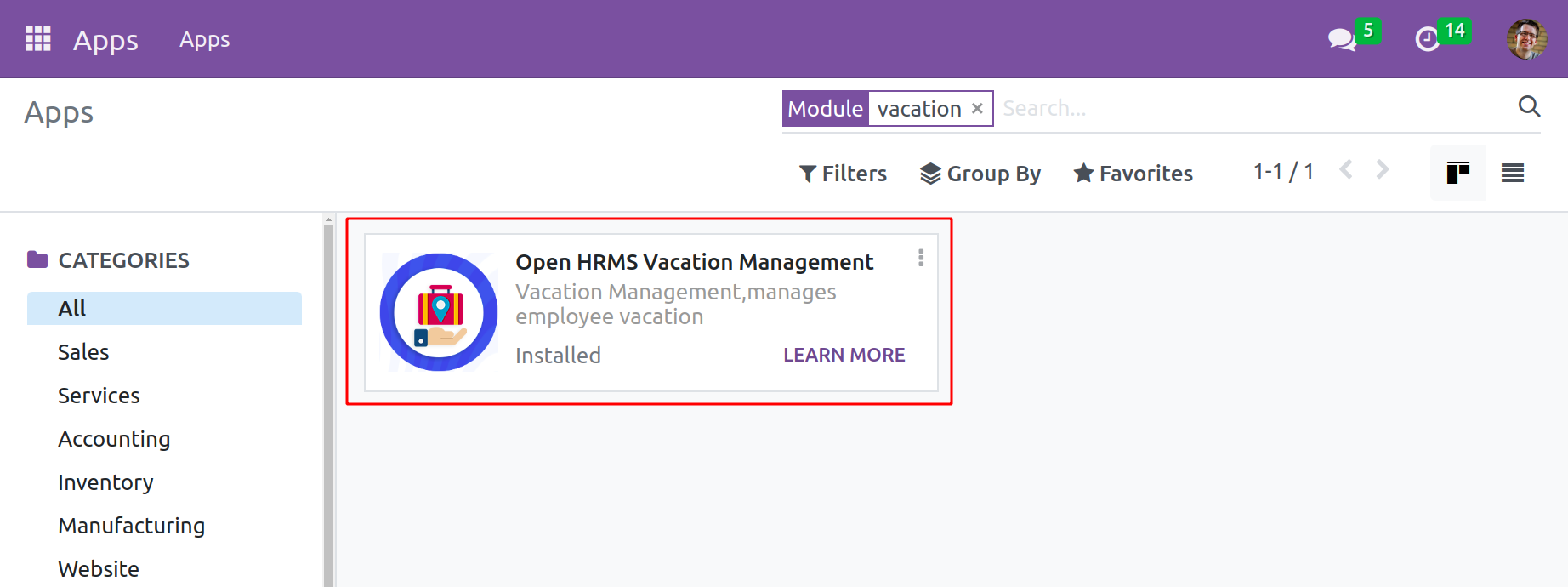
The system needs to first install a few more modules to ensure the correct operation of the vacation management module. These dependent modules are listed below.
- Invoicing (account)
- Project (project)
- Time Off (hr_holidays)
- Employees (hr)
For the module to be installed in the database, click the Install button. The Open HRMS's Leave Management module, this module is integrated. Therefore, one must choose the Leave module from the system's home dashboard in order to access the functions of the Vacation Management module. When the employee is on leave, the outstanding work can be updated and reassigned.
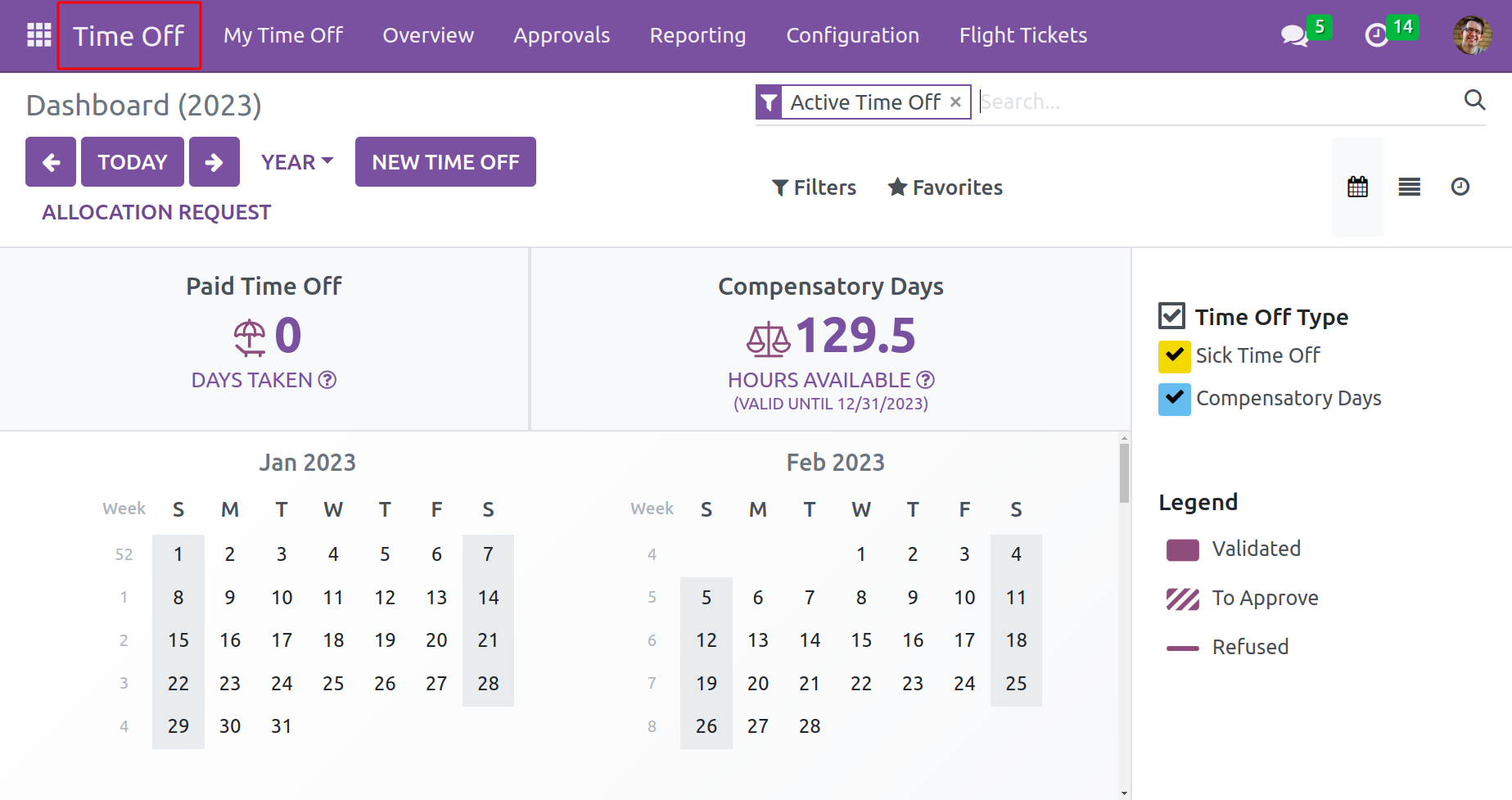
The user will also have the option to use this module to reserve flight tickets for their vacation. Let's now examine how these Vacation Management module capabilities are implemented in the Holiday Management module.
Use the New Time Off button on the main dashboard to first make a new time off request.
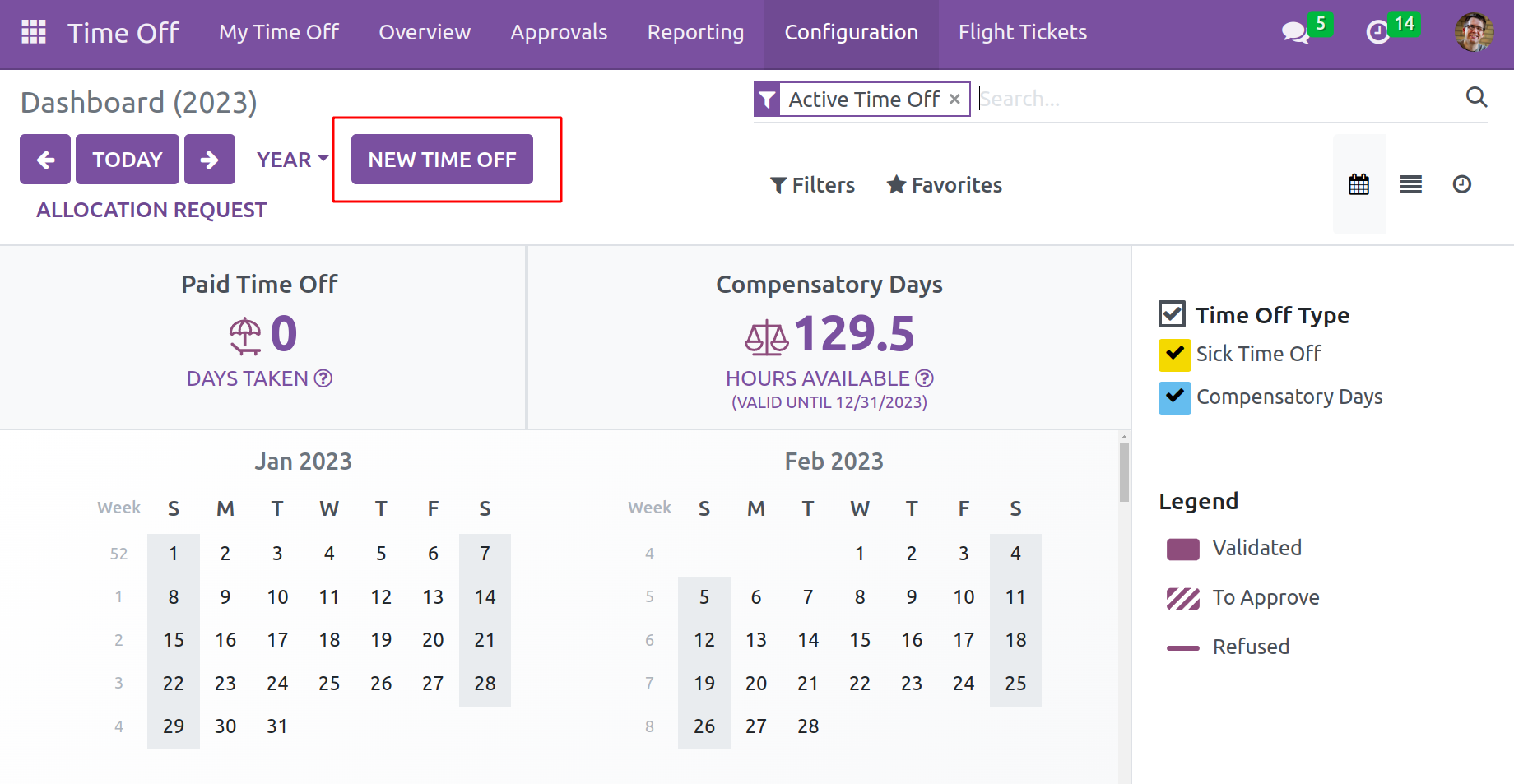
Once that selects this option, a new wizard will show up so the user may set the new time-off request's specifics.
In the Time Off Type section, indicate the kind of leave. The dates of the leave can be chosen from the calendar in the Dates section. The number of days or hours in the Duration section will be automatically changed based on the dates chosen. One can include any essential remarks about the leave request in the Description area. The related fields show the number of remaining legal leaves.
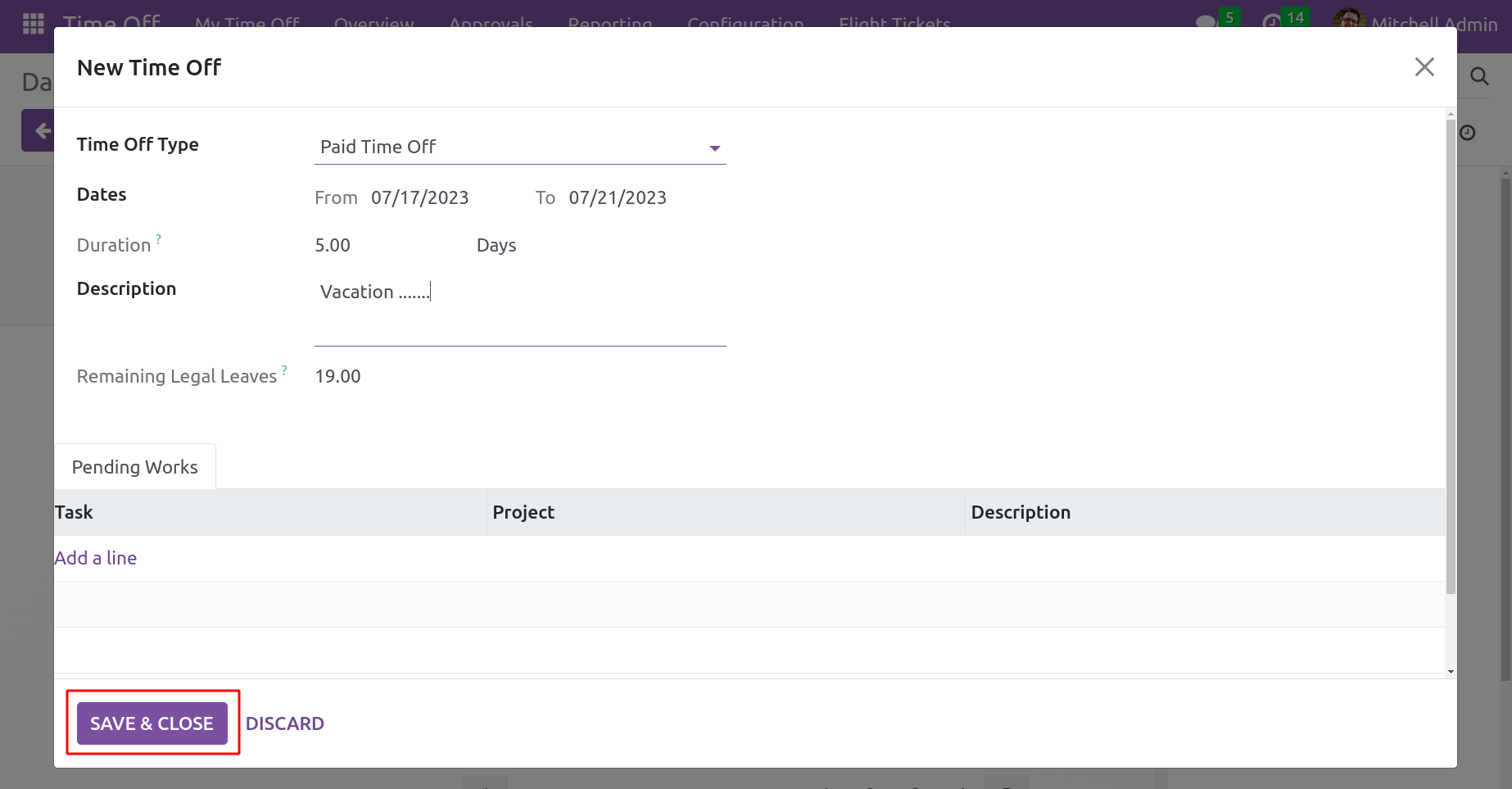
Using the Add a Line button under the Pending Works tab, the user can include the pending work along with information about the Project and Description. Click the Save button when finished filling out all the fields. The time off request will be sent to the management of the relevant employee for approval after clicking the Save button.
From the Approval menu, the manager can approve the leave requests. The already submitted request can be seen in the Approval platform, as seen in the screenshot below.
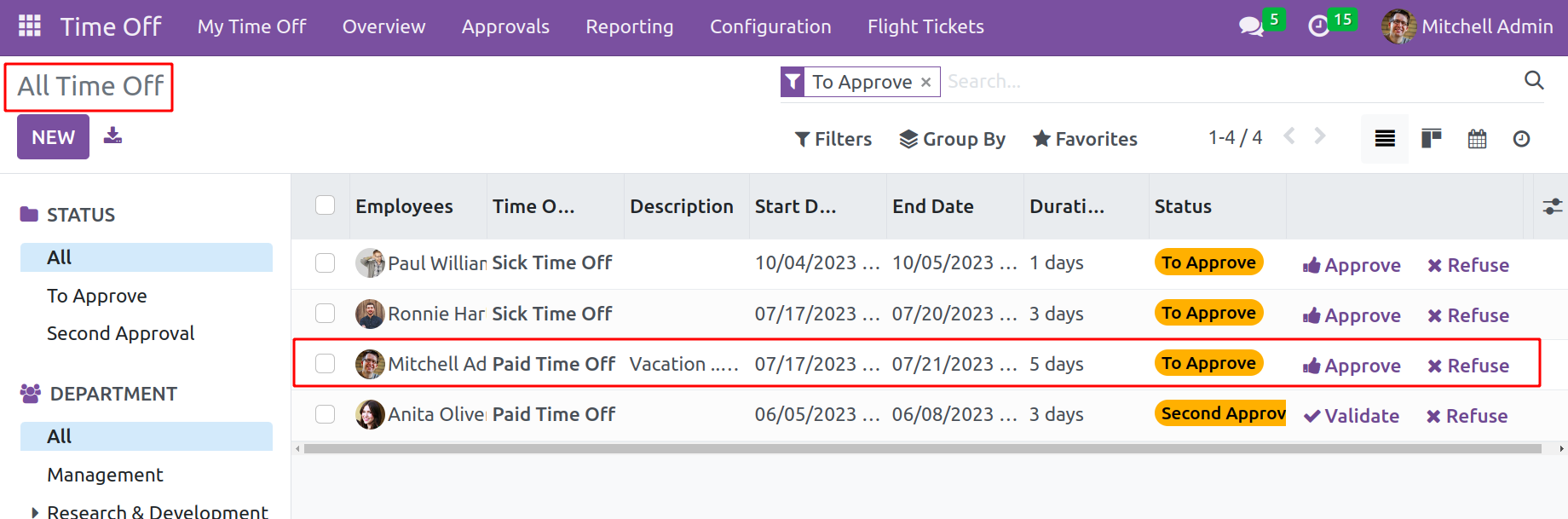
The request can be approved by the manager by selecting it from the list and clicking the Approve button. The window, as illustrated below, has options to accept and reject the leave request.
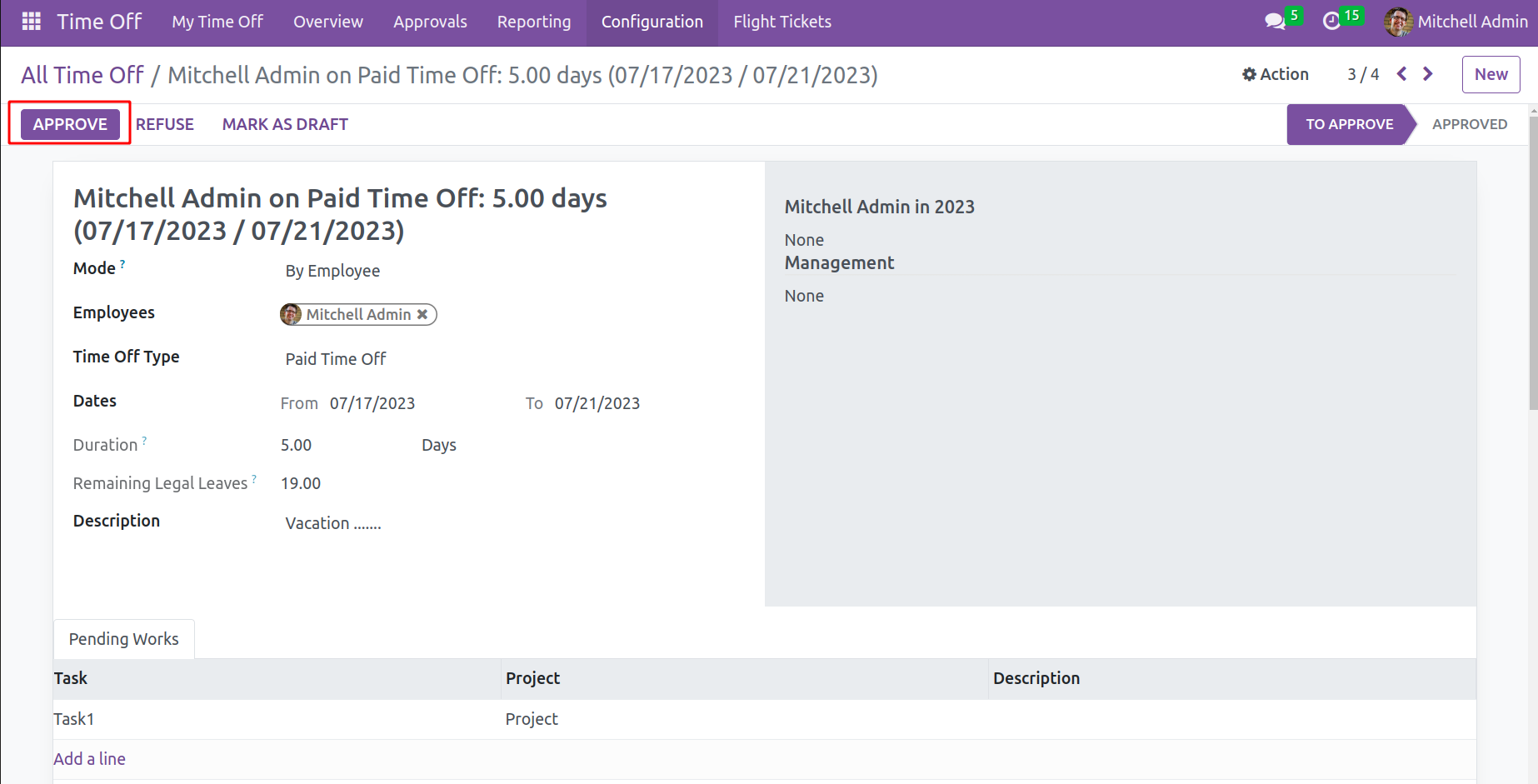
To accept the request, click the Approve button. By selecting the Approve button, a new pop-up window will open, allowing the manager to designate a different employee to take over the requested employee's outstanding assignment. Click the Confirm button when a different employee has been given the pending job. This process can be used to create fresh vacation leave requests.
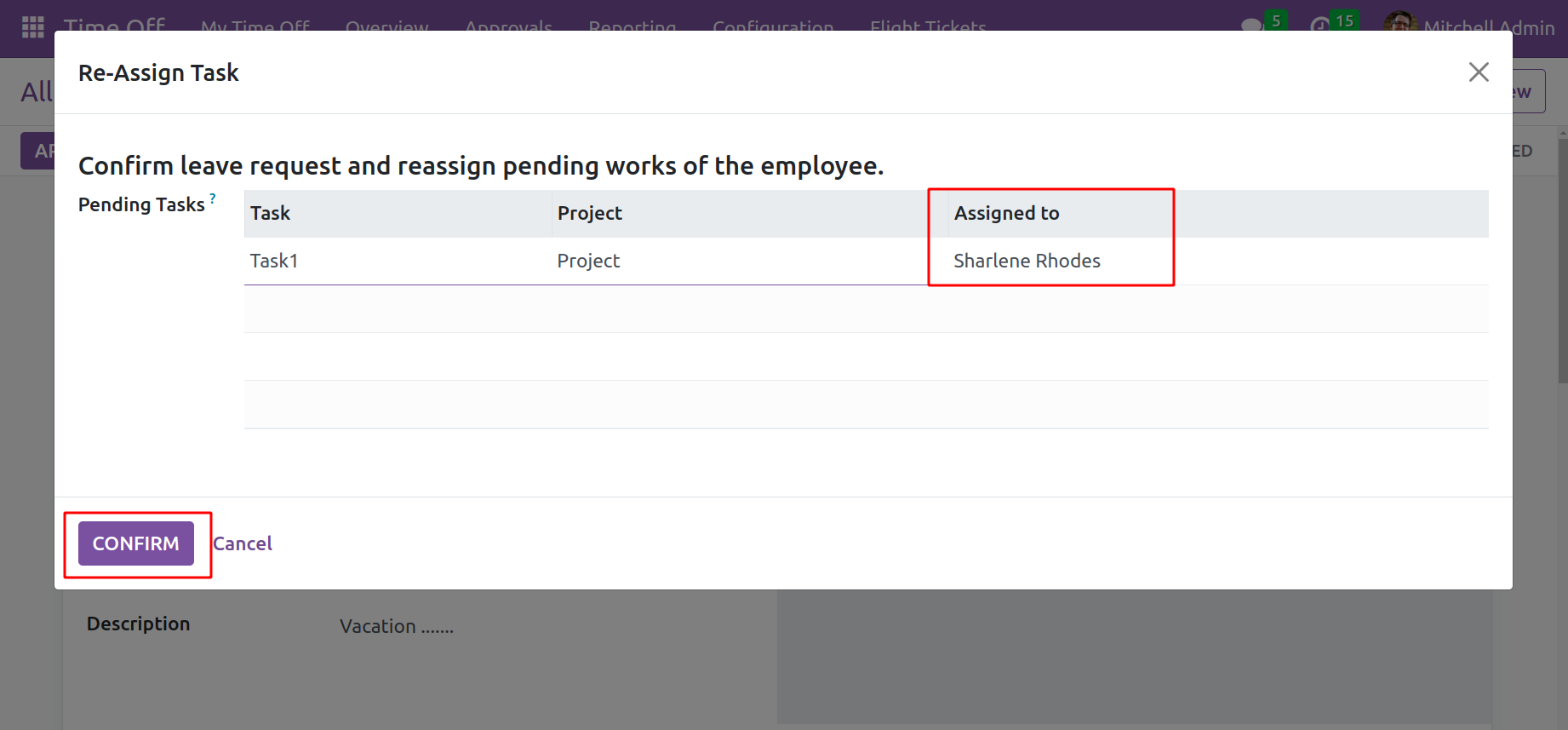
The manager can quickly transfer an employee's duty to another employee using the features of the vacation management module to maintain business operations.
Once the request has been approved, the user will receive a new button named "Book Flight Ticket." This option can be used to reserve airline tickets for the employee's vacation flight.
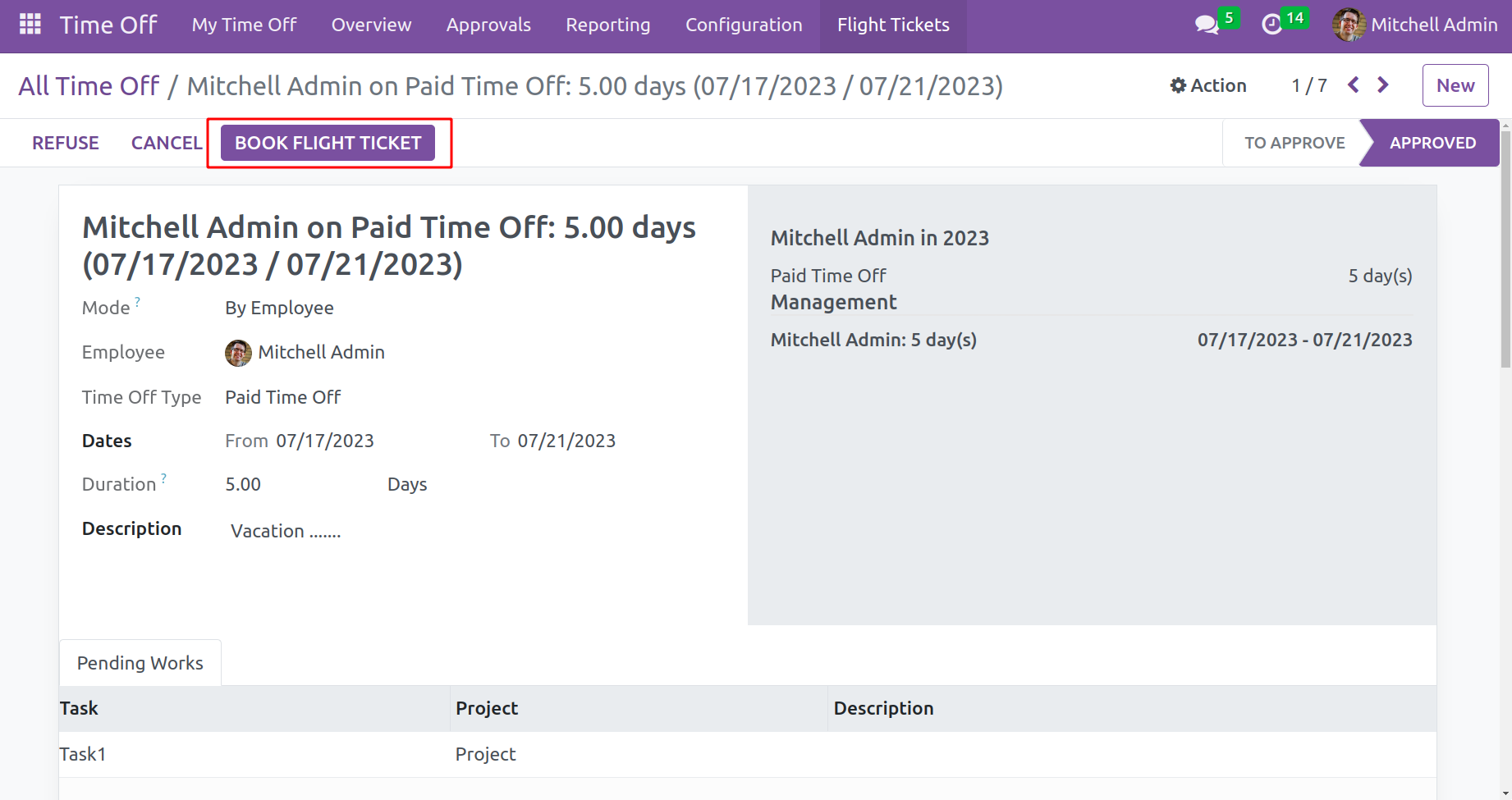
After selecting the Book Flight Ticket button, a new wizard will show up. With the aid of this module, purchasing flight tickets for a holiday is not challenging.
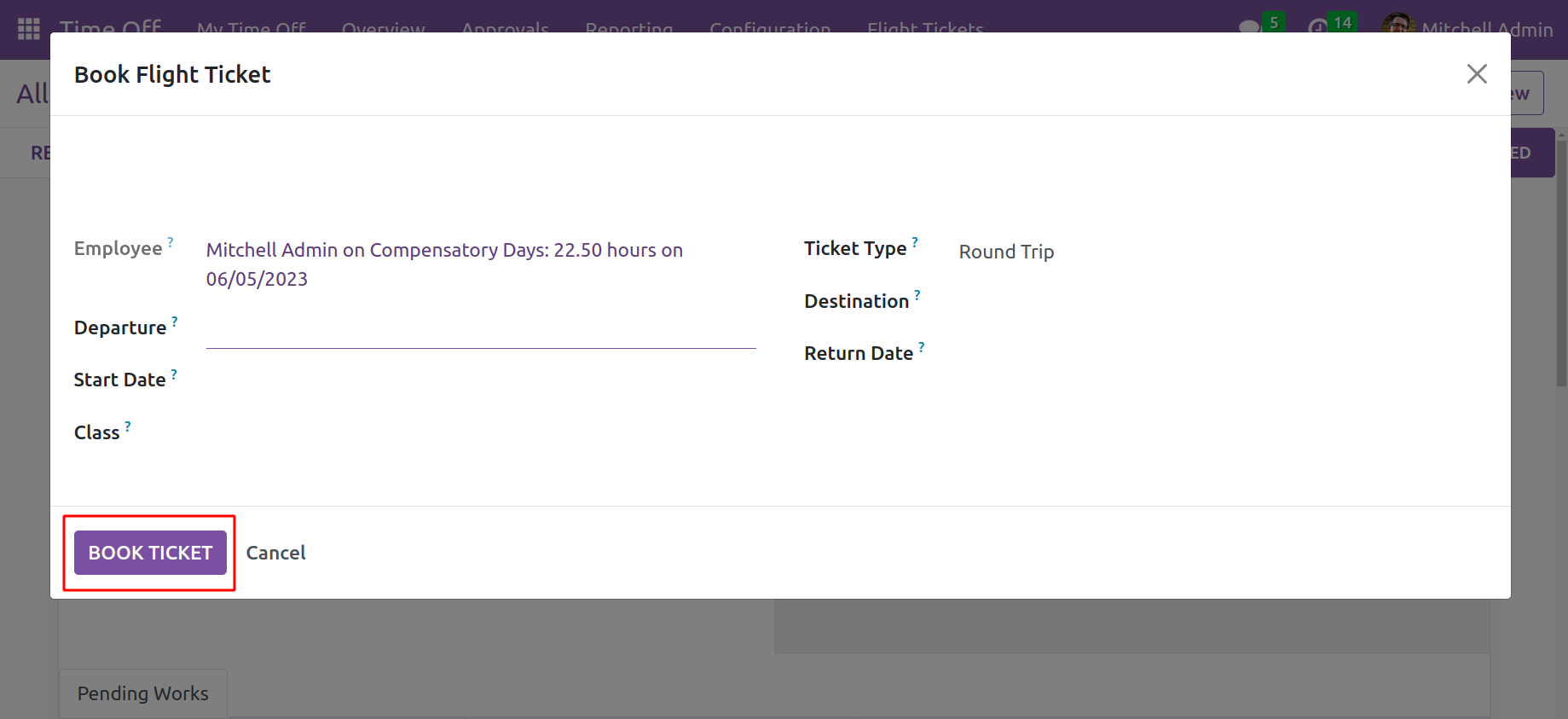
As seen in the image, this pop-up box allows users to enter the flight ticket's details. There must be information in the corresponding fields for the Departure location, the Start Date of the Trip, the Ticket Class, the Ticket Type, the Destination, and the Return Date. Once all fields have been filled out, click the Book Ticket button. Using this strategy will make it simple to purchase flight tickets for the trip.
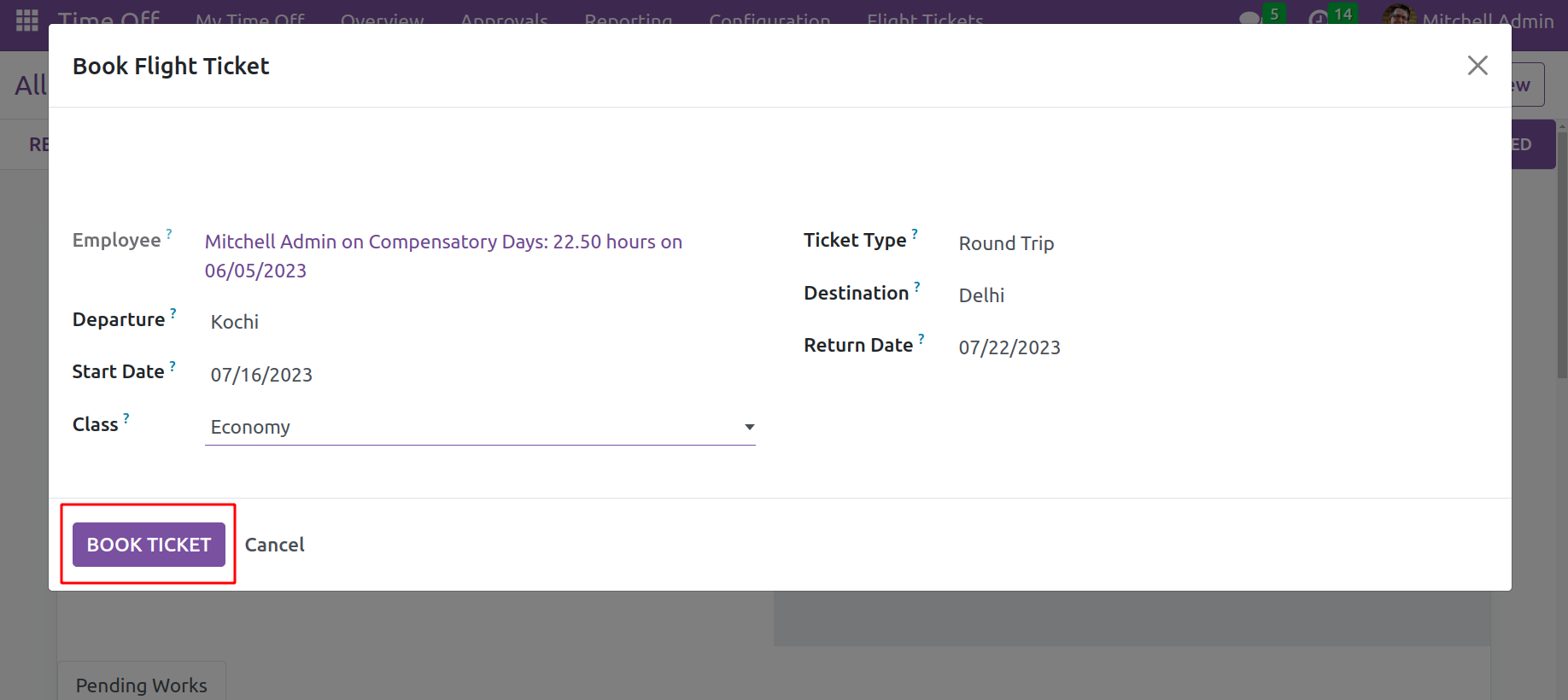
A new button will appear to access the booked ticket's details once the transaction is complete, as indicated in the screenshot below.
Select "Flight Ticket" from the menu. From a tab named Flight Ticket near Configuration, the tickets can be accessed.
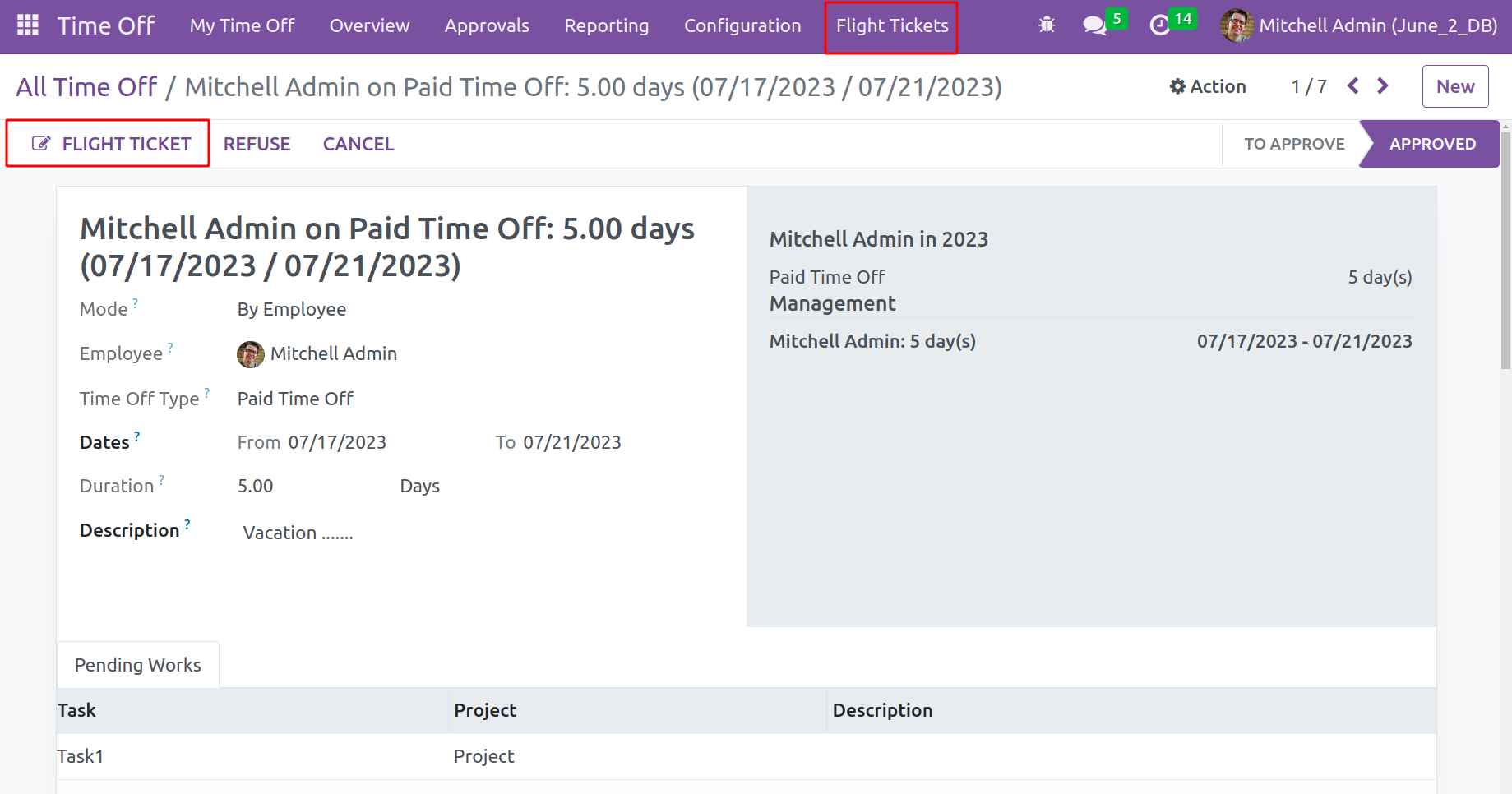
The information provided while purchasing the ticket will be displayed in the new window as seen above. Remember to enter the ticket price in the appropriate field. The manager can then confirm the flight ticket by clicking the Confirm button.
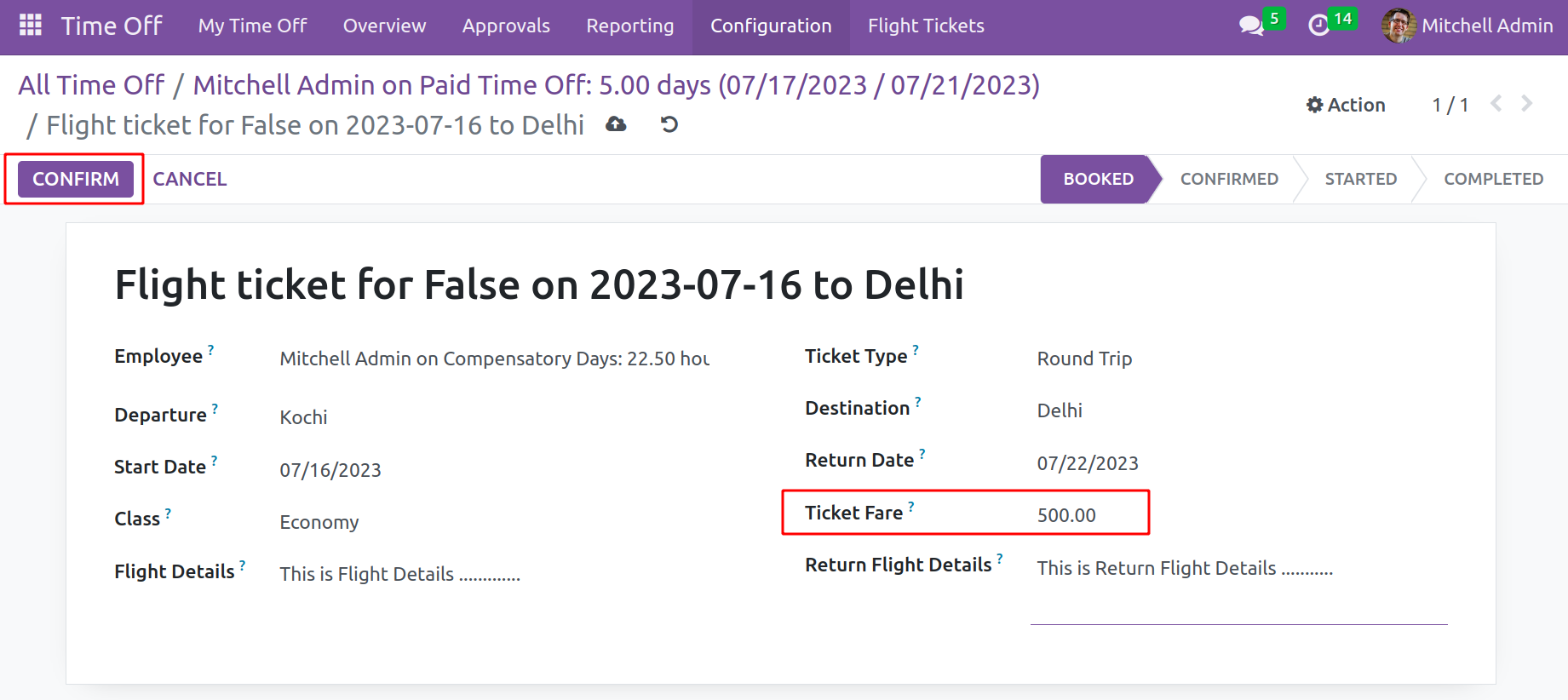
The specific invoice will be presented in the smart button as shown below when the ticket has been confirmed.
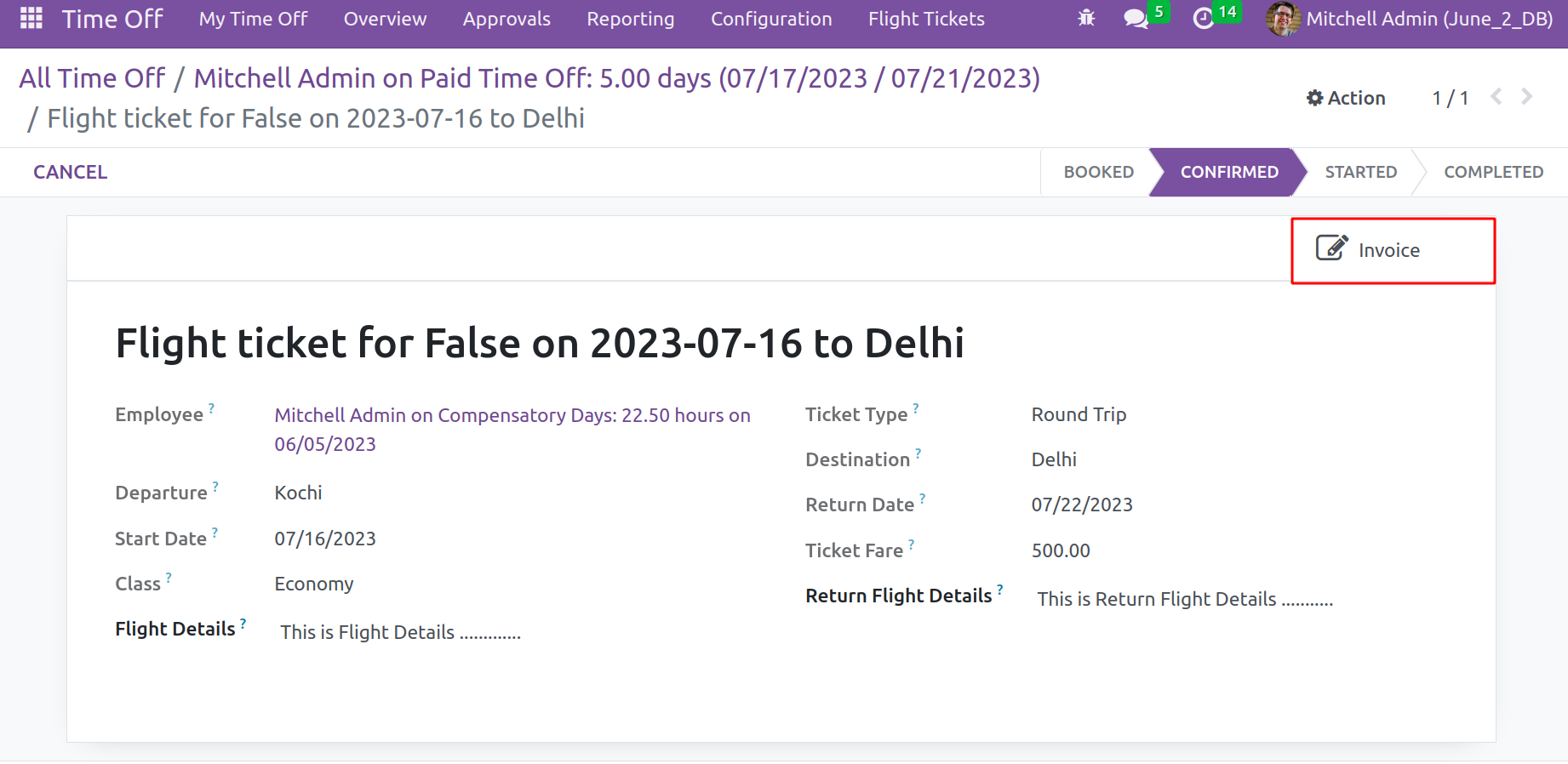
The manager can confirm the invoice and finish the payment processes after reviewing the invoice's data. The airline ticket for that employee's holiday will be verified once the payment process is finished.
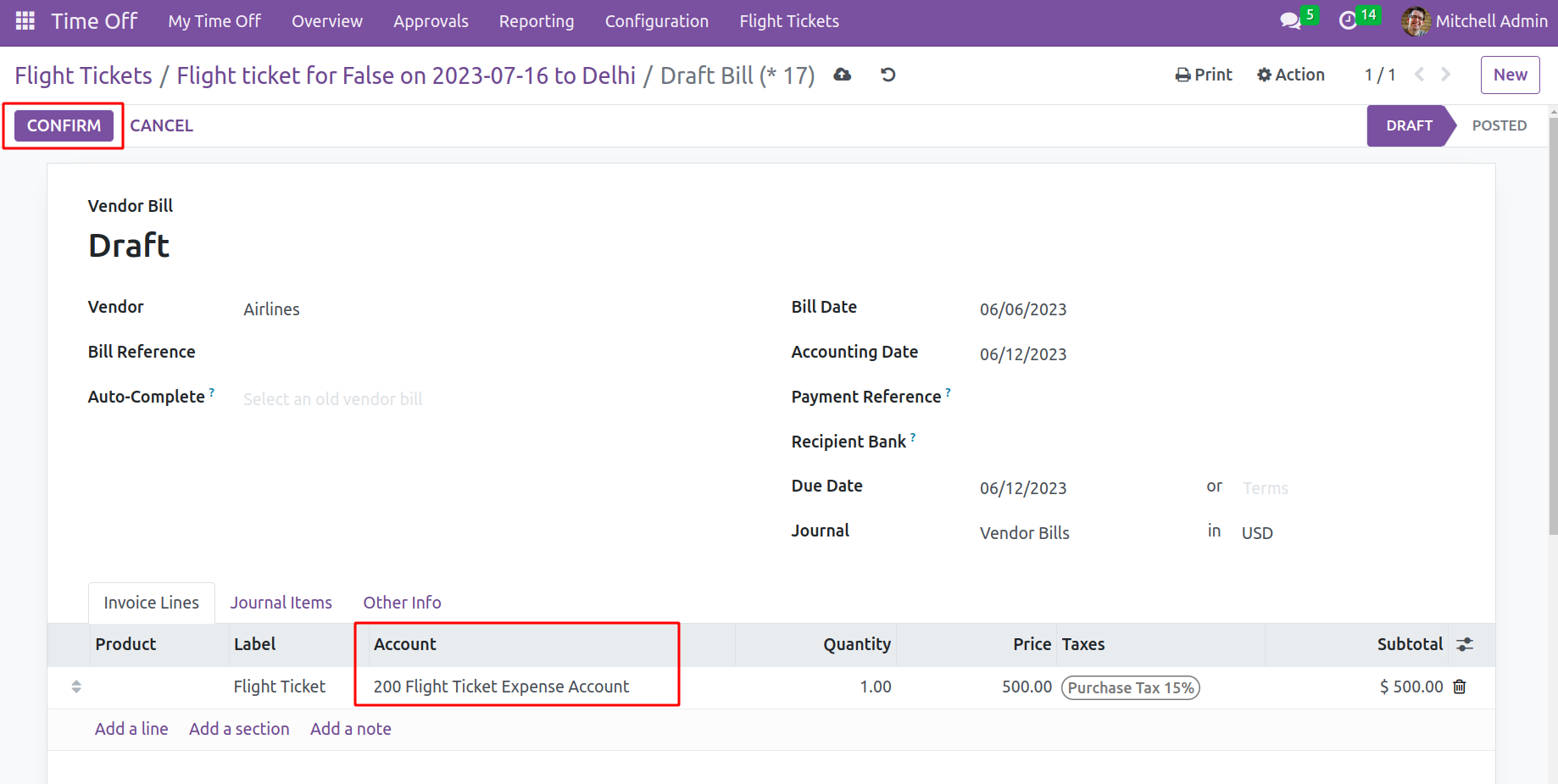
An expense account might be found inside the invoice, which is the expense account indicated in the Configuration Settings of Time Off module to post the flight ticket accounting entries.
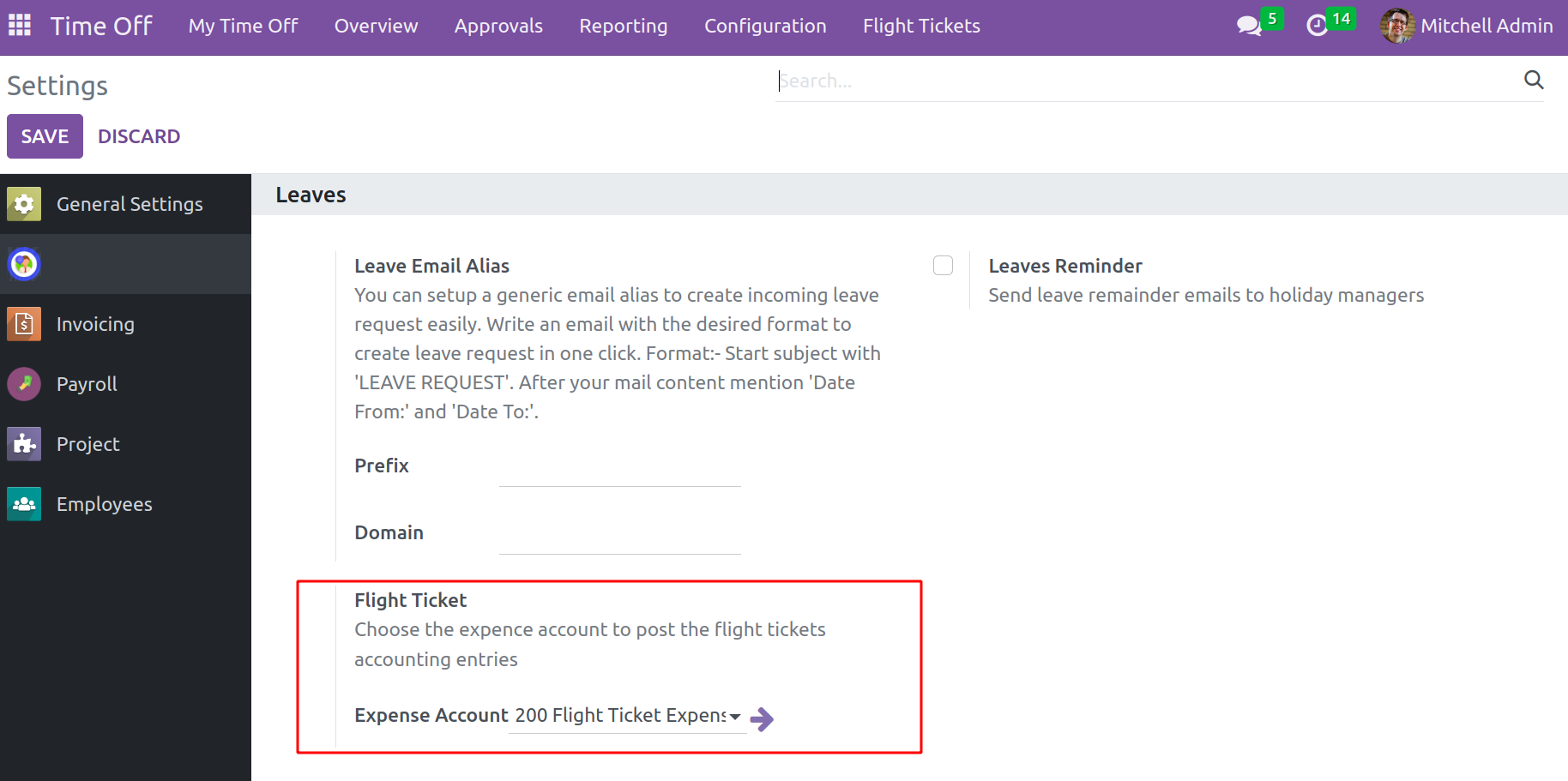
A thorough description of the functions of the Open HRMS Vacation Management module has been given in this chapter. Each function provided in this chapter is simple to use and emphasizes how well the leave management system works.