The well-known open-source HR management program OpenHRMS plans to increase productivity in all kinds of businesses. The module manages all business functions that fall within the responsibility of the HR department in a highly professional and effective manner. The platform's cutting-edge and industry-standard tools and methods will assist in making the company's HR operations straightforward and very creative. This
may consolidate all HR-related processes in one location with an automated HR management system.
Each module in the OpenHRMS suite can assist in attaining business objectives. The HR tasks will be made easier and the risk factors related to the company's HR team will be reduced with the implementation of HR software. Users can also use the time to do other things.
One user-friendly module that allows for tracking internal employees' insurance information is the "OpenHRMS Employee Insurance module." Additionally, it is a good tool for efficiently managing insurance benefits that come with salaries. The percentage of insurance money to be taken from pay can also be handled by User.
Additionally, this component is equipped to manage the employee's insurance benefits both annually and regularly. Making sure that every employee of your company is protected by insurance coverage will be the perfect answer.
Employees, businesses, and departments will become more successful and content thanks to the simplest, straightforward, and automatic solution. The program is quite effective for electronically adding employee insurance information. The HR representative can add up the insurance payment to payslips with the aid of this module. The module can also manage insurance payments in installments.
An overview of the OpenHRMS Insurance Management module is provided in this chapter. Users can access the capability in the Employees master after installing the Employee Insurance module from the App Store.
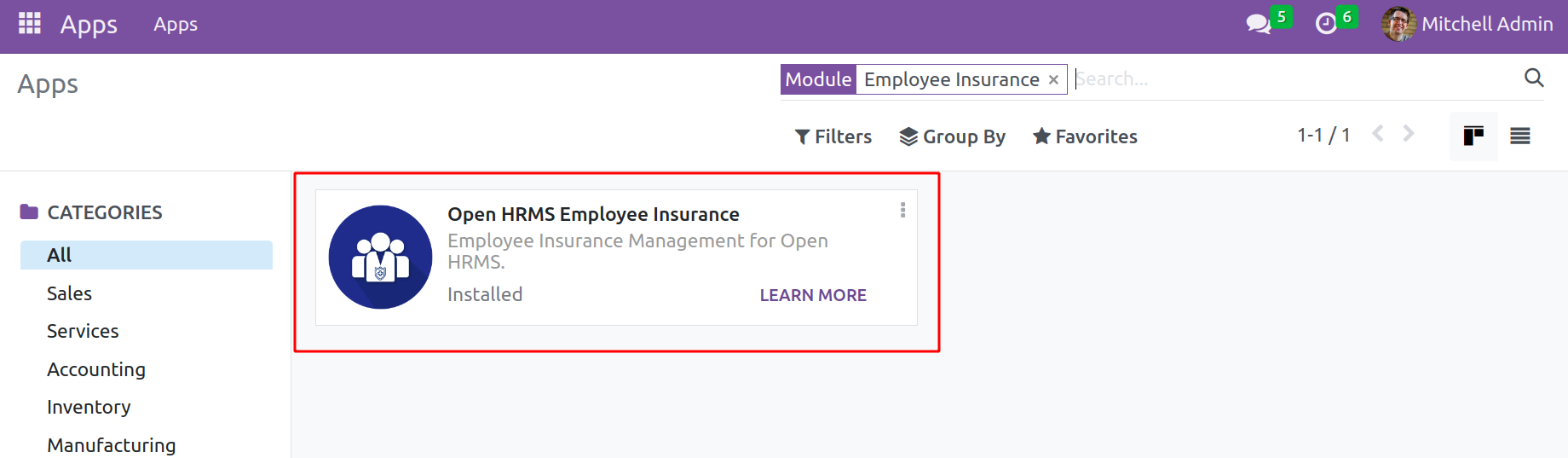
To see the fields for managing employee insurance, let's open the Employees module. One may reach the Insurance tab in the Employee module, as seen in the figure below.
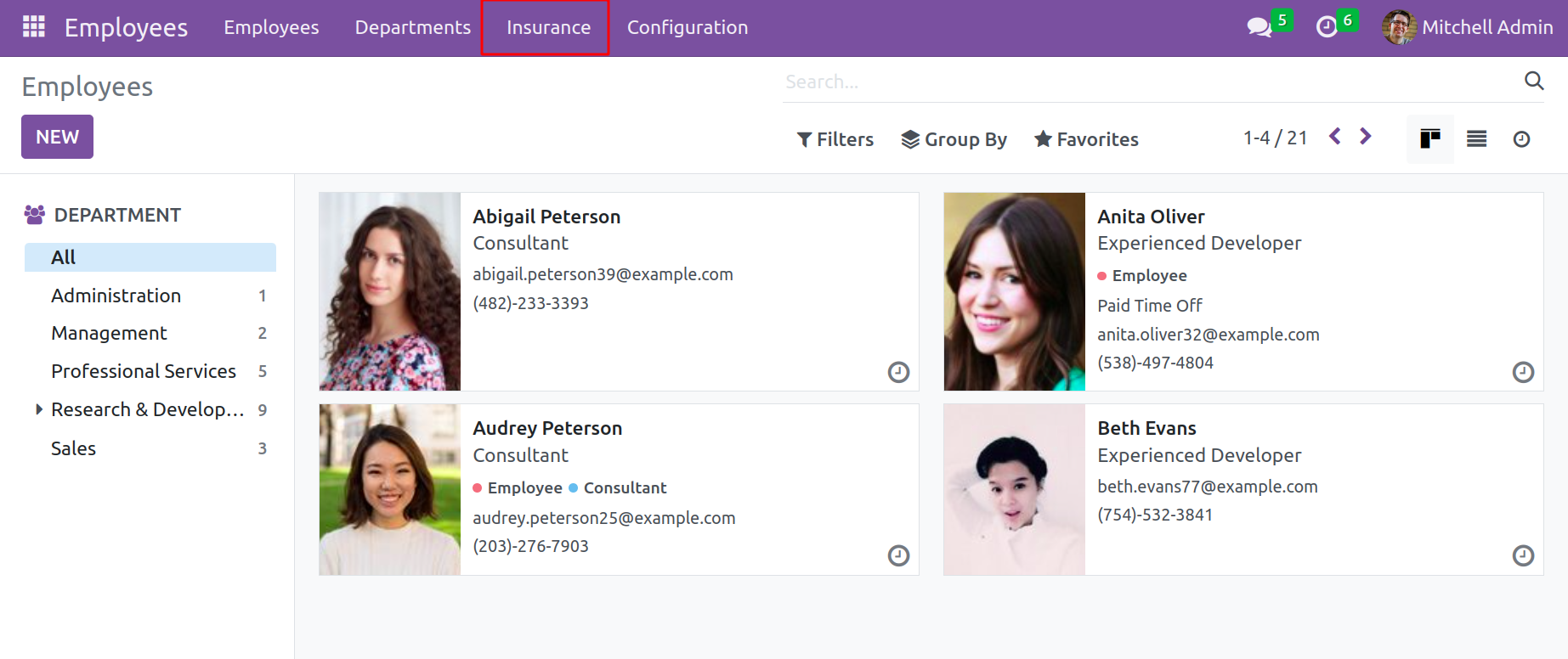
Employee Insurance
All of the employee insurance that has been planned will be displayed in the employee insurance window. It will also be saved into the same window so that new employee insurance may be created. The key information about the insurance, including the Employee name, insurance, Policy Coverage, Sum Insured, Premium, Date From, Date To, and Company, will be visible. The system also provides users options
for grouping and categorizing information under the Search, Group By, and Filters tab. It can be modified to meet the needs of the company. One can also choose to Save Current Search and Import Records from the Favourites menu.
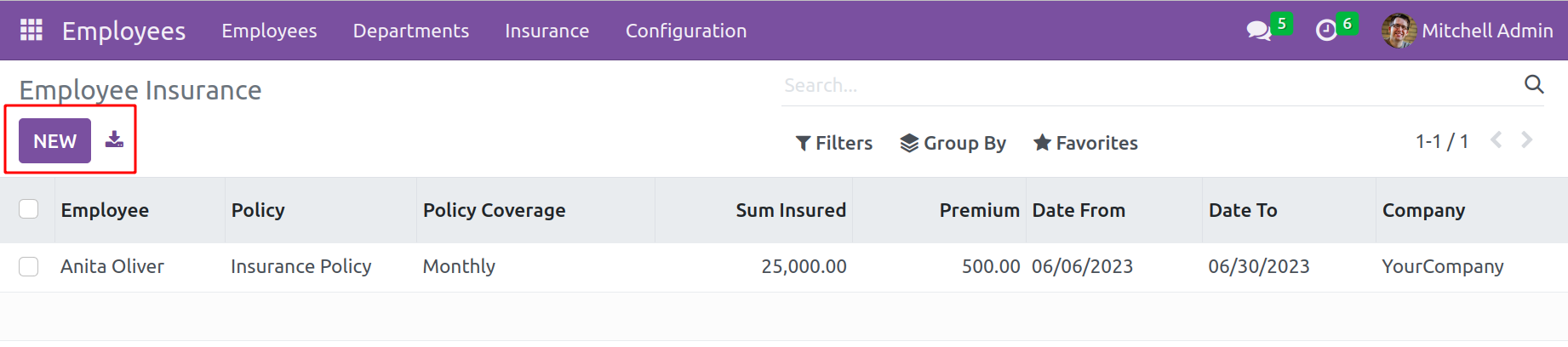
The Create button is located in the top left corner of the window and can be used to create a new Employee Insurance. Users will now be presented with a creation form, as seen in the picture below.
There are different fields to fill up on the form screen. The system will present all of the preconfigured employees in the dropdown menu, allowing the user to first select the employee in the Employee field. Mention the Policy Coverage next, either on a monthly or annual basis. The designated field will automatically contain the Policy Period. After that, choosing the appropriate Policy is an option. This is handled via a distinct option under the module's
Configuration tab called Insurance Policy, which we can discuss later. The dropdown menu will show all of the configured insurance policies.
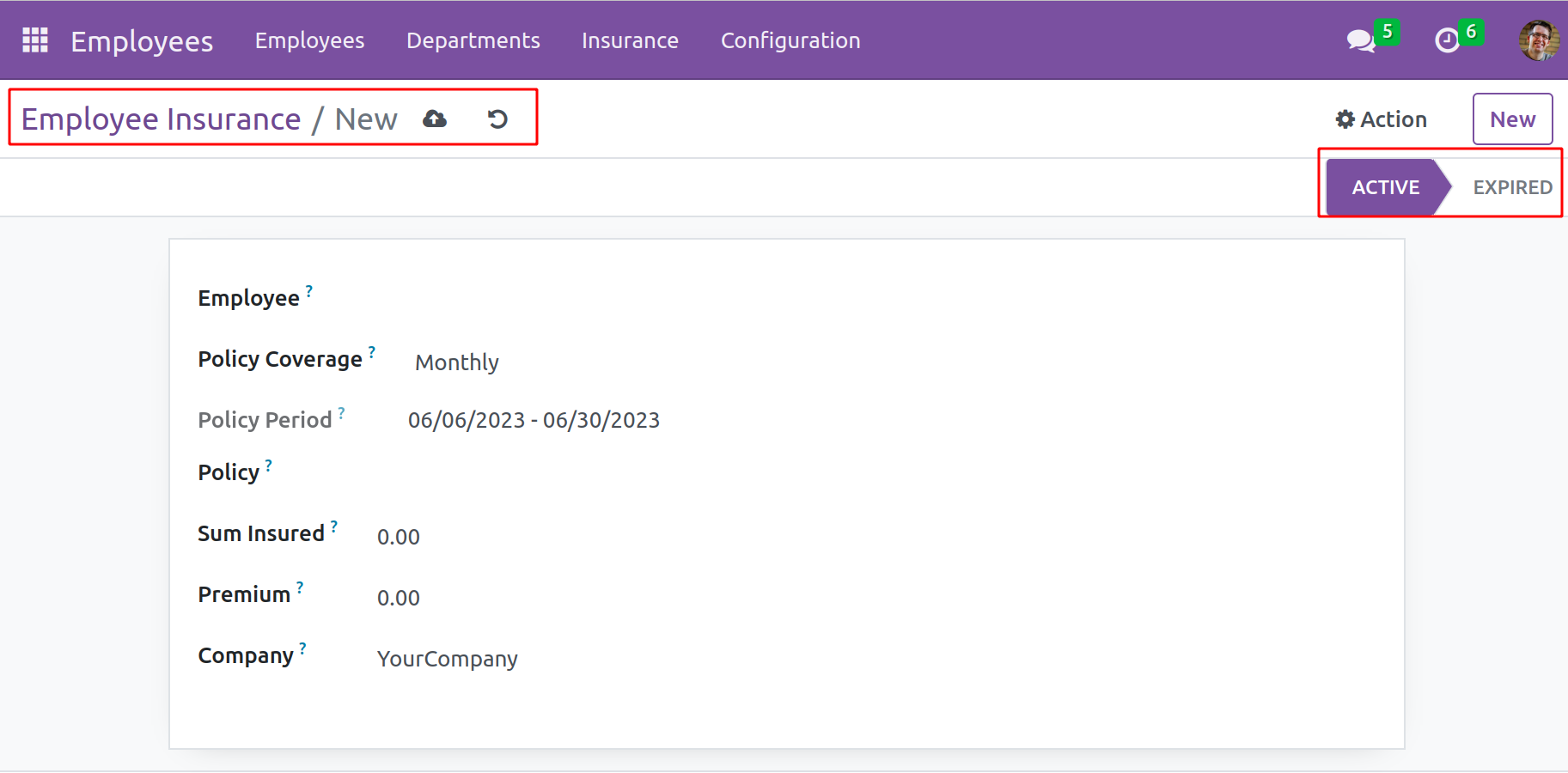
Additionally, the Sum Insured field can be defined with the equivalent sum. It may claim to have the highest value for the entire year. After that, the Premium field can be used to describe the policy's premium. The policy's requested monthly payment is this sum. Following the data users provided in the Settings, the Company name will be displayed automatically. The newly established Employee Insurance must then be saved by clicking the Save button. The recently created employee insurance is now saved with
a state of Active. The status will be changed automatically to Expired once the insurance policy ends.
Insurance Policy
Only if the OpenHRMS Employee Insurance module has been installed in the system will the Insurance Policy option under the Configuration tab of the Employees module be accessible. One can configure different insurance policies using this menu. As we just discussed, the Employee Insurance form view will show all of these configured policies.
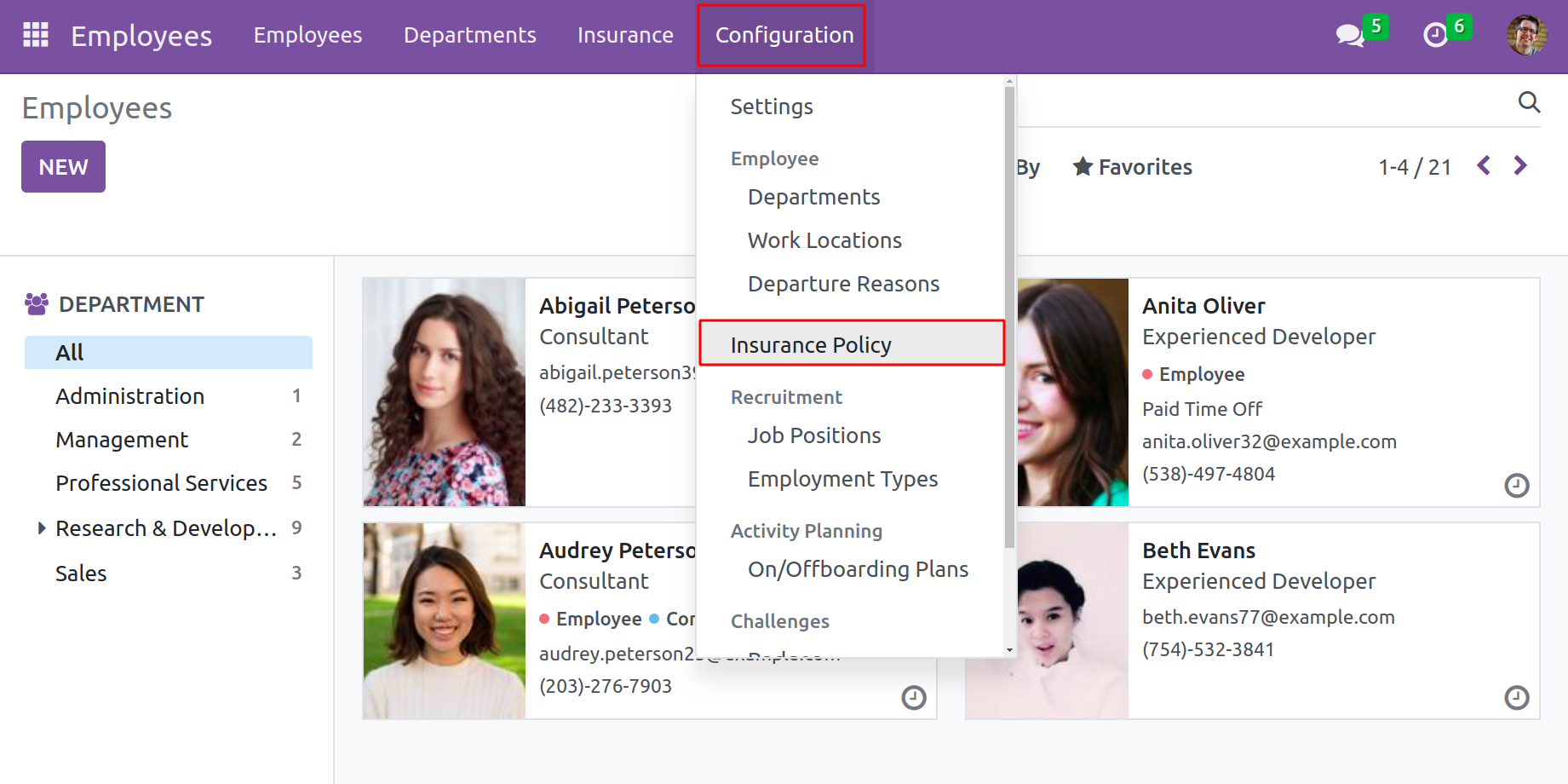
To open the Insurance policy window, let's click the Insurance Policy menu. The Insurance Policy window will display all the information about the already specified insurance policies, as seen in the screenshot below. Clicking the Create button in the top left-hand corner will allow users to start a new insurance policy.
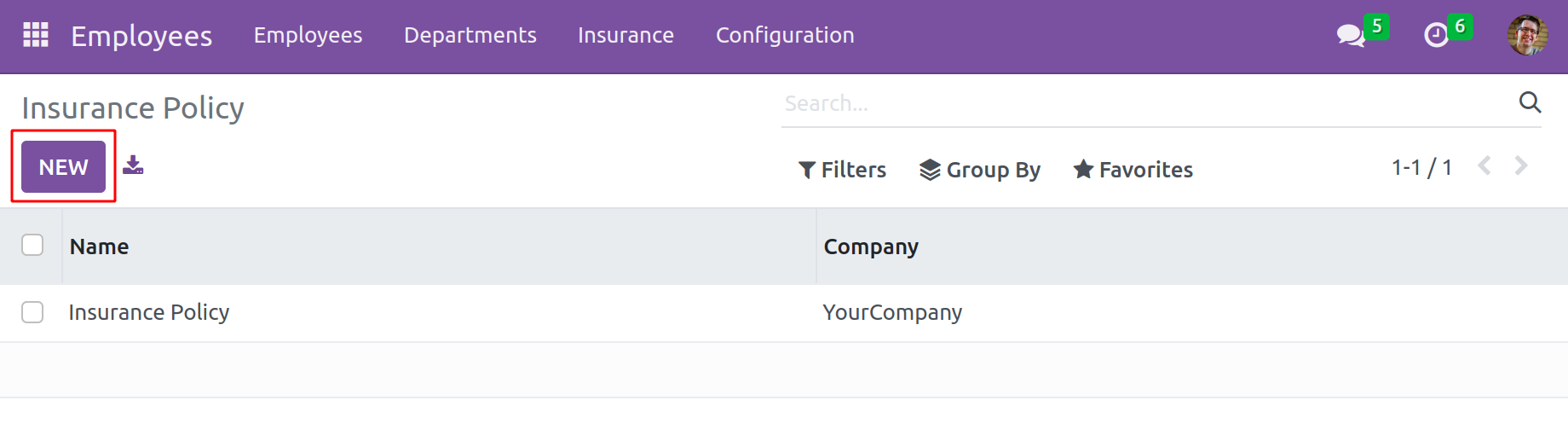
The user can enter the name of the insurance policy in this creation box. Additionally, the company information can be entered, and the Extra Notes section can be used to record additional information about the insurance policy. Once all the details have been defined, save them by selecting the Save option.
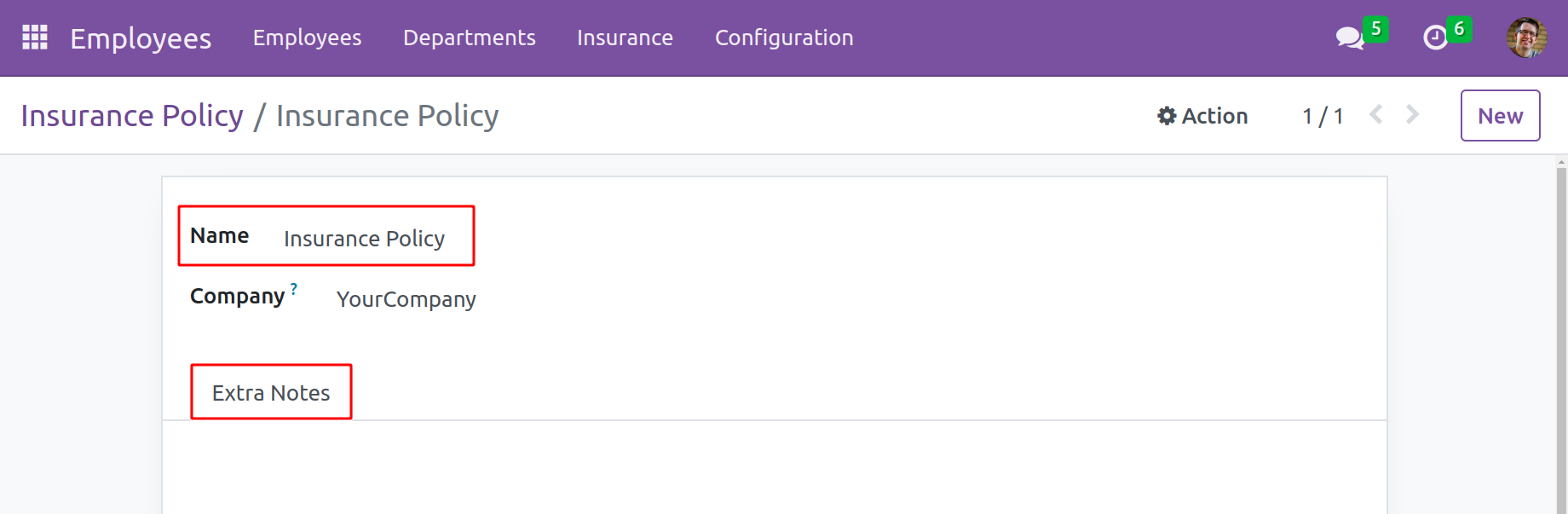
Let's now examine the process used to deduct the insurance payment
from an employee's pay slip. For making insurance for an employee at the company, as was stated above.
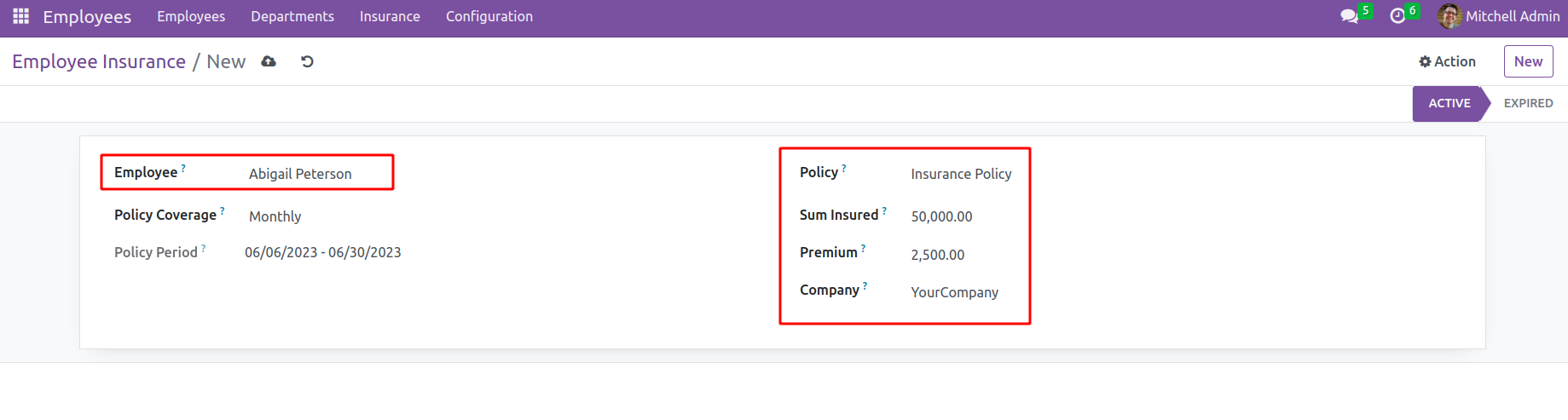
Employee insurance is now at the Active stage. The next step is to establish a payslip for the same employee in the payroll setup.
Before calculating the compensation, ensure the salary structure contains the rule needed to compute the insurance.
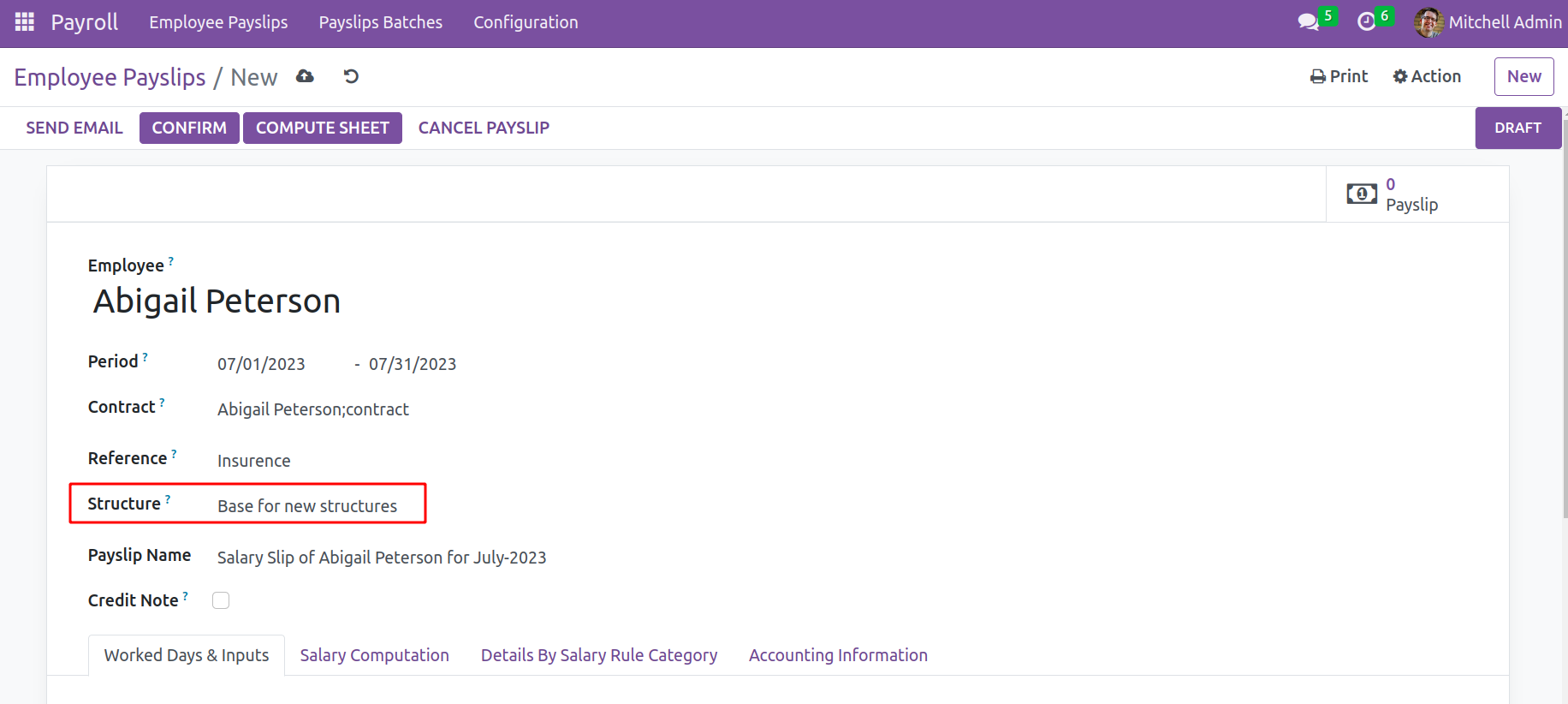
Open the Salary Structure's internal link. There is already set up a rule for insurance.
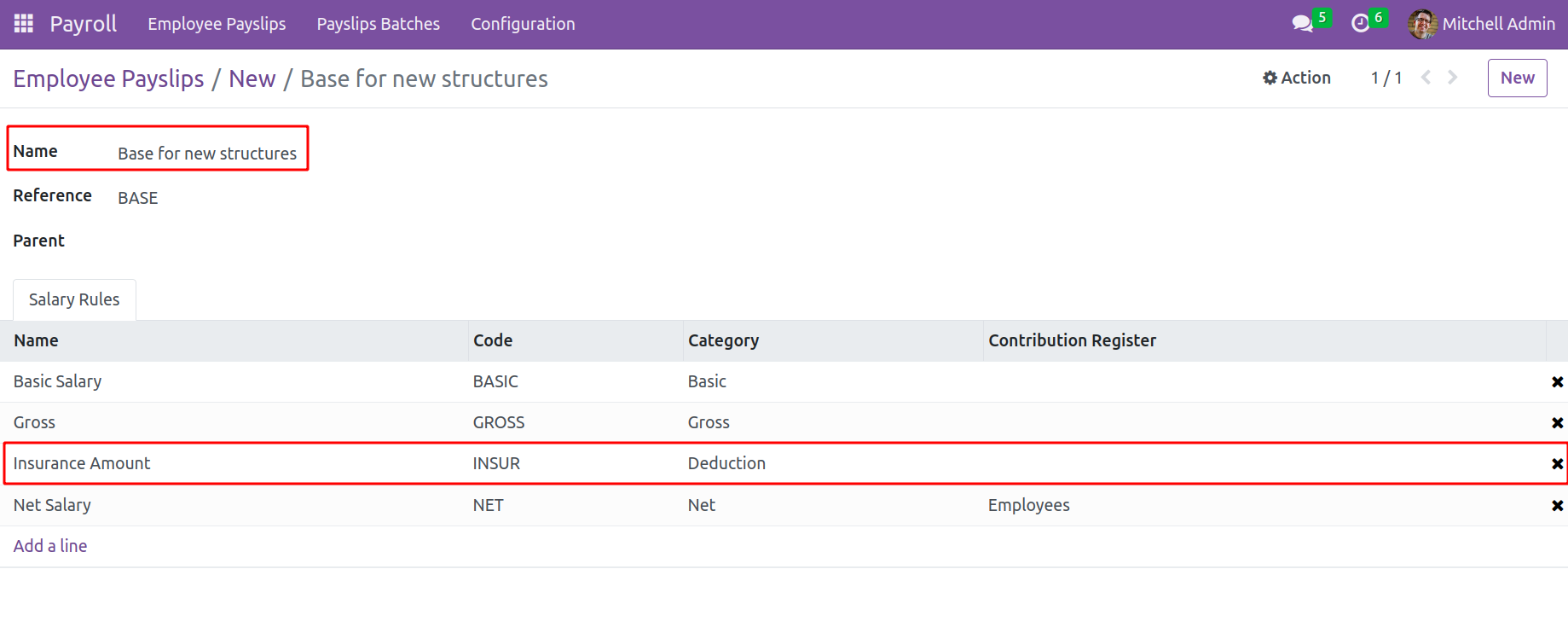
Whenever you open the rule, which
is set up with a Python expression and a value pulled directly from the employees' insurance form.
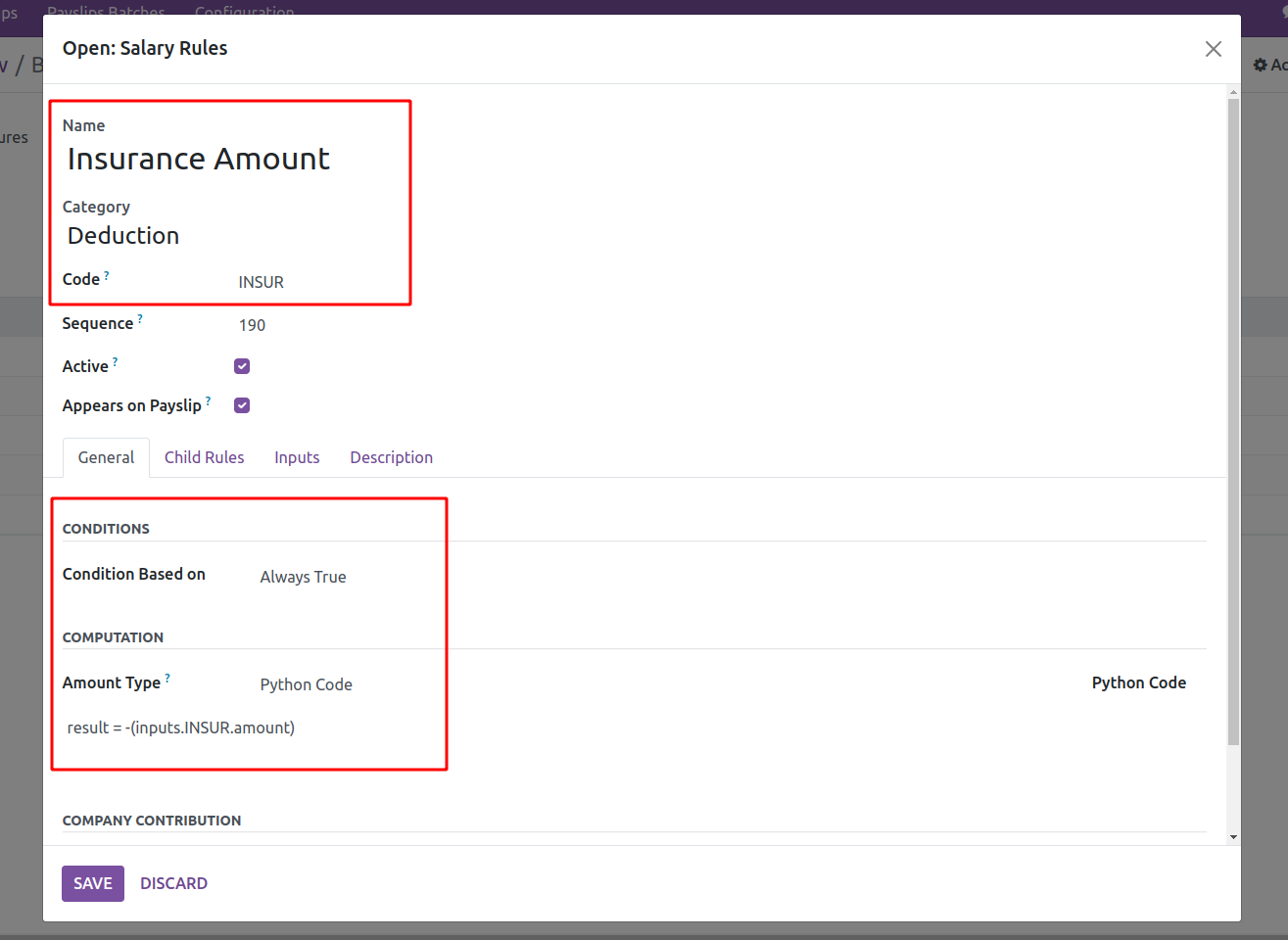
Returning to the payslip. Worked days and Inputs are a tab that may be seen inside the payslip. This insurance is automatically added in the inputs section. Details such as the rule name as description,
code inserted within the rule, deduction amount, and employee contract name can be displayed there.
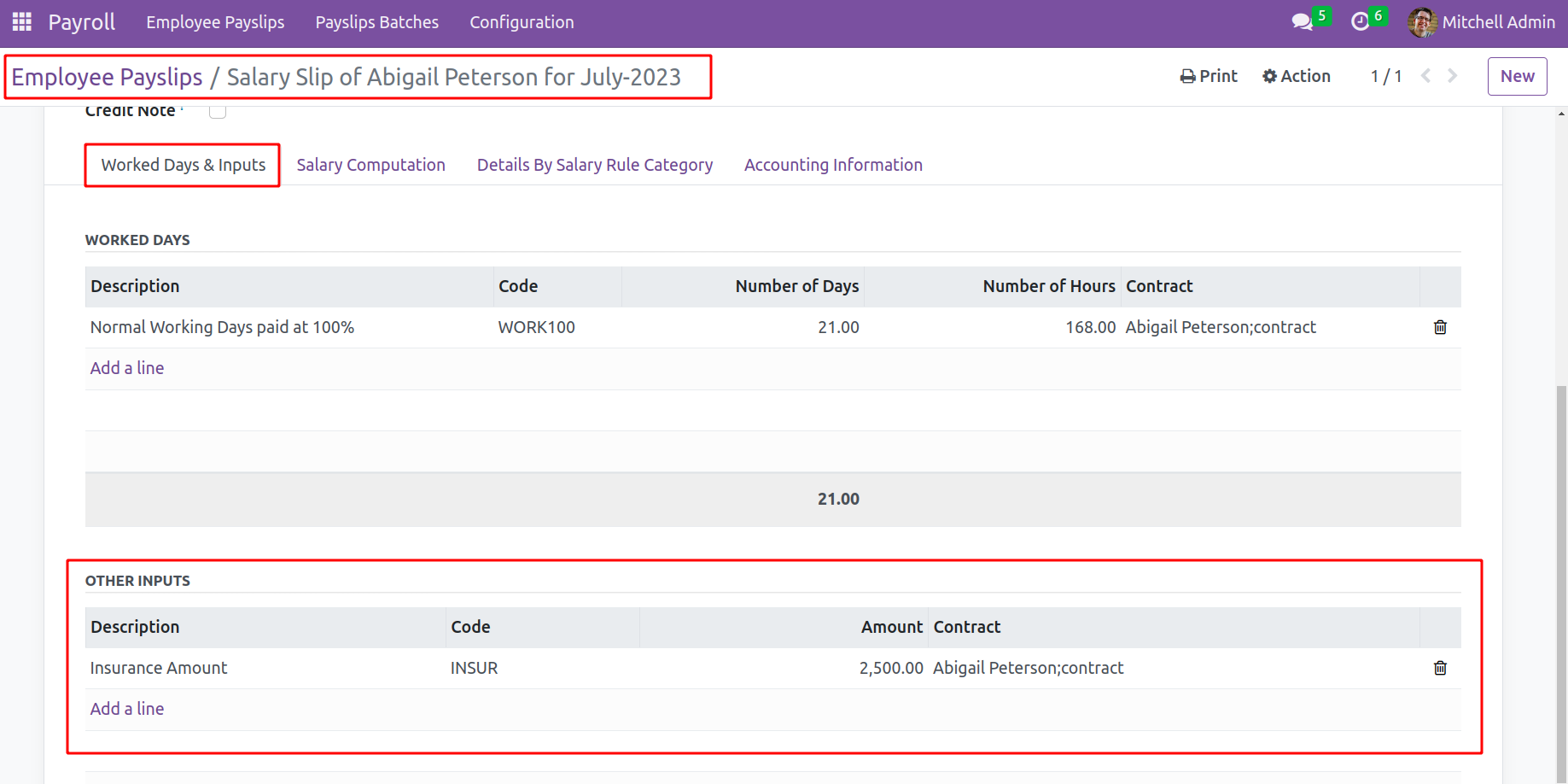
To complete the salary computation, compute the payslip using the Compute button. The salary computation tab's rules and amounts are then displayed. Then click the Confirm button to finish the transaction.
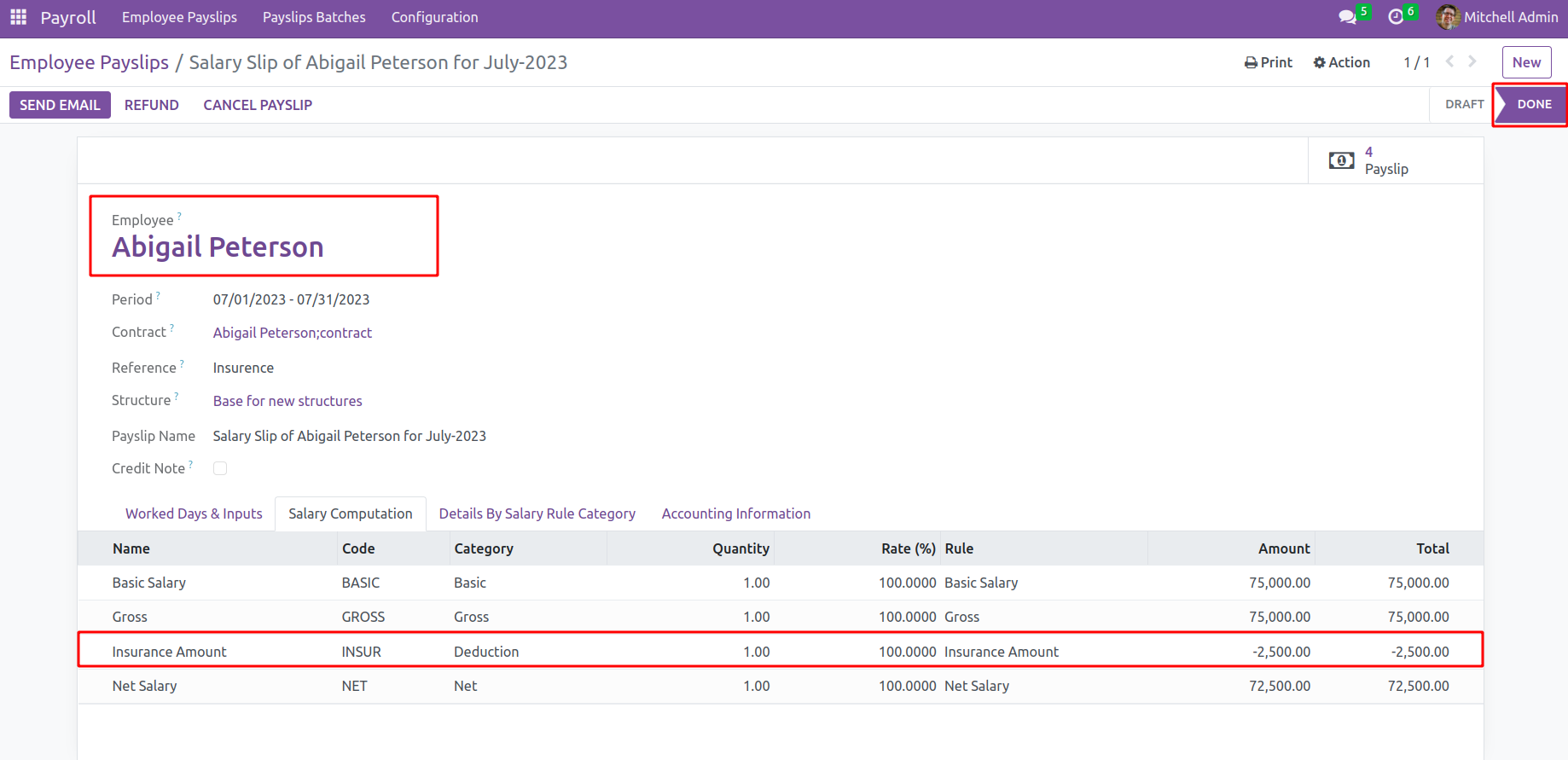
Whether an employee has insurance is something that the Employee module can display. Now that the Employees section is visible, select the employee to see their insurance information. All the information about
the insurance policy is immediately displayed here in the Employee form view under the Insurance tab.
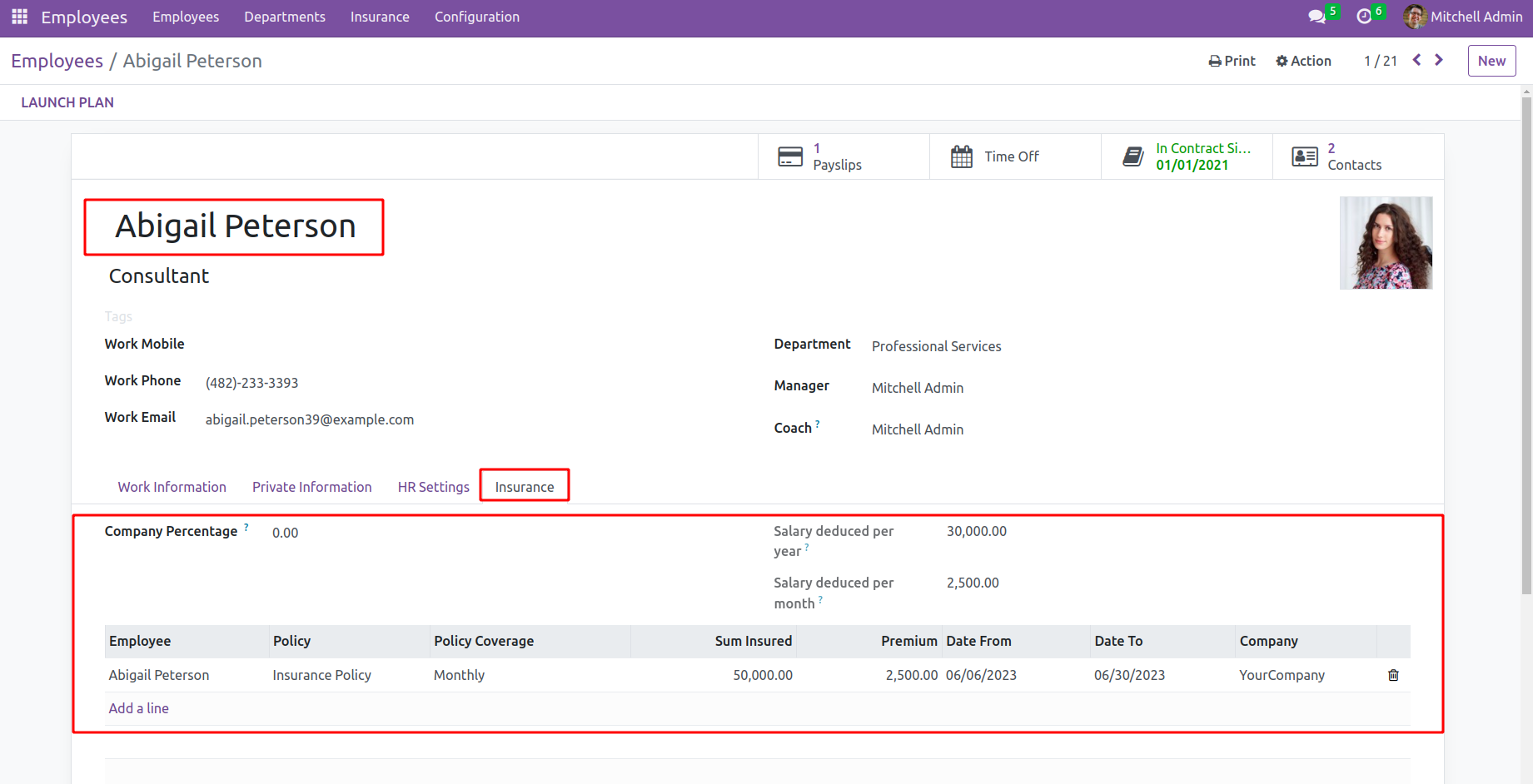
The OpenHRMS Employee Insurance module aids in keeping track
of all employees' insurance information and effectively managing insurance payments along with salaries.