The Document Template option available in the OpenHRMS Document management module is a very convenient feature, and it will help you to create documents quickly. This option enables you to pre-design document models, and you can use these document templates to create documents instantly. When you click on the Document Templates tab, you will directly enter into the Documents Templates window, as shown below.
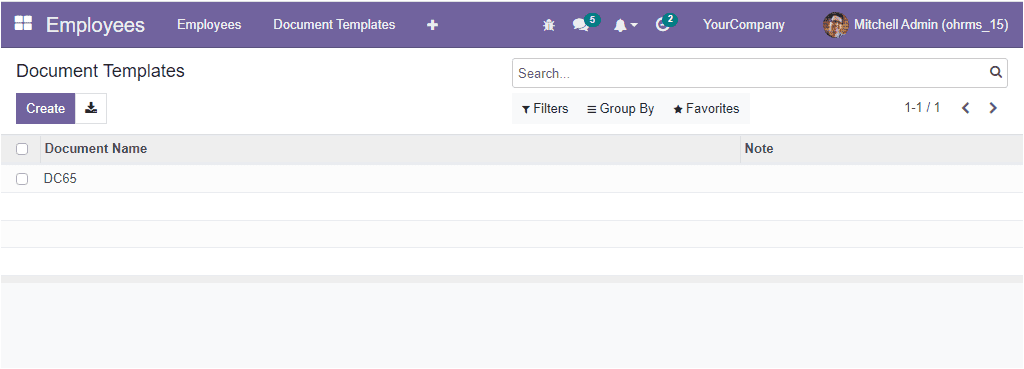
The Documents Templates window will depict all the predefined document templates along with their Document Name and Notes. The window allows you to customize various sorting options such as Filters, Group By, Favorite and Search options. These options will be very useful when you have a lot of document templates to manage. The Createbutton available in the window can be used to create new Document Templates.
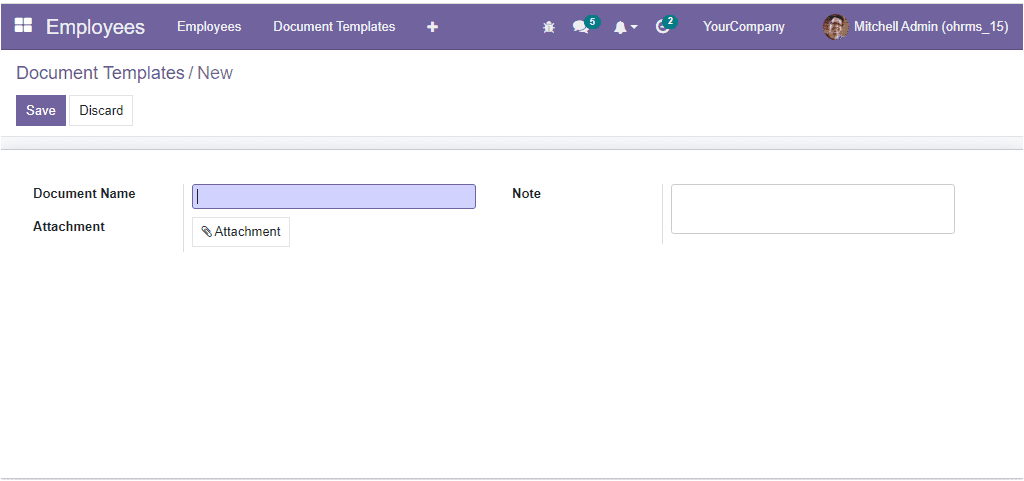
You can give your document name in the Document Name field and attach a copy of your document in the Attachment option. And you can provide a note in the specified box. Once you fill in all the fields, you can click on the Save button to save the details.
As we clear on the Document Templates option. The OpenHRMS Employee Document module helps to manage the employee documents in an organization. It will also be very advantageous for the HR department of an organization.