Once an employee submits a request for service to the higher authority of the company, the request will be recorded in the Service Approval platform of the Service menu in the Employee module. As you can see in the image below, the concerned officer will get the list of service requests for approval on this platform.
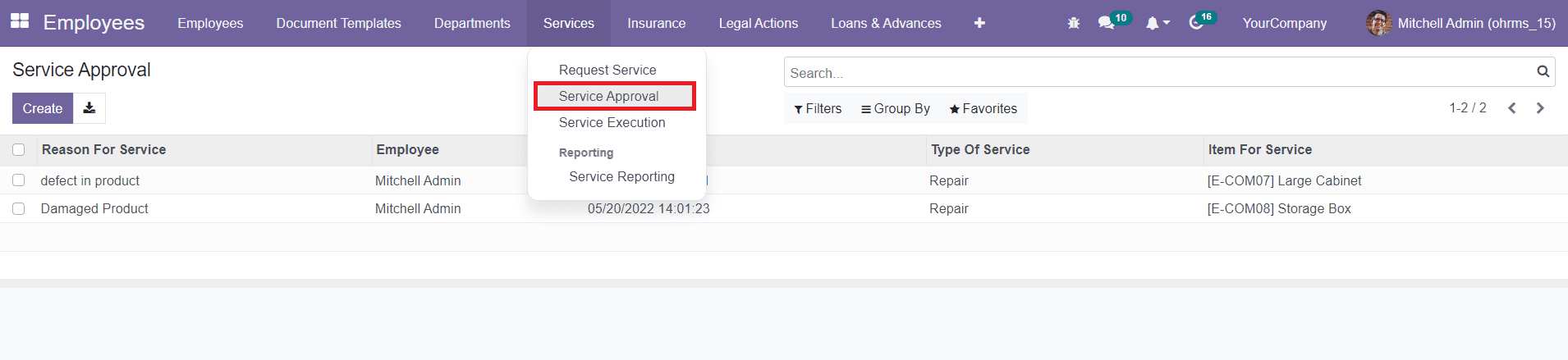
The officer can select a request from the given list.
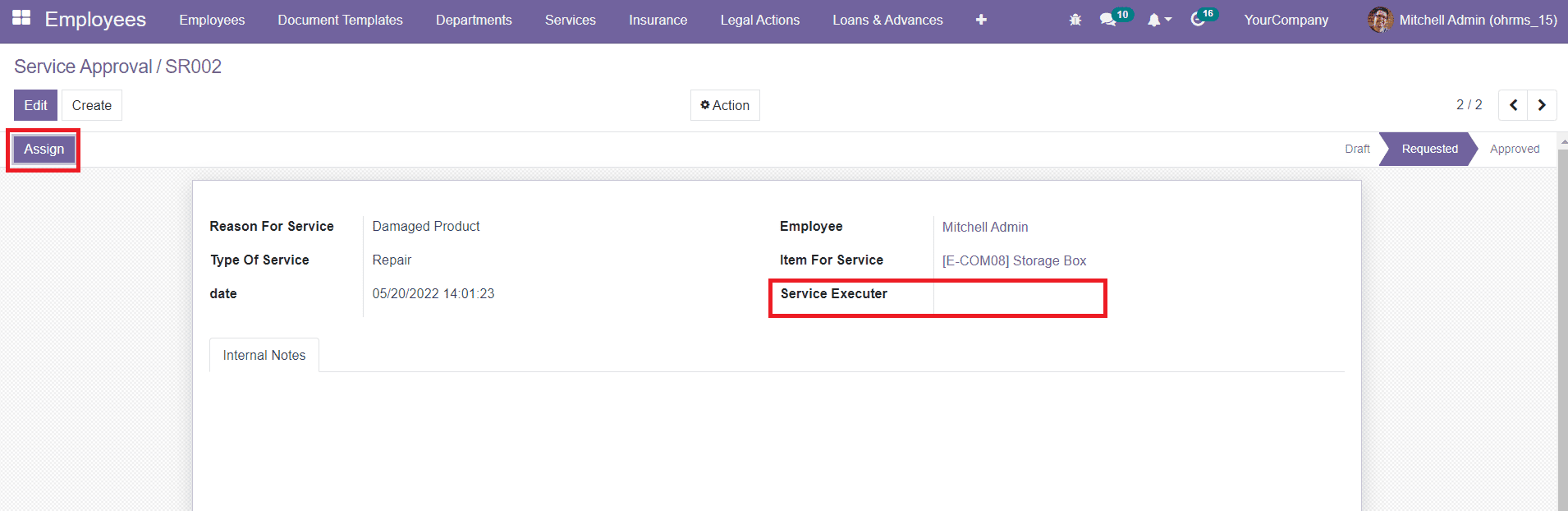
The Assign button given on the top left corner of the screen can be used to assign the service task to an expert. Before clicking on this button, it is important to mention the name of the Service Executer in the specified field. Now, clicking on the Assign button will assign the service to the specified Service Executer. Remember that only HR managers or assigned company officials have access to this platform and assign service executors to a service request.