The Configuration tab of the OpenHRMS Attendance module will include further advanced options, and the user can activate the options for getting more features into your system. Here in the Settings window, you can view the Employee PIN and the Count Extra Hours options.
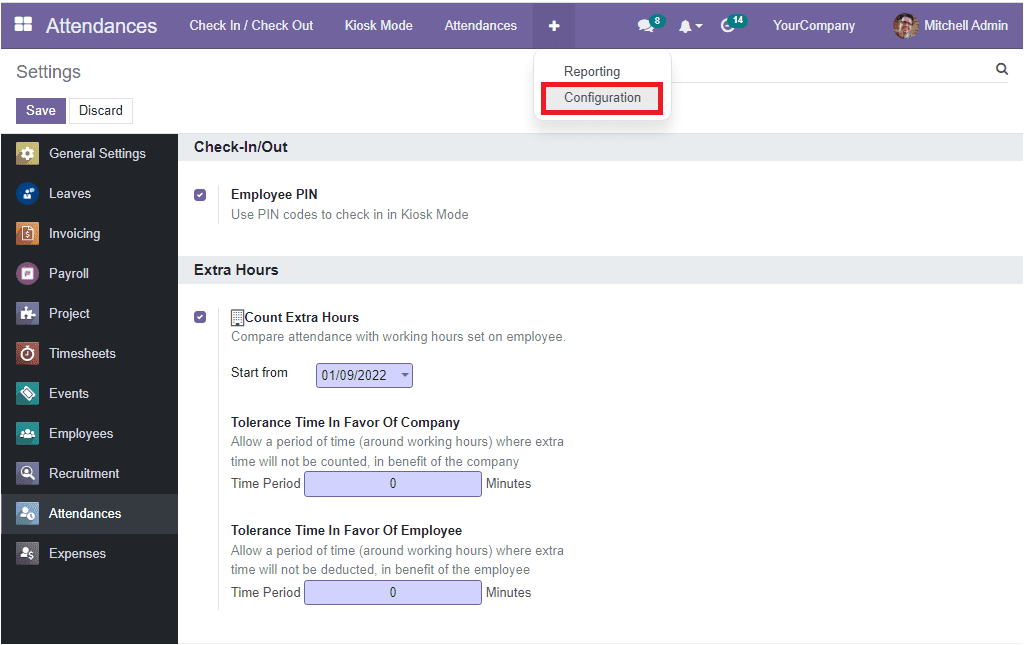
The Employee PIN option is placed inside the Check-In/Out tab, and you can activate the option to set PIN Codes to the employee form(which we discussed earlier). That is, if you have activated the Employee PIN option in the Settings, then only the Employee PIN code option will be visible under the HR Settings tab of the Employee creation window. This PIN code is required to check in the Kiosk mode. For activating this option, you can check the box near the option and should click on the Save button to save the changes.
The Extra Hours tab includes the Count Extra Hours option, which allows you to compare attendance with working hours set on employees. If you activate this option, the system will make you able to count the extra hours separately from employee attendance. The platform automatically examines the marked attendance, calculating the attendance with the assigned working hours. So the user will get the details of the extra work hours. To get this option's advantages, you should initially activate the option. Then you should define a start date in the Start from field available. So the count of extra hours will be considered from this date.
Implementing this feature into your system will be beneficial for both employees and the company. The Tolerance Time In Favor Of Company allows you to set a time period in minutes. This means you can enable a period of time (almost working hours), and here the extra hours will not be counted. So this will benefit the company. The period in minutes can be mentioned in the specified area.
Similarly, the system supports Tolerance Time In Favour Of Employee.In this case, allow a specific amount of time (around working hours) where extra time will not be deducted for the benefit of the employee. The time period in minutes can also be given in the specified area.