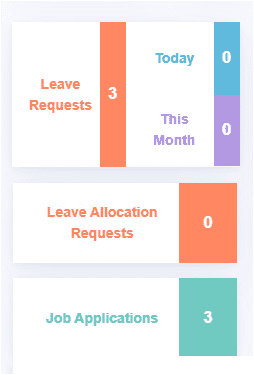It is also possible to view the number of leave requests in the Leave Requests icon, the number of leave requests for today, and the number of leave requests this month. Each of these menus can be selected. If you select these icons, the system will take you to the respective window. There you can view the status of the leave request and other information regarding the request. Similarly, you can view Leave Allocation Requests and Job Applications. In the Leave Allocation Request, you can view the leave request raised by the employees working under the respective user. Similarly, the Job Application menu gives the details of the job applications received by the company. By viewing this menu itself, you will get whether or not you have a new job application.