The Refuse Reasons menu available under the Configuration tab of the Open HRMS Recruitment module is specifically designed for pre-configuring various refuse reasons. When an applicant is marked as rejected while processing recruiting, it is beneficial to provide a rejection reason. These reasons will not only be helpful for the candidate to understand their drawbacks but also will be very useful from the organizational perspective. It will help the organization understand and analyse why the candidate was not impressed by the organization. And the history of the refused reasons is very useful if you want to report it later. So if the applicant reapplies for the post in future, you can easily understand the refusal reasons. In addition, the Refuse Reasons option in the platform will help you to pre-configure various reasons and keep it as an email template so that you will not need to spend more time creating a new reason.
To access the window, go to Recruitment -> Configurations -> Refuse Reasons.
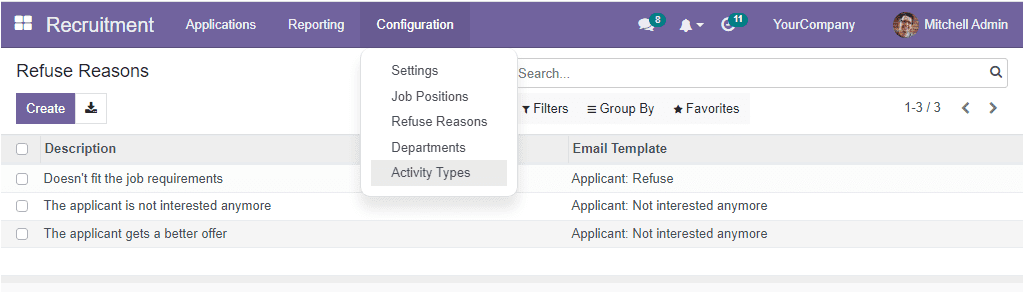
If you click on the Refuse Reasons menu, you will depict the mentioned feature.
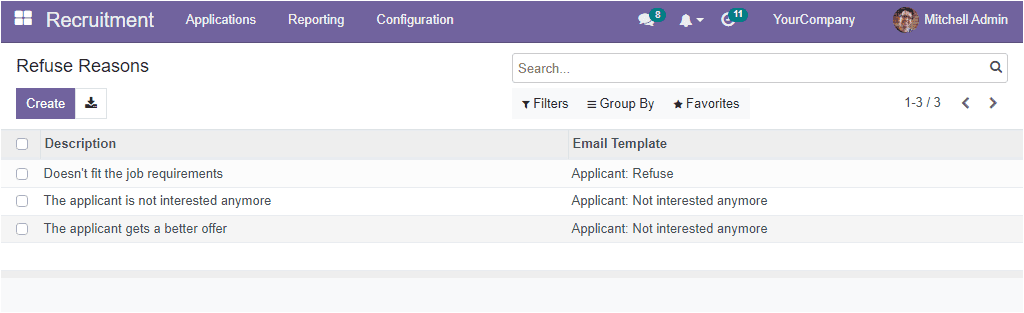
Here you can view the already described reasons along with the Email Template. The Create button helps you to create new refuse reasons. Once you click on the Create button, a new row will be displayed in the same window for creating new refuse reasons.