The Reporting option available in the OpenHRMS Recruitment module helps you have recruitment analysis. If you click on the Reporting tab, you will get a sub-menu called Recruitment analysis.
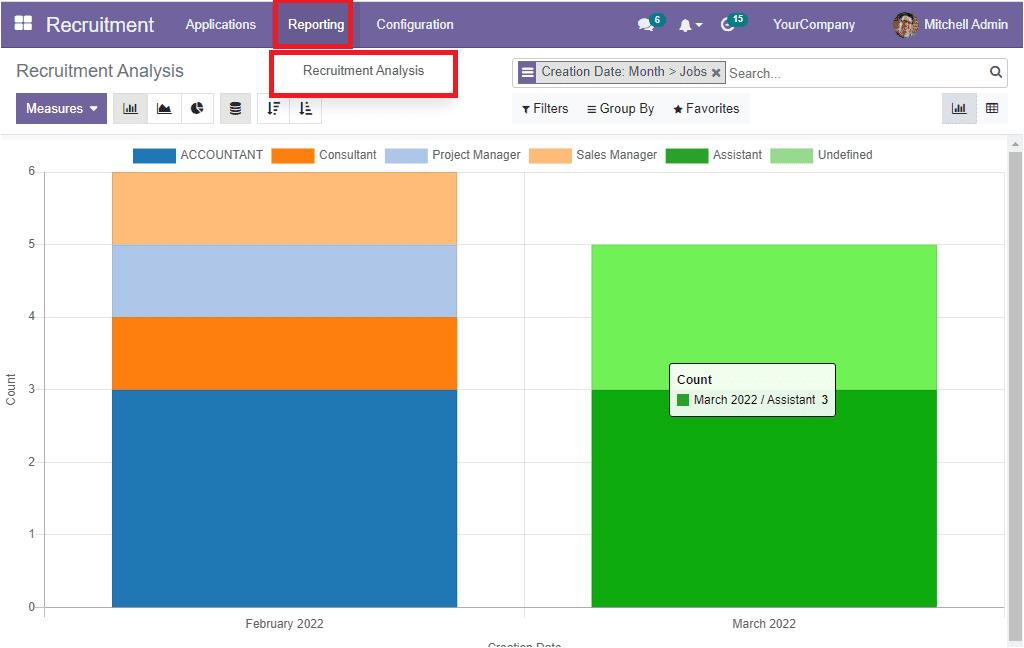
The Recruitment Analysis window will generate and showcase the recruitment analysis reports in different views. The above image is the bar chart representation of the Recruitment Analysis. You can alter the bar chart representation to Line Chart and Pie Chart. Moreover, the window displays the menu icon for Stacked view. It is also possible to arrange the analysis report in both Ascending and Descending order with the help of the corresponding options. All the menu icons for accessing these options are highlighted in the image below.
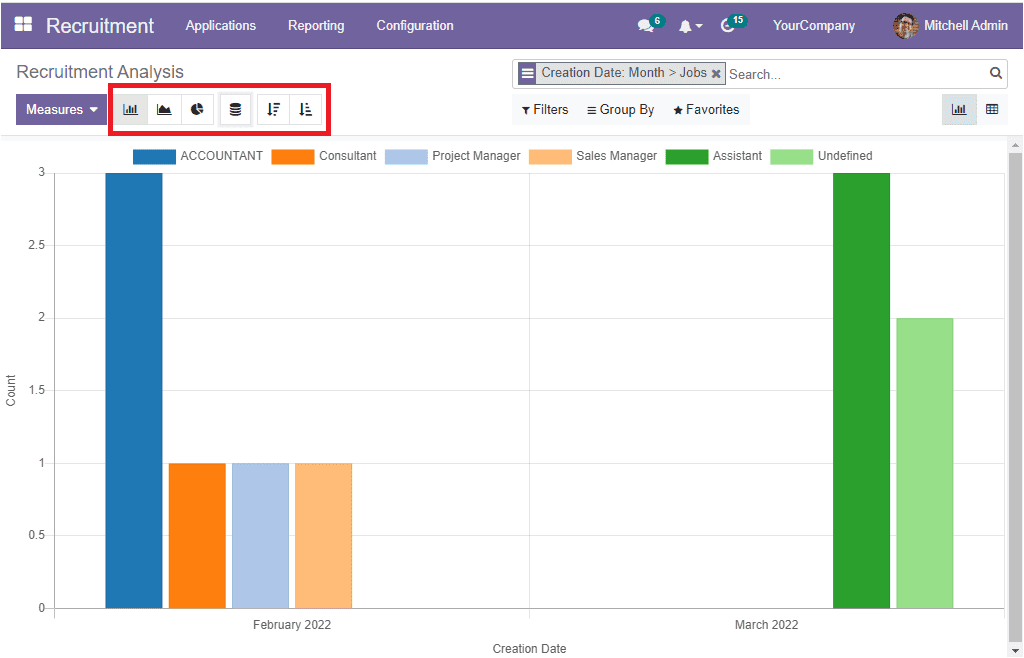
The Recruitment Analysis window will let you to generate analysis reports in different measures. Under the Measures tab, the system listed various measures such as Color Index, Delay to Close, Expected Salary, Probability, Proposed Salary and Count.
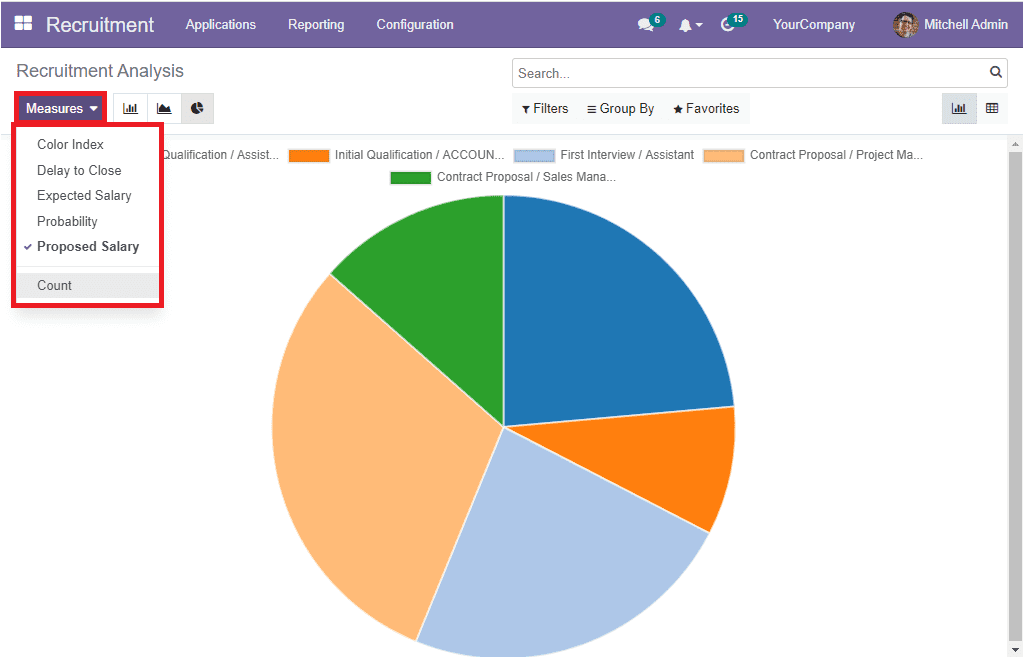
Apart from the described options, the system includes the Search, Filter, Group By, Comparison and Favourites options, as highlighted in the image below.
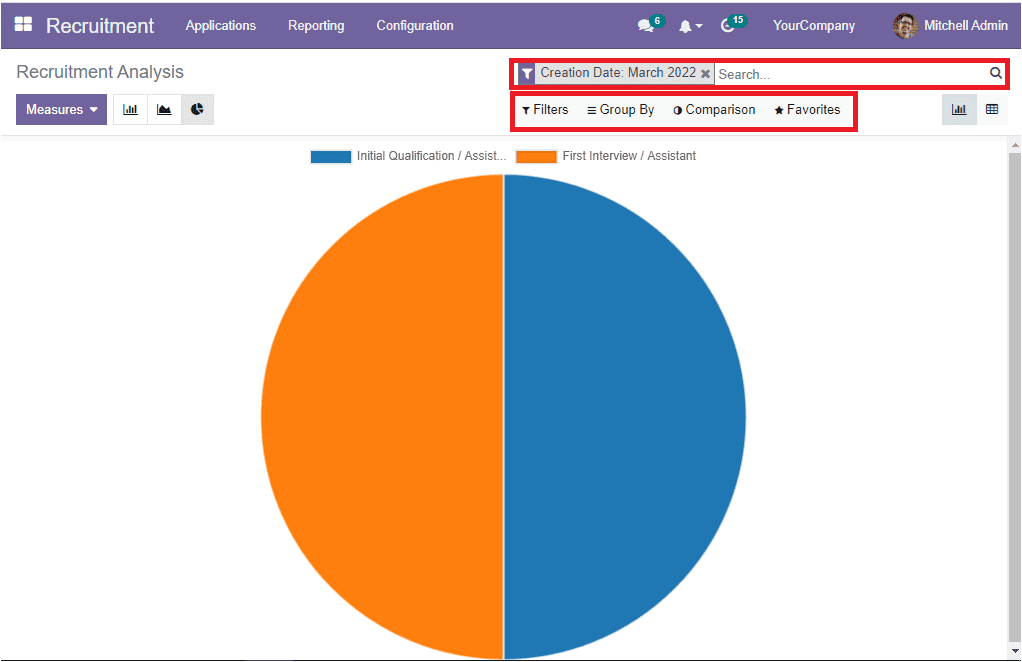
The Filters, Group By options allow you to apply various default and customizable filtering and grouping options, making your searching and finding processes easy. The Comparison option helps you to compare your data based on their creation date.
The Favourites tab allows you to generate recruitment analysis By Department, By Job, and By Recruiter using the corresponding menu icons. You can also view the Save current search option.
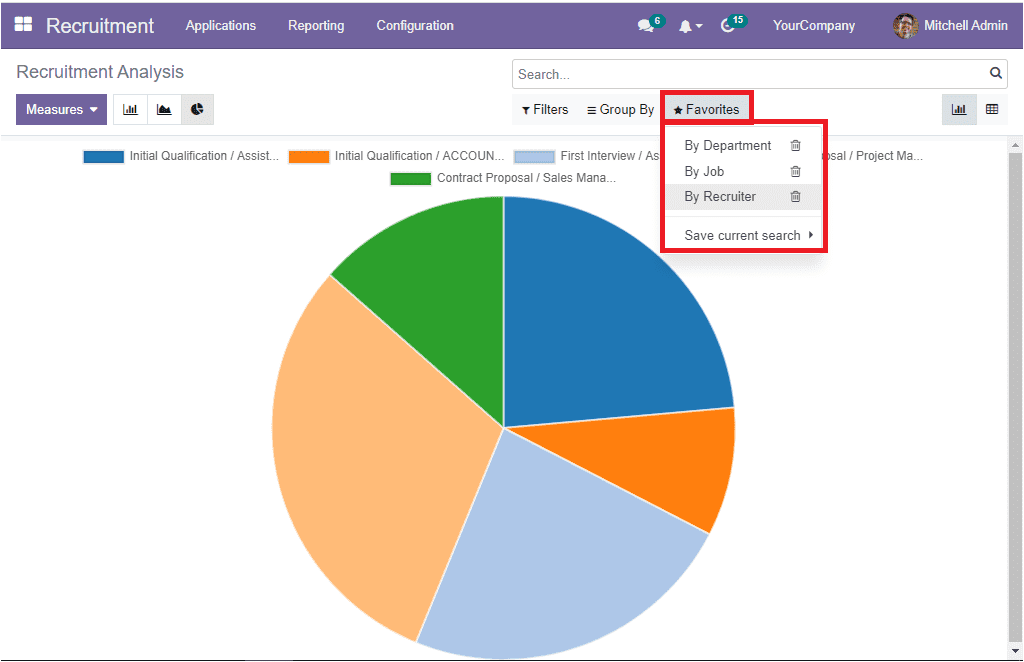
The Pivot view menu icon is available in the top right corner of the window, and you can click on the menu icon to get the recruitment analysis in pivot view.
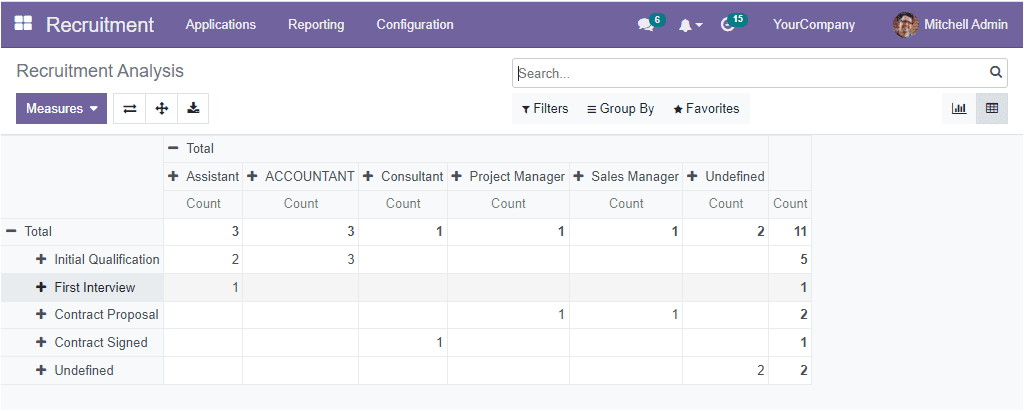
The analysis report in tabular format will give you the quantitative analysis of the recruitment in various measures. The Flip axis, Expand all and Download XLSX options make the report more feasible.
The OpenHRMS Recruitment module is the better choice to fulfil what you desire as part of your recruitment process. The module will be a better guide for the HR persons to simplify the onboarding recruitment process and ensure better hiring.