The OpenHRMS payroll module gives you a chance to configure various Contract AdvantageTemplates. This will be very useful for saving more time and reducing efforts. To configure Contract Advantage Templates, you can open the Contract Advantage Templates menu from the Configuration tab.
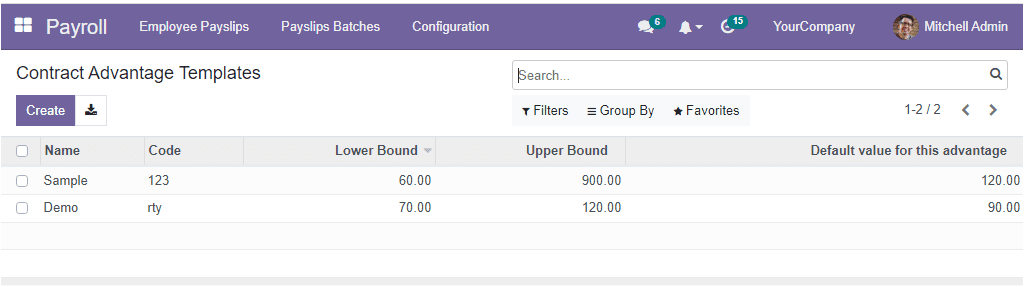
The Contract Advantage Templates window will point out all the already configured contract advantage template details such as their Name, Code, Lower Bound, Upper Bound, and Default Value for this advantage. You can access the creation form of the Contract Advantafge Templates by clicking on the Create button. The screenshot of the creation window is depicted below.
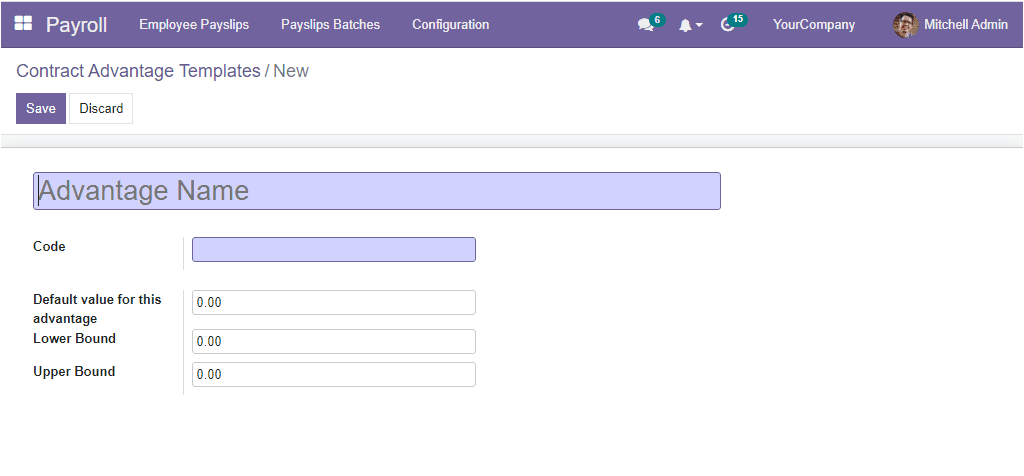
First, you can set the Advantage Name in the allotted space. After you are able to fill the Code, the Default value for this advantage. Also, the lower bound authorized by the employer for this advantage can be given in the Lower Bound field. In addition, the upper bound authorized by the employer for this advantage can be specified in the Upper Bound field. Once it is mentioned, you can save the contract advantage templates.
The Payroll application embraced in the OpenHRMS Payroll module is competent enough to manage the entire payroll process of an organization. The module supports you to generate Payslips for both single employees and a batch of employees.