You can see various options under the configuration tab of the OpenHRMS Payroll module. The different options are Salary Structures, Settings, Salary Rules, Contribution Registers, and Contract Advantage Templates. Let us discuss each one below.
Salary Structures
Creating and managing suitable salary packages is pivotal for an organization because it will be very useful for the precise calculation of every employee's salary based on their job positions. In order to confirm the handiness in the clearance of the employee salaries, a finite and favourable salary structure is required. So the Salary structure can be defined as the evidence of a set of salary rules and functionalities that will help the organization calculate the allowance of every employee. For managing the complicated process, a versatile digital tool is required. The openHRMS Payroll module is the best medium for handling all related operations. Moreover, the platform is suitable and supports payslip generation in multiple ways. The platform supports generating payslips individually, employee category basis or even in the form of employee batches.
The Salary Structures menu placed under the Configuration tab of the OpenHRMS Payroll module is suitable for configuring various Salary Structures for your employees. The Salary Structures are the important functionality to calculate your employee's salary on account of the job position.
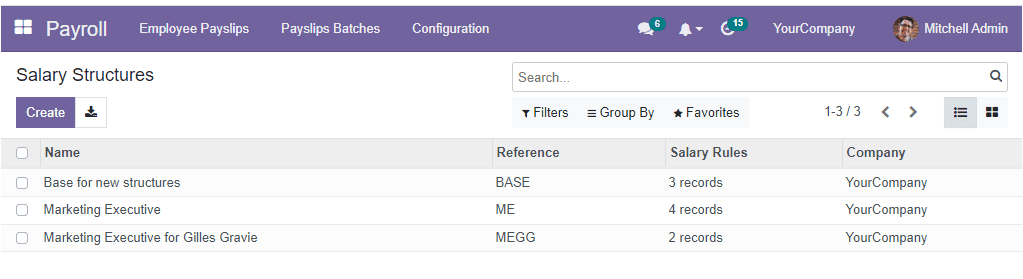
The Salary Structure window in the platform will give you the Salary Structure details that are already configured and saved in the system. The details of every new Salary structure that you are going to configure will also be kept and displayed here. The preview of the salary structure will provide you with a clear idea about the Name of the salary structure, Reference, Salary Rules and Company. You can also view the window in Kanban view by clicking on the Kanban view menu icon. Moreover, sorting functionalities, including a Search bar, Filters, and Group By options, are available. These options will make your search quicker and easier. Both customizable and default options are available under the Filters and Group By tab. You can apply this within a fraction of the time. In addition, under the Favourites tab, you will get the Save current search and Import records options. All these above described options are highlighted in the image below.
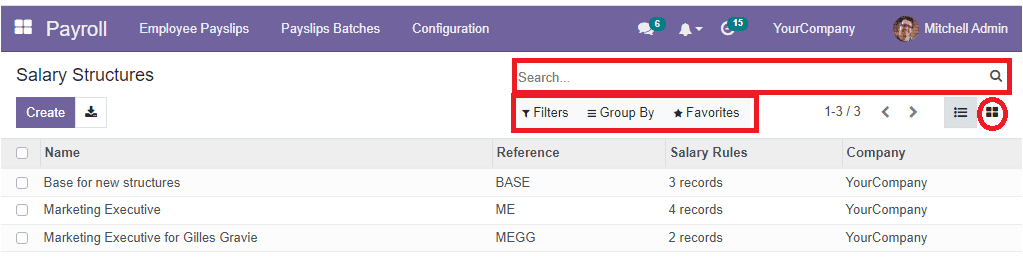
When you click on the Create button with the intention of creating a new Salary Structure, you will be landed on a new window, as shown in the image below.
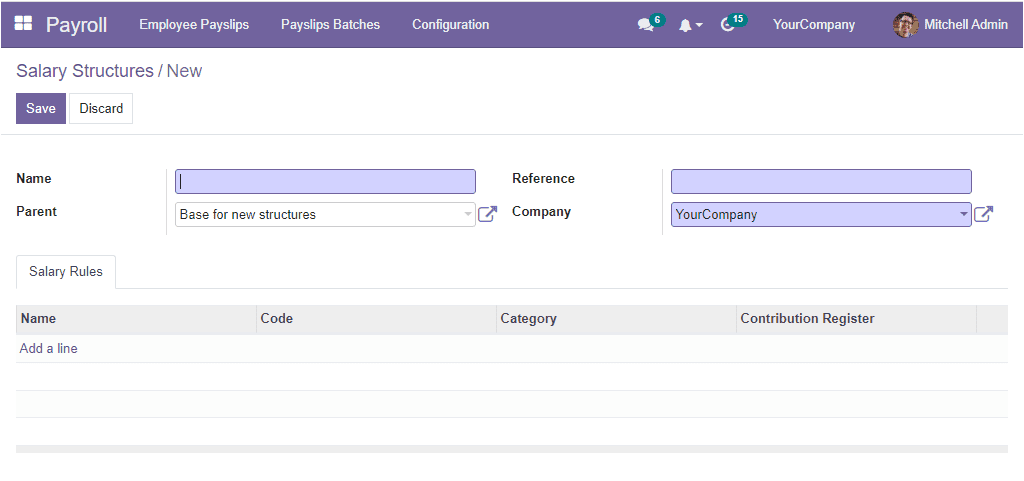
The name of the Salary Structure can be given in the Name field available on the Salary Structures creation window. Then you are allowed to specify the Parent structure. Next, you can fill in the Reference and Company fields. Further, you are required to describe the salary rule tab. You can define the salary rules based on the employee and the job position. The platform allows you to configure and manage various salary rules, which can be configured using the Salary Rule option available under the Configuration tab of the OpenHRMS Payroll module. All the configured salary rules will be displayed here when you click on the Add a line option.
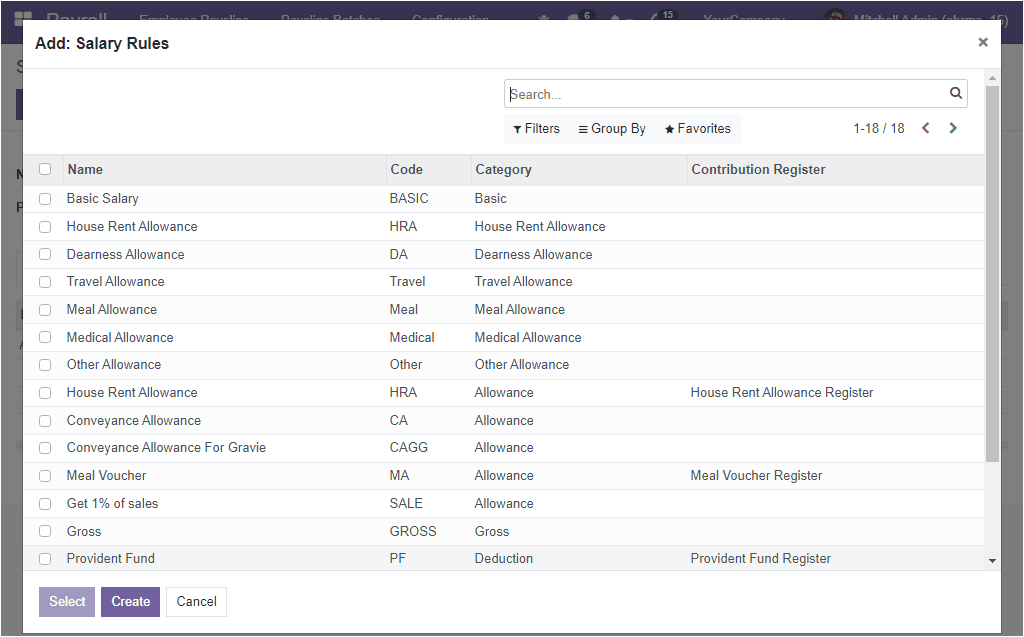
After defining the Salary Rule, you can click on the Save button to save the newly created Salary Structure.
Now let us discuss how to configure Salary Rules.