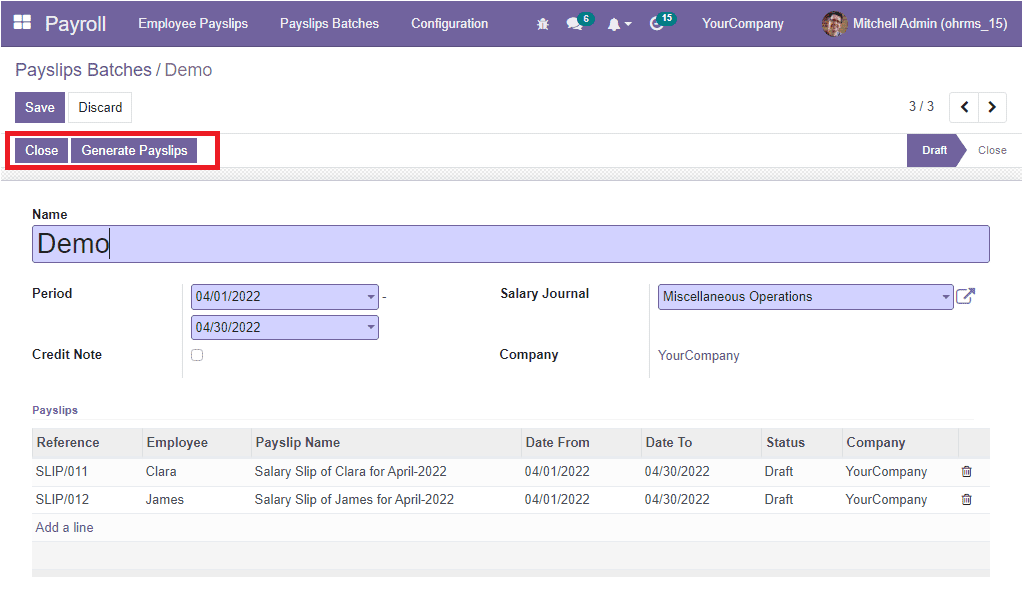The OpenHRMS Payslips and Payslips Batches option will help you to process the employee payslips in a fast and better way. The Payslips Batches option is very convenient for defining various payslip batches.
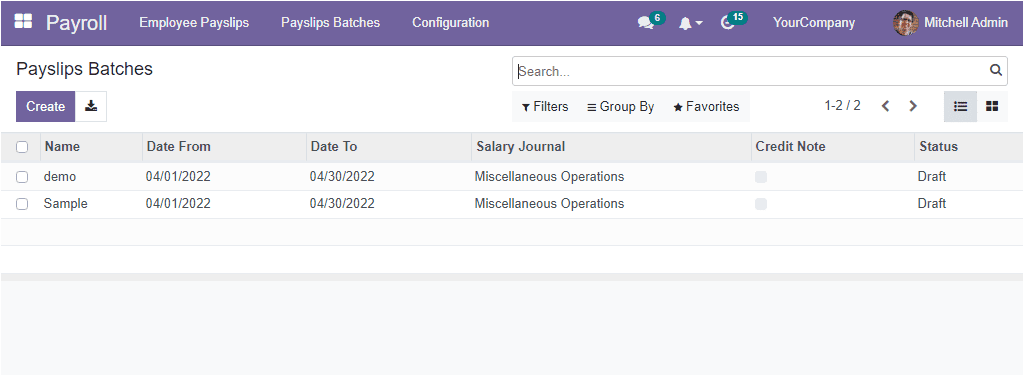
The above image represents the visual image of the Payslips Batches window. All the previously created Pay slips batches details will be displayed in the window. The Name of the payslip batches, Date From, Date To, Salary Journal, Credit Note, and Status are listed. The Search, Filter, Group By options will help you quickly obtain your required Payslips batches details from the whole list. Using this Payslip Batches option, you can easily manage employee payslips in batches.
You can select the Create button on the top left side to access the Payslip Batches creation mode. The image of the form is given below.
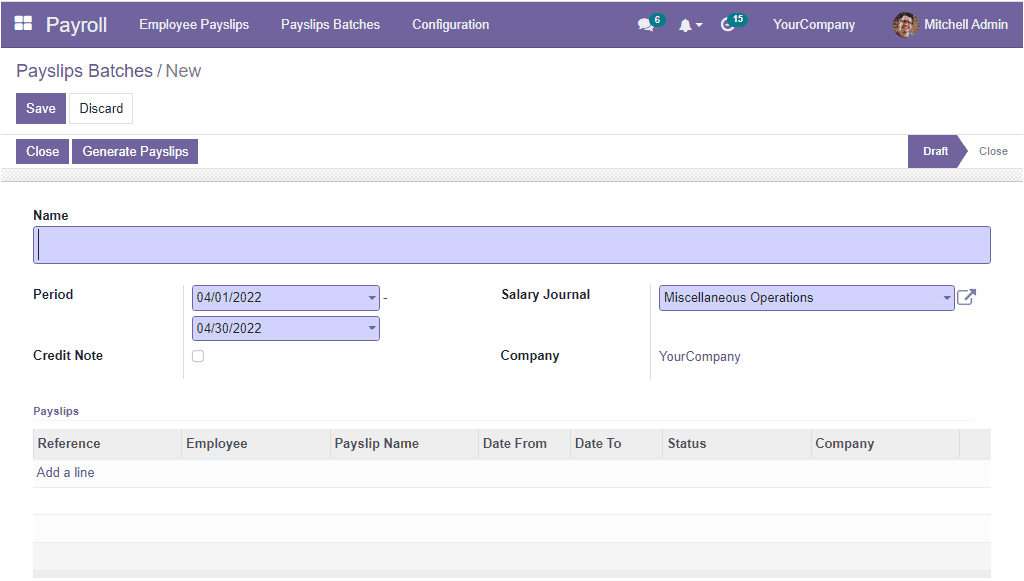
First of all, you can define the name of the Payslip Batches in the Name field. Next, you can allocate the Start Date and the End Date in the Period field. Then you have the Credit Note option. You can activate this option to indicate that all payslips generated from here are refund payslips. Moreover, the Salary Journal and the Company fields can be specified. Similarly, the Payslips details can be added using the Add a line option. After adding the Payslip details of your employees, you can save the newly created Payslip batches.