The Configuration tab of the OpenHRMS Leaves module consists of the Public Holidays menu that will help you to list all the public holidays that your company offers. To open the Public Holidays window, you can select the Public Holidays menu. Then your system demonstrates a new window, as shown below.
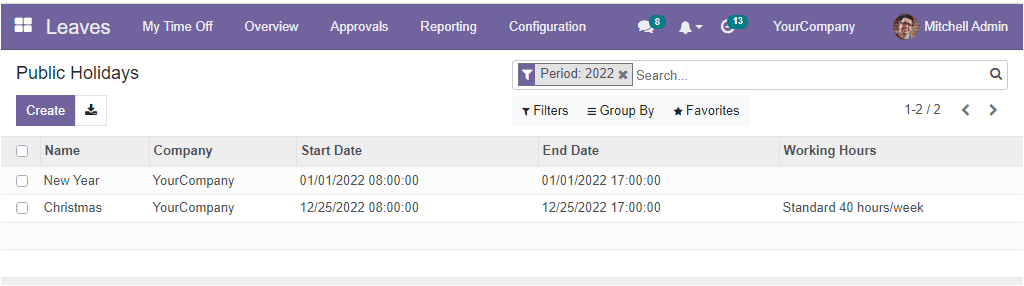
All the pre-configured holidays will be showcased in the window with important information such as Name, Company, Start Date, End Date, and Working Hours. Every record created on the platform can be selected and viewed in detail. The default Filter available under the Filters tab is the Period. You can apply the Period option to filter out the defined public holidays based on their period. For example, if you want to view all the public holidays available in March, you can apply them. It is also possible to create more custom filters with the help of the Add Custom Filter option.
The Group By tab contains the default grouping options such as Company and Leave date. You can use these options, and also you can configure custom groups based on your company preferences. When you come to the Favourites tab, you can view the useful sub-menus such as Save current search and Import records.
If you want to configure a new public holiday, you can just choose the Create button on the top left. Every time you click on the Create button, the system will grant you a new line to add a new public holiday. You can mention the Public holiday in the Name field in the newly displayed line. Allocate the Company name. The Start Date and End Date can be selected using the calendar. At last, you can define the Working Hours. Once you fill in the details, click on the Save button to save the details.
As we are clear on how to configure Public Holidays, let us discuss the Reporting window of the module.