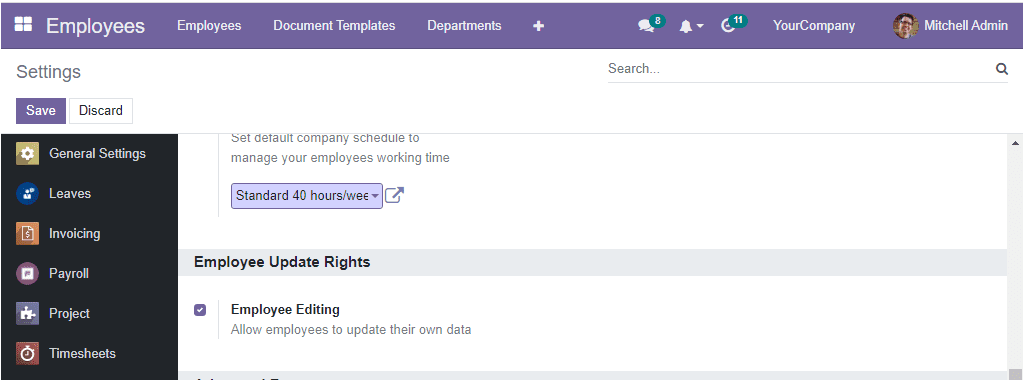Settings
The Settings menu available under the Configuration tab of the Employees window will include various enabling options. Let us have a look at the window.
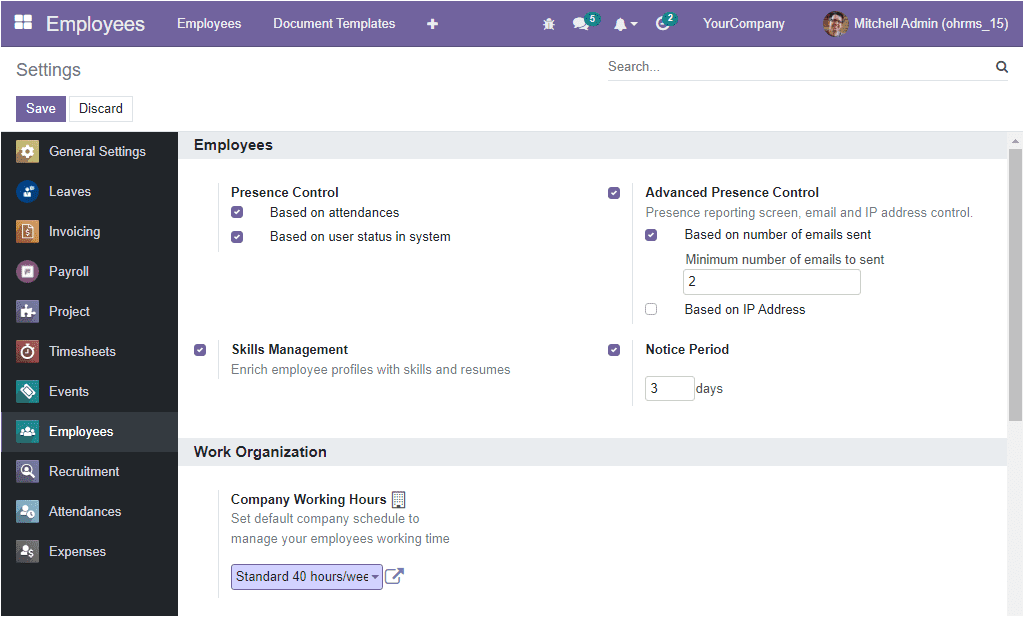
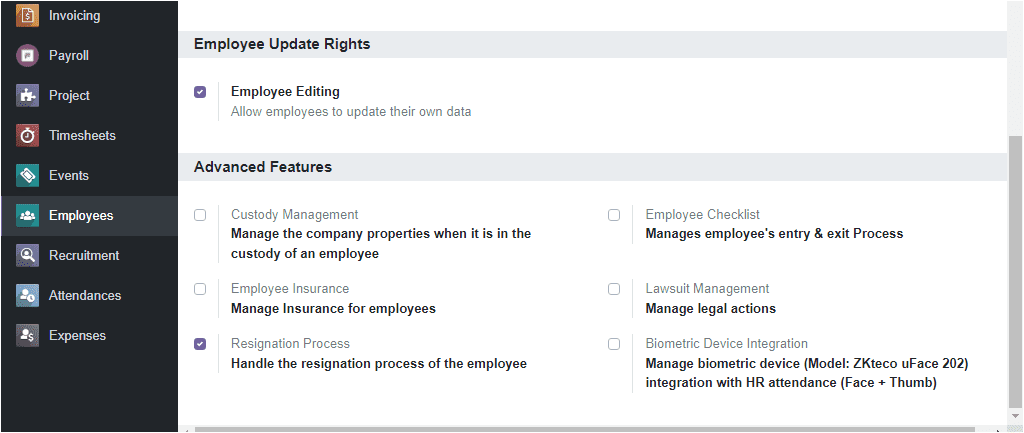
Here in the Settings window, you can view various sections, and each section consists of different options. In the Employees section of the Setting window, you can view the Presence Control, Skill Management, Advanced Presence Control and Notice Period options.
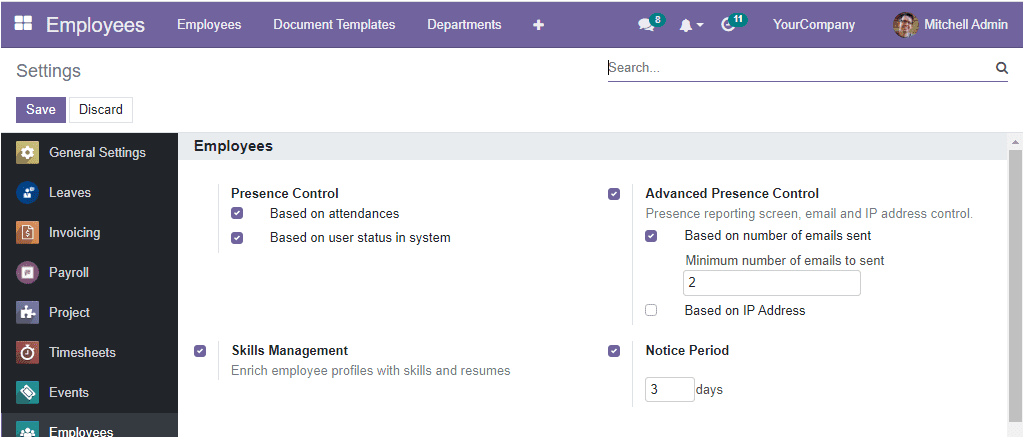
The Presence Control option includes two different methods to manage the presence of employees. That is Based on attendance and Based on user status in the system. You can select a suitable presence control system based on your company policies. In addition to the described methods, you have the Advanced Presence Control option. This option allows you to manage the presence of employees based on number of emails sent or based on IP Address. If you want to activate the former one, you should specify the minimum number of emails to send in the specified space. If you choose the latter one, the IP Address should be given.
The Skill Managementoption can be activated for getting the provision to enrich employee profiles with skills and resumes. To activate the feature, you should check the box near the option Skill Management and then click on the Save button to save the changes. Once you activate, the Skills and Resumes feature will be visible in the employees' creation window. In the Notice Period option, you can define the number of days to display the notice period by default.
In the Work Organizationsection, the company working hours can be set. Using this option, you can set a default company schedule to manage your employees' working time.
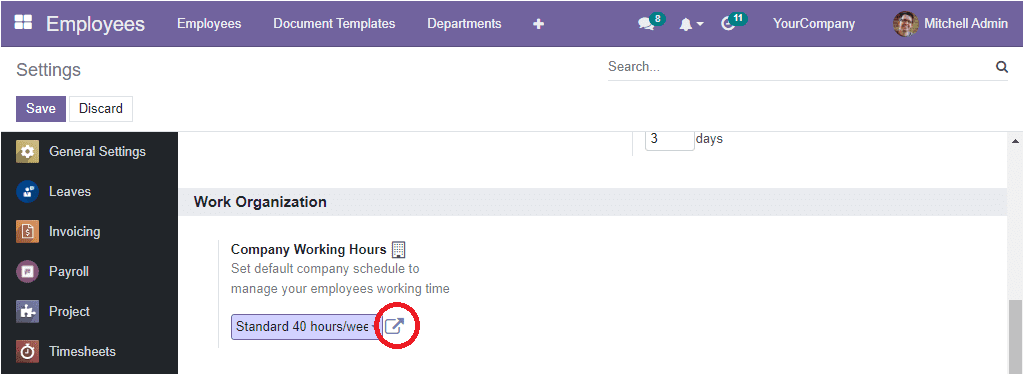
When you click on the external link option( as highlighted in the above image), you will be directed to the company working hour configuration window as shown below.
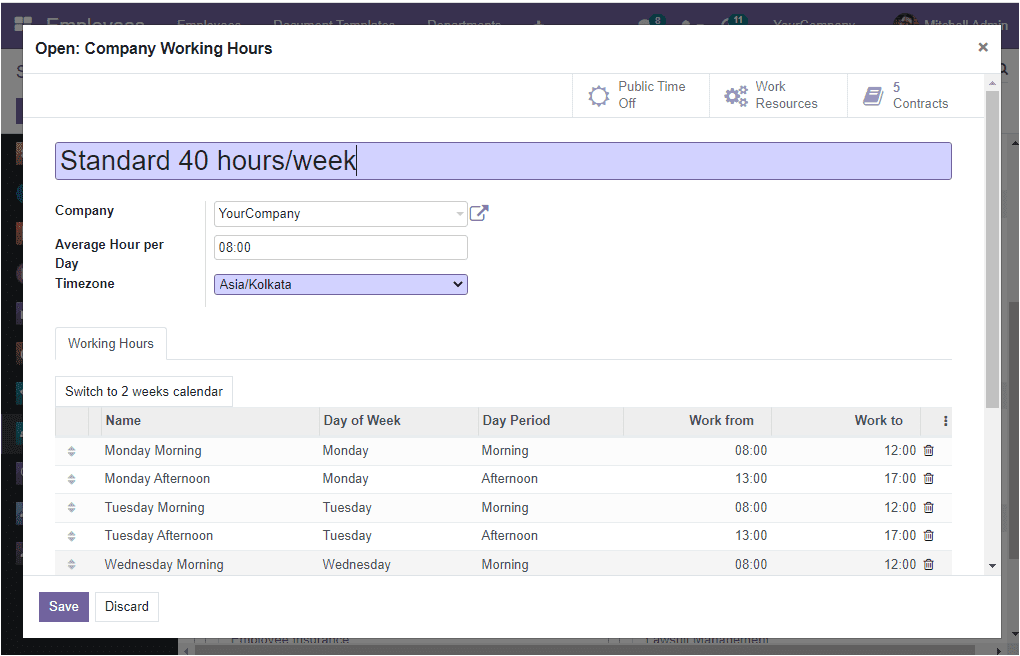
Here you can view the details of the company working hours configured in terms of standard 40 hours per week. The Working Hours tab displays the working hours of a two weeks calendar. In the same model, you can configure your organization's working hours on the basis of your company policies.
Let us move on to the Employee Update Rightstab. Under this tab, you can view the Employee Editingoption. Once you activate this option, the employees are able to update their own data.