As a company’s responsible person or owner, you must need to handle various work locations to take care of multiple operations associated with your business. And you may need to assign work locations for your employees. The OpenHRMS Employees module allows you to add all your work locations to the system and will enable you to keep them in a separate window. All the pre-configured Work Locations will be visible in the dropdown menu while you create a new employee. So you can easily choose the work Location of that particular employee without having to create it separately. This will be a very time-saving feature and make your employee profile clearer.
If you want to see the Work Locations menu, you can take the route OpenHRMS -> Configuration -> Work Location.
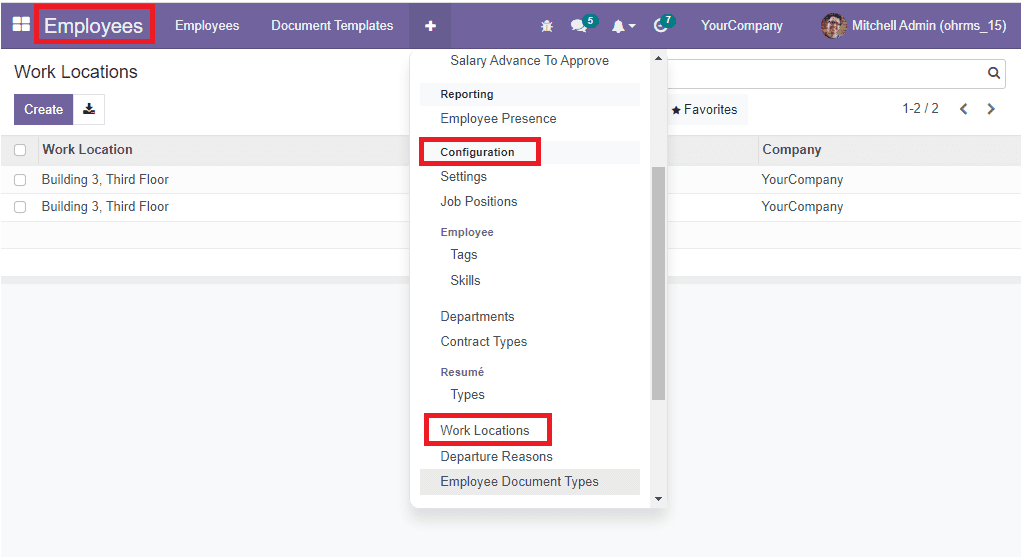
The image of the Work Location window is depicted below.
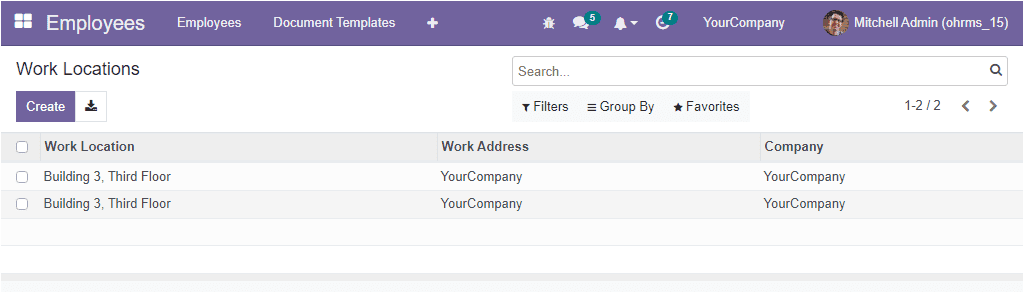
The window will depict all the pre-configured Work Locations along with the details such as Work Location, Work Address, and Company. To create a new Work Location, you can click on the Create button.
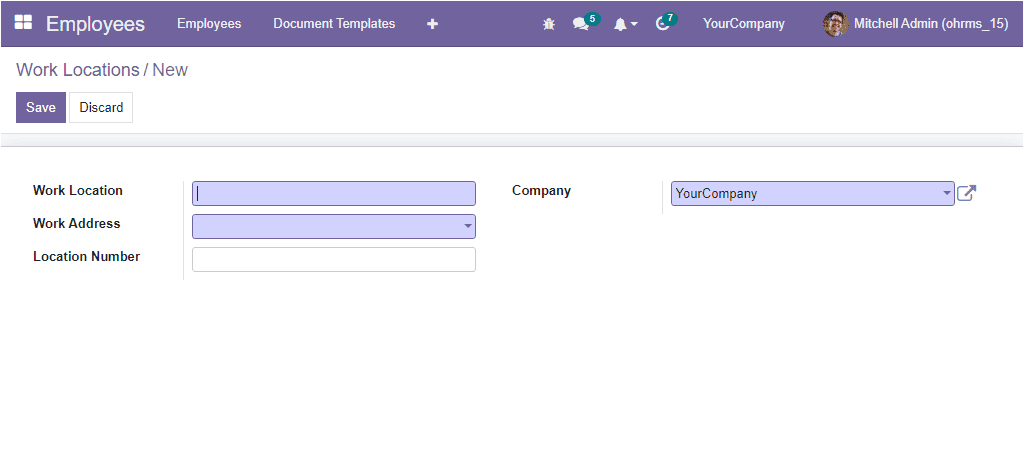
Here in the Work Locations creation window, you can provide the name of the Work Location. Then you can mention the Work Address. After this, you can include the Location Number, and the system will automatically specify the company name. Once you give all the details, click on the Save button to save the details.