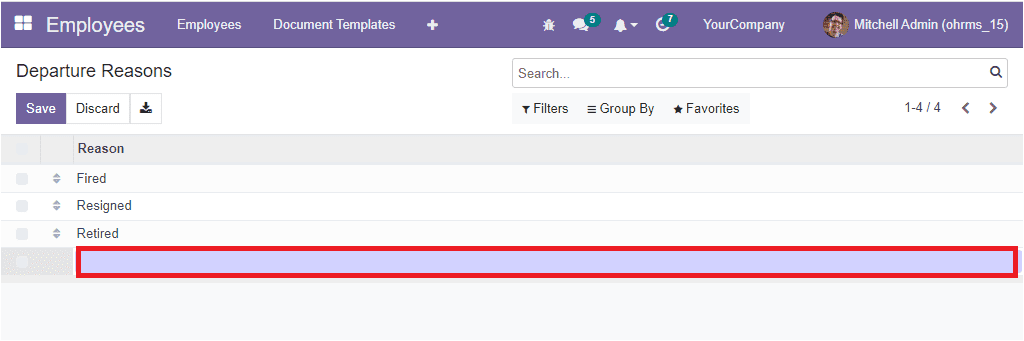The OpenHRMS Employee module is designed to assist and manage all the tasks and operations regarding an employee in an excellent way. That is the platform even concentrated on the departure of the employees in your organization. With the help of the Departure Reasons menu available in the module, the system offers a good area for managing departure reasons. To access the Departure Reasons window, you can click on the Departure Reasons menu available under the Configuration tab of the module.
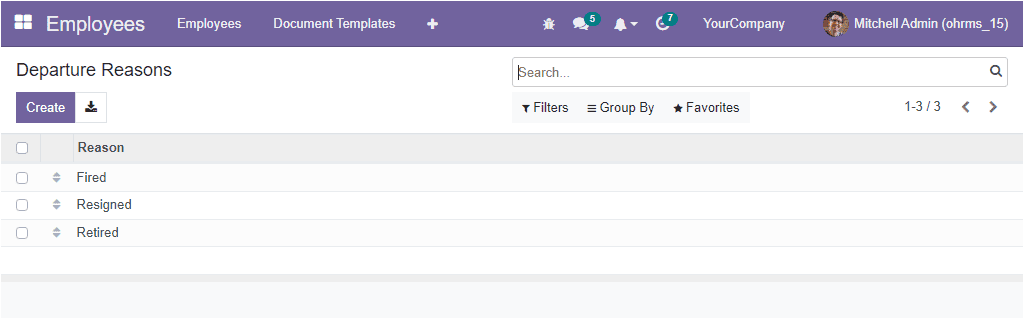
All the Departure Reasons that we already configured will be listed in the window, and you can create a new Departure Reason by clicking on the Create button. When you click on the Create button, you will get a new line to type the departure reason in the same window as portrayed below.