The Types menu available under the Configuration tab of the OpenHRMS Employees module is the key to configure Resume Line Types. Once you click on the Types menu, you will enter into the window as shown in the image below.
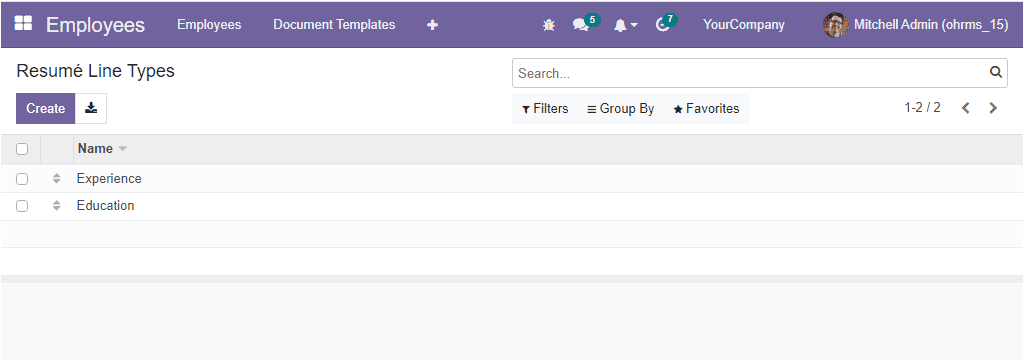
Here you can view the list of all already described Resume Lines Types, and you can use the Create button to create a new type. When you click on the Create button, the system will display a new row in the same window to create a new type. You can fill in the type and click on the Save button to save the new Type. All the configured types will be listed as a dropdown menu in the Type field of the Resume page.